## Summary of the Pull Request
The deadlock was caused by `ScreenInfoUiaProviderBase::GetSelection()` calling `TermControlUiaProvider::GetSelectionRange` (both of which attempted to lock the console). This PR removes the lock and initialization check from `TermControlUiaProvider`. It is no longer necessary because the only one that calls it is `SIUPB::GetSelection()`.
Additionally, this adds some code that was useful in debugging this race condition. That should help us figure out any locking issues that may come up in the future.
## References
#11312Closes#11385
## Validation Steps Performed
✅ Repro steps don't cause hang
When our text buffer is full, newlines cause the buffer to scroll underneath the viewport (rather than the viewport moving down). This was causing selections made during text output to scroll down. To solve this, when we increment the circular buffer, we decrement the y-coordinates of the current selections by 1. We also invalidate the previous selection rects.
Closes#10319
## Summary of the Pull Request
This adds a new setting `intenseTextStyle`. It's a per-appearance, control setting, defaulting to `"all"`.
* When set to `"all"` or `["bold", "bright"]`, then we'll render text as both **bold** and bright (1.10 behavior)
* When set to `"bold"`, `["bold"]`, we'll render text formatted with `^[[1m` as **bold**, but not bright
* When set to `"bright"`, `["bright"]`, we'll render text formatted with `^[[1m` as bright, but not bold. This is the pre 1.10 behavior
* When set to `"none"`, we won't do anything special for it at all.
## references
* I last did this in #10648. This time it's an enum, so we can add bright in the future. It's got positive wording this time.
* ~We will want to add `"bright"` as a value in the future, to disable the auto intense->bright conversion.~ I just did that now.
* #5682 is related
## PR Checklist
* [x] Closes#10576
* [x] I seriously don't think we have an issue for "disable intense is bright", but I'm not crazy, people wanted that, right? https://github.com/microsoft/terminal/issues/2916#issuecomment-544880423 was the closest
* [x] I work here
* [x] Tests added/passed
* [x] https://github.com/MicrosoftDocs/terminal/pull/381
## Validation Steps Performed
<!--  -->

Yea that works. Printed some bold text, toggled it on, the text was no longer bold. hooray.
### EDIT, 10 Aug
```json
"intenseTextStyle": "none",
"intenseTextStyle": "bold",
"intenseTextStyle": "bright",
"intenseTextStyle": "all",
"intenseTextStyle": ["bold", "bright"],
```
all work now. Repro script:
```sh
printf "\e[1m[bold]\e[m[normal]\e[34m[blue]\e[1m[bold blue]\e[m\n"
```
<!-- Enter a brief description/summary of your PR here. What does it fix/what does it change/how was it tested (even manually, if necessary)? -->
## Summary of the Pull Request
This PR implements/solves #7125. Concretely: two requests regarding alt+space were posted there:
1. Disabling the alt+space menu when the keychord explicitly unbound - and forwarding the keystroke to the terminal
2. Disabling the alt+space menu when the keychord is bound to an action
<!-- Other than the issue solved, is this relevant to any other issues/existing PRs? -->
## References
Not that I know
<!-- Please review the items on the PR checklist before submitting-->
## PR Checklist
* [x] Closes#7125
* [x] CLA signed.
* [x] Tests added/passed
* [x] Documentation updated. N/A
* [x] Schema updated.
* [ ] I've discussed this with core contributors already. If not checked, I'm ready to accept this work might be rejected in favor of a different grand plan.
The issue was marked Help-Wanted. I am happy to change the implementation to better fit your (planned) architecture.
<!-- Provide a more detailed description of the PR, other things fixed or any additional comments/features here -->
## Detailed Description of the Pull Request / Additional comments
While researching the solution, I noticed that the XAML system was always opening the system menu after Alt+Space, even when explicitly setting the event to be handled according to the documentation. The only solution I could find was to hook into the "XAML bypass" already in place for F7 KeyDown, and Alt KeyUp keystrokes. This bypass sends the keystroke to the AppHost immediately. This bypass method will "fall back" to the normal XAML routing when the keystroke is not handled.
The implemented behaviour is as follows:
- Default: same as normal; system menu is working since the bypass does not handle the keystroke
- Alt+Space explicitly unbound: bypass passes the keystroke to the terminal and marks it as handled
- Alt+Space bound to command: bypass invokes the command and marks it as handled
Concretely, added a method to the KeyBindings and ActionMap interfaces to check whether a keychord is explicitly unbound. The implementation for `_GetActionByKeyChordInternal` already distinguishes between explicitly unbound and lack of binding, however this distinction is not carried over to the public methods. I decided not to change this existing method, to avoid breaking other stuff and to make the API more explicit.
Furthermore, there were some checks against Alt+Space further down in the code, preventing this keystroke from being entered in the terminal. Since the check for this keystroke is now done at a "higher" level, I thought I could safely remove these checks as otherwise the keystroke could never be sent to the terminal itself. Please correct me if I'm wrong.
Note that when alt+space is bound to an action that opens the command pallette (such as tab search), then a second press of the key combination does still open the system menu. This is because at that point, the "bypass" is cancelled (called "not a good implementation" in #4031). I don't think this can easily be solved for now, but this is a very minor bug/inconvenience.
<!-- Describe how you validated the behavior. Add automated tests wherever possible, but list manual validation steps taken as well -->
## Validation Steps Performed
Added tests for the new method. Performed manual checking:
* [x] Default configuration still opens system menu like normal
* [x] Binding alt+space to an action performs the action and does not show the system menu
* [x] Explicitly unbinding alt+space no longer shows the system menu and sends the keystroke to the terminal. I was unable to run the debug tap (it crashed my instance - same thing happening on preview and release builds) to check for sure, but behaviour was identical to native linux terminals.
Visual Studio 2022 Preview recently released the v143 toolchain.
C4189 is now flagging several unused variables, which breaks our build.
## PR Checklist
* [x] I work here
* [x] Tests added/passed
## Validation Steps Performed
* CascadiaPackage builds ✔️
* All tests build ✔️
<!-- Enter a brief description/summary of your PR here. What does it fix/what does it change/how was it tested (even manually, if necessary)? -->
## Summary of the Pull Request
<!-- Other than the issue solved, is this relevant to any other issues/existing PRs? -->
## References
<!-- Please review the items on the PR checklist before submitting-->
## PR Checklist
* [X] Supports #10563
* [ ] CLA signed. If not, go over [here](https://cla.opensource.microsoft.com/microsoft/Terminal) and sign the CLA
* [ ] Tests added/passed
* [ ] Documentation updated. If checked, please file a pull request on [our docs repo](https://github.com/MicrosoftDocs/terminal) and link it here: #xxx
* [ ] Schema updated.
* [ ] I've discussed this with core contributors already. If not checked, I'm ready to accept this work might be rejected in favor of a different grand plan. Issue number where discussion took place: #xxx
<!-- Provide a more detailed description of the PR, other things fixed or any additional comments/features here -->
## Detailed Description of the Pull Request / Additional comments
<!-- Describe how you validated the behavior. Add automated tests wherever possible, but list manual validation steps taken as well -->
## Validation Steps Performed
`SRWLOCK`, as used by `std::shared_mutex`, is a inherently unfair mutex
and makes no guarantee whatsoever whether a thread may acquire the lock
in a timely manner. This is problematic for our renderer which relies on
being able to acquire the lock in a timely and predictable manner.
Drawing stalls of up to one minute have been observed in tests.
This issue can be solved with a primitive ticket lock, which is 10x
slower than a `SRWLOCK` but still sufficiently fast for our use case
(10M locks per second per thread). It's likely that any non-trivial lock
duration will diminish the difference to "negligible".
## Validation Steps Performed
* It still blends ✔️
## Summary of the Pull Request
This implements `GetAttributeValue` and `FindAttribute` for `UiaTextRangeBase` (the shared `ITextRangeProvider` for Conhost and Windows Terminal). This also updates `UiaTracing` to collect more useful information on these function calls.
## References
#7000 - Epic
[Text Attribute Identifiers](https://docs.microsoft.com/en-us/windows/win32/winauto/uiauto-textattribute-ids)
[ITextRangeProvider::GetAttributeValue](https://docs.microsoft.com/en-us/windows/win32/api/uiautomationcore/nf-uiautomationcore-itextrangeprovider-getattributevalue)
[ITextRangeProvider::FindAttribute](https://docs.microsoft.com/en-us/windows/win32/api/uiautomationcore/nf-uiautomationcore-itextrangeprovider-findattribute)
## PR Checklist
* [X] Closes#2161
* [X] Tests added/passed
## Detailed Description of the Pull Request / Additional comments
- `TextBuffer`:
- Exposes a new `TextBufferCellIterator` that takes in an end position. This simplifies the logic drastically as we can now use this iterator to navigate through the text buffer. The iterator can also expose the position in the buffer.
- `UiaTextRangeBase`:
- Shared logic & helper functions:
- Most of the text attributes are stored as `TextAttribute`s in the text buffer. To extract them, we generate an attribute verification function via `_getAttrVerificationFn()`, then use that to verify if a given cell has the desired attribute.
- A few attributes are special (i.e. font name, font size, and "is read only"), in that they are (1) acquired differently and (2) consistent across the entire text buffer. These are handled separate from the attribute verification function.
- `GetAttributeValue`: Retrieve the attribute verification of the first cell in the range. Then, verify that the entire range has that attribute by iterating through the text range. If a cell does not have that attribute, return the "reserved mixed attribute value".
- `FindAttribute`: Iterate through the text range and leverage the attribute verification function to find the first contiguous range with that attribute. Then, make the end exclusive and output a `UiaTextRangeBase`. This function must be able to perform a search backwards, so we abstract the "start" and "end" into `resultFirstAnchor` and `resultSecondAnchor`, then perform post processing to output a valid `UiaTextRangeBase`.
- `UiaTracing`:
- `GetAttributeValue`: Log uia text range, desired attribute, resulting attribute metadata, and the type of the result.
- `FindAttribute`: Log uia text range, desired attribute and attribute metadata, if we were searching backwards, the type of the result, and the resulting text range.
- `AttributeType` is a nice way to understand/record if the result was either of the reserved UIA values, a normal result, or an error.
- `UiaTextRangeTests`:
- `GetAttributeValue`:
- verify that we know which attributes we support
- test each of the known text attributes (expecting 100% code coverage for `_getAttrVerificationFn()`)
- `FindAttribute`:
- test each of the known _special_ text attributes
- test `IsItalic`. NOTE: I'm explicitly only testing one of the standard text attributes because the logic is largely the same between all of them and they leverage `_getAttrVerificationFn()`.
## Validation Steps Performed
- @codeofdusk has been testing this Conhost build
- Tests added for Conhost and shared implementation
- Windows Terminal changes were manually verified using accessibility insights and NVDA
<!-- Enter a brief description/summary of your PR here. What does it fix/what does it change/how was it tested (even manually, if necessary)? -->
## Summary of the Pull Request
Adds a global setting, `experimental.detectHyperlinks`, that controls whether we automatically detect links and make them clickable. Default is set to true.
<!-- Please review the items on the PR checklist before submitting-->
## PR Checklist
* [x] Closes#9981
* [x] CLA signed. If not, go over [here](https://cla.opensource.microsoft.com/microsoft/Terminal) and sign the CLA
* [ ] Tests added/passed
* [ ] Documentation updated. If checked, please file a pull request on [our docs repo](https://github.com/MicrosoftDocs/terminal) and link it here: #xxx
* [x] Schema updated.
* [x] I work here
<!-- Describe how you validated the behavior. Add automated tests wherever possible, but list manual validation steps taken as well -->
## Validation Steps Performed
When `detectHyperlinks` is set to false, links do not underline on hover and are not clickable.
## Summary of the Pull Request
Brace yourselves, it's finally here. This PR does the dirty work of splitting the monolithic `TermControl` into three components. These components are:
* `ControlCore`: This encapsulates the `Terminal` instance, the `DxEngine` and `Renderer`, and the `Connection`. This is intended to everything that someone might need to stand up a terminal instance in a control, but without any regard for how the UX works.
* `ControlInteractivity`: This is a wrapper for the `ControlCore`, which holds the logic for things like double-click, right click copy/paste, selection, etc. This is intended to be a UI framework-independent abstraction. The methods this layer exposes can be called the same from both the WinUI TermControl and the WPF control.
* `TermControl`: This is the UWP control. It's got a Core and Interactivity inside it, which it uses for the actual logic of the terminal itself. TermControl's main responsibility is now
By splitting into smaller pieces, it will enable us to
* write unit tests for the `Core` and `Interactivity` bits, which we desparately need
* Combine `ControlCore` and `ControlInteractivity` in an out-of-proc core process in the future, to enable tab tearout.
However, we're not doing that work quite yet. There's still lots of work to be done to enable that, thought this is likely the biggest portion.
Ideally, this would just be methods moved wholesale from one file to another. Unfortunately, there are a bunch of cases where that didn't work as well as expected. Especially when trying to better enforce the boundary between the classes.
We've got a couple tests here that I've added. These are partially examples, and partially things I ran into while implementing this. A bunch of things from #7001 can go in now that we have this.
This PR is gonna be a huge pain to review - 38 files with 3,730 additions and 1,661 deletions is nothing to scoff at. It will also conflict 100% with anything that's targeting `TermControl`. I'm hoping we can review this over the course of the next week and just be done with it, and leave plenty of runway for 1.9 bugs in post.
## References
* In pursuit of #1256
* Proc Model: #5000
* https://github.com/microsoft/terminal/projects/5
## PR Checklist
* [x] Closes#6842
* [x] Closes https://github.com/microsoft/terminal/projects/5#card-50760249
* [x] Closes https://github.com/microsoft/terminal/projects/5#card-50760258
* [x] I work here
* [x] Tests added/passed
* [n/a] Requires documentation to be updated
## Detailed Description of the Pull Request / Additional comments
* I don't love the names `ControlCore` and `ControlInteractivity`. Open to other names.
* I added a `ICoreState` interface for "properties that come from the `ControlCore`, but consumers of the `TermControl` need to know". In the future, these will all need to be handled specially, because they might involve an RPC call to retrieve the info from the core (or cache it) in the window process.
* I've added more `EventArgs` to make more events proper `TypedEvent`s.
* I've changed how the TerminalApp layer requests updated TaskbarProgress state. It doesn't need to pump TermControl to raise a new event anymore.
* ~~Something that snuck into this branch in the very long history is the switch to `DCompositionCreateSurfaceHandle` for the `DxEngine`. @miniksa wrote this originally in 30b8335, I'm just finally committing it here. We'll need that in the future for the out-of-proc stuff.~~
* I reverted this in c113b65d9. We can revert _that_ commit when we want to come back to it.
* I've changed the acrylic handler a decent amount. But added tests!
* All the `ThrottledFunc` things are left in `TermControl`. Some might be able to move down into core/interactivity, but once we figure out how to use a different kind of Dispatcher (because a UI thread won't necessarily exist for those components).
* I've undoubtably messed up the merging of the locking around the appearance config stuff recently
## Validation Steps Performed
I've got a rolling list in https://github.com/microsoft/terminal/issues/6842#issuecomment-810990460 that I'm updating as I go.
## PR Checklist
* [x] Closes https://github.com/microsoft/terminal/issues/9706
* [x] CLA signed.
* [ ] Tests added/passed
* [x] Documentation updated here: https://github.com/MicrosoftDocs/terminal/pull/313
* [x] Schema updated.
* [ ] I've discussed this with core contributors already.
## Detailed Description of the Pull Request / Additional comments
Added global flag named `trimBlockSelection` set to `false` by default.
The setting was added to Interactions menu of the SUI.
When we resize the text buffer, initialize the buffer with the
_default_¹ attributes, not the _current_ ones. If we use the current
attributes, then we can get into scenarios where something like `vim` is
running, and left the attributes set to something other than the
defaults, and when we resized the buffer, we'd fill it up with color, as
opposed to whatever the default would be.
This PR instead initializes the buffers with the default colors. It also
makes sure to set the active attributes of the newly created buffers
back to whatever the current attributes of the old buffer were.
[1]: For the Terminal, the default attributes are "default on default".
For conhost, the default attributes are whatever the result of
`Settings::GetDefaultAttributes` is, which could be any combo of the
legacy indices and the default color.
## PR Checklist
* [x] Closes#3848
* [x] I work here
* [x] Tests added/passed
* [n/a] Requires documentation to be updated
## Validation Steps Performed
* ran tests
This pull request adds an appearance configuration object to our
settings model and app lib, allowing the control to be rendered
differently depending on its state, and then uses it to add support for
an "unfocused" appearance that the terminal will use when it's not in
focus.
To accomplish this, we isolated the appearance-related settings from
Profile (into AppearanceConfig) and TerminalSettings (into the
IControlAppearance and ICoreAppearance interfaces). A bunch of work was
done to make inheritance work.
The unfocused appearance inherits from the focused one _for that
profile_. This is important: If you define a
defaults.unfocusedAppearance, it will apply all of defaults' settings to
any leaf profile when a terminal in that profile is out of focus.
Specified in #8345Closes#3062Closes#2316
This pull request introduces Microsoft.Terminal.Core.Color as an
alternative to both Windows.UI.Color and uint32_t/COLORREF in the
TerminalCore, ...Control, ...SettingsModel and ...SettingsEditor layers.
M.T.C.Color is trivially convertible to/from til::color and therefore
to/from COLORREF, W.U.Color, and any other color representation we might
need².
I've replaced almost every use of W.U.Color and uint32_t-as-color in the
above layers, with minor exception¹.
The need for this work is twofold.
First: We cannot bear a dependency from TerminalCore (which should,
on paper, be Windows 7 compatible) on Windows.UI or any other WinRT
namespace.
This work removes one big dependency on Windows.UI, but it does not go
all the way.
Second: TerminalCore chose to communicate mostly in packed uint32s
(COLORREF), which was inherently lossy and dangerous.
¹ The UI layers (TerminalControl, TerminalApp) still use
Windows.UI.Color as they are intimately connected to the UWP XAML UI.
² In the future, we might even be able to *use* the alpha channel...
## PR Checklist
* [x] I ran into the need for this when I introduced cursor inversion
* [X] Fixes a longstanding itch
## Validation Steps Performed
Built and ran all tests for the impacted layers, even the local ones!
**BE NOT AFRAID**. I know that there's 107 files in this PR, but almost
all of it is just find/replacing `TerminalControl` with `Control`.
This is the start of the work to move TermControl into multiple pieces,
for #5000. The PR starts this work by:
* Splits `TerminalControl` into separate lib and dll projects. We'll
want control tests in the future, and for that, we'll need a lib.
* Moves `ICoreSettings` back into the `Microsoft.Terminal.Core`
namespace. We'll have other types in there soon too.
* I could not tell you why this works suddenly. New VS versions? New
cppwinrt version? Maybe we're just better at dealing with mdmerge
bugs these days.
* RENAMES `Microsoft.Terminal.TerminalControl` to
`Microsoft.Terminal.Control`. This touches pretty much every file in
the sln. Sorry about that (not sorry).
An upcoming PR will move much of the logic in TermControl into a new
`ControlCore` class that we'll add in `Microsoft.Terminal.Core`.
`ControlCore` will then be unittest-able in the
`UnitTests_TerminalCore`, which will help prevent regressions like #9455
## Detailed Description of the Pull Request / Additional comments
You're really gonna want to clean the sln first, then merge this into
your branch, then rebuild. It's very likely that old winmds will get
left behind. If you see something like
```
Error MDM2007 Cannot create type
Microsoft.Terminal.TerminalControl.KeyModifiers in read-only metadata
file Microsoft.Terminal.TerminalControl.
```
then that's what happened to you.
<!-- Enter a brief description/summary of your PR here. What does it fix/what does it change/how was it tested (even manually, if necessary)? -->
## Summary of the Pull Request
The TerminalSettings object we create from profiles no longer gets passed into the control, instead, a child of that object gets passed into the control. Any overrides the control makes to the settings then live in the child. So, when we do a settings reload, we simply update the child's parent and the overrides will remain.
<!-- Please review the items on the PR checklist before submitting-->
## PR Checklist
* [ ] Closes #xxx
* [x] CLA signed. If not, go over [here](https://cla.opensource.microsoft.com/microsoft/Terminal) and sign the CLA
* [ ] Tests added/passed
* [ ] Documentation updated. If checked, please file a pull request on [our docs repo](https://github.com/MicrosoftDocs/terminal) and link it here: #xxx
* [ ] Schema updated.
* [x] I work here
<!-- Describe how you validated the behavior. Add automated tests wherever possible, but list manual validation steps taken as well -->
## Validation Steps Performed
Manual testing
This adds "paste filtering" & "bracketed paste mode" to the Windows
Terminal.
I've moved the paste handling code in `TerminalControl` to
`Microsoft::Console::Util` to be able to easily test it, and the paste
transformer from `TerminalControl` to `TerminalCore`.
Supersedes #7508
References #395 (overall bracketed paste support request)
Tests added. Manually tested.
Moving things out of CharRow into ROW helps us hide it as an implementation detail.
This is part one of many.
### CharRow: Hide ClearCell, use ROW::ClearColumn
### CharRow: Hide GetText, use ROW::GetText
### CharRowBaseTests: remove dead file (never used!)
### CharRow: Move DoubleBytePadded into ROW
### CharRow: Move WrapForced into ROW
### Char/AttrRow: Hide Reset, use ROW::Reset
### Remove RowCellIterator (dead code)
RCI was unused; it was replaced by TextBufferCellIterator shortly after its creation
### Move AttrRowTests to ut_textbuffer from ut_host
It had no reliance on the host.
I was looking at conhost/OpenConsole and noticed it was being pretty
inefficient with allocations due to some usages of std::deque and
std::vector that didn't need to be done quite that way.
So this uses std::vector for the TextBuffer's storage of ROW objects,
which allows one allocation to contiguously reserve space for all the
ROWs - on Desktop this is 9001 ROW objects which means it saves 9000
allocations that the std::deque would have done. Plus it has the
benefit of increasing locality of the ROW objects since deque is going
to chase pointers more often with its data structure.
Then, within each ROW there are CharRow and ATTR_ROW objects that use
std::vector today. This changes them to use Boost's small_vector, which
is a variation of vector that allows for the so-called "small string
optimization." Since we know the typical size of these vectors, we can
pre-reserve the right number of elements directly in the
CharRow/ATTR_ROW instances, avoiding any heap allocations at all for
constructing these objects.
There are a ton of variations on this "small_vector" concept out there
in the world - this one in Boost, LLVM has one called SmallVector,
Electronic Arts' STL has a small_vector, Facebook's folly library has
one...there are a silly number of these out there. But Boost seems like
it's by far the easiest to consume in terms of integration into this
repo, the CI/CD pipeline, licensing, and stuff like that, so I went with
the boost version.
In terms of numbers, I measured the startup path of OpenConsole.exe on
my dev box for Release x64 configuration. My box is an i7-6700k @ 4
Ghz, with 32 GB RAM, not that I think machine config matters much here:
| | Allocation count | Allocated bytes | CPU usage (ms) |
| ------ | ------------------- | ------------------ | -------------- |
| Before | 29,461 | 4,984,640 | 103 |
| After | 2,459 (-91%) | 4,853,931 (-2.6%) | 96 (-7%) |
Along the way, I also fixed a dynamic initializer I happened to spot in
the registry code, and updated some docs.
## Validation Steps Performed
- Ran "runut", "runft" and "runuia" locally and confirmed results are
the same as the main branch
- Profiled the before/after numbers in the Visual Studio profiler, for
the numbers shown in the table
Co-authored-by: Austin Lamb <austinl@microsoft.com>
* Add a tabColor parameter to the `new-tab` and `split-panes` command
* Add --tabColor to the command line, to allow bootstrapping with tabs
of different colors
Add another field to NewTerminalArgs. Use this field to set
StartingTabColor in Terminal. This color gets overridden by the color
defined by the profile / VT, however can be overridden with the color
picker.
Since the color is the property of the Terminal, when defined for the
tab this color is associated only with the first pane/terminal of the
tab. Additional panes will not inherit this color (to prevent advanced
resolution, where we need to resolve between the inherited color and the
one specified for the pane).
## Validation Steps Performed
* UT for parameters parsing
* Running system with several tabs of different colors.
* Adding custom actions with colors
* Performing operations like split pane, duplicate and so on
Closes#8075
This commit implements the OSC 9;4 sequence per the [ConEmu style].
| sequence | description |
| ------------ | ------------ |
| `ESC ] 9 ; 4 ; st ; pr ST` | Set progress state on taskbar and tab. |
| | When `st` is: |
| | |
| | `0`: remove progress. |
| | `1`: set progress value to `pr` (number, 0-100). |
| | `2`: set the taskbar to the "Error" state |
| | `3`: set the taskbar to the "Indeterminate" state |
| | `4`: set the taskbar to the "Warning" state |
We've also extended this with:
* st 3: set indeterminate state
* st 4: set paused state
We handle multiple tabs sending the sequence by using the the last focused
control's taskbar state/progress.
Upon receiving the sequence in `TerminalApi`, we send an event that gets caught
by `TerminalPage`. `TerminalPage` then fires another event that gets caught by
`AppHost` and that's where we set the taskbar progress.
Closes#3004
[ConEmu style]: https://conemu.github.io/en/AnsiEscapeCodes.html#ConEmu_specific_OSC
This pull request is the initial implementation of hyperlink auto
detection
Overall design:
- Upon startup, TerminalCore gives the TextBuffer some patterns it
should know about
- Whenever something in the viewport changes (i.e. text
output/scrolling), TerminalControl tells TerminalCore (through a
throttled function for performance) to retrieve the visible pattern
locations from the TextBuffer
- When the renderer encounters a region that is associated with a
pattern, it paints that region differently
References #5001Closes#574
While not explicitly permitted, a wide range of software (including
Windows' own touch keyboard) sets the `wScan` member of the `KEYBDINPUT`
structure to 0, resulting in `scanCode` being 0 as well. In these
situations we'll now use the `vkey` to get a `scanCode`.
Validation
----------
* AutoHotkey
* Use a keyboard layout with `AltGr` key
* Execute the following script:
```ahk
#NoEnv
#Warn
SendMode Input
SetWorkingDir %A_ScriptDir%
<^>!8::SendInput {Raw}»
```
* Press `AltGr+8` while the Terminal is in the foreground
* Ensure » is being echoed ✔️
* PowerToys
* Add a `Ctrl+I -> ↑ (up arrow)` keyboard shortcut
* Press `Ctrl+I` while the Terminal is in the foreground
* Ensure the shell history is being navigated backwards ✔️
* Windows Touch Keyboard
* Right-click or tap and hold the taskbar and select "Show touch
keyboard" button
* Open touch keyboard
* Ensure keyboard works like a regular keyboard ✔️
* Ensure unicode characters are echoed on the Terminal as well (except
for Emojis) ✔️Closes#7438Closes#7495Closes#7843
* Correct the behaviour of parsing `rgb:R/G/B`. It should be interpreted
as `RR/GG/BB` instead of `0R/0G/0B`
* Add support for `rgb:RRR/GGG/BBB` and `rgb:RRRR/GGGG/BBBB`. The
behaviour of 12 bit variants is to repeat the first digit at the end,
e.g. `rgb:123/456/789` becomes `rgb:1231/4564/7897`.
* Add support for `#` formats. We are following the rules of
[XParseColor] by interpreting `#RGB` as `R000G000B000`.
* Add support for XOrg app color names, which are supported by xterm, VTE
and many other terminal emulators.
* Multi-parameter OSC 4 is now supported.
* The chaining of OSC 10-12 is not yet supported. But the parameter
validation is relaxed by parsing the parameters as multi-params but
only use the first one, which means `\e]10;rgb:R/G/B;` and
`\e]10:rgb:R/G/B;invalid` will execute `OSC 10` with the first color
correctly. This fixes some of the issues mentioned in #942 but not
all of them.
[XParseColor]: https://linux.die.net/man/3/xparsecolorCloses#3715
This commit makes the Windows Terminal play an audible sound when the
`BEL` control character is output.
The `BEL` control was already being forwarded through conpty, so it was
just a matter of hooking up the `WarningBell` dispatch method to
actually play a sound. I've used the `PlaySound` API to output the sound
configured for the "Critical Stop" system event (aka _SystemHand_),
since that is the sound used in conhost.
## Validation
I've manually confirmed that the terminal produces the expected sound
when executing `echo ^G` in a cmd shell, or `printf "\a"` in a WSL bash
shell.
References:
* There is a separate issue (#1608) to deal with configuring the `BEL`
to trigger visual forms of notification.
* There is also an issue (#2360) requesting an option to disable the
`BEL`.
Closes#4046
This PR adds support for the _blink_ graphic rendition attribute. When a
character is output with this attribute set, it "blinks" at a regular
interval, by cycling its color between the normal rendition and a dimmer
shade of that color.
The majority of the blinking mechanism is encapsulated in a new
`BlinkingState` class, which is shared between the Terminal and Conhost
implementations. This class keeps track of the position in the blinking
cycle, which determines whether characters are rendered as normal or
faint.
In Windows Terminal, the state is stored in the `Terminal` class, and in
Conhost it's stored in the `CONSOLE_INFORMATION` class. In both cases,
the `IsBlinkingFaint` method is used to determine the current blinking
rendition, and that is passed on as a parameter to the
`TextAttribute::CalculateRgbColors` method when these classes are
looking up attribute colors.
Prior to calculating the colors, the current attribute is also passed to
the `RecordBlinkingUsage` method, which keeps track of whether there are
actually any blink attributes in use. This is used to determine whether
the screen needs to be refreshed when the blinking cycle toggles between
the normal and faint renditions.
The refresh itself is handled by the `ToggleBlinkingRendition` method,
which is triggered by a timer. In Conhost this is just piggybacking on
the existing cursor blink timer, but in Windows Terminal it needs to
have its own separate timer, since the cursor timer is reset whenever a
key is pressed, which is not something we want for attribute blinking.
Although the `ToggleBlinkingRendition` is called at the same rate as the
cursor blinking, we actually only want the cells to blink at half that
frequency. We thus have a counter that cycles through four phases, and
blinking is rendered as faint for two of those four. Then every two
cycles - when the state changes - a redraw is triggered, but only if
there are actually blinking attributes in use (as previously recorded).
As mentioned earlier, the blinking frequency is based on the cursor
blink rate, so that means it'll automatically be disabled if a user has
set their cursor blink rate to none. It can also be disabled by turning
off the _Show animations in Windows_ option. In Conhost these settings
take effect immediately, but in Windows Terminal they only apply when a
new tab is opened.
This PR also adds partial support for the `SGR 6` _rapid blink_
attribute. This is not used by DEC terminals, but was defined in the
ECMA/ANSI standards. It's not widely supported, but many terminals just
it implement it as an alias for the regular `SGR 5` blink attribute, so
that's what I've done here too.
## Validation Steps Performed
I've checked the _Graphic rendition test pattern_ in Vttest, and
compared our representation of the blink attribute to that of an actual
DEC VT220 terminal as seen on [YouTube]. With the right color scheme
it's a reasonably close match.
[YouTube]: https://www.youtube.com/watch?v=03Pz5AmxbE4&t=1m55sCloses#7388
- Render hyperlinks with a dashed underline
- Render hovered hyperlinks with a solid underline
- Show URI tooltip on hover
TermControl now has a canvas that contains a tiny border to which a
tooltip is attached. When we hover over hyperlinked text, we move the
border to the mouse location and update the tooltip content with the
URI.
Introduced a new underline type (HyperlinkUnderline), supports rendering
for it, and uses it to render hyperlinks. HyperlinkUnderline is usually
a dashed underline, but when a link is hovered, all text with the same
hyperlink ID is rendered with a solid underline.
References #5001
This PR is about the behavior of DECSCUSR. This PR changes the meaning
of DECSCUSR 0 to restore the cursor style back to user default. This
differs from what VT spec says but it’s used in popular terminal
emulators like iTerm2 and VTE-based ones. See #1604.
Another change is that for parameter greater than 6, DECSCUSR should be
ignored, instead of restoring the cursor to legacy. This PR fixes it.
See #7382.
Fixes#1604.
<!-- Enter a brief description/summary of your PR here. What does it fix/what does it change/how was it tested (even manually, if necessary)? -->
## Summary of the Pull Request
Conhost can now support OSC8 sequences (as specified [here](https://gist.github.com/egmontkob/eb114294efbcd5adb1944c9f3cb5feda)). Terminal also supports those sequences and additionally hyperlinks can be opened by Ctrl+LeftClicking on them.
<!-- Other than the issue solved, is this relevant to any other issues/existing PRs? -->
## References
#204
<!-- Please review the items on the PR checklist before submitting-->
## PR Checklist
* [X] Closes#204
* [ ] CLA signed. If not, go over [here](https://cla.opensource.microsoft.com/microsoft/Terminal) and sign the CLA
* [ ] Tests added/passed
* [ ] Documentation updated. If checked, please file a pull request on [our docs repo](https://github.com/MicrosoftDocs/terminal) and link it here: #xxx
* [ ] Schema updated.
* [ ] I've discussed this with core contributors already. If not checked, I'm ready to accept this work might be rejected in favor of a different grand plan. Issue number where discussion took place: #xxx
<!-- Provide a more detailed description of the PR, other things fixed or any additional comments/features here -->
## Detailed Description of the Pull Request / Additional comments
Added support to:
- parse OSC8 sequences and extract URIs from them (conhost and terminal)
- add hyperlink uri data to textbuffer/screeninformation, associated with a hyperlink id (conhost and terminal)
- attach hyperlink ids to text to allow for uri extraction from the textbuffer/screeninformation (conhost and terminal)
- process ctrl+leftclick to open a hyperlink in the clicked region if present
<!-- Describe how you validated the behavior. Add automated tests wherever possible, but list manual validation steps taken as well -->
## Validation Steps Performed
Open up a PowerShell tab and type
```PowerShell
${ESC}=[char]27
Write-Host "${ESC}]8;;https://github.com/microsoft/terminal${ESC}\This is a link!${ESC}]8;;${ESC}\"
```
Ctrl+LeftClick on the link correctly brings you to the terminal page on github
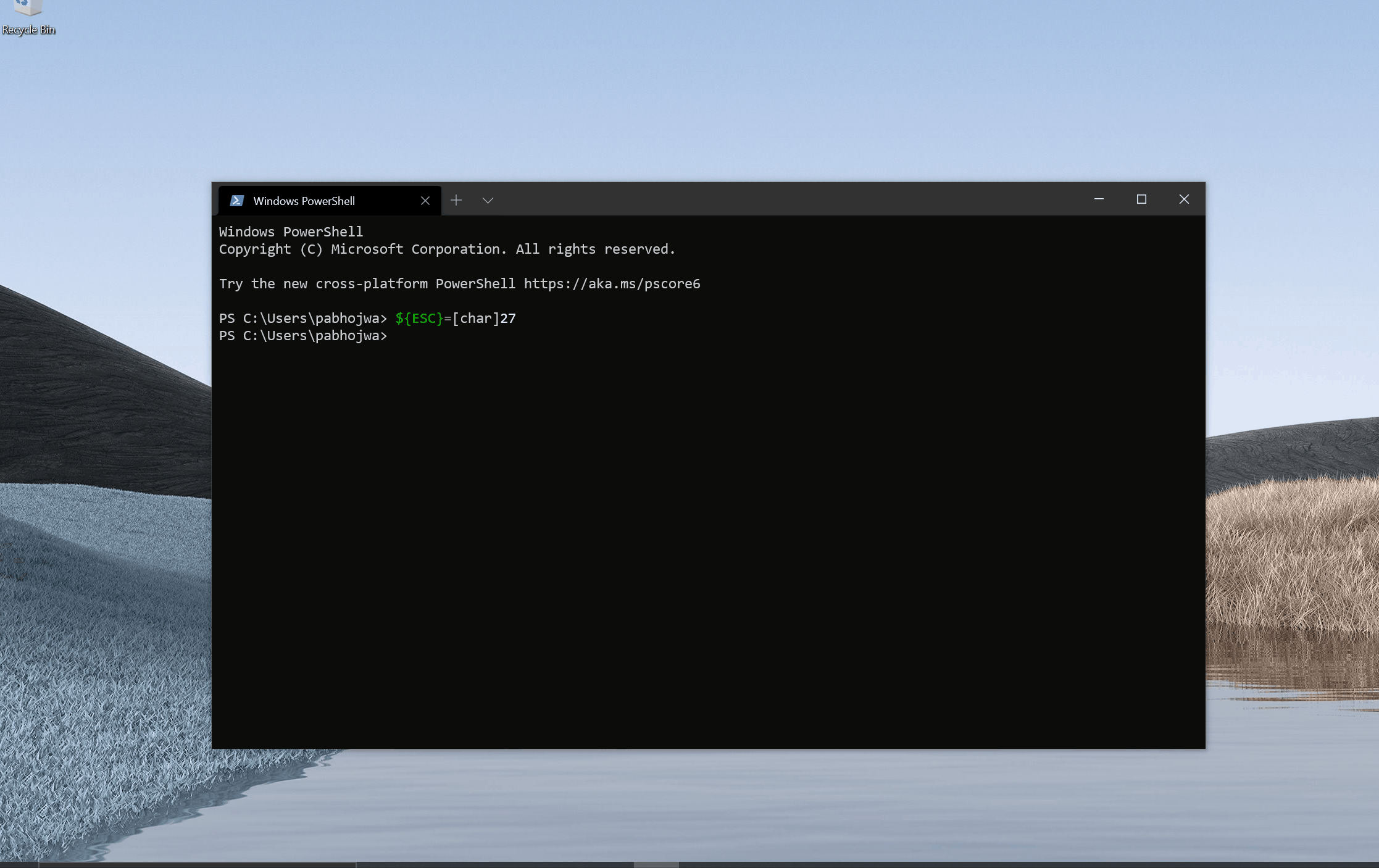
## Summary of the Pull Request
Previously, if `altGrAliasing` was disabled, all `Ctrl+Alt` combinations were considered to be aliases of `AltGr` including `AltGr` itself and thus considered as key and not character events. But `AltGr` should not be treated as an alias of itself of course, as that prevents one from entering `AltGr` combinations entirely.
## PR Checklist
* [x] Closes#7372
* [x] CLA signed. If not, go over [here](https://cla.opensource.microsoft.com/microsoft/Terminal) and sign the CLA
* [x] Tests added/passed
* [ ] Documentation updated. If checked, please file a pull request on [our docs repo](https://github.com/MicrosoftDocs/terminal) and link it here: #xxx
* [ ] Schema updated.
* [ ] I've discussed this with core contributors already. If not checked, I'm ready to accept this work might be rejected in favor of a different grand plan. Issue number where discussion took place: #xxx
## Validation Steps Performed
* Activate a German keyboard layout
* Run `showkey -a` in WSL
* **Ensure** that `AltGr+Q` produces `@`
* **Ensure** that `Ctrl+Alt+Q` produces `@`
* Disable `altGrAliasing`
* **Ensure** that `AltGr+Q` produces `@`
* **Ensure** that `Ctrl+Alt+Q` produces `^[^Q`
If you scroll up to view the scrollback, then we want the viewport to
"stay in place", as new output comes in (see #6062). This works fine up
until the buffer circles. In this case, the mutable viewport isn't
actually moving, so we never set `updatedViewport` to true.
This regressed in #6062Closes#7222
MouseInput was directly asking user32 about the state of the mouse buttons,
which was somewhat of a layering violation. This commit makes all callers
have to pass the mouse state in themselves.
Closes#4869
This PR adds support for per-profile tab colors, in accordance with
#7134. This adds a single `tabColor` property, that when set, specifies
the background color for profile's tab. This color can be overridden by
the color picker, and clearing the color with the color picker will
revert to this default color set for the tab.
* Full theming is covered in #3327 & #5772
Validation: Played with setting this color, both on launch and via
hot-reload
Specified in #7134Closes#1337
## Summary of the Pull Request
Move `ICoreSettings` and `IControlSettings` from the TerminalSettings project to the TerminalCore and TerminalControl projects respectively. Also entirely removes the TerminalSettings project.
The purpose of these interfaces is unchanged. `ICoreSettings` is used to instantiate a terminal. `IControlSettings` (which requires an `ICoreSettings`) is used to instantiate a UWP terminal control.
## References
Closes#7140
Related Epic: #885
Related Spec: #6904
## PR Checklist
* [X] Closes#7140
* [X] CLA signed
* [X] Tests ~added~/passed (no additional tests necessary)
* [X] ~Documentation updated~
* [X] ~Schema updated~
## Detailed Description of the Pull Request / Additional comments
A lot of the work here was having to deal with winmd files across all of these projects. The TerminalCore project now outputs a Microsoft.Terminal.TerminalControl.winmd. Some magic happens in TerminalControl.vcxproj to get this to work properly.
## Validation Steps Performed
Deployed Windows Terminal and opened a few new tabs.
Up until #4999 we deferred all key events to the character event handler
for which `ToUnicodeEx` returned a valid character and alternatively
those who aren't a special key combination as listed in
`TerminalInput`'s implementation.
Since #4999 we started acknowledging/handling all key events no matter
whether they're actually a known key combination. Given non-ASCII inputs
the Win32 `SendInput()` method generates certain sequences that aren't
recognizable combinations though and if they're handled by the key event
handler no follow up character event is sent containing the unicode
character.
This PR adds another condition and defers all key events without scan
code (i.e. those not representable by the current keyboard layout) to
the character event handler.
I'm absolutely not certain that this PR doesn't have a negative effect
on other kinds of inputs.
Is it common for key events to not contain a scan code? I personally
haven't seen it happen before AutoHotKey/SendInput.
Before this PR is merged it'd be nice to have a good testing plan in
place in order to ensure nothing breaks.
## Validation Steps Performed
Remapped `AltGr+8` to `»` using AutoHotKey using `<^>!8::SendInput {Raw}»`.
Ensured `»` is printed if `AltGr+8` is pressed.
Closes#7064Closes#7120
This pull request fixes capture and event generation in VT mouse mode
for both conhost and terminal.
Fixes#6401.
[1/3] Terminal: clamp mouse events to the viewport, don't throw them away
gnome-terminal (at least) sends mouse events whose x/y are at the
extreme ends of the buffer when a drag starts inside the terminal and
then exits it.
We would previously discard any mouse events that exited the borders of
the viewport. Now we will keep emitting events where X/Y=0/w/h.
[2/3] conhost: clamp VT mouse to viewport, capture pointer
This is the same as (1), but for conhost. conhost wasn't already
capturing the pointer when VT mouse mode was in use. By capturing, we
ensure that events that happen outside the screen still result in events
sent to an application (like a release after a drag)
[3/3] wpf: capture the pointer when VT mouse is enabled
This is the same as (2), but for the WPF control. Clamping is handled
in TerminalCore in (1), so we didn't need to do it in WPF.
GSL 3, the next major version of GSL after the one we're using, replaced
their local implementation of `span` with one that more closely mimics
C++20's span. Unfortunately, that is a breaking change for all of GSL's
consumers.
This commit updates our use of span to comply with the new changes in
GSL 3.
Chief among those breaking changes is:
* `span::at` no longer exists; I replaced many instances of `span::at`
with `gsl::at(x)`
* `span::size_type` has finally given up on `ptrdiff_t` and become
`size_t` like all other containers
While I was here, I also made the following mechanical replacements:
* In some of our "early standardized" code, we used std::optional's
`has_value` and `value` back-to-back. Each `value` incurs an
additional presence test.
* Change: `x.value().member` -> `x->member` (`optional::operator->`
skips the presence test)
* Change: `x.value()` -> `*x` (as above)
* GSL 3 uses `size_t` for `size_type`.
* Change: `gsl::narrow<size_t>(x.size())` -> `x.size()`
* Change: `gsl::narrow<ptrdiff_t>(nonSpan.size())` -> `nonSpan.size()`
during span construction
I also replaced two instances of `x[x.size() - 1]` with `x.back()` and
one instance of a manual array walk (for comparison) with a direct
comparison.
NOTE: Span comparison and `make_span` are not part of the C++20 span
library.
Fixes#6251
## Summary of the Pull Request
This PR adds full support for the `DECSCNM` reverse screen mode in the Windows Terminal to align with the implementation in conhost.
## References
* The conhost implementation of `DECSCNM` was in PR #3817.
* WT originally inherited that functionality via the colors being passed through, but that behaviour was lost in PR #6506.
## PR Checklist
* [x] Closes#6622
* [x] CLA signed.
* [ ] Tests added/passed
* [ ] Documentation updated. If checked, please file a pull request on [our docs repo](https://github.com/MicrosoftDocs/terminal) and link it here: #xxx
* [ ] Schema updated.
* [x] I've discussed this with core contributors already. If not checked, I'm ready to accept this work might be rejected in favor of a different grand plan. Issue number where discussion took place: #6622
## Detailed Description of the Pull Request / Additional comments
The `AdaptDispatch::SetScreenMode` now checks if it's in conpty mode and simply returns false to force a pass-through of the mode change. And the `TerminalDispatch` now has its own `SetScreenMode` implementation that tracks any changes to the reversed state, and triggers a redraw in the renderer.
To make the renderer work, we just needed to update the `GetForegroundColor` and `GetBackgroundColor` methods of the terminal's `IRenderData` implementation to check the reversed state, and switch the colors being calculated, the same way the `LookupForegroundColor` and `LookupBackgroundColor` methods work in the conhost `Settings` class.
## Validation Steps Performed
I've manually tested the `DECSCNM` functionality for Windows Terminal in Vttest, and also with some of my own test scripts.
## Summary of the Pull Request
Updates the Terminal's scroll response to new output. The Terminal will not automatically scroll if...
- a selection is active, or
- the viewport is at the bottom of the scroll history
## References
#2529 - Spec
#3863 - Implementation
## PR Checklist
* [X] Closes#980
* [X] Closes#3863
* [ ] Tests added/passed
* [ ] Requires documentation to be updated
## Detailed Description of the Pull Request / Additional comments
Updates the `_scrollOffset` value properly in TerminalCore when the cursor moves. We calculate a new `_scrollOffset` based on if we are circling the buffer and how far below the mutable bottom is.
We specifically check for if a selection is active and if the viewport is at the bottom, then use that as a condition for deciding if we should update `_scrollOffset` to the new calculated value or 0 (the bottom of the scroll history).
## Validation Steps Performed
Manual testing. Though I should add automated tests.
- [X] new output
- [X] new output when circling
- [X] new output when circling and viewport is at the top
With this commit, terminal will be able to copy text to the system
clipboard by using OSC 52 MANIPULATE SELECTION DAATA.
We chose not to implement the clipboard querying functionality offered
by OSC 52, as sending the clipboard text to an application without the
user's knowledge or consent is an immense security hole.
We do not currently support the clipboard specifier Pc to specify which
clipboard buffer should be filled
# Base64 encoded `foo`
$ echo -en "\e]52;;Zm9v\a"
# Multiple lines
# Base64 encoded `foo\r\nbar`
$ echo -en "\e]52;;Zm9vDQpiYXI=\a"
Closes#2946.
## Summary of the Pull Request
Fixes#6377. `TerminalCore` does not initialize `_altGrAliasing`. The impact is minimized in WT because it defaults to `true` in higher layers. It's not initialized when WPF is driving.
<!-- Please review the items on the PR checklist before submitting-->
## PR Checklist
* [x] Closes#6377
* [x] CLA signed. If not, go over [here](https://cla.opensource.microsoft.com/microsoft/Terminal) and sign the CLA
* [x] Tests added/passed
* [ ] Requires documentation to be updated
* [ ] I've discussed this with core contributors already. If not checked, I'm ready to accept this work might be rejected in favor of a different grand plan. Issue number where discussion took place: #xxx
## Summary of the Pull Request
Prior to #6309, we'd only snap on input for non-modifier key_down_ events. #6423 fixed this for modifier keys, but didn't fix this for keyups.
## References
* #6423 was an incomplete fix to this problem, which caused this regression
## PR Checklist
* [x] Closes#6481
* [x] I work here
* [ ] Tests added/passed
* [n/a] Requires documentation to be updated
In addition to the below (original) description, this commit introduces
a ThrottledFunc template that can throttle _any_ function. It applies
that type to muffle updates to the scrollbar.
---
Redo #3531 but without the bug that it caused (#3622) which is why it
was reverted.
I'm sorry if I explain this badly. If you don't understand a part, make
sure to let me know and I will explain it better.
### Explanation
How it worked before: `Terminal` signals that viewport changed ->
`TermControl::_TerminalScrollPositionChanged` gets called on the
terminal thread -> it dispatches work for later to be ran the UI thread
to updates the scrollbar's values
Why it's bad:
* If we have many viewport changes, it will create a long stack of
operations to run. Instead, we should just update the scroll bar with
the most recent information that we know.
* Imagine if the rate that the work gets pushed on the UI thread is
greater than the rate that it can handle: it might freeze?
* No need to be real time, we can wait just a little bit (8ms) to
accumulate viewport changes before we actually change the scroll bar's
value because it appears to be expensive (see perf below).
Now: `Terminal` signals that viewport changed ->
`TermControl::_TerminalScrollPositionChanged` gets called on the
terminal thread -> it tells the `ScrollBarUpdater` about a new update ->
the `ScrollBarUpdater` only runs one job (I don't know if that's the
right term) on the UI thread at a time. If a job is already running but
hasn't updated the scroll bar yet, it changes the setting in the already
existing job to update the scroll bar with the new values. A job "waits"
some time before doing the update to throttle updates because we don't
need real time scroll bar updates. -> eventually, it updates the scroll
bar If the user scrolls when a scroll bar update is pending, we keep the
scroll bar's Maximum and Minimum but let the user choose its new Value
with the `CancelPendingValueChange` method.
### Note
Also I changed a little bit the code from the Terminal to notify the
TermControl less often when possible.
I tried to scroll with the scroll bar, with the mouse wheel. I tried to
scroll while content is being outputted.
I tried to reproduce the crash from #2248 without success (good).
Co-authored-by: Leonard Hecker <leonard@hecker.io>
Closes#3622
Does what it says on the label. Pure modifier keys weren't making it
this far at all prior to #6309. This PR changes these methods to make
sure that we only dismiss a selection or snap on input when the key
pressed isn't a modifier key.
## References
* regressed in #6309
## PR Checklist
* [x] Closes#6423
* [x] I work here
* [ ] Tests added/passed
* [n/a] Requires documentation to be updated
## Validation Steps Performed
* Tried to repro this in the Terminal, couldn't anymore.
When opening a new tab, it takes a few milliseconds before title to
appears. This PR makes it instantaneous.
* Updated the Terminal so that it can load the title from the settings
before it is initialized.
* Load terminal settings in TermControl constructor before the terminal
is initialized (see above).
* Update Tab so that it sets the TabViewItem's title in the constructor
(in Tab::_MakeTabViewItem) instead of waiting for the VT sequence to
set the title (from what I understand).
NOTE 1: there is a similar problem with the tabview icon which is not
fixed by this PR.
NOTE 2: This is only a problem with animations disabled because
otherwise the title fades in so there is enough time for it to be set
when it becomes visible.
## Validation
I ran the terminal and opened a new tab. The title appears instantly.
Adds support for `win32-input-mode` to conhost, conpty, and the Windows
Terminal.
* The shared `terminalInput` class supports sending these sequences when
a VT client application requests this mode.
* ConPTY supports synthesizing `INPUT_RECORD`s from the input sent to it
from a terminal
* ConPTY requests this mode immediately on startup (if started with a
new flag, `PSEUDOCONSOLE_WIN32_INPUT_MODE`)
* The Terminal now supports sending this input as well, when conpty asks
for it.
Also adds a new ConPTY flag `PSEUDOCONSOLE_WIN32_INPUT_MODE` which
requests this functionality from conpty, and the Terminal requests this
by default.
Also adds `experimental.input.forceVT` as a global setting to let a user
opt-out of this behavior, if they don't want it / this ends up breaking
horribly.
## Validation Steps Performed
* played with this mode in vtpipeterm
* played with this mode in Terminal
* checked a bunch of scenarios, as outlined in a [comment] on #4999
[comment]: https://github.com/microsoft/terminal/issues/4999#issuecomment-628718631
References #4999: The megathread
References #5887: The spec
Closes#879Closes#2865Closes#530Closes#3079Closes#1119Closes#1694Closes#3608Closes#4334Closes#4446
## Summary of the Pull Request
Some people wish to use Ctrl+Alt combinations without Windows treating those as an alias for AltGr combinations. This PR adds a new `altGrAliasing` setting allowing one to control this behavior.
## PR Checklist
* [x] Closes#6211
* [x] CLA signed. If not, go over [here](https://cla.opensource.microsoft.com/microsoft/Terminal) and sign the CLA
* [x] Manual testing
* [x] Requires documentation to be updated: https://github.com/MicrosoftDocs/terminal/issues/50
* [x] I've discussed this with core contributors already. If not checked, I'm ready to accept this work might be rejected in favor of a different grand plan. Issue number where discussion took place: #xxx
## Validation Steps Performed
* Choose a German keyboard layout
* Using `showkey -a` ensured that both `Ctrl+Alt+Q/E` and `AltGr+Q/E` produce `@/€`
* Added `"altGrAliasing": false` to the WSL profile
* Using `showkey -a` ensured `Ctrl+Alt+Q/E` now produces `^[^Q/E` while `AltGr+Q/E` continues to produce `@/€`
This pull request moves swaths of Cascadia to use `til::color` for color
interop. There are still some places where we use `COLORREF`, such as in
the ABI boundaries between WinRT components.
I've also added two more til::color helpers - `with_alpha`, which takes
an existing color and sets its alpha component, and a
`Windows::UI::Color` convertor pair.
Future direction might include a `TerminalSettings::Color` type at the
idl boundary so we can finally stop using UInt32s (!) for color.
## Validation Steps Performed
Tested certain fragile areas:
* [x] setting the background with OSC 11
* [x] setting the background when acrylic is in use (which requires
low-alpha)
## Summary of the Pull Request
This PR clamp the "new rows" scrolling value to a positive number. We can't create a negative number of new rows. It also adds a test.
## References
## PR Checklist
* [x] Closes#5540
* [x] I work here
* [x] Tests added/passed
* [n/a] Requires documentation to be updated
## Detailed Description of the Pull Request / Additional comments
The origin of this bug is that as newlines are emitted, we'll accumulate an enormous scroll delta into a selection region, to the point of overflowing a `SHORT`. When the overflow occurs, the `Terminal` would fail to send a `NotifyScroll()` to the `TermControl` hosting it.
For this bug to repro, we need to:
- Have a sufficiently large buffer, because each newline we'll accumulate a delta of (0, ~bufferHeight), so (bufferHeight^2 + bufferHeight) > SHRT_MAX
- Have a selection
## Validation Steps Performed
* Dustin verified this actually
* Created a new insane test case