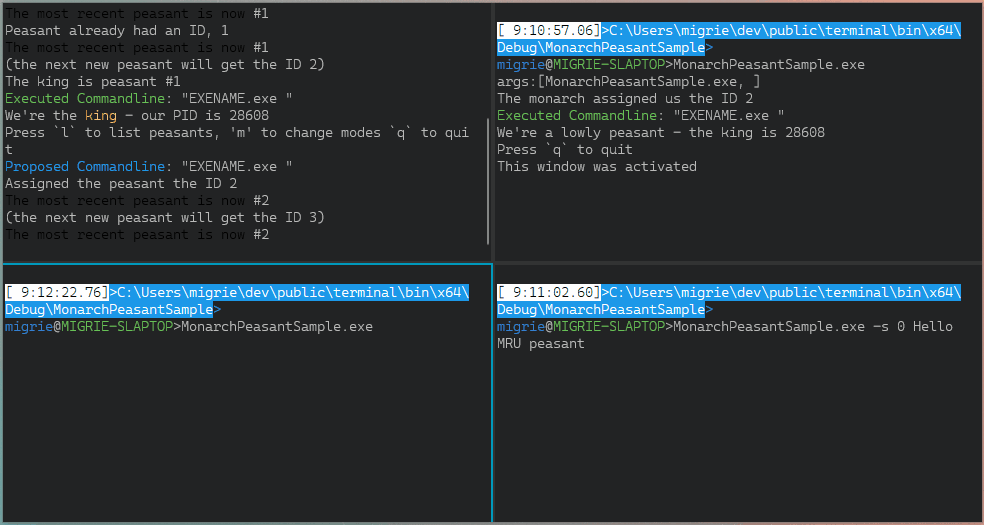This PR adds a sample monarch/peasant application. This is a type of application where a single "Monarch" can coordinate the actions of multiple other "Peasant" processes, as described by the specs in #7240 and #8135. This project is intended to be a standalone sample of how the architecture would work, without involving the entirety of the Windows Terminal build. Eventually, this architecture will be incorporated into `wt.exe` itself, to enable scenarios like: * Run `wt` in the current window (#4472) * Single Instance Mode (#2227) For an example of this sample running, see the below GIF: 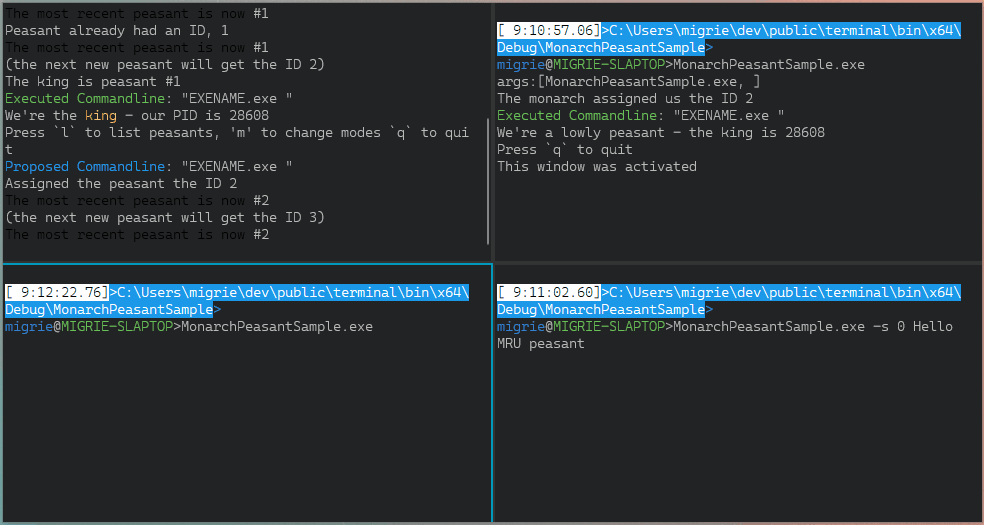 This sample operates largely by printing to the console, to help the reader understand how it's working through its logic. I'm doing this mostly so we can have a _committed_ sample of this type of application, kinda like how VtPipeTerm is a sample ConPTY application. It's a lot easier to understand (& build on) when there aren't any window shenanigans, settings loading, Island instantiation, or anything else that the whole of `WindowsTerminal.exe` needs * [x] I work here * [x] This is sample code, so I'm not shipping tests for it. * [x] Go see the doc over in #8135 |
||
|---|---|---|
| .. | ||
| AppState.cpp | ||
| AppState.h | ||
| main.cpp | ||
| monarch-peasant-sample-000.gif | ||
| MonarchMain.cpp | ||
| MonarchPeasantSample.vcxproj | ||
| packages.config | ||
| pch.cpp | ||
| pch.h | ||
| PeasantMain.cpp | ||
| PropertySheet.props | ||
| README.md | ||
| SampleMonarch.cpp | ||
| SampleMonarch.h | ||
| SampleMonarch.idl | ||
| SamplePeasant.cpp | ||
| SamplePeasant.h | ||
| SamplePeasant.idl | ||
Monarch/Peasant Sample
This directory contains a sample monarch/peasant application. This is a type of application where a single "Monarch" can coordinate the actions of multiple other "Peasant" processes, as described by the specs in #7240 and #8135.
This project is intended to be a standalone sample of how the architecture would
work, without involving the entirety of the Windows Terminal build. Eventually,
this architecture will be incorporated into wt.exe itself, to enable scenarios
like:
For an example of this sample running, see the below GIF:
This sample operates largely by printing to the console, to help the reader understand how it's working through its logic.
Usage
MonarchPeasantSample.exe [--session,-s session-id] [args...]
This will run a new instance of the MonarchPeasantSample.
One of the running MonarchPeasantSample processes will be the "Monarch",
responsible for coordinating the creation of windows between processes. It can
be toggled between different glomToLastWindow modes by pressing m. It can be
exited with q.
The other instances will be "peasants", who can be told to execute commandlines.
q will exit the process. Any other keypress will "activate" the peasant
window, informing the monarch that this peasant is the newly-active one.
If the session-id is provided on the commandline, then the monarch will try to
pass the provided args to the specified peasant process, accounting for the
current value of glomToLastWindow. See the spec in #8135 for details of how
this argument works. The actual args... params are unused.
Project layout
The code is vaguely separated into the following files, with the following purposes. As this code isn't production-ready code, the layering isn't particularly well organized nor enforced.
Monarch.idl/.h/.cpp: Code for the WinRT Monarch object, responsible for coordinating the PeasantsPeasant.idl/.h/.cpp: Code for the WinRT Peasant object, which represents any individual application instance.AppState.h/.cpp: This file contains some common state that's used throughout the application, in order to help encapsulate it all in one place.MonarchMain.cpp: This file contains the main loop for the monarch process. It needs to be able to process console input, and additionally wait on the peasants, to know when they've died.PeasantMain.cpp: This file contains the main loop for the peasant process. It needs to be able to wait on both console input, and on the Monarch process, to be able to determine who the next monarch should be.
Remaining TODOs
This project represents an incomplete example, but one that covers enough of the edge cases for the reader to comprehend the architecture. Below is a list of things that are missing from the sample:
- The Monarch should store a stack for the MRU peasant, not just the single MRU one
- The Monarch needs to
WaitForMultipleObjectson Peasants, to remove them from the map when they die - After an "election", the entire MRU window state is lost, because it was only stored in the current monarch. This needs to be distributed to all the other Peasants when it changes.
- Theoretically,
ProposeCommandlineshould use the CWD of the process calling it. That's left unimplemented for brevity. - Technically, the Monarch is also a Peasant, and any keypress should also activate the Monarch window as the MRU one.
- We're storing a strictly-increasing int for to determine what the next ID for a peasant should be. This seems silly, and like we could probably just iterate to find the first gap in the map (I'm sure there's a better way of doing this that I can't recall, don't tell my CS540 professor)
- The following steps causes an unexpected crash:
- Create a monarch(#1) & peasant(#2)
- activate the peasant(#2)
- exit the peasant(#2)
- try running
MonarchPeasantSample.exe -s 0(or-s 2) - THIS WILL FAIL, but it should just run the commandline in the monarch
(in the case of
-s 0) or in a new window (in the-s 1case)- The reason this fails is because the Monarch tries to call
Peasant::ExecuteCommandline, but the Peasant object doesn't actually exist anymore (the process is dead!). Three fixes will help here:- wrap all calls to peasants with try/catch's
- Do the "keep a MRU stack" thing (so we know
-s 0is now the monarch) - Do the "wait on Peasant processes" thing, to know to pop #2 from the map and MRU stack.
- The reason this fails is because the Monarch tries to call
Utilities
Use the following helper script to open a new Terminal window with 4 splits - 3 running instances of MonarchPeasantSample.exe, and a fourth which can be used to issue commands.
pushd %OPENCON%\bin\x64\Debug\MonarchPeasantSample
wt -d . cmd /k MonarchPeasantSample.exe ; sp -d . cmd /k MonarchPeasantSample.exe ; sp -d . cmd /k MonarchPeasantSample.exe ; sp -d .
popd