## Summary of the Pull Request
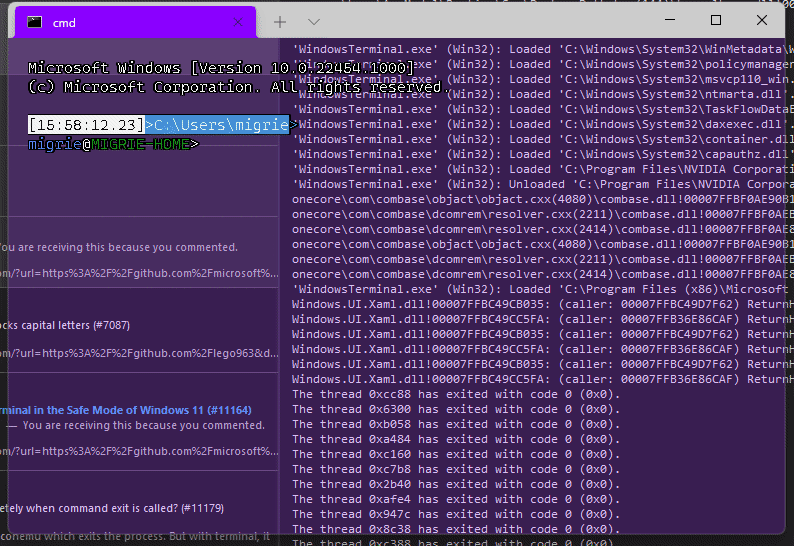
Adds support for vintage style opacity, on Windows 11+. The API we're using for this exists since the time immemorial, but there's a bug in XAML Islands that prevents it from working right until Windows 11 (which we're working on backporting).
Replaces the `acrylicOpacity` setting with `opacity`, which is a uint between 0 and 100 (inclusive), default to 100.
`useAcrylic` now controls whether acrylic is used or not. Setting an opacity < 100 with `"useAcrylic": false` will use vintage style opacity.
Mouse wheeling adjusts opacity. Whether acrylic is used or not is dependent upon `useAcrylic`.
`opacity` will stealthily default to 50 if `useAcrylic:true` is set.
## PR Checklist
* [x] Closes#603
* [x] I work here
* [x] Tests added/passed
* [x] https://github.com/MicrosoftDocs/terminal/pull/416
## Detailed Description of the Pull Request / Additional comments
Opacity was moved to AppearanceConfig. In the future, I have a mind to allow unfocused acrylic, so that'll be important then.
## Validation Steps Performed
_just look at it_
## Summary of the Pull Request
BODGY!
This solution was suggested in https://github.com/microsoft/microsoft-ui-xaml/issues/4554#issuecomment-887815332.
When the window moves, or when a ScrollViewer scrolls, dismiss any popups that are visible. This happens automagically when an app is a real XAML app, but it doesn't work for XAML Islands.
## References
* upstream at https://github.com/microsoft/microsoft-ui-xaml/issues/4554
## PR Checklist
* [x] Closes#9320
* [x] I work here
* [ ] Tests added/passed
* [ ] Requires documentation to be updated
## Detailed Description of the Pull Request / Additional comments
Unfortunately, we've got a bunch of scroll viewers in our SUI. So I did something bodgyx2 to make our life a little easier.
`DismissAllPopups` can be used to dismiss all popups for a particular UI element. However, we've got a bunch of pages with scroll viewers that may or may not have popups in them. Rather than define the same exact body for all their `ViewChanging` events, the `HasScrollViewer` struct will just do it for you!
Inside the `HasScrollViewer` stuct, we can't get at the `XamlRoot()` that our subclass implements. I mean, _we_ can, but when XAML does it's codegen, _XAML_ won't be able to figure it out.
Fortunately for us, we don't need to! The sender is a UIElement, so we can just get _their_ `XamlRoot()`.
So, you can fix this for any SUI page with just a simple
```diff
- <ScrollViewer>
+ <ScrollViewer ViewChanging="ViewChanging">
```
```diff
- struct AddProfile : AddProfileT<AddProfile>
+ struct AddProfile : public HasScrollViewer<AddProfile>, AddProfileT<AddProfile>
```
## Validation Steps Performed
* the window doesn't close when you move it
* the popups _do_ close when you move the window
* the popups close when you scroll any SUI page
This PR is a small start in a broader "Minimize to Tray" feature (#5727).
This particular change is scoped only to the scenario when a quake window
is minimized. Currently the only way to bring back the quake window
when it's minimized is to press the global hotkey again. This gives another
option - to press the terminal icon in the tray.
Eventually though, minimize to tray will be available for any window, and
I'd like more time to flesh out the general porpoise scenarios and context
menus. Having just a bit in this PR also helps reviewers by keeping it small!
Adds support for two new actions:
* `globalSummon`, which can be used to activate a window using a _global_ (READ: OS-level) hotkey.
- accepts an optional `name` argument. When provided, this will attempt to summon with the given name. When omitted, we'll try to summon the most recent window.
* `quakeMode` which is `globalSummon` for the `_quake` window.
These actions are stored in the actions array, but are read by the `WindowsTerminal` level and bound to the OS in `IslandWindow`. The monarch registers for these keybindings with the OS. When one is pressed, the monarch will recieve a `WM_HOTKEY` message. It'll use that to look up the corresponding action args. It'll use those to try and summon the right window.
## References
* #8888: Quake mode megathread
* #9274: Spec (**guys seriously i just need one more ✔️**)
* #9785: The start of granting "\_quake" super powers
## PR Checklist
* [x] Closes#653 - I'm gonna say this closes it for now, though we have _many_ follow-ups in #8888
* [x] I work here
* [x] Tests added/passed
## Validation Steps Performed
* Validated that it works with `win` keys
* Validated that it works without `win` keys
* Validated that it hot-reloads
* Validated that it moves to the new monarch
* Validated that you can bind both `globalSummon` and `quakeMode` at the same time and do different things
* Validated that you can bind `globalSummon` with a name and it creates that name if it doesn't already exist
**BE NOT AFRAID**. I know that there's 107 files in this PR, but almost
all of it is just find/replacing `TerminalControl` with `Control`.
This is the start of the work to move TermControl into multiple pieces,
for #5000. The PR starts this work by:
* Splits `TerminalControl` into separate lib and dll projects. We'll
want control tests in the future, and for that, we'll need a lib.
* Moves `ICoreSettings` back into the `Microsoft.Terminal.Core`
namespace. We'll have other types in there soon too.
* I could not tell you why this works suddenly. New VS versions? New
cppwinrt version? Maybe we're just better at dealing with mdmerge
bugs these days.
* RENAMES `Microsoft.Terminal.TerminalControl` to
`Microsoft.Terminal.Control`. This touches pretty much every file in
the sln. Sorry about that (not sorry).
An upcoming PR will move much of the logic in TermControl into a new
`ControlCore` class that we'll add in `Microsoft.Terminal.Core`.
`ControlCore` will then be unittest-able in the
`UnitTests_TerminalCore`, which will help prevent regressions like #9455
## Detailed Description of the Pull Request / Additional comments
You're really gonna want to clean the sln first, then merge this into
your branch, then rebuild. It's very likely that old winmds will get
left behind. If you see something like
```
Error MDM2007 Cannot create type
Microsoft.Terminal.TerminalControl.KeyModifiers in read-only metadata
file Microsoft.Terminal.TerminalControl.
```
then that's what happened to you.
This will make sure to summon the terminal window when running a
commandline in it.
* If the window is on another desktop, the OS will switch to the desktop
the window is on.
* If the window is minimized, it will restore it.
This is taken from my quake mode branch. It works aggressively. 848682a,
fee6473, 342d3f2, 5052d31 all had other attempts at doing this, but they
didn't work reliably. Part of the trick is that I don't _think_ Windows
wants one process to be able to move another process into the
foreground. In this case though, we _do_ want to move ourself into the
foreground, and this `AttachThreadInput` hack seems to be the only way
to do it reliably.
References #5000
Uses code authored for #653
Closes https://github.com/microsoft/terminal/projects/5#card-54636373
Adds a `Microsoft.Terminal.Remoting.dll` to our solution. This DLL will
be responsible for all the Monarch/Peasant work that's been described in
#7240 & #8135.
This PR does _not_ implement the Monarch/Peasant architecture in any
significant way. The goal of this PR is to just to establish the project
layout, and the most basic connections. This should make reviewing the
actual meat of the implementation (in a later PR) easier. It will also
give us the opportunity to include some of the basic weird things we're
doing (with `CoRegisterClass`) in the Terminal _now_, and get them
selfhosted, before building on them too much.
This PR does have windows registering the `Monarch` class with COM. When
windows are created, they'll as the Monarch if they should create a new
window or not. In this PR, the Monarch will always reply "yes, please
make a new window".
Similar to other projects in our solution, we're adding 3 projects here:
* `Microsoft.Terminal.Remoting.lib`: the actual implementation, as a
static lib.
* `Microsoft.Terminal.Remoting.dll`: The implementation linked as a DLL,
for use in `WindowsTerminal.exe`.
* `Remoting.UnitTests.dll`: A unit test dll that links with the static
lib.
There are plenty of TODOs scattered about the code. Clearly, most of
this isn't implemented yet, but I do have more WIP branches. I'm using
[`projects/5`](https://github.com/microsoft/terminal/projects/5) as my
notation for TODOs that are too small for an issue, but are part of the
whole Process Model 2.0 work.
## References
* #5000 - this is the process model megathread
* #7240 - The process model 2.0 spec.
* #8135 - the window management spec. (please review me, I have 0/3
signoffs even after the discussion we had 😢)
* #8171 - the Monarch/peasant sample. (please review me, I have 1/2)
## PR Checklist
* [x] Closes nothing, this is just infrastructure
* [x] I work here
* [x] Tests added/passed
* [n/a] Requires documentation to be updated
This PR defines a series of `NOSOMETHING` macros in PCHs, in order to
prevent `windows.h` from bringing a lot of rarely used things into the
project.
Theoretically this should make PCH generation and overall complication
faster, but I didn't really benchmark the speed.
Another benefit would be reducing the symbol noises caused by
`windows.h`.
Many include statements use forward slashes, while others use backwards
slashes. This is inconsistent formatting. For this reason, I changed the
backward slashes to forward slashes since that is the standard.
This commit implements the OSC 9;4 sequence per the [ConEmu style].
| sequence | description |
| ------------ | ------------ |
| `ESC ] 9 ; 4 ; st ; pr ST` | Set progress state on taskbar and tab. |
| | When `st` is: |
| | |
| | `0`: remove progress. |
| | `1`: set progress value to `pr` (number, 0-100). |
| | `2`: set the taskbar to the "Error" state |
| | `3`: set the taskbar to the "Indeterminate" state |
| | `4`: set the taskbar to the "Warning" state |
We've also extended this with:
* st 3: set indeterminate state
* st 4: set paused state
We handle multiple tabs sending the sequence by using the the last focused
control's taskbar state/progress.
Upon receiving the sequence in `TerminalApi`, we send an event that gets caught
by `TerminalPage`. `TerminalPage` then fires another event that gets caught by
`AppHost` and that's where we set the taskbar progress.
Closes#3004
[ConEmu style]: https://conemu.github.io/en/AnsiEscapeCodes.html#ConEmu_specific_OSC
Until now, we relied on WM_SIZING to ensure that the island is not
downsized below minimal allowed dimensions. However, on some occasions
WM_WINDOWPOSCHANGED, e.g. when anchoring a window to the top/bottom of
the screen. This message will use dimensions obtained from
WM_GETMINMAXINFO. Until now we didn't override this value, falling back
to the defaults. As a result we got an inconsistent behavior (at least
when attaching the anchor).
I added logic very similar to the one we use in IslandWindow::_OnSizing
to the MINMAXINFO handler: snap the client area, add non client
exclusive are, consider DPI along the computation.
## Validation Steps Performed
* Manual testing of minimizing, maximizing, resizing, attaching
different anchors, etc.
Closes#8026
## Summary of the Pull Request
As we've learned in #979, not all touchpads are created equal. Some of them have bad drivers that makes scrolling inactive windows not work. For whatever reason, these devices think the Terminal is all one giant inactive window, so we don't get the mouse wheel events through the XAML stack. We do however get the event as a `WM_MOUSEWHEEL` on those devices (a message we don't get on devices with normally functioning trackpads).
This PR attempts to take that `WM_MOUSEWHEEL` and manually dispatch it to the `TermControl`, so we can at least scroll the terminal content.
Unfortunately, this solution is not very general purpose. This only works to scroll controls that manually implement our own `IMouseWheelListener` interface. As we add more controls, we'll need to continue manually implementing this interface, until the underlying XAML Islands bug is fixed. **I don't love this**. I'd rather have a better solution, but it seems that we can't synthesize a more general-purpose `PointerWheeled` event that could get routed through the XAML tree as normal.
## References
* #2606 and microsoft/microsoft-ui-xaml#2101 - these bugs are also tracking a similar "inactive windows" / "scaled mouse events" issue in XAML
## PR Checklist
* [x] Closes#979
* [x] I work here
* [ ] Tests added/passed
* [n/a] Requires documentation to be updated
## Detailed Description of the Pull Request / Additional comments
I've also added a `til::point` conversion _to_ `winrt::Windows::Foundation::Point`, and some scaling operators for `point`
## Validation Steps Performed
* It works on my HP Spectre 2017 with a synaptics trackpad
- I also made sure to test that `tmux` works in panes on this laptop
* It works on my slaptop, and DOESN'T follow this hack codepath on this machine.
## Summary of the Pull Request
Adds support for commandline arguments to the Windows Terminal, in accordance with the spec in #3495
## References
* Original issue: #607
* Original spec: #3495
## PR Checklist
* [x] Closes#607
* [x] I work here
* [x] Tests added/passed
* [ ] We should probably add some docs on these commands
* [x] The spec (#3495) needs to be merged first!
## Detailed Description of the Pull Request / Additional comments
🛑 **STOP** 🛑 - have you read #3495 yet? If you haven't, go do that now.
This PR adds support for three initial sub-commands to the `wt.exe` application:
* `new-tab`: Used to create a new tab.
* `split-pane`: Used to create a new split.
* `focus-tab`: Moves focus to another tab.
These commands are largely POC to prove that the commandlines work. They're not totally finished, but they work well enough. Follow up work items will be filed to track adding support for additional parameters and subcommands
Important scenarios added:
* `wt -d .`: Open a new wt instance in the current working directory #878
* `wt -p <profile name>`: Create a wt instance running the given profile, to unblock #576, #1357, #2339
* `wt ; new-tab ; split-pane -V`: Launch the terminal with multiple tabs, splits, to unblock #756
## Validation Steps Performed
* Ran tests
* Played with it a bunch
This PR includes the code changes that enable users to set an initial position
(top left corner) and launch maximized. There are some corner cases:
1. Multiple monitors. The user should be able to set the initial position to
any monitors attached. For the monitors on the left side of the major monitor,
the initial position values are negative.
2. If the initial position is larger than the screen resolution and the window
is off-screen, the current solution is to check if the top left corner of the
window intersect with any monitors. If it is not, we set the initial position
to the top left corner of the nearest monitor.
3. If the user wants to launch maximized and provides an initial position, we
launch the maximized window on the monitor where the position is located.
# Testing
To test:
1. Check-out this branch and build on VS2019
2. Launch Terminal, and open Settings. Then close the terminal.
3. Add the following setting into Json settings file as part of "globals", just
after "initialRows":
"initialPosition": "1000, 1000",
"launchMode": "default"
My test data:
I have already tested with the following variables:
1. showTabsInTitlebar true or false
2. The initial position of the top left corner of the window
3. Whether to launch maximized
4. The DPI of the monitor
Test data combination:
Non-client island window (showTabsInTitlebar true)
1. Three monitors with the same DPI (100%), left, middle and right, with the
middle one as the primary, resolution: 1980 * 1200, 1920 * 1200, 1920 * 1080
launchMode: default
In-Screen test: (0, 0), (1000, 500), (2000, 300), (-1000, 400),
(-100, 200), (-2000, 100), (0, 1119)
out-of-screen:
(200, -200): initialize to (0, 0)
(200, 1500): initialize to (0, 0)
(2000, -200): initialize to (1920, 0)
(2500, 2000): initialize to (1920, 0)
(4000 100): initialize to (1920, 0)
(-1000, -100): initialize to (-1920, 0)
(-3000, 100): initialize to (-1920, 0)
(10000, -10000): initialize to (1920, 0)
(-10000, 10000): initialize to (-1920, 0)
(0, -10000): initialize to (0, 0)
(0, -1): initialize to (0, 0)
(0, 1200): initialize to (0, 0)
launch mode: maximize
(100, 100)
(-1000, 100): On the left monitor
(0, -2000): On the primary monitor
(10000, 10000): On the primary monitor
2. Left monitor 200% DPI, primary monitor 100% DPI
In screen: (-1900, 100), (-3000, 100), (-1000, 100)
our-of-screen: (-8000, 100): initialize at (-1920, 0)
launch Maximized: (-100, 100): launch maximized on the left monitor
correctly
3. Left monitor 100% DPI, primary monitor 200% DPI
In-screen: (-1900, 100), (300, 100), (-800, 100), (-200, 100)
out-of-screen: (-3000, 100): initialize at (-1920, 0)
launch maximized: (100, 100), (-1000, 100)
For client island window, the test data is the same as above.
Issues:
1. If we set the initial position on the monitor with a different DPI as the
primary monitor, and the window "lays" across two monitors, then the window
still renders as it is on the primary monitor. The size of the window is
correct.
Closes#1043
It turns out that if you CATCH_LOG without including this file, and you
end up catching a C++/WinRT hresult_exception, IT TURNS IT INTO A
FAILFAST.
Fixes#2591.
Fixes#2881.
Fixes#2807.
Adds a number of TL events we can use to track startup time better. Adds events for:
* Initial exe start
* Time the window is created
* time we start loading settings
* time we finish loading setings
* time when a connection recieves its first byte
Also updates our `ConnectionCreated` event to include the session GUID, so that we can correlate that with the connection's `RecievedFirstByte` event.
**The Basics of Accessibility**
- [What is a User Interaction Automation (UIA) Tree?](https://docs.microsoft.com/en-us/dotnet/framework/ui-automation/ui-automation-tree-overview)
- Other projects (i.e.: Narrator) can take advantage of this UIA tree and are used to present information within it.
- Some things like XAML already have a UIA Tree. So some UIA tree navigation and features are already there. It's just a matter of getting them hooked up and looking right.
**Accessibility in our Project**
There's a few important classes...
regarding Accessibility...
- **WindowUiaProvider**: This sets up the UIA tree for a window. So this is the top-level for the UIA tree.
- **ScreenInfoUiaProvider**: This sets up the UIA tree for a terminal buffer.
- **UiaTextRange**: This is essential to interacting with the UIA tree for the terminal buffer. Actually gets portions of the buffer and presents them.
regarding the Windows Terminal window...
- **BaseWindow**: The foundation to a window. Deals with HWNDs and that kind of stuff.
- **IslandWindow**: This extends `BaseWindow` and is actually what holds our Windows Terminal
- **NonClientIslandWindow**: An extension of the `IslandWindow`
regarding ConHost...
- **IConsoleWindow**: This is an interface for the console window.
- **Window**: This is the actual window for ConHost. Extends `IConsoleWindow`
- `IConsoleWindow` changes:
- move into `Microsoft::Console::Types` (a shared space)
- Have `IslandWindow` extend it
- `WindowUiaProvider` changes:
- move into `Microsoft::Console::Types` (a shared space)
- Hook up `WindowUiaProvider` to IslandWindow (yay! we now have a tree)
### Changes to the WindowUiaProvider
As mentioned earlier, the WindowUiaProvider is the top-level UIA provider for our projects. To reuse as much code as possible, I created `Microsoft::Console::Types::WindowUiaProviderBase`. Any existing functions that reference a `ScreenInfoUiaProvider` were virtual-ized.
In each project, a `WindowUiaProvider : WindowUiaProviderBase` was created to define those virtual functions. Note that that will be the main difference between ConHost and Windows Terminal moving forward: how many TextBuffers are on the screen.
So, ConHost should be the same as before, with only one `ScreenInfoUiaProvider`, whereas Windows Terminal needs to (1) update which one is on the screen and (2) may have multiple on the screen.
🚨 Windows Terminal doesn't have the `ScreenInfoUiaProvider` hooked up yet. We'll have all the XAML elements in the UIA tree. But, since `TermControl` is a custom XAML Control, I need to hook up the `ScreenInfoUiaProvider` to it. This work will be done in a new PR and resolve GitHub Issue #1352.
### Moved to `Microsoft::Console::Types`
These files got moved to a shared area so that they can be used by both ConHost and Windows Terminal.
This means that any references to the `ServiceLocator` had to be removed.
- `IConsoleWindow`
- Windows Terminal: `IslandWindow : IConsoleWindow`
- `ScreenInfoUiaProvider`
- all references to `ServiceLocator` and `SCREEN_INFORMATION` were removed. `IRenderData` was used to accomplish this. Refer to next section for more details.
- `UiaTextRange`
- all references to `ServiceLocator` and `SCREEN_INFORMATION` were removed. `IRenderData` was used to accomplish this. Refer to next section for more details.
- since most of the functions were `static`, that means that an `IRenderData` had to be added into most of them.
### Changes to IRenderData
Since `IRenderData` is now being used to abstract out `ServiceLocator` and `SCREEN_INFORMATION`, I had to add a few functions here:
- `bool IsAreaSelected()`
- `void ClearSelection()`
- `void SelectNewRegion(...)`
- `HRESULT SearchForText(...)`
`SearchForText()` is a problem here. The overall new design is great! But Windows Terminal doesn't have a way to search for text in the buffer yet, whereas ConHost does. So I'm punting on this issue for now. It looks nasty, but just look at all the other pretty things here. :)
* Obstruct the user when they try to run under WOW
* Move strings to resource file, add comments to methods, remove extraneous wil include.
* remove excess newline
* output of formatter.
* Use a region to cut off the dragable region
* Use proper measurements for the draggable area
* Working better, paint works most of the time
* Fix a bug where paint is incomplete when double clicking the dragbar
* Remove old fork on XamlApplication
* Upgrade to XamlApp preview6.2
* Add Microsoft.VCRTForwarders to make it easy to dogfood
Co-Authored-By: Michael Niksa <miniksa@microsoft.com>
Co-Authored-By: Mike Griese <migrie@microsoft.com>