A bug in VS 16.8 makes the WAP packaging project copy System.Core.dll
from the CLR into all WAP packages. We don't need it, and it adds 300kb
to our package (670kb uncompressed).
VS 16.9 sets the AddAdditionalExplicitAssemblyReferences to suppress
this assembly. If we do the same, we can avoid the reference *and* be
eady for VS 16.9.
Avoid sending mouse move / wheel / release to Terminal in the first place.
This kind of short-circuiting will prevent us reaching the
attempt to send input to connection
(that could result in the warning dialog in the read-only mode)
Closes#9074
`CascadiaSettings::UpdateColorSchemeReferences` had two bugs in it:
1. we would never check/update the base layer
2. we would explicitly set the color scheme on a profile referencing the
old name
This PR fixes both of those issues by checking/updating the base layer,
and ensuring that we check if a profile has an explicit reference before
updating it.
Since the affected code is in TSM, I also created an automated local
test.
## Validation Steps Performed
Bug repro steps.
Specifically tested [DHowett's scenario] too.
Test added.
Closes#9094
[DHowett's scenario]: https://github.com/microsoft/terminal/issues/9094#issuecomment-776412781
* Currently TerminalPage registers on CmdPal key events:
* To invoke bindings when the palette is open
* Since some key combinations are not triggered by KeyDown
it registers for PreviewKeyDown
* As a result bindings might be preferred over navigation
(e.g., ctrl+v will paste into Terminal rather than into search box)
* To fix this, I moved all interactions inside the CmdPal into
PreviewKeyDown as well
* In addition, added specific handling for copy/paste
which now allow to interact with search box even if not focused
Closes#9044
## Summary of the Pull Request
**If you're reading this PR and haven't signed off on #8135, go there first.**

This provides the basic parts of the implementation of #4472. Namely:
* We add support for the `--window,-w <window-id>` argument to `wt.exe`, to allow a commandline to be given to another window.
* If `window-id` is `0`, run the given commands in _the current window_.
* If `window-id` is a negative number, run the commands in a _new_ Terminal window.
* If `window-id` is the ID of an existing window, then run the commandline in that window.
* If `window-id` is _not_ the ID of an existing window, create a new window. That window will be assigned the ID provided in the commandline. The provided subcommands will be run in that new window.
* If `window-id` is omitted, then create a new window.
## References
* Spec: #8135
* Megathread: #5000
* Project: projects/5
## PR Checklist
* [x] Closes#4472
* [x] I work here
* [x] Tests added/passed
* [ ] Requires documentation to be updated - **sure does**
## Detailed Description of the Pull Request / Additional comments
Note that `wt -w 1 -d c:\foo cmd.exe` does work, by causing window 1 to change
There are limitations, and there are plenty of things to work on in the future:
* [ ] We don't support names for windows yet
* [ ] We don't support window glomming by default, or a setting to configure what happens when `-w` is omitted. I thought it best to lay the groundwork first, then come back to that.
* [ ] `-w 0` currently just uses the "last activated" window, not "the current". There's more follow-up work to try and smartly find the actual window we're being called from.
* [ ] Basically anything else that's listed in projects/5.
I'm cutting this PR where it currently is, because this is already a huge PR. I believe the remaining tasks will all be easier to land, once this is in.
## Validation Steps Performed
I've been creating windows, and closing them, and running cmdlines for a while now. I'm gonna keep doing that while the PR is open, till no bugs remain.
# TODOs
* [x] There are a bunch of `GetID`, `GetPID` calls that aren't try/caught 😬
- [x] `Monarch.cpp`
- [x] `Peasant.cpp`
- [x] `WindowManager.cpp`
- [x] `AppHost.cpp`
* [x] If the monarch gets hung, then _you can't launch any Terminals_ 😨 We should handle this gracefully.
- Proposed idea: give the Monarch some time to respond to a proposal for a commandline. If there's no response in that timeframe, this window is now a _hermit_, outside of society entirely. It can't be elected Monarch. It can't receive command lines. It has no ID.
- Could we gracefully recover from such a state? maybe, probably not though.
- Same deal if a peasant hangs, it could end up hanging the monarch, right? Like if you do `wt -w 2`, and `2` is hung, then does the monarch get hung waiting on the hung peasant?
- After talking with @miniksa, **we're gonna punt this from the initial implementation**. If people legit hit this in the wild, we'll fix it then.
1. Fix progress value not updated
2. Introduce TabStatus object and bind both TabHeaderControl and CommandPalette to it
3. Add support for read-only mode indicator
<!-- Enter a brief description/summary of your PR here. What does it fix/what does it change/how was it tested (even manually, if necessary)? -->
## Summary of the Pull Request
The TerminalSettings object we create from profiles no longer gets passed into the control, instead, a child of that object gets passed into the control. Any overrides the control makes to the settings then live in the child. So, when we do a settings reload, we simply update the child's parent and the overrides will remain.
<!-- Please review the items on the PR checklist before submitting-->
## PR Checklist
* [ ] Closes #xxx
* [x] CLA signed. If not, go over [here](https://cla.opensource.microsoft.com/microsoft/Terminal) and sign the CLA
* [ ] Tests added/passed
* [ ] Documentation updated. If checked, please file a pull request on [our docs repo](https://github.com/MicrosoftDocs/terminal) and link it here: #xxx
* [ ] Schema updated.
* [x] I work here
<!-- Describe how you validated the behavior. Add automated tests wherever possible, but list manual validation steps taken as well -->
## Validation Steps Performed
Manual testing
## Summary of the Pull Request
Introduces the `SettingContainer`. `SettingContainer` is used to wrap a setting in the settings UI and provide the following functionality:
- a reset button next to the header
- tooltips and automation properties for the setting being wrapped
- a comment stating if you are currently overriding a setting
## References
[Spec - Inheritance in Settings UI](https://github.com/microsoft/terminal/blob/main/doc/specs/%231564%20-%20Settings%20UI/cascading-settings.md)
#8804 - removes the ambiguity of leaving a setting blank
#6800 - Settings UI Epic
#8899 - Automation properties for Settings UI
#8768 - Keyboard Navigation
## PR Checklist
* [X] Closes#8804
## Detailed Description of the Pull Request / Additional comments
A few highlights in this PR:
- CommonResources.xaml:
- we need to merge the SettingContainerStyle.xaml in there. Otherwise, XAML doesn't merge these files properly and can't apply the template.
- Profiles.cpp:
- view model checks if the starting directory and background image were reset, to determine which value to show when unchecking the special value
- `Profiles::OnNavigatedTo()` needs a property changed handler to update its own "Current<Setting>" and update the UI properly
- Profiles.xaml:
- basically wrapped all of the settings we want to be inheritable in there
- `Binding` is used instead of `x:Bind` in some places because `x:Bind` can't find the parent `SettingContainer` and gives you a compiler error.
- Resources.resw:
- had to set the "HeaderText" and "HelpText" on each setting container. Does a decent localization burden, unfortunately.
- `SettingContainer` files
- This operates by creating a template and applying that template over other settings. This allows you to inject the existing controls inside of this. This means that we need to provide our UIElements names and access/modify them via `OnApplyTemplate`
- We had to remove the header from each individual control, and have `SettingContainer` be in charge of it. This allows us to add the reset button in there.
- Due to the problem mentioned earlier about CommonResources.xaml, we can't reference anything from CommonResources.xaml.
- Using `DependencyProperty` to let us set a few properties in the XML files. Particularly, `Has<Setting>` and `Clear<Setting>` are what do all the heavy lifting of interacting with the inheritance model.
## Demo

## Validation Steps Performed
- Verified correct binding behavior with the following generic setting controls:
- radio buttons
- toggle switch
- text block
- slider
- settings with browse buttons
- the background image alignment control
- controls with special check boxes (starting directory and background image)
## Next Steps
- The automation properties have been verified using NVDA. This is a part of resolving #8899.
- The override text is currently "Overrides a setting". According to #8269, we actually want to add a hyperlink in there that navigates to the parent profile object. This will be a follow-up task as it requires settings model changes.
## Summary of the Pull Request
Introduces read-only panes.
When pane is marked as read-only:
1. Attempt to provide user input results in a warning
2. Attempt to close pane - shows dialog
3. Attempt to close hosting tab shows dialog
4. The hosting tab has no close button
## PR Checklist
* [x] Closes#6981
* [x] CLA signed.
* [ ] Tests added/passed
* [ ] Documentation updated - not yet.
* [x] Schema updated.
* [ ] I've discussed this with core contributors already.
## Detailed Description of the Pull Request / Additional comments
1. The readonly logic implemented in `TermControl`
(and prevents any send input)
2. Special handling is required to allow key-bindings
3. The "close-readonly" protections are in TerminalPage.
4. The indication that the pane is readonly is done using lock glyph
5. The indication that the tab contains readonly pane
is done by hiding the close button of the tab
6. The readonly mode is enabled by keyboard shortcut
(the followup might add this to the context menu)
## Validation Steps Performed
This adds "paste filtering" & "bracketed paste mode" to the Windows
Terminal.
I've moved the paste handling code in `TerminalControl` to
`Microsoft::Console::Util` to be able to easily test it, and the paste
transformer from `TerminalControl` to `TerminalCore`.
Supersedes #7508
References #395 (overall bracketed paste support request)
Tests added. Manually tested.
The command palette is ephemeral and is dismissed if the focus
moves to an element which is not the palette's descendant.
Unfortunately, this breaks the (right-click) context menu,
as it is not a child of the palette
(popups are hosted on a separate root element).
- Fixes empty app title when `showTerminalTitleInTitlebar` is false
- Fixes Tab title propagation to Window title when
`showTerminalTitleInTitlebar` is false
- Fixes Tab title propagation to Window - title doesn't update when
Window is unfocused
1. There were a missing
`_settings.GlobalSettings().ShowTitleInTitlebar()` check. Because of
this Title update event was being fired even when
`showTerminalTitleInTitlebar` is false. This results in empty tab
title to propagate to Window title. Also then after switching tabs
back and forth, tab title propagates to window title. These shouldn't
propagate when `showTerminalTitleInTitlebar` is false. I added the
`showTerminalTitleInTitlebar` check in relevant logic to fix the
behavior.
2. Code was checking `tab.FocusState() != FocusState::Unfocused` , but
when the whole terminal window is not in focus, the active tab is
also in Unfocused state. This was preventing tab title to propagate
to window title when application is unfocused. I added the logic of
checking matching selected tabs' index. This fixes the issue.
## Validation Steps Performed
I did the reproduce steps descripted in the issue to reproduce the bugs.
After applying the fixes, the bugs don't appear anymore while doing the
reproduce steps.
Closes#8704
"disabledProfileSources" is saved to `CascadiaSettings` _not_
`GlobalAppSettings` (and, even then, it's only read when it's used,
never saved). This PR specifically detects if it was defined in
settings.json, and copies it over when the settings are serialized.
## Validation Steps Performed
1. Added "disabledProfileSources" to settings.json, then serialized. -->
"disabledProfileSources" is now maintained.
2. Updated `CascadiaSettings` serialization test
Closes#9032
## Summary of the Pull Request
Fix for #9021
Turns out that what was happening is that the _parent_ pane's `Closed` event was being caught by the tab, and parent panes always have `nullopt` as their id. So now the `Pane::Id()` call always returns an optional, allowing us to check if it has a value before we access it.
## PR Checklist
* [x] Closes#9021
## Validation Steps Performed
No more crash
This PR fixes the parsing of OSC 9;9 sequences with path surrounded by
quotation marks.
Original OSC 9;9 PR: #8330
Unit test added. Manually tested with oh-my-posh.
Closes#8930
### Plurals and paste tenses
In the past, plurals `foo`+`s` and past tenses `foo`+`ed` were
automatically tolerated. This turned out to be a bad design choice on my
part.
The basic example is that `potatos` would sometimes be treated as a
mistake and sometimes not (depending on the presence of `potato`).
You can see in this PR, that this logic resulted in `Applys` being
accepted as a word along with `AppContainered` -- there's nothing
intrinsically wrong w/ the latter, but unfortunately in order to screen
out the former, my shortcut just couldn't stick around. This means that
the `dictionary`/`expect` files will grow perhaps by a tiny bit, but as
you can see, not really by much.
This is also why `thereses` (a user) was accepted as a word in the past
(therese is in the base dictionary, so `therese` + `s` was acceptable).
### Pull requests
When GitHub initially introduced GitHub Actions, the event for
`pull_request` was created without enough permission for a tool like
this to work properly. I worked around that by using the `schedule`
event. In 2020, they introduced a replacement event
`pull_request_target` which has enough permission. This means that I can
stop relying on the `schedule` event.
### Miscellaneous
* I've folded together some `expect/` files since now is as good a time
as any.
* I've included a hint about `excludes.txt` (I added a similar one for
our primary repo recently, and it came up this week in
`microsoft/terminal` -- @zadjii-msft)
* I've standardized on a default of `.github/actions/spelling` to make
the out of the box experience easier for new adopters, so I'm applying
that change here -- if you're attached to the old directory name,
specifying it is still supported. -- note the directory rename may
cause a merge conflict for people with open PRs and changes to the
contents, this shouldn't be a big problem.
The settings.json was not regenerated if WT was already open. This resulted in the `ShellExecute` from trying to open the settings to pop up Notepad and say that this file didn't exist. We now detect if the settings.json was deleted to kick off loading the settings.
Closes#8955
## Summary of the Pull Request
Oops, winrt `IVector`s need to be manually initialized, when default-constructed `std::vector`s didn't. Simple oversight.
## PR Checklist
* [x] Closes#8986
* [x] I work here
* [x] A test would be great but ain't nobody got time for that.
* [n/a] Requires documentation to be updated
## Validation Steps Performed
Ran the terminal with
```json
"schemes" :
[ {} ]
```
First the crash repro'd, now it doesn't.
If there is data being output when a tab is closed, that can sometimes
result in the application crashing, because the renderer may still be in
use at the time is it destroyed. This PR attempts to prevent that from
happening by adding a lock in the `TermControl::Close` method.
What we're trying to prevent is the connection thread still being
active, and potentially accessing the renderer, after it has been
destroyed. So by acquiring the terminal lock in `TermControl::Close`,
after we've stopped accepting new output, we can be sure that the
connection thread is no longer active (it holds the lock while it is
processing output). So once we've acquired and released the lock, it
should be safe to tear down and destroy the renderer.
## Validation Steps Performed
While this crash is difficult to reproduce in general usage, it occurred
quite frequently when testing my `DECPS` implementation (there is some
tricky thread synchronisation, which seems more likely to trigger the
issue). With this patch applied, though, those crashes have stopped
occurring.
I've also stepped through the shutdown code in the debugger, manually
freezing threads to get them aligned in the right way to trigger the
crash (as explained in issue #8734). Again with the patch applied, I can
no longer get the crash to occur.
Closes#8734
Fix a bug brought in with PR: #8638
see,
#8936#8638
* [x] Closes#8936
* [x] CLA signed
* [x] Tests passed
With the help from @nc-x, the issue is reproduced and fixed by this patch.
CLSCTX_IN_PROCESS is not good enough for all cases to create IShellWindows interface.
Put a CLSCTX_ALL fixes the issue.
Another debugging warning dialogs for reusing not null com_ptr in the loop is fixed too.
(This was shown in debug builds only)
## Summary of the Pull Request
Properly binds `CurrentLaunchMode` and `CurrentTabSwitcherMode` in the Settings UI. The default mode is `OneTime`, resulting in the setting never being set.
I performed a regex search of all "SelectedItem" bindings and these were the only two that were not properly bound.
## References
#6800 - Settings UI Epic
## Validation Steps Performed
Modified tab switcher mode and launch mode via the settings UI. Then saved. Before, the settings would revert back and not get applied. Now they got applied.
Closes#8947
## PR Checklist
* [x] Closes https://github.com/microsoft/terminal/issues/8975
* [x] CLA signed.
* [ ] Tests added/passed
* [ ] Documentation updated.
* [ ] Schema updated.
* [ ] I've discussed this with core contributors already.
## Detailed Description of the Pull Request / Additional comments
* We dismiss the edit each time `HeaderRenamerTextBox` loses focus
* Unfortunately, this applies also to scenario where the context menu
(copy, paste, select, etc.) is open with the right-click
* The fix is to ignore focus loss if `HeaderRenamerTextBox().ContextFlyout()` is open.
* We can do it as upon the fly-out dismiss the text box regains the focus.

Watson reports show that an "ArgumentException" is being thrown due to `renderSize`
not being valid. Added a check for renderSize before attempting to resize.
This is an extension of #8885. A lot of users have grown accustomed to
using `closePane` to close a tab. This adds `closePane` to the list of
keybindings accepted by #8885, and modifies the `closePane` code to
close the Settings UI if we are in a `SettingsTab`.
## References
#6800: Settings UI Epic
#8885: PR - Settings UI should respect key bindings (temporary solution)
#8882: Issue - Settings UI should respect key bindings
## Summary of the Pull Request
Apparently, we don't need this `TargetRuntime`. That's what was causing VS to think that we were a C# project, and give us that warning. This is the solution we got from the owner of the `.wapproj` plugin.
## References
* Introduced in c33883d852, in PR #8062
## PR Checklist
* [x] Closes#8301
* [x] I work here
Build and ran it fine. Changed TermControl, built and ran it fine. Now let's hope CI likes it.
This reverts the revert in #8838.
The problem was that the `Profile` in the singleton nav state would be
updated before the binding fired, so we'd end up modifying the _new_
profile, because both the old page and the new page would be pointing at
the _new_ profile already.
Instead of using a singleton instance of the profile nav state, we'll
create a new one each time. The new nav state attempt to steal the
selected pivot from the last instance of the nav state, if the profiles
are the same. This means that
This means that we won't end up modifying the new profile. The old
page's nav state will still have the old profile, so it'll still end up
modifying the old `ProfileViewModel`.
## PR Checklist
* [x] I work here
* [x] Tested manually
* [x] Fixes the first point in #8769, again
When we emit a BEL (visual or audible), show an indicator in the tab
header
If the tab the BEL is coming from is not focused when the BEL is raised,
the indicator in its header will be removed when the tab gains focus. If
the tab was already focused when the BEL was emitted, then the indicator
goes away after 2 seconds.
Closes#8106
Make the "use parent process directory" checkbox rely on a computed
property in the ProfileViewModel. It will be enabled when the starting
directory is empty and disabled when it's not. When it's unchecked, the
last-used value will be restored. If there is no last-used value, it
will be set to %USERPROFILE%.
Closes#8805
This adds a "Name" text box to the Profile page in the Settings UI.
Any changes to the name/icon are propagated to the relevant
NavigationViewItem.
Base Layer does not have a "Name".
## References
#6800 - Settings UI Epic
## Summary of the Pull Request
This fixes a bug where renaming/deleting a color scheme would not update profiles that referenced it.
This also adds detection for renaming a color scheme to a name that is already in use, and adds appropriate UI for that.
## References
#6800 - Settings UI Epic
## PR Checklist
* [X] Closes#8756
## Detailed Description of the Pull Request / Additional comments
`Model::CascadiaSettings` was updated to have a `UpdateColorSchemeReferences()` function that updates all profiles referencing the newly renamed color scheme.
`Editor::ColorSchemesPageNavigationState` now takes and exposes a `Model::CascadiaSettings`.
When a color scheme is renamed or deleted, we use `CascadiaSettings` to update our list of color schemes appropriately, then call `UpdateColorSchemeReferences()` to update the profiles.
The tricky part is that `Profile` does not store a direct reference to `ColorScheme`, but rather the name of the color scheme. See [this tread](https://github.com/microsoft/terminal/issues/8756#issuecomment-760375027) for a discussion on this topic.
## Validation Steps Performed
Repro steps from #8756 when renaming/deleting a referenced color scheme.
## Demo

This adds the skeleton code for "bracketed paste mode" to the Windows
Terminal. No actual functionality is implemented yet, just the wiring
for handling DECSET/DECRST 2004.
References #395
Supersedes #7508
This reverts commit a7d7362b95 introduced by #8803.
Reverting this commit fixes#8836 at the expense of the profile page
remembering the last Pivot selection. The
## References
#6800 - Settings UI Epic
#8803 maintained a `ProfilePageNavigationState` in `MainPage` to remember
the pivot position. However, the two-way binding on the TextBoxes
now seem to happen too late (after the navigation occurs),
resulting in the text being applied to the wrong profile. In other
words, the sequence of events probably looks something like this:
1. user types text (_state.profile = old profile)
2. user moves to new profile
3. navigation completes (_state.profile = new profile)
4. textbox two-way binding fires, setting _state.profile.WHATEVER = value
## Validation Steps Performed
Performed repro sets from #8836. Bug no longer occurs.
Reopens#8769Closes#8836
Upon a settings reload, we would select the correct navigation item for
a profile, but navigate to the old one. As a result, you would navigate
to the old page that points to a dead profile object. This would make it
appear like you did not discard/save the changes.
This bugfix navigates to the newly created profile, ensuring that your
changes are actually applied to the settings model's clone in use.
## References
#8773 - Introduced the bug
#6800 - Settings UI Epic
## Validation Steps Performed
- Navigate to "powershell" profile
- edit "tab title" value
- discard changes
Before: changes would persist unless you discarded changes again
Now: changes are discarded
Also verified expected behavior occurs when you click "save" instead of
"discard"
Moving things out of CharRow into ROW helps us hide it as an implementation detail.
This is part one of many.
### CharRow: Hide ClearCell, use ROW::ClearColumn
### CharRow: Hide GetText, use ROW::GetText
### CharRowBaseTests: remove dead file (never used!)
### CharRow: Move DoubleBytePadded into ROW
### CharRow: Move WrapForced into ROW
### Char/AttrRow: Hide Reset, use ROW::Reset
### Remove RowCellIterator (dead code)
RCI was unused; it was replaced by TextBufferCellIterator shortly after its creation
### Move AttrRowTests to ut_textbuffer from ut_host
It had no reliance on the host.
A part of the #8415.
Includes:
* Moving `TabSwitcherMode` related decisions into `CommandPalette`
(simplifying the logic of `TerminalPage::SelectNextTab`)
* Fix a bug where the index of first tab switch is incorrect
(since bindings are not updated)
* Removing redundant `CommandPalette` updates
* Preparations for tabs binding
Removes the visibility hack in `UpdateSettings` where we were hiding
Profile menu items instead of removing them. This hack was removed using
`ReplaceAll`. For an unknown reason, calling `Remove()` would result in
an out-of-bounds error in XAML code.
The "Discard" button would improperly refresh the Settings UI. Both of
the bugs were caused by holding a reference to a hidden menu item then
trying to set the `SelectedItem` to that menu item.
Additionally, 9283375 adds a check for the selected item in
`SettingsNav_ItemInvoked()`. This prevents navigation to an already
selected item. This was the heuristic used by the XAML Controls Gallery.
References #6800 - Settings UI Epic
## Validation Steps Performed
(Repeated for each menu item)
1. Select the menu item
2. click "Discard changes"
3. Verify navigated to same page
Also performed repro steps for #8747 and #8748.
Closes#8747Closes#8748
This PR Makes sure that after you save the settings, we stay on the same part of the profiles pivot. We do this by having a singleton `ProfilesNavigationState`, a bit like the color scheme one in #8799. Hence why this PR is targeting the other.
## PR Checklist
* [x] I work here
* [x] Tested manually
* [x] Fixes the first point in #8769
## Summary of the Pull Request
This PR fixes two of the components of #8765.
> * [ ] Edit a color scheme -> Hit 'apply' -> the selected color scheme resets to the first color scheme in the list (instead of the one just edited)
This was fixed by storing the navigation state as a singleton in MainPage, and having the color schemes page update the selected scheme on that singleton. That way, a subsequent navigation to the schemes page could re-use the existing state.
> * [ ] The buttons turn gray on rollover covering up what color I'm looking at (I have dark mode)
This one was tricky. We're binding the resource for this button, to the color the button is bound to. We're also running a converter on that color, as to change the alpha slightly. This allows us to still have visual feedback on pointerover, without obscuring the color entirely.
## PR Checklist
* [x] I work here
* [x] Tested manually
<!-- Please review the items on the PR checklist before submitting-->
## PR Checklist
* [x] Closes https://github.com/microsoft/terminal/issues/2886
* [x] CLA signed.
* [ ] Tests added/passed
* [ ] Documentation updated.
* [ ] Schema updated.
* [ ] I've discussed this with core contributors already.
## Detailed Description of the Pull Request / Additional comments
Currently the tab tool tip is the tab's title.
The PR teaches the TabBase to check if there is a switch to tab command
associated with the current tab index,
if so concatenates the the relevant mapping to the too tip.
Of course, prefers user defined bindings to the default ones.
Moved tool tip logic to TabBase so SettingsTab has tooltip as well.

## Summary of the Pull Request
Two parts:
* Hide the BG image settings when no image is specified
* Add a checkbox for "Use desktop wallpaper". When that's checked, the BG image path input is hidden. Unchecking that box restores the path to what it was before.
## PR Checklist
* [x] Closes#8763
* [x] I work here
## Validation Steps Performed
Tested manually
Procedural solution for https://github.com/microsoft/terminal/issues/756.
Introduces a `startupActions` global setting.
This setting is as string with the same format as actions in command line arguments.
It is used only if command line arguments were not provided
(aka running pure wt.exe).
The setting allows implicit new-tabs.
In the case of invalid syntax we show the warning dialog and ignore the setting.
The documentation PR is here: https://github.com/MicrosoftDocs/terminal/pull/217
<!-- Enter a brief description/summary of your PR here. What does it fix/what does it change/how was it tested (even manually, if necessary)? -->
## Summary of the Pull Request
Adds a negative value check for when the terminal window is hidden/show in VS
<!-- Other than the issue solved, is this relevant to any other issues/existing PRs? -->
## References
[Bug 1265984](https://devdiv.visualstudio.com/DevDiv/_workitems/edit/1265984): [Terminal] VS crashes when clicking the hidden terminal tab
<!-- Please review the items on the PR checklist before submitting-->
## PR Checklist
* [ ] Closes #xxx
* [ ] CLA signed. If not, go over [here](https://cla.opensource.microsoft.com/microsoft/Terminal) and sign the CLA
* [ ] Tests added/passed
* [ ] Documentation updated. If checked, please file a pull request on [our docs repo](https://github.com/MicrosoftDocs/terminal) and link it here: #xxx
* [ ] Schema updated.
* [ ] I've discussed this with core contributors already. If not checked, I'm ready to accept this work might be rejected in favor of a different grand plan. Issue number where discussion took place: #xxx
<!-- Provide a more detailed description of the PR, other things fixed or any additional comments/features here -->
## Detailed Description of the Pull Request / Additional comments
<!-- Describe how you validated the behavior. Add automated tests wherever possible, but list manual validation steps taken as well -->
## Validation Steps Performed
Manual validation.
<!-- Enter a brief description/summary of your PR here. What does it fix/what does it change/how was it tested (even manually, if necessary)? -->
## Summary of the Pull Request
Add checkbox for 'inherit from parent process' for starting directory
When checked, the textbox and browse button are disabled
If the starting directory is empty, the checkbox is automatically checked
<!-- Please review the items on the PR checklist before submitting-->
## PR Checklist
* [x] Closes#8761
* [x] CLA signed. If not, go over [here](https://cla.opensource.microsoft.com/microsoft/Terminal) and sign the CLA
* [ ] Tests added/passed
* [ ] Documentation updated. If checked, please file a pull request on [our docs repo](https://github.com/MicrosoftDocs/terminal) and link it here: #xxx
* [ ] Schema updated.
* [x] I work here
<!-- Describe how you validated the behavior. Add automated tests wherever possible, but list manual validation steps taken as well -->
## Validation Steps Performed
<img width="328" alt="pardir1" src="https://user-images.githubusercontent.com/26824113/104529798-64038980-55bf-11eb-93fd-75e6cf1e2547.png">
<img width="317" alt="pardir2" src="https://user-images.githubusercontent.com/26824113/104529803-66fe7a00-55bf-11eb-89b6-5b35c8ab89b8.png">
Sorts the list of `EnumEntry`s that is used to create combo boxes and
radio buttons in the Settings UI. `INITIALIZE_BINDABLE_ENUM_SETTING`
sorts the list in increasing order of the enum values, whereas
`INITIALIZE_BINDABLE_ENUM_SETTING_REVERSE_ORDER` does so in decreasing
order.
## References
#6800 - Settings UI Epic
I attempted sorting the `IObservableVector<EnumEntry>` using
`std::sort`, but I would get an error in
`winrt::Windows::Foundation::swap` (`C2665`). So instead, I did the
following approach:
- (unchanged) we're converting the `IMap` from EnumMappings into (1) a
map of localized strings and (2) the list for XAML controls
- instead of storing `EnumEntry`s to the `IObservableVector` directly,
store it to a `std::vector`
- sort the vector using `std::sort`
- _now_ initialize the `IObservableVector` using the sorted
`std::vector`
This uses the value of the associated enum to determine a sorting order.
Since we want the "negative" value (i.e. "none" or "hidden") to be last,
I use `EnumEntryComparator` and `EnumEntryReverseComparator` to
determine whether we want increasing or decreasing order respectively.
`INITIALIZE_BINDABLE_ENUM_SETTING_REVERSE_ORDER` is a copy of
`INITIALIZE_BINDABLE_ENUM_SETTING`, except it uses
`EnumEntryReverseComparator` to sort in decreasing order.
Closes#8758

Put some settings below the acrylic & background image settings. Those groups have controls that will become visible when the user enables the setting. If there's other controls below them, then it's less likely that the user has _exactly scrolled to the checkbox_. That means it's more likely that the newly visible controls will be on-screen.
* [x] closes one checkbox in #8764
* [x] I work here
Whenever you'd make a change to anything in the Terminal Control
project, then tried deploying the package, you'd get errors like
"Package contains two files with the same name and different content,
files are `Thing.xbf` and
`.../bin/x64/debug/TSM/TerminalControl/Thing.xbf`". It seems like
`GetPackagingOutputs` was double counting these xbfs as being both from
TerminalControl and also TSM&TSE. So if you'd change TerminalControl,
it'd change the xbf files, but not the ones in TSM/TSE, and then
eventually the wapproj would fail to put it all together.
This combination of flags seems to
* make mdmerge work
* make the packaging project work
* make a partial rebuild of TerminalControl followed by a deploy work
I'm hoping that this PR build will confirm that this works in CI as well.
## PR Checklist
* [x] Fixes this minor annoyance I've been having for the past 2 months
* [x] I work here
## Validation Steps Performed
Validated locally on VS 16.8.3. Sure to break by 16.9 🙃.
## Summary of the Pull Request
I forgot to reset the `--size` argument to `split-pane` when I added it. This PR fixes that, and adds a test so I don't regress it again.
## References
* Missed in #8543
## PR Checklist
* [x] I work here
* [x] Tests added/passed
When we display a dialog to warn the user that they are doing a
multi-line paste, we show the clipboard contents
The contents are shown in a scroll viewer with a fixed maximum height.
Closes#7997
Store the order of the bindings and upon lookup prefer the binding
that was added last.
The defaults will always "loose" to user overrides.
Closes#2991
## Summary of the Pull Request
Adds support for the `move-focus` subcommand to `wt.exe`. This subcommand works _exactly_ like `moveFocus(up|down|left|right)`.
## References
* Will surely conflict with #8183
* Is goodness even in the world where #5464 exists
## PR Checklist
* [x] Closes#6580
* [x] I work here
* [x] Tests added/passed
* [x] Docs PR: MicrosoftDocs/terminal#209
## Detailed Description of the Pull Request / Additional comments
Bear with me, I wrote this before paternity leave, so code might be a bit stale.
Oddly, after startup, this _does not_ leave the focus on the pane you moved to. If you `move-focus` during startup, at the end of startup, we'll still focus a _random_ pane. This is because the terminal still auto-focus a TermControl when it's done with layout. While we'll maintain the active control just fine during the startup, at the end of startup, all the controls will complete layout in a random order.
This is no different than the startup right now. `wt sp ; sp ; sp` will focus a random pane at the end. This is left for a future someone to fix
This is also subject to #2398 / #4692. Moving in a direction isn't _totally_ reliable currently. `focus-pane -t ID` will certainly be more reliable, but this will work in the meantime?
## Validation Steps Performed
Opened probably 100 terminals, confirmed that the layout was always correct. Final focused pane was random, but the layout was right.
<!-- Enter a brief description/summary of your PR here. What does it fix/what does it change/how was it tested (even manually, if necessary)? -->
## Summary of the Pull Request
This PR implement the OSC 9;9
|Sequence|Descriptoin|
| :------------- | :----------: |
|ESC ] 9 ; 9 ; “cwd” ST | Inform ConEmu about shell current working directory.|
<!-- Other than the issue solved, is this relevant to any other issues/existing PRs? -->
## References
#8214
<!-- Please review the items on the PR checklist before submitting-->
## PR Checklist
* [X] Closes#8166
* [X] CLA signed. If not, go over [here](https://cla.opensource.microsoft.com/microsoft/Terminal) and sign the CLA
* [ ] Tests added/passed
* [ ] Documentation updated. If checked, please file a pull request on [our docs repo](https://github.com/MicrosoftDocs/terminal) and link it here: #xxx
* [ ] Schema updated.
* [ ] I've discussed this with core contributors already. If not checked, I'm ready to accept this work might be rejected in favor of a different grand plan. Issue number where discussion took place: #xxx
<!-- Provide a more detailed description of the PR, other things fixed or any additional comments/features here -->
## Detailed Description of the Pull Request / Additional comments
<!-- Describe how you validated the behavior. Add automated tests wherever possible, but list manual validation steps taken as well -->
## Validation Steps Performed
- Detect `\r` when warning about multi line paste
- Translate `\n` to `\r` on paste
## PR Checklist
* [x] Closes#8601
* [x] Closes#5821
## Validation Steps Performed
Manual testing
Basically, just impose a height on both the renamer box and the overall
tab header control. However, to ensure that the text in the tab renamer
box does not get clipped by its own border, we also need to set its font
size, which is slightly smaller than it was before but it _is_ the same
as the text block that it is trying to rename so I'd say its more
consistent now.
We also improve the tab renamer box so that it scrolls as more text is
added instead of getting truncated (when the tabWidthMode is anything
other than titleLength). When the tabWidthMode _is_ set to titleLength,
the renamer box can increase in length much more (see GIFs below).
Closes#8519
Following up https://github.com/microsoft/terminal/pull/8586 by @Hegunumo,
fully remove the command dispatching logic from Command Palette.
Currently Command Palette might dispatch command in Tab Switcher mode.
This leads to several inconsistencies:
* Only the commands with the same key modifier as an ATS anchor will be issued
* This command will not close the TabSwitcher
(while commands issued from TerminalPage do).
Implementation details:
* Pass KeyMapping rather than binding to CommandPalette
* Use this mapping inside previewKeyDownHandler of ATS to detect
if previous tab or next tab bindings were engaged.
No need to handle Ctrl+Tab explicitly anymore -
it is handled as any other binding.
* Cleanup the logic in TerminalPage::_SelectNextTab
that checks if CommandPalette is visible.
It is not required anymore, as visible palette would intercept the call.
* Remove dependency of TerminalPage on AppLogic
that was introduced lately .
Adds a `Microsoft.Terminal.Remoting.dll` to our solution. This DLL will
be responsible for all the Monarch/Peasant work that's been described in
#7240 & #8135.
This PR does _not_ implement the Monarch/Peasant architecture in any
significant way. The goal of this PR is to just to establish the project
layout, and the most basic connections. This should make reviewing the
actual meat of the implementation (in a later PR) easier. It will also
give us the opportunity to include some of the basic weird things we're
doing (with `CoRegisterClass`) in the Terminal _now_, and get them
selfhosted, before building on them too much.
This PR does have windows registering the `Monarch` class with COM. When
windows are created, they'll as the Monarch if they should create a new
window or not. In this PR, the Monarch will always reply "yes, please
make a new window".
Similar to other projects in our solution, we're adding 3 projects here:
* `Microsoft.Terminal.Remoting.lib`: the actual implementation, as a
static lib.
* `Microsoft.Terminal.Remoting.dll`: The implementation linked as a DLL,
for use in `WindowsTerminal.exe`.
* `Remoting.UnitTests.dll`: A unit test dll that links with the static
lib.
There are plenty of TODOs scattered about the code. Clearly, most of
this isn't implemented yet, but I do have more WIP branches. I'm using
[`projects/5`](https://github.com/microsoft/terminal/projects/5) as my
notation for TODOs that are too small for an issue, but are part of the
whole Process Model 2.0 work.
## References
* #5000 - this is the process model megathread
* #7240 - The process model 2.0 spec.
* #8135 - the window management spec. (please review me, I have 0/3
signoffs even after the discussion we had 😢)
* #8171 - the Monarch/peasant sample. (please review me, I have 1/2)
## PR Checklist
* [x] Closes nothing, this is just infrastructure
* [x] I work here
* [x] Tests added/passed
* [n/a] Requires documentation to be updated
In dark mode (and high contrast mode), color animation of title bar
button uses wrong color. Cause of this issue is using invalid data in
`ColorAnimation`. I fixed this bug by changing `ColorAnimation` value
in XAML layout file.
According to a [forum post], `To` value of `ColorAnimation` must be
frozen. But original source code uses "color binding" which makes this
value dynamic. As a result, the value set by default is always used,
that means, light mode.
So I added new resource named `CaptionButtonStrokeColor` and
`CaptionButtonBackgroundColor` which has static color value.
In light mode and dark mode, I set `SystemBaseHighColor` in the color
resource. `SystemBaseHighColor` is the same as
`SystemControlForegroundBaseHighBrush.Color` which is originally used in
animation.
The background color animation happened to work correctly because its
value is the same between light mode and dark mode. But I also fixed
background color animation.
## Validation Steps Performed
There is no need to add new test with this fix.
- I changed the `theme` value in `settings.json` and confirmed that the
correct color values were used.
- I confirmed that it works correctly even if the Windows theme is
changed.
[forum post]: https://social.msdn.microsoft.com/Forums/vstudio/en-US/027c364f-5d75-424f-aafd-7fb76b10b676/templatebinding-on-storyboard?forum=wpfCloses#7314
This commit makes "Open in Windows Terminal" Context menu work again for
directory background even on system that OS fix is not applied.
This is a fallback solution to OS fixes mentioned in #6414.
While OS fix is on its way, we need a fallback that works on existing OS
versions.
The approach to this is: when no item is selected (nullptr for
IShellItemArray*), we use shell api to query the path of current active
Explorer window. A special case is handled for Windows Desktop. Once
we are able to obtain the path, we launch Windows Terminal with it.
## Validation Steps Performed
1. Right click on desktop to bring up the Context menu, pick "Open in
Windows Terminal", verify that a terminal is opened with correct
initial path.
2. Open a few File Explorer windows, pick any window, navigate to a
folder, click on "Background" to bring up the context menu, click
"Open in Windows Terminal" verify that a terminal is opened with
correct initial path.
Closes#6414
Performs a number of minor bugfixes related to the Settings UI:
- b5370a1 Dropdown bug:
- the dropdown would display the keybinding for the first
`openSettings` found. So it would accidentally present and bind the
one for the Settings UI.
- 91eb49e autogenerated name for opening Settings UI:
- the Settings UI keybinding would display "open settings file". This
was updated to say "Open Settings UI".
- 1cadbf4 Profile Page navigation crash:
- the selected item off of a MUX navigation view returns a MUX
NavViewItem (as opposed to WUX)
- dd2f3e5 Hookup delete for Profile page navigation:
- missed a spot where we were manually navigating to the Profile
page. So it wasn't hooked up properly
- 9fea6de Properly cast NavViewItem tags
- When we update the NavigationView's menu items, we were casting the
tags to `Model::Profile` instead of `Editor::ProfileViewModel`.
## References
#6800 - Settings UI epic
Fixes the following bug:
> - [ ] JSON change --> crash
> - open SUI --> open JSON --> edit retro effects in JSON --> save file --> cry because the app crashed
## Additional comments
This was a part of some manual testing I performed on the Settings UI.
More intricate bugs are being reported on #6800 and will be fixed in
their own PR.
Fix `TabPaletteItem` to hold only a weak reference to a tab.
This way we guarantee that the refcount of the closed tab
gets to 0 immediately
(and that command palette cannot "raise it from the dead").
While this seems a correct thing to do,
it is still not clear why the `FilteredCommand` itself
(the one holding the `TabPaletteItem`) doesn't get released
until the UI is refreshed.
There is an impact of not registering to PropertyChanged event:
if the tab title changes during Tab Switcher navigation
the Tab Switcher item won't be updated immediately
(the change will apply next time the Tab Switcher is open).
Due to this change we need to make sure that the tabs binding
in https://github.com/microsoft/terminal/pull/8427
doesn't break the title / icon update.
## Validation Steps Performed
* Manual testing
Closes#8651
This commit introduces direct shortcut dispatch to TerminalPage, which
allows it to respond to key bindings before the command palette.
This allows the user to use shortcuts from the command palette while
it's open.
Closes#6679
Looks like recent regression:
1. Every time the tab gains focus (e.g., upon tab switching) we trigger `TaskbarProgressChanged`
2. This call results in `HideIcon` call
3. This call resets the value of Icon even if hide=false
4. This triggers reload of the image resulting in blinking
Introduces the following UI controls to the ColorSchemes page:
- "Add new" button
- next to dropdown selector
- adds a new color scheme named ("Color Scheme #" where # is the number of color schemes you have)
- "Rename" Button
- next to the selector
- replaces the ComboBox with a TextBox and the accept/cancel buttons appear
- "Delete" button
- bottom of the page
- opens flyout, when confirmed, deletes the current color scheme and selects another one
This also adds a Delete button to the Profiles page. The Hide checkbox was moved above the Delete button.
## References
#1564 - Settings UI
#6800 - Settings UI Completion Epic
## Detailed Description of the Pull Request / Additional comments
**Color Schemes:**
- Deleting a color scheme selects another one from the list available
- Rename replaces the combobox with a textbox to allow editing
- The Add New button creates a new color scheme named "Color Scheme X" where X is the number of schemes defined
- In-box color schemes cannot be deleted
**Profile:**
- Deleting a profile selects another one from the list available
- the rename button does not exist (yet), because it needs a modification to the NavigationView's Header Template
- The delete button is disabled for in-box profiles (CMD and Windows Powershell) and dynamic profiles
## Validation Steps Performed
**Color Schemes - Add New**
✅ Creates a new color scheme named "Color Scheme X" (X being the number of color schemes)
✅ The new color scheme can be renamed/deleted/modified
**Color Schemes - Rename**
✅ You cannot rename an in-box color scheme
✅ The rename button has a tooltip
✅ Clicking the rename button replaces the combobox with a textbox
✅ Accept --> changes name
✅ Cancel --> does not change the name
✅ accepting/cancelling the rename operation updates the combo box appropriately
**Color Schemes - Delete**
✅ Clicking delete produces a flyout to confirm deletion
✅ Deleting a color scheme removes it from the list and select the one under it
✅ Deleting the last color scheme selects the last available color scheme after it's deleted
✅ In-box color schemes have the delete button disabled, and a disclaimer appears next to it
**Profile- Delete**
✅ Base layer presents a disclaimer at the top, and hides the delete button
✅ Dynamic and in-box profiles disable the delete button and show the appropriate disclaimer next to the disabled button
✅ Clicking delete produces a flyout to confirm deletion
✅ Regular profiles have a delete button that is styled appropriately
✅ Clicking the delete profile button opens a content dialog. Confirmation deletes the profile and navigates to the profile indexed under it (deleting the last one redirects to the last one)
## Demo
Refer to this post [here](https://github.com/microsoft/terminal/pull/8403#issuecomment-747545651.
Confirmation flyout demo: https://github.com/microsoft/terminal/pull/8403#issuecomment-747657842
<!-- Enter a brief description/summary of your PR here. What does it fix/what does it change/how was it tested (even manually, if necessary)? -->
## Summary of the Pull Request
The tab tooltip is no longer empty when it was toggle zoomed.
<!-- Other than the issue solved, is this relevant to any other issues/existing PRs? -->
## References
<!-- Please review the items on the PR checklist before submitting-->
## PR Checklist
* [x] Closes#8199
* [ ] CLA signed. If not, go over [here](https://cla.opensource.microsoft.com/microsoft/Terminal) and sign the CLA
* [ ] Tests added/passed
* [ ] Documentation updated. If checked, please file a pull request on [our docs repo](https://github.com/MicrosoftDocs/terminal) and link it here: #xxx
* [ ] Schema updated.
* [ ] I've discussed this with core contributors already. If not checked, I'm ready to accept this work might be rejected in favor of a different grand plan. Issue number where discussion took place: #xxx
<!-- Provide a more detailed description of the PR, other things fixed or any additional comments/features here -->
## Detailed Description of the Pull Request / Additional comments
<!-- Describe how you validated the behavior. Add automated tests wherever possible, but list manual validation steps taken as well -->
## Validation Steps Performed
I was looking at conhost/OpenConsole and noticed it was being pretty
inefficient with allocations due to some usages of std::deque and
std::vector that didn't need to be done quite that way.
So this uses std::vector for the TextBuffer's storage of ROW objects,
which allows one allocation to contiguously reserve space for all the
ROWs - on Desktop this is 9001 ROW objects which means it saves 9000
allocations that the std::deque would have done. Plus it has the
benefit of increasing locality of the ROW objects since deque is going
to chase pointers more often with its data structure.
Then, within each ROW there are CharRow and ATTR_ROW objects that use
std::vector today. This changes them to use Boost's small_vector, which
is a variation of vector that allows for the so-called "small string
optimization." Since we know the typical size of these vectors, we can
pre-reserve the right number of elements directly in the
CharRow/ATTR_ROW instances, avoiding any heap allocations at all for
constructing these objects.
There are a ton of variations on this "small_vector" concept out there
in the world - this one in Boost, LLVM has one called SmallVector,
Electronic Arts' STL has a small_vector, Facebook's folly library has
one...there are a silly number of these out there. But Boost seems like
it's by far the easiest to consume in terms of integration into this
repo, the CI/CD pipeline, licensing, and stuff like that, so I went with
the boost version.
In terms of numbers, I measured the startup path of OpenConsole.exe on
my dev box for Release x64 configuration. My box is an i7-6700k @ 4
Ghz, with 32 GB RAM, not that I think machine config matters much here:
| | Allocation count | Allocated bytes | CPU usage (ms) |
| ------ | ------------------- | ------------------ | -------------- |
| Before | 29,461 | 4,984,640 | 103 |
| After | 2,459 (-91%) | 4,853,931 (-2.6%) | 96 (-7%) |
Along the way, I also fixed a dynamic initializer I happened to spot in
the registry code, and updated some docs.
## Validation Steps Performed
- Ran "runut", "runft" and "runuia" locally and confirmed results are
the same as the main branch
- Profiled the before/after numbers in the Visual Studio profiler, for
the numbers shown in the table
Co-authored-by: Austin Lamb <austinl@microsoft.com>
This commit adds a [progress ring] to the tab header when we receive an
OSC 9 sequence.
Adds an event handler in `Tab.cpp` for the event we raise when we get a
request to set the taskbar state/progress. This event handler updates
the tab header with the active control's state/progress.
When we want to show the progress ring, we hide the tab icon and place
the progress ring over it.
[progress ring]: https://docs.microsoft.com/en-us/uwp/api/Microsoft.UI.Xaml.Controls.ProgressRing?view=winui-2.4
References #6700
This commit introduces another optional text block in palette that will
be shown in the command line mode (above the history). This text block
will either contain a list of parsed command lines or a description why
the parsing failed
Closes#8344Closes#7284
Co-authored-by: mrange <marten_range@hotmail.com>
I loved the pixel shaders in #7058, but that PR needed a bit of polish
to be ready for ingestion. This PR is almost _exactly_ that PR, with
some small changes.
* It adds a new pre-profile setting `"experimental.pixelShaderPath"`,
which lets the user set a pixel shader to use with the Terminal.
- CHANGED FROM #7058: It does _not_ add any built-in shaders.
- CHANGED FROM #7058: it will _override_
`experimental.retroTerminalEffect`
* It adds a bunch of sample shaders in `samples/shaders`. Included:
- A NOP shader as a base to build from.
- An "invert" shader that inverts the colors, as a simple example
- An "grayscale" shader that converts all colors to grayscale, as a
simple example
- An "raster bars" shader that draws some colored bars on the screen
with a drop shadow, as a more involved example
- The original retro terminal effects, as a more involved example
- It also includes a broken shader, as an example of what heppens
when the shader fails to compile
- CHANGED FROM #7058: It does _not_ add the "retroII" shader we were
all worried about.
* When a shader fails to be found or fails to compile, we'll display an
error dialog to the user with a relevant error message.
- CHANGED FROM #7058: Originally, #7058 would display "error bars"
on the screen. I've removed that, and had the Terminal disable the
shader entirely then.
* Renames the `toggleRetroEffect` action to `toggleShaderEffect`.
(`toggleRetroEffect` is now an alias to `toggleShaderEffect`). This
action will turn the shader OR the retro effects on/off.
`toggleShaderEffect` works the way you'd expect it to, but the mental
math on _how_ is a little weird. The logic is basically:
```
useShader = shaderEffectsEnabled ?
(pixelShaderProvided ?
pixelShader :
(retroEffectEnabled ?
retroEffect : null
)
) :
null
```
and `toggleShaderEffect` toggles `shaderEffectsEnabled`.
* If you've got both a shader and retro enabled, `toggleShaderEffect`
will toggle between the shader on/off.
* If you've got a shader and retro disabled, `toggleShaderEffect` will
toggle between the shader on/off.
References #6191
References #7058Closes#7013Closes#3930 "Add setting to retro terminal shader to control blur
radius, color"
Closes#3929 "Add setting to retro terminal shader to enable drawing
scanlines"
- At this point, just roll your own version of the shader.
There are two issue with copy to clipboard when block is selected:
* We don't add new lines for lines that were wrapped
* We remove trailing whitespaces which is not intuitive in block selection.
Fixed the copy logic to always add newlines and not to remove
whitespaces when block is selected.
Even if shift is pressed!
## Detailed Description of the Pull Request / Additional comments
* Added optional parameter to `TextBuffer::GetText`
that allows to apply formatting (includeCRLF / trimming)
to lines that were wrapped
* Changed `Terminal::RetrieveSelectedTextFromBuffer`
to apply the following parameters when block is selected:
* includeCRLF = true
* trimTrailingWhitespaces = false
* apply the formatting above to all rows, including the ones
that were wrapped
## Validation Steps Performed
* Manual tests for both block and standard selection
* Copy with both right-click and command
* Added UT
Closes#6740
This changes the keyboard warning from a dialog to an `InfoBar`, which
we just got in MUX 2.5. Some users were unhappy that we'd always display
the dialog. We learned from the input team that this service _should_
always be enabled. We're also learing from users that they don't always
want it enabled.
We're working with the Input team to help us figure out how this service
can be disabled _and the Terminal work just fine_. They're confident
that it _shouldn't_. For 99% of our users, they're right. So we don't
want to get rid of the dialog entirely, we want to understand how this
is possible. While we wait, let's make the message less aggressive.
This is instead of making a `iKnowWhatImDoingDisableTheKeyboardWarning`
setting to disable the dialog. Props to @cornem for suggesting the less
aggressive solution.
## Validation Steps Performed
Tested manually, but by forcing the message to always display. Disabling
the service requires two full reboots, and _ain't nobody got time for
that_.
Closes#8228Closes#4448, for now
<!-- Enter a brief description/summary of your PR here. What does it fix/what does it change/how was it tested (even manually, if necessary)? -->
## Summary of the Pull Request
It is maybe not the best way since I had to get all the cases for key handling so I just created for each of them. As a result the code get longer(not optimized). Most difficult thing was Next tab and Previous tab I just could not solve it.
### 9 commands that couldn't enabled > <
1. Increase font size -> could not find VirtualKey for "-"
2. Decrease font size -> could not find VirtualKey for "+"
3. Split pane, split:horizontal -> could not find VirtualKey for "-"
4. Split pane, split:vertical -> could not find VirtualKey for "+"
5. Open default settings -> could not find VirtualKey for ","
6. Open settings file -> could not find VirtualKey for ","
7. Open new tab dropdown -> could not resolve keybindings
8. Next tab -> could not resolve keybindings
9. Previous tab -> could not resolve keybindings
<!-- Other than the issue solved, is this relevant to any other issues/existing PRs? -->
## References
<!-- Please review the items on the PR checklist before submitting-->
## PR Checklist
* [x] Closes#6679
* [x] CLA signed. If not, go over [here](https://cla.opensource.microsoft.com/microsoft/Terminal) and sign the CLA
* [ ] Tests added/passed
* [ ] Documentation updated. If checked, please file a pull request on [our docs repo](https://github.com/MicrosoftDocs/terminal) and link it here: #xxx
* [ ] Schema updated.
* [ ] I've discussed this with core contributors already. If not checked, I'm ready to accept this work might be rejected in favor of a different grand plan. Issue number where discussion took place: #xxx
<!-- Provide a more detailed description of the PR, other things fixed or any additional comments/features here -->
## Detailed Description of the Pull Request / Additional comments
<!-- Describe how you validated the behavior. Add automated tests wherever possible, but list manual validation steps taken as well -->
## Validation Steps Performed
This commit iontroduces another `target` to the `openSettings` binding:
`settingsUI`. It opens the settings UI introduced in the previous
commit.
Closes#1564Closes#8048 (PR)
Co-authored-by: Carlos Zamora <carlos.zamora@microsoft.com>
Co-authored-by: Leon Liang <lelian@microsoft.com>
This commit introduces the terminal settings editor (to wit: the
Settings UI) as a standalone project. This project, and this commit, is
the result of two and a half months of work.
TSE started as a hackathon project in the Microsoft 2020 Hackathon, and
from there it's grown to be a bona-fide graphical settings editor.
There is a lot of xaml data binding in here, a number of views and a
number of view models, and a bunch of paradigms that we've been
reviewing and testing out and designing and refining.
Specified in #6720, #8269
Follow-up work in #6800Closes#1564Closes#8048 (PR)
Co-authored-by: Carlos Zamora <carlos.zamora@microsoft.com>
Co-authored-by: Kayla Cinnamon <cinnamon@microsoft.com>
Co-authored-by: Alberto Medina Gutierrez <almedina@microsoft.com>
Co-authored-by: John Grandle <jograndl@microsoft.com>
Co-authored-by: xerootg <xerootg@users.noreply.github.com>
Co-authored-by: Scott <sarmiger1@gmail.com>
Co-authored-by: Vineeth Thomas Alex <vineeththomasalex@gmail.com>
Co-authored-by: Leon Liang <lelian@microsoft.com>
Co-authored-by: Dustin L. Howett <duhowett@microsoft.com>
Signed-off-by: Dustin L. Howett <duhowett@microsoft.com>
This commit is an amalgamation of some of the TSM changes in PR #8048.
It:
* Introduces CascadiaSettings.CreateNewProfile to add a new profile
* Introduces CascadiaSettings.ProfileDefaults, which returns the
"defaults" object as a profile
* Fixes the font weight deserializer to work on uint16_ts
* Fixes a property getter in ColorScheme to not be a property getter
* Fixes a reserialization error with default profiles
* Sets a default icon for all profiles (to the C:\ Segoe MDL2 icon)
This PR defines a series of `NOSOMETHING` macros in PCHs, in order to
prevent `windows.h` from bringing a lot of rarely used things into the
project.
Theoretically this should make PCH generation and overall complication
faster, but I didn't really benchmark the speed.
Another benefit would be reducing the symbol noises caused by
`windows.h`.
## PR Checklist
* [x] Closes https://github.com/microsoft/terminal/issues/7916
* [x] CLA signed.
* [ ] Tests added/passed
* [ ] Documentation updated.
* [ ] Schema updated.
* [ ] I've discussed this with core contributors already.
## Detailed Description of the Pull Request / Additional comments
Upon tab close the tabview is responsible to issue tab selection for the next active tab.
However this doesn't happen when tabview is hidden.
There was a special treatment for this scenario for full screen mode.
Added the same treatment to focus mode (as the tabview is not visible in this case as well).
## Validation Steps Performed
Manual tests
Adds a "move to previous pane" and "move to next pane" keybinding, which
navigates to the last/first focused pane
We assign pane IDs on creation and maintain a vector of active pane IDs
in MRU order. Navigating panes by MRU then requires specifying which
pane ID we want to focus.
From our offline discussion (thanks @zadjii-msft for the concise
description):
> For the record, the full spec I'm imagining is:
>
> { command": { "action": "focus(Next|Prev)Pane", "order": "inOrder"|"mru", "useSwitcher": true|false } },
>
> and order defaults to mru, and useSwitcher will default to true, when
> there is a switcher. So
>
> { command": { "action": "focusNextPane" } },
> { command": { "action": "focusNextPane", "order": "mru" } },
>
> these are the same action. (but right now we don't support the order
> param)
>
> Then there'll be another PR for "focusPane(target=id)"
>
> Then a third PR for "focus(Next|Prev)Pane(order=inOrder)"
> for the record, I prefer this approach over the "one action to rule
> them all" version with both target and order/direction as params,
> because I don't like the confusion of what happens if there's both
> target and order/direction provided.
References #1000Closes#2871
I added `enum class` to one thing and decided that that was quite enough
before disabling the `enum class` warning.
Looks like 16.8 made more map/vector operations noexcept, so we have to
re-annotate to remain compliant.
There's a handful of small changes in these updates:
The Win32 Toolkit is now built with CFG (I think), and
the VCRT forwarders are now the (second) non-RC version.
First step towards #8415:
* Introduce `PaletteItem` and derive from it to provide native support
for tabs and command lines (`ActionPaletteItem` / `TabPaletteItem`,
`CommandLinePaltteItem`)
* Remove business logic behind PaletteItem from palette (aka dispatch
commands and preview tabs externally)
So the implementation is somewhat dirty.
The ideas was nice - add lostFocusHandler
However it broke few things:
* In the TabSwitcher the ListItem must be focusable since otherwise
the SingleSelectionMode behavior breaks.
To address this I had to put the lostFocusHandler on the items as well
* When you click the flyout, the palette loses focus,
which makes the terminal page to set the focus on the tab, closing the flyout.
To address this I had to ensure the tab won't get focused once the flyout is open.
In addition, flyout should fix the focus before opening,
otherwise alt+tab will put a focus on a tab row rather than on tab
* I also had to close the palette if the tab order changes.
To prevent inconsistencies.
Closes#8355
<!-- Enter a brief description/summary of your PR here. What does it fix/what does it change/how was it tested (even manually, if necessary)? -->
## Summary of the Pull Request
This PR adds shortcut action so that users can scroll.
I used `UINT16_MAX` for `rowsToScroll`.
<!-- Other than the issue solved, is this relevant to any other issues/existing PRs? -->
## References
<!-- Please review the items on the PR checklist before submitting-->
## PR Checklist
* [x] Closes#7542
* [x] CLA signed. If not, go over [here](https://cla.opensource.microsoft.com/microsoft/Terminal) and sign the CLA
* [ ] Tests added/passed
* [ ] Documentation updated. If checked, please file a pull request on [our docs repo](https://github.com/MicrosoftDocs/terminal) and link it here: #xxx
* [ ] Schema updated.
* [ ] I've discussed this with core contributors already. If not checked, I'm ready to accept this work might be rejected in favor of a different grand plan. Issue number where discussion took place: #xxx
<!-- Provide a more detailed description of the PR, other things fixed or any additional comments/features here -->
## Detailed Description of the Pull Request / Additional comments
<!-- Describe how you validated the behavior. Add automated tests wherever possible, but list manual validation steps taken as well -->
## Validation Steps Performed
Have you ever wanted to debug the Terminal, but weren't sure which of
your Terminal windows was the one you needed to attach to? Now you don't
need to worry! Simply execute the `breakIntoDebugger` action, and the
Terminal will `DebugBreak()` for you!
This requires that the user has set `"debugFeatures": true`
Validated by adding a command:
{
"command": "breakIntoDebugger",
"keys": "ctrl+alt+shift+f1",
"name": "DebugBreak()"
},
...and verifying that it pops open the post-mortem debugger (windbg).
This commit moves us to the Xaml prerelease (201202003) that is
equivalent to public stable release 2.5.
Remember, we need to use prereleases for some silly reason.
There were some minor annoyances with the WPF projects.
1. WpfTerminalTestNetCore was in an unnecessary same-named subdirectory
2. The build started throwing deprecation warnings because `netcoreapp3.0` is not LTS and is going away.
I was about to add `SetAnsiMode`/`ResetAnsiMode` for `SM` and `RM` when I
realized that we probably don't need yet another enum of mode types, set and
reset functions, and a mode helper for ANSI standard modes when we already have
one for DEC Private modes.
This commit:
1. Changes the enum `PrivateModeParams` to just be `ModeParams`
2. Differentiates ANSI Standard modes (IRM, KAM, SRM, ...) from DEC
Private modes (DECCOLM, DECCKM, ...) using a flag bit set in the enum
value.
3. Introduces a helper class for constructing these values much like
`VTID`. That helper takes a bitmask and applies it to an input to
produce the final enum value.
4. Dispatches all mode set/reset through a common Set/Reset and
`_ModeHelper` that uses the existing enum values.
[1] These modes are in separate namespaces with some overlap. We want to
differentiate them at dispatch time to ensure that `\e[2h` and `\e[?2h` are
given different treatment, and ensure that `\e[1000h` doesn't activate xterm
mouse mode.
Fixes#8457.
This PR improves the clipboard handling logic of "drag and drop" in
TermControl, making it more useful and less likely to crash.
* Added support for two more categories of content, `ApplicationLink`
and `WebLink`.
* Reordered the ifs, making `StorageItem` the last clause. With WT being
a text-oriented application, I think we can safely assume that the
content being pasted is likely to be text/links.
* Catch possible exceptions during
`e.DataView().GetStorageItemsAsync()`.
Closes#7804
`backgroundImageAlignment` is exposed as 1 setting in the JSON, but
stored as two separate settings (`HorizontalAlignment` and
`VerticalAlignment`). This PR introduces `ConvergedAlignment` as a flag
enum that can be a combination of horizontal and vertical Alignments.
TSM now solely uses this `ConvergedAlignment`, and TerminalSettings
performs a conversion from this new enum to the traditional
`HorizontalAlignment` and `VerticalAlignment` for consumption.
## Validation Steps Performed
Manually tested changing the `backgroundImageAlignment` in my
settings.json and checking if the image updated appropriately.
Show a validation warning when someone sets a `setColorScheme` action
with an invalid scheme
In the setting validation phase, scan all commands for all the "set
color scheme" actions, and check each of them has a valid scheme. If any
of them has an invalid scheme name, raise a warning. Do not check
iterable commands that will be expanded to valid color schemes.
## Validation Steps Performed
- Added tests to LocalTests_SettingsModel
- Manual tests, add commands to settings.json with invalid color scheme
and check the warning pops up. Try simple and nested commands.
Closes#7221
## PR Checklist
* [x] Closes https://github.com/microsoft/terminal/issues/8421
* [x] CLA signed.
* [x] Tests added/passed
## Detailed Description of the Pull Request / Additional comments
Skip further computations if:
* The list is empty
* No item is selected and we press "up" key
(we do want to handle "down" key for CommandLineMode)
## Validation Steps Performed
* Manual testing + UT
The Settings UI exposes the `profiles.defaults` (PD) object. Today, we
remove PD if there's nothing in it. However, that causes problems with
the Settings UI, because we have no `Profile` object to bind to
(resulting in a crash). Rather than making the Settings UI create a PD,
and link it in the inheritance tree, it's much easier to just _always_
create and link the PD object.
## References
#1564 - Settings UI (fixes a crash for this)
#7923 - Introduces inheritance
## PR Checklist
* [X] Tests added/passed
## Validation Steps Performed
* [x] repro steps for crash in Settings UI (copied changes over to that
branch for testing)
* [x] tests passed
This fixes the issue with the settings UI where clicking the browse
buttons would cause an exception to be thrown when we tried to display a
picker without an originating HWND.
It turns out that pickers need a hosting/parent window, and Xaml Islands
doesn't furnish us with a CoreWindow that's set up for that use case.
Alas!
Raymond Chen's [blog post on the matter] suggests that we should
hand the HWND off through some classic COM interface. To do that
properly, Terminal's various components need to implement that interface
and propagate the HWND down where it's needed.
Thanks to a [Xaml compiler issue], we can't actually do that. To work
around that, we've begged and borrowed different methods for pushing
HWNDs around:
1. Using IInitializeWithWindow in secret
2. A member that takes a uint64
3. An interface that offers a function that will "wire up" the HWND.
I chose (1) because AppHost can implement IInitializeWithWindow, but
TerminalPage cannot. We're just pretending that TerminalPage _can_.
I chose (2) because none of the Xaml types in TerminalSettingsEditor can
implement the interface thanks to the aforementioned compiler issue, but
we don't have an escape hatch like AppHost that lives in the same module
and can help us do the propagation.
I chose (3) because I didn't want to commit the same sin as (2) _seven
times_ for every different type of settings page that exists. (3) is
backed by "IHostedInWindow", and anybody who knows they have to use
IInitializeWithWindow to tie an HWND to an object can call
IHostedInWindow.TryPropagateHostingWindow() on that object.
House of cards.
[Xaml compiler issue]: https://github.com/microsoft/microsoft-ui-xaml/issues/3331
[blog post on the matter]: https://devblogs.microsoft.com/oldnewthing/20190412-00/?p=102413
(cherry picked from commit f9fc9861a1)
If we try set a very long title, "rename box" UI changes max height,
corrupting the layout. There are several ways to fix it, e.g. by
limiting the MaxHeight (e.g. by binding it to the actual height of the
title bar).
However, I went for the most straightforward approach - truncating. I
don't think we should allow long titles (though it can be a nice hidden
storage 😊)
I considered to truncate it to the tab header width, but we can actually
see more data in tab-switcher, so I simply went for a hard-coded value
which should be large enough.
If this approach makes sense we need to consider updating the
documentation.
Closes#8428
Fix for #8365
Adds a `_renameCancelled` bool that determines whether we raise the event for a title change. We do this because the lost focus handler for the rename box will be called _both_ when the renamer is dismissed by clicking somewhere else and by pressing enter/escape. So, the lost focus handler needs to conditionally raise the event.
Closes#8365
## Summary of the Pull Request
Introduces a new command called `moveTab`
This command has a single mandatory argument with values of `forward` and `backward`
## PR Checklist
* [x] Closes https://github.com/microsoft/terminal/issues/3593
* [x] CLA signed.
* [x] Tests added/passed
* [x] Documentation updated here: https://github.com/MicrosoftDocs/terminal/pull/198
* [x] Schema updated
* [x] I've discussed this with core contributors already.
## Detailed Description of the Pull Request / Additional comments
Went for the straightforward solution of moving the tab and the tabViewItem.
## Validation Steps Performed
* Manual testing
Many include statements use forward slashes, while others use backwards
slashes. This is inconsistent formatting. For this reason, I changed the
backward slashes to forward slashes since that is the standard.
## Summary of the Pull Request
Add a history to command palette in the command line mode.
Few considerations/limitations
1. In-memory, 10 entries hard-coded
2. MRU
3. List rather than set
4. The user needs explicitly select command from the history
## PR Checklist
* [x] Closes https://github.com/microsoft/terminal/issues/8296
* [x] CLA signed.
* [x] Tests added/passed
* [ ] Documentation updated - irrelevant
* [ ] Schema updated - irrelevant
* [ ] I've discussed this with core contributors already.
## Validation Steps Performed
* Manual testing
The CloseWarningDialog is now "awaitable"/async, as suggested in PR #7871.
As opening the dialog is async, the flag can be reset in the same
method. This way the flag operations occur in the same method. The
event handlers of the buttons became obsolete and are removed.
## Validation Steps Performed
Tested manually.
* Add a tabColor parameter to the `new-tab` and `split-panes` command
* Add --tabColor to the command line, to allow bootstrapping with tabs
of different colors
Add another field to NewTerminalArgs. Use this field to set
StartingTabColor in Terminal. This color gets overridden by the color
defined by the profile / VT, however can be overridden with the color
picker.
Since the color is the property of the Terminal, when defined for the
tab this color is associated only with the first pane/terminal of the
tab. Additional panes will not inherit this color (to prevent advanced
resolution, where we need to resolve between the inherited color and the
one specified for the pane).
## Validation Steps Performed
* UT for parameters parsing
* Running system with several tabs of different colors.
* Adding custom actions with colors
* Performing operations like split pane, duplicate and so on
Closes#8075
The terminal taskbar icon can now flash when the BEL sequence is
emitted, to let the user know something needs their attention.
The `BellStyle` setting can now be set to `audible`, `visual` or both or
none. When the pane receives a BEL event and the `bellStyle` includes
`visual`, we bubble the event up all the way to `AppHost` to handle
flashing the taskbar.
Closes#1608
This commit implements the OSC 9;4 sequence per the [ConEmu style].
| sequence | description |
| ------------ | ------------ |
| `ESC ] 9 ; 4 ; st ; pr ST` | Set progress state on taskbar and tab. |
| | When `st` is: |
| | |
| | `0`: remove progress. |
| | `1`: set progress value to `pr` (number, 0-100). |
| | `2`: set the taskbar to the "Error" state |
| | `3`: set the taskbar to the "Indeterminate" state |
| | `4`: set the taskbar to the "Warning" state |
We've also extended this with:
* st 3: set indeterminate state
* st 4: set paused state
We handle multiple tabs sending the sequence by using the the last focused
control's taskbar state/progress.
Upon receiving the sequence in `TerminalApi`, we send an event that gets caught
by `TerminalPage`. `TerminalPage` then fires another event that gets caught by
`AppHost` and that's where we set the taskbar progress.
Closes#3004
[ConEmu style]: https://conemu.github.io/en/AnsiEscapeCodes.html#ConEmu_specific_OSC
Currently when implicit tab command is specified (i.e., we have
parameters for new-tab, but don't have the explicit subcommand name) we
fallback to parsing the entire arg list as new tab command.
However, if we also have a launch profile (or anything else that might in
the future belong to the upper scope) it is passed as a parameter to the
new tab command, failing the parsing.
The idea behind my solution is to run the parser as a prefix command -
i.e., as long as we succeed to parse [options] / [subcommand] we will
parse them (populating the fields like a launch mode), but once we will
discover something unfamiliar, like profile, we will know that the
prefix is over and will handle the remaining suffix as a new tab
command.
## Validation Steps Performed
* UT added
* Manual run of different options
Closes#7318
<!-- Enter a brief description/summary of your PR here. What does it fix/what does it change/how was it tested (even manually, if necessary)? -->
## Summary of the Pull Request
This sets the tab close button color to match the tab text color.
<!-- Other than the issue solved, is this relevant to any other issues/existing PRs? -->
## References
#8046
<!-- Please review the items on the PR checklist before submitting-->
## PR Checklist
* [x] Closes#8046
* [x] CLA signed. If not, go over [here](https://cla.opensource.microsoft.com/microsoft/Terminal) and sign the CLA
* [ ] I've discussed this with core contributors already. If not checked, I'm ready to accept this work might be rejected in favor of a different grand plan. Issue number where discussion took place: #8046
<!-- Provide a more detailed description of the PR, other things fixed or any additional comments/features here -->
## Detailed Description of the Pull Request / Additional comments
This sets the tab close button color to match the tab text color.
<!-- Describe how you validated the behavior. Add automated tests wherever possible, but list manual validation steps taken as well -->
## Validation Steps Performed
Test light theme white tab mouse hover effect:

Test dark theme white tab mouse hover effect:

## Summary of the Pull Request
This adds `ToJson` functions to `Profile`, `GlobalAppSettings`, and `ColorScheme`. They are used in `CascadiaSettings` to completely serialize an instance of the settings model. Thanks to #7923, all of the settings are `std::optional`, and `JsonUtils` only writes out values that are actually populated.
`CascadiaSettings::WriteSettingsToDisk` serializes the current settings and writes them to the settings.json. A backup file is created with your old contents.
#### Limitations:
- all of the color schemes are serialized regardless of them coming from defaults.json or settings.json
- keybindings/actions are copied/pasted
## References
#1564 - Settings UI
TSM Specs (#6904 and #7876)
## PR Checklist
* [x] Tests added/passed
Fixes the clear button to clear the typed command not clickable in the
command palette.
- From the primary investigation it looked like the `TextBlock` element
introduced in #7935 was somehow blocking (appearing on top of) the
clear button.
- It was also blocking the command palette input field from being able
to access which was preventing the text in the input field from being
selected and the cursor would still show as `pointer` cursor instead
of a `text selection` cursor
- Adding `HorizontalAlignment="Left"` property to the above-mentioned
`TextBlock` element fixed the issue.
## Validation Steps Performed
- Created the Dev build for `x64` in Visual Studio and verified the
functionality manually.
Closes#8220
Until now, we relied on WM_SIZING to ensure that the island is not
downsized below minimal allowed dimensions. However, on some occasions
WM_WINDOWPOSCHANGED, e.g. when anchoring a window to the top/bottom of
the screen. This message will use dimensions obtained from
WM_GETMINMAXINFO. Until now we didn't override this value, falling back
to the defaults. As a result we got an inconsistent behavior (at least
when attaching the anchor).
I added logic very similar to the one we use in IslandWindow::_OnSizing
to the MINMAXINFO handler: snap the client area, add non client
exclusive are, consider DPI along the computation.
## Validation Steps Performed
* Manual testing of minimizing, maximizing, resizing, attaching
different anchors, etc.
Closes#8026
There are two code paths for Ctrl+Tab and for everything else:
Ctrl + Tab is working perfectly
* On the first tab navigation TerminalPage::_SelectNextTab resets the
tab commands, and since palette is not visible selects the relevant
tab index
* On the second navigation Ctrl+Tab is intercepted by
CommandPalette::_previewKeyDownHandler and everything works fine
But with custom binding things are screwed:
* On the first tab navigation TerminalPage::_SelectNextTab resets the
tab commands, and since palette is not visible selects the relevant
tab index
* On the second navigation keys are not intercepted and thus
TerminalPage::_SelectNextTab is called again. It resets the commands,
but now since the palette is visible we simply invoke
CommandPalette::SelectNextItem. Which in turn misbehaves because no
item is selected.
The approach for the solution is not to reset anything if the command
palette is already open.
## Validation Steps Performed
* Manual testing of both custom and non-custom bindings with different
amount of tabs.
Closes#8247
Display a warning message when the DirectX renderer resolves a font that
isn't the one you selected to warn that it couldn't be found.
Also I wrote the dialog event chain out of `TermControl` to be reusable
in the future for other messages the control might want to tell a host
about and various levels.
## Validation Steps Performed
- Manual validation, setting bad font name, fixing font name with
`settings.json`.
Closes#1017
Some UTs crash with access violation, that occurs during pane animation.
The reason for this is a race, upon which the pane is closed (set to
nullptr) before the parent is animated. Added a simple check against
null. Doubt it can happen in production, yet worth taking care!
The JsonUtils changes in #8018 revealed that we need more robust,
configurable optional handling. We learned that there's a class of
values that was previously underrepresented in our API: _strings that
have an explicit empty value_.
The Settings model supports starting directory, icon, background image
et al values that are empty. That emptiness _overrides_ a value set in a
lower layer, so it is not sufficient to represent the empty value for
any one of those fields as an unset optional.
There are a couple other settings for which we've implemented a
hand-rolled option type (for roughly the same reason): foreground,
background, any color fields that override values from the color scheme
_or_ the lower layer profile.
These requirements are best fulfilled by better optional support in
JsonUtils. Where the library would originally detect known types of
optional and pre-filter them out during `GetValue` and `SetValue`, it
will now defer to another conversion trait.
This commit introduces a helper conversion trait and an "option oracle".
The conversion trait will use the option oracle to detect emptiness,
generate empty option values, and read values out of option types. In so
doing, the trait is insulated from the implementation details of any
specific option type.
Any special logic for handling JSON null and option types has been
stripped from GetValue. Due to this, there is an express change in
behavior for some converters:
* `GetValue<T>(jsonNull)` where `T` is **not** an option type[1] has
been upgraded from a silent no-op to an exception.
Further, I took the opportunity to replace NullableSetting with
std::optional<std::optional<T>>, which accurately represents "setting
that the user might explicitly clear". I've added a test to
JsonUtilsTests to make sure it can serialize/deserialize double
optionals the way we expect it to.
Tests (Local, Unit for TerminalApp/SettingsModel):
Summary: Total=140, Passed=140, Failed=0, Blocked=0, Not Run=0, Skipped=0
[1]: Explicitly, if `T` is not an option type _and the converter does
not support null_.
I am still not sure what is the full set of scenarios that the problem
might occur, but for me it occurred for an "old" cloud shell account,
and didn't reproduce since I have reconfigured it. These behavior might
be explained by the fact that "preferred shell type" did not exist in
the API originally and thus was not set. In such case, Terminal
succeeds to retrieve to the settings but then crashes when reading the
missing field. To fix it, I handle the case where the field is missing
and fallback to PowerShell.
## Validation Steps Performed
* Tested manually, only once.
Closes#7056
In introduced a bug in #8185, due to which Command Palette sorts items
alphabetically in the tab switcher mode. This PR fixes it.
Validation:
Created tabs with different names and verified that the MRU order is
preserved
Closes#8185
By adding these target Inputs/Outputs to TestHostApp's AfterBuild, we
can ensure that new versions of the test libraries are properly
detected. No longer will we have to delete them from disk and rebuild
TestHostApp and hope that it picks up the latest test binaries.
Oh, and I turned on a couple other optimizations (hard links, skipping
unchanged files) that were really just low-hanging fruit.
* Created a ViewModel class in the Command Palette called
FilteredCommand, aggregating the Command, the filter and the
highlighted presentation of the command name
* This ListView of the filtered commands is bound to the vector of
FilteredCommands
* Introduced HighlightedTextControl user control with HighlightedText
view model
* Added this control to the ListView Item's grid
* Bound the FilteredCommand's highlighted command name to the user
control
## Validation Steps Performed
* UT for matching algorithm
* Only manual tests
* Searching in CommandLine, SwitchTab and Nested Command modes
* Checking for bot matching an non matching filters
* Dogfooding
Closes#6646
## Summary of the Pull Request
Changes the way the `useTabSwitcher` setting works. It now accepts either a boolean or a string:
* `true`, `"mru"`: Use the tab switcher with MRU tab switching
* `"inOrder"`: Use the tab switcher, with in-order tab switching
* `false`, `"disabled"`: Don't use the tab switcher. Tabs will switch in-order.
This is following the discussion chronicled in #8025, as well as the follow-up investigation in that thread.
## References
* #7952 introduced MRU tab switching
## PR Checklist
* [x] Closes#8025 - there's also discussion of using a parameter in an action to override this setting, but that should get punted to a follow-up task
* [x] I work here
* [x] Tests added/passed - YOU BET THEY WERE
* [ ] Requires documentation to be updated
## Validation Steps Performed
I've been switching tabs all day and all night, with different settings values, and hot-reloading the setting.
I also _ran the test_ I added.
This commit adds functionality so that users can move back from sub menu
whenever they want. As a result, users no longer have to close command
palette and open it again to get all commands again.
Closes#7910
## Summary of the Pull Request
When we get a serialization error, we "catch" it in `AppLogic` and only
`LoadDefaults()`. Since `LoadDefaults()` doesn't perform a full
validation of `CascadiaSettings`, we need to manually update our list of
active profiles (similar to how we manually resolve the default
profile).
## Validation Steps Performed
Repro steps fixed:
1. add deserialization error to settings.json (i.e. "fontWeight": "wumbo")
2. launch WT
3. verify that dropdown is populated with active profiles
Closes#8146
## Summary of the Pull Request

With this PR, the Terminal will check to make sure the "Touch, Keyboard and Handwriting Panel Service" is enabled at startup. If it isn't, then the Terminal won't be able to receive keyboard input (see #4448 and the 20 linked issues to that one).
## References
* See #4448 for more details
## PR Checklist
* [x] Closes#7886
* [ ] Should this make #4448 not-open as well?
* [x] I work here
* [n/a] Tests added/passed
* [x] Docs: https://github.com/MicrosoftDocs/terminal/pull/168
## Validation Steps Performed
I manually set the service to "Disabled", restarted the machine, verified the dialog opens (and that I'm unable to type in the Terminal), then re-set the service to automatic and rebooted, and the dialog doesn't appear.
In preparation for the Settings UI, we needed to make some changes to
Tab to abstract out shared, common functionality between different types
of tab. This is the result of that work. All code references to the
settings have been removed or reverted.
Contains changes from #8053, #7802.
The messages below only make sense in the context of the Settings UI,
which this pull request does not bring in. They do, however, provide
valuable information.
From #7802 (@leonMSFT):
> This PR's goal was to add an option to the `OpenSettings` keybinding to
> open the Settings UI in a tab. In order to implement that, a couple of
> changes had to be made to `Tab`, specifically:
>
> - Introduce a tab interface named `ITab`
> - Create/Rename two new Tab classes that implement `ITab` called
> `SettingsTab` and `TerminalTab`
>
From #8053:
> `TerminalTab` and `SettingsTab` share some implementation details. The
> close submenu introduced in #7728 is a good example of functionality
> that is consistent across all tabs. This PR transforms `ITab` from an
> interface, into an [unsealed runtime class] to de-duplicate some
> functionality. Most of the logic from `SettingsTab` was moved there
> because I expect the default behavior of a tab to resemble the
> `SettingsTab` over a `TerminalTab`.
>
> ## References
> Verified that Close submenu work was transferred over (#7728, #7961, #8010).
>
> ## Validation Steps Performed
> Check close submenu on first/last tab when multiple tabs are open.
>
> Closes#7969
>
> [unsealed runtime class]: https://docs.microsoft.com/en-us/uwp/midl-3/intro#base-classes
Co-authored-by: Carlos Zamora <carlos.zamora@microsoft.com>
Co-authored-by: Leon Liang <lelian@microsoft.com>
Co-authored-by: Carlos Zamora <carlos.zamora@microsoft.com>
<!-- Enter a brief description/summary of your PR here. What does it fix/what does it change/how was it tested (even manually, if necessary)? -->
## Summary of the Pull Request
In the focus mode the top border disappears upon resize. While this behavior is expected in the maximized / full screen mode, it should not happen in the focus mode.
<!-- Other than the issue solved, is this relevant to any other issues/existing PRs? -->
## References
<!-- Please review the items on the PR checklist before submitting-->
## PR Checklist
* [x] Closes https://github.com/microsoft/terminal/issues/7012
* [x] CLA signed
* [ ] Tests added/passed - nope, only manual testing
* [ ] Documentation updated - irrelevant
* [ ] Schema updated - irrelevant
* [ ] I've discussed this with core contributors already. If not checked, I'm ready to accept this work might be rejected in favor of a different grand plan. Issue number where discussion took place: #xxx
<!-- Provide a more detailed description of the PR, other things fixed or any additional comments/features here -->
## Detailed Description of the Pull Request / Additional comments
_GetTopBorderHeight method returns 0 when maximized or no title bar is visible. However the existence of top border has nothing to do with whether the title bar is visible. We want to leave the border as long as the window is not in some form of maximizing (maximized / full screen)
<!-- Describe how you validated the behavior. Add automated tests wherever possible, but list manual validation steps taken as well -->
## Validation Steps Performed
* Manual - dragging, resizing, maximizing both in focus and non focus modes + full screen testing
<!-- Enter a brief description/summary of your PR here. What does it fix/what does it change/how was it tested (even manually, if necessary)? -->
## Summary of the Pull Request
<!-- Other than the issue solved, is this relevant to any other issues/existing PRs? -->
## References
<!-- Please review the items on the PR checklist before submitting-->
## PR Checklist
* [x] Closes https://github.com/microsoft/terminal/issues/7996
* [x] CLA signed.
* [ ] Documentation updated - irrelevant
* [ ] Schema updated - irrelevant
* [ ] I've discussed this with core contributors already. If not checked, I'm ready to accept this work might be rejected in favor of a different grand plan. Issue number where discussion took place: #xxx
<!-- Provide a more detailed description of the PR, other things fixed or any additional comments/features here -->
## Detailed Description of the Pull Request / Additional comments
Currently the value of AlwaysOnTop is read by the AppHost from AppLogic that takes this value from the root TerminalPage. However at this stage neither AppLogic nor TerminalPage are initialized, and thus the return value is always false.
This PR introduces a "GetInitialAlwaysOnTop" method to AppLogic that returns a value that is configured in the settings.
In addition, the TerminalPage creation was fixed to read the configuration value upon creation (and not just after settings reload).
<!-- Describe how you validated the behavior. Add automated tests wherever possible, but list manual validation steps taken as well -->
## Validation Steps Performed
* Only manual testing
* Starting the system with both initial value set to true and false
* Verifying that dynamic toggling on / off is not affected
<!-- Enter a brief description/summary of your PR here. What does it fix/what does it change/how was it tested (even manually, if necessary)? -->
## Summary of the Pull Request
A second close command (middle click on taskbar preview) overrides the warning dialog and closes the application.
<!-- Other than the issue solved, is this relevant to any other issues/existing PRs? -->
## References
<!-- Please review the items on the PR checklist before submitting-->
## PR Checklist
* [x] Closes#7451
* [x] CLA signed. If not, go over [here](https://cla.opensource.microsoft.com/microsoft/Terminal) and sign the CLA
* [ ] Tests added/passed
* [ ] Documentation updated. If checked, please file a pull request on [our docs repo](https://github.com/MicrosoftDocs/terminal) and link it here: #xxx
* [ ] Schema updated.
* [ ] I've discussed this with core contributors already. If not checked, I'm ready to accept this work might be rejected in favor of a different grand plan. Issue number where discussion took place: #xxx
<!-- Provide a more detailed description of the PR, other things fixed or any additional comments/features here -->
## Detailed Description of the Pull Request / Additional comments
When a close command is invoked (middle click on taskbar preview or 'X' button), a new flag is set. When the user wants to close again (this time only via the taskbar preview, as the 'X' button is disabled), the application is closed. If the user cancels the dialog, the flag is reset to prevent accidental closing on a subsequent close command.
<!-- Describe how you validated the behavior. Add automated tests wherever possible, but list manual validation steps taken as well -->
## Validation Steps Performed
I am developing with a [Windows 10 virtual machine](https://developer.microsoft.com/en-us/windows/downloads/virtual-machines/) provided by Microsoft. I tested manually. I considered the 'X' button, middle click on taskbar preview, and Alt+F4. Only a middle click on the taskbar preview does override the dialog.
Fire and forget on the hyperlink handler inside the TermControl.
## PR Checklist
* [x] Closes#7994
* [x] Tested manually
* [x] Hi, I work here.
## Detailed Description of the Pull Request / Additional comments
In `TermControl`, `_HyperlinkHandler` is called by
`_PointerPressedHandler` which has taken a write lock for all its
friends. However, `_HyperlinkHandler` downstreams to `ShellExecute`
which can pump the message queue looking for something. That pumping of
the queue can trigger messages that also want the write lock to update
state. They get stuck. Everything hangs.
`_HyperlinkHandler` really only needs read lock and really only for as
long as it takes to fill up its parameters before it's invoked... but
the simpler and more contained solution is to just fire and forget the
rest of the method that causes the deadlock to a continuation at the
tail of the dispatcher queue so `_PointerPressedHandler` can complete
and naturally drop the write lock.
## Validation Steps Performed
- Launched `main` manually on my box and clicked the hyperlink that is
detected when Powershell starts and it froze.
- Launched this change manually on my box and clicked the hyperlink that
is detected when Powershell starts and it did not freeze.
This pull request is the initial implementation of hyperlink auto
detection
Overall design:
- Upon startup, TerminalCore gives the TextBuffer some patterns it
should know about
- Whenever something in the viewport changes (i.e. text
output/scrolling), TerminalControl tells TerminalCore (through a
throttled function for performance) to retrieve the visible pattern
locations from the TextBuffer
- When the renderer encounters a region that is associated with a
pattern, it paints that region differently
References #5001Closes#574
## Summary of the Pull Request
This PR replaces `CascadiaSettings::_profiles` with...
- `_allProfiles`: the list of all available profiles in the settings model (i.e. settings.json, dynamic profiles, etc...)
- `_activeProfiles`: the list of all non-hidden profiles (used for the new tab dropdown)
## References
#8018: maintaining a list of all profiles allows us to serialize hidden profiles
#1564: Settings UI can link to `AllProfiles()` instead of `ActiveProfiles()` to expose hidden profiles
## PR Checklist
* [x] Closes#4139
* [x] Tests added/passed
## Validation Steps Performed
Deploy and testing succeeded
C++/WinRT added a feature where it will detect a mismatch in some of its
build flags.
Because we build XAML projects and non-XAML projects, and try to link
them together in static libraries, we need those flags to always match.
C++/WinRT only respects this flag when `DEBUG` is set, so our CI missed
this.
With thanks to @carlos-zamora for letting me build/test/commit this on
his computer.
This commit introduces 8 more variants of the .ICO file, embeds the
right ones into WindowsTerminal.exe, and adds code that will select the
most appropriate icon at runtime.
Since we're a Centennial application, the "application" icon inside our
package isn't used by the shell for the taskbar thumbnails or the
Alt-Tab window.
To quote J. Tippet,
> I believe there are two possible fixes:
>
> 1. Fix the OS shell to prefer the MRT icon instead of preferring the
> win32 icon
> 2. Add alternate versions of /res/terminal.ico
> The 1st fix is clearly better, since it benefits any hybrid app. But
> the 2nd fix is much easier, since it'd just take about an hour to gin up
> a new .ico file and hack the .RC file to refer to it when building the
> preview flavor.
... and to quote Michael Ratanapintha,
> Basically, if your MSIX-packaged desktop app's image resources are
> separate files or even separate MSIX packages, they may be loaded by
> MRT. If they're embedded in the .exe, they're the old-fashioned Win32
> resources Mr. Tippet is referring to.
This is the "2nd fix."
Fixes#6777
Co-authored-by: Jeffrey Tippet <jtippet@ntdev.microsoft.com>
This commit fixes our longstanding build artifact output issues and
finally unifies all C++ project output into bin/ and obj/.
In light of that, I've removed NoOutputRedirection.
I've also updated WTU and U8U16Test to use our common build props and
fixed any warnings/compilation errors that popped out.
I validated this change by running repeated incremental builds after
changing individual .cpp files in many of our C++/WinRT projects.
While not explicitly permitted, a wide range of software (including
Windows' own touch keyboard) sets the `wScan` member of the `KEYBDINPUT`
structure to 0, resulting in `scanCode` being 0 as well. In these
situations we'll now use the `vkey` to get a `scanCode`.
Validation
----------
* AutoHotkey
* Use a keyboard layout with `AltGr` key
* Execute the following script:
```ahk
#NoEnv
#Warn
SendMode Input
SetWorkingDir %A_ScriptDir%
<^>!8::SendInput {Raw}»
```
* Press `AltGr+8` while the Terminal is in the foreground
* Ensure » is being echoed ✔️
* PowerToys
* Add a `Ctrl+I -> ↑ (up arrow)` keyboard shortcut
* Press `Ctrl+I` while the Terminal is in the foreground
* Ensure the shell history is being navigated backwards ✔️
* Windows Touch Keyboard
* Right-click or tap and hold the taskbar and select "Show touch
keyboard" button
* Open touch keyboard
* Ensure keyboard works like a regular keyboard ✔️
* Ensure unicode characters are echoed on the Terminal as well (except
for Emojis) ✔️Closes#7438Closes#7495Closes#7843
## Summary of the Pull Request
Introduces `IInheritable` as an interface that helps move cascading settings into the Terminal Settings Model. `GlobalAppSettings` and `Profile` both are now `IInheritable`. `CascadiaSettings` was updated to `CreateChild()` for globals and each profile when we are loading the JSON data.
IInheritable does most of the heavy lifting. It introduces a two new macros and the interface. The macros help implement the fallback functionality for nullable and non-nullable settings.
## References
#7876 - Spec Addendum
#6904 - TSM Spec
#1564 - Settings UI
#7876 - `Copy()` needs to be updated to include _parent
Close the tab context menu when clicking on the title bar
## Detailed Description of the Pull Request / Additional comments
Following #2438, hide the tabs context menu on `TerminalPage::TitlebarClicked()`.
We don't know which of the tabs is showing the context menu, do it on all tabs.
## Validation Steps Performed
Open the context menu from any tab, click on title bar and see the context menu disappear.
Closes#7988
We are getting some watson crash reports that the terminal is attempting
to resize to `(0, 0)`. This change makes it so that we prevent such
resizing and if so, throw an exception before we reach native code.
This commit adds resizing checks that prevent resizing the terminal WPF
control to a size of `(0, 0)`
- The number of lines to move upon scroll up scroll down can be defined
in ScrollUp and ScrollDown commands (parameter is called
"rowsToScroll").
- If the number are not provided, use the system default (the one we are
using for mouse scrolls), rather than 1 line.
## Validation Steps Performed
* Manual testing
* Added custom bindings for scroll commands with different values,
verified they and the default appear and behave as expected
* Checked that invalid values are not allowed
Closes#5078
This PR resolves an issue I observed in
Microsoft.Terminal.Wpf.TerminalControl.CalculateMargins(). Specifically,
on line 194 in the project. In this example, the line: `height =
controlSize.Height - (this.TerminalRendererSize.Height /
dpiScale.DpiScaleX);` is associating the height margin with
dpiScale.DpiScaleX instead of dpiScale.DpiScaleY. This PR changes the
association to DpiScaleY.
Closes#8038
<!-- Enter a brief description/summary of your PR here. What does it fix/what does it change/how was it tested (even manually, if necessary)? -->
Adds the color slider to the tab color picker
<!-- Please review the items on the PR checklist before submitting-->
## PR Checklist
* [x] Closes#7948
* [x] CLA signed. If not, go over [here](https://cla.opensource.microsoft.com/microsoft/Terminal) and sign the CLA
* [ ] ~Tests added/passed~
* [ ] ~Documentation updated. If checked, please file a pull request on [our docs repo](https://github.com/MicrosoftDocs/terminal) and link it here: #xxx~
* [ ] ~Schema updated.~
* [x] I've discussed this with core contributors already. If not checked, I'm ready to accept this work might be rejected in favor of a different grand plan. Issue number where discussion took place: #7948
<!-- Provide a more detailed description of the PR, other things fixed or any additional comments/features here -->
<!-- Describe how you validated the behavior. Add automated tests wherever possible, but list manual validation steps taken as well -->
## Validation Steps Performed
*Not required*
We wrap the call to `_WriteSettings` in
`CascadiaSettingsSerialization.cpp` in a try/catch block, and if we
catch an error we append a warning telling the user to check the
permissions on their settings file.
Closes#7727
Our build pipeline was originally set up such that we could take any
binaries from the Terminal build and seamlessly re-package them with the
release or preview livery. My initial plan was to stamp a stable and
preview build at the same time, out of the same bits, to make ring
promotion easier.
I've never done that. For the last five releases, we've just re-cut a
new stable build along with the new preview build, usually because we
want to backport some fixes to stable.
This commit introduces preprocessor defines, detectable through CL and
RC, for any project that wants them. Right now, that's just going to be
WindowsTerminal.vcxproj (since it hosts the icons and the app entry
point). This list may be extended to include wt (the shim executable)
and the shell extension at some future date.
This will greatly simplify the logic in #7971, as we'll no longer need
to detect if we're dev or preview at runtime. It may also simplify the
logic in the shell extension for determining whether we're Dev or not.
## Summary of the Pull Request
Fixes the bug where `exit`ing inside a closed pane would leave the Terminal blank.
Additionally, removes `Tab::GetRootElement` and replaces it with the _observable_ `Tab::Content`. This should be more resilient in the future.
Also adds some tests, though admittedly not for this exact scenario. This scenario requires a cooperating TerminalConnection that I can drive for the sake of testing, and _ain't nobody got time for that_.
## References
* Introduced in #6989
## PR Checklist
* [x] Closes#7252
* [x] I work here
* [x] Tests added/passed 🎉
* [n/a] Requires documentation to be updated
## Detailed Description of the Pull Request / Additional comments
From notes I had left in `Tab.cpp` while I was working on this:
```
OKAY I see what's happening here the ActivePaneChanged Handler in TerminalPage
doesn't re-attach the tab content to the tree, it just updates the title of the
window.
So when the pane is `exit`ed, the pane's control is removed and re-attached to
the parent grid, which _isn't in the XAML tree_. And no one can go tell the
TerminalPage that it needs to re set up the tab content again.
The Page _manually_ does this in a few places, when various pane actions are
about to take place, it'll unzoom. It would be way easier if the Tab could just
manage the content of the page.
Or if the Tab just had a Content that was observable, that when that changed,
the page would auto readjust. That does sound like a LOT of work though.
```
## Validation Steps Performed
Opened panes, closed panes, exited panes, zoomed panes, moved focus between panes, panes, panes, panes
## Summary of the Pull Request
Just deleting an unnecessary call to `_UpdateCommandsForPalette`
**Note:** This only fixes slowdown when opening/closing a tab, but not upon first startup (we still need to call `_UpdateCommandsForPalette` there
## References
Fixes the slowdown described in #7820 for opening and closing tabs, but doesn't improve startup time dramatically.
## Validation Steps Performed
Tested with ~100 profiles in my settings file
This PR changes the ATS display order to _always_ be in most recently
used (MRU) order. I chose not to give ATS the option to be displayed
in-order because that order is better served through the traditional
left-right TabRow switching.
_Note_: `TabSearch` will stay in-order.
This means that users can only choose one order or another in their
`nextTab/prevTab` bindings. Setting `useTabSwitcher` to true will make
nT/pT open the ATS in MRU order. If it's set to false, the ATS won't
open and nT/pT will simply go left and right on the TabRow.
I'm open to getting rid of the global and making ATS its own keybinding,
but for now I figured I would keep the current behavior and open the PR
to get eyes on the code that doesn't have anything to do with the
settings.
Closes#973
Let's assume the user has bound the dead key ^ to a sendInput command
that sends "b". If the user presses the two keys ^a it'll produce "bâ",
despite us marking the key event as handled. We can use `ToUnicodeEx`
to clear such dead keys from the keyboard state and should make use of
that for keybindings. Unfortunately `SetKeyboardState` cannot be used
for this purpose as it doesn't clear the dead key state.
Validation
* Enabled a German keyboard layout
* Added the following two keybindings:
{ "command": { "action": "sendInput", "input": "x" }, "keys": "q" },
{ "command": { "action": "sendInput", "input": "b" }, "keys": "^" }
* Pressed the following keys → ensured that the given text is printed:
* q → x
* ´ → nothing
* a → á
* ^ → b
* a → a (previously this would print: â)
* ´ → nothing
* ^ → b
* a → a (unfortunately we cannot specifically clear only ^)
Closes#5784
Fix for crash occurring when splitting a pane, due to tab context menu created multiple times.
## References
#7728
## PR Checklist
* [x] Closes#7941
* [x] CLA signed.
## Detailed Description of the Pull Request / Additional comments
When splitting panes the `Tab::Initialize` function is called again. This rebuilt the context menu from scratch and appended the existing Close... sub-menu items to a new parent, thus causing the crash.
It is not necessary to re-create the context menu every time you split panes, it can be created only once.
## Validation Steps Performed
Manual verification:
- Play with the context menu, the Close... submenu is functioning
- Split panes (ALT + New tab), no crash occurs and context menu still functioning
## Summary of the Pull Request
This implements the `Copy` function for `CascadiaSettings`. Copy performs a deep copy of a `CascadiaSettings` object. This is needed for data binding in the Terminal Settings Editor.
The `Copy` function was basically implemented in every settings model object. This was mostly just repetitive work.
## References
#7667 - TSM
#1564 - Settings UI
## PR Checklist
* [X] Tests added/passed
It turns out that we missed part of the OSC 8 spec which indicated that
_hyperlinks with the same ID but different URIs are logically distinct._
> Character cells that have the same target URI and the same nonempty id
> are always underlined together on mouseover.
> The same id is only used for connecting character cells whose URIs is
> also the same. Character cells pointing to different URIs should never
> be underlined together when hovering over.
This pull request fixes that oversight by appending the (hashed) URI to
the generated ID.
When Terminal receives one of these links over ConPTY, it will hash the
URL a second time and therefore append a second hashed ID. This is taken
as an acceptable cost.
Fixes#7698
VsCode uses `>` as its "prefix" for the equivalent of their "action
mode". This PR aligns the Terminal with their logic here.
We have to be tricky - if we use the `>` in the actual input as the
indicator for action mode, we can't display any placeholder text in the
input to tell users to type a command. This wasn't an issue for the
commandline mode previously, because we'd stick the "prompt" in the "no
matches text" space. However, we can't do that for action mode. Instead,
we'll stick a floating text block over the input box, and when the
user's in action mode, we'll manually place a `>` into that space. When
the user backspaces the `>`, we'll remove it from that block, and switch
into commandline mode.
## Validation Steps Performed
Played with the cmdpal in lots of different modes, this finally feels
good
Closes#7736
Adds a new setting, `bellStyle`, to be able to disable the audible bell
added in #7679. Currently, this setting accepts two values:
* `audible`: play a noise on a bell
* `none`: Don't play a noise.
In the future, we can add a `"bellStyle": "visible"` for flashing the
Terminal instead of making a noise on bell.
## Validation Steps Performed
Pressing <kbd>Ctrl+G</kbd> in cmd, and hitting enter is an easy way of
triggering a bell. I set the setting to `none`, and presto, the bell
stopped.
Closes#2360
This PR introduces a pair of classes for managing VT parameters that
automatically handle range checking and default fallback values, so the
individual operations don't have to do that validation themselves. In
addition to simplifying the code, this fixes a few cases where we were
mishandling missing or extraneous parameters, and adds support for
parameter sequences on commands that couldn't previously handle them.
This PR also sets a limit on the number of parameters allowed, to help
thwart DoS memory consumption attacks.
## References
* The new parameter class also introduces the concept of an
omitted/default parameter which is not necessarily zero, which is a
prerequisite for addressing issue #4417.
## Detailed Description of the Pull Request / Additional comments
There are two new classes provide by this PR: a `VTParameter` class,
similar in function to a `std::optional<size_t>`, which holds an
individual parameter (which may be an omitted/default value); and a
`VTParameters` class, similar in function to `gsl:span<VTParameter>`,
which holds a sequence of those parameters.
Where `VTParameter` differs from `std::optional` is with the inclusion
of two cast operators. There is a `size_t` cast that interprets omitted
and zero values as 1 (the expected behaviour for most numeric
parameters). And there is a generic cast, for use with the enum
parameter types, which interprets omitted values as 0 (the expected
behaviour for most selective parameters).
The advantage of `VTParameters` class is that it has an `at` method that
can never fail - out of range values simply return the a default
`VTParameter` instance (this is standard behaviour in VT terminals). It
also has a `size` method that will always return a minimum count of 1,
since an empty parameter list is typically the equivalent of a single
"default" parameter, so this guarantees you'll get at least one value
when iterating over the list with `size()`.
For cases where we just need to call the same dispatch method for every
parameter, there is a helper `for_each` method, which repeatedly calls a
given predicate function with each value in the sequence. It also
collates the returned success values to determine the overall result of
the sequence. As with the `size` method, this will always make at least
one call, so it correctly handles empty sequences.
With those two classes in place, we could get rid of all the parameter
validation and default handling code in the `OutputStateMachineEngine`.
We now just use the `VTParameters::at` method to grab a parameter and
typically pass it straight to the appropriate dispatch method, letting
the cast operators automatically handle the assignment of default
values. Occasionally we might need a `value_or` call to specify a
non-standard default value, but those cases are fairly rare.
In some case the `OutputStateMachineEngine` was also checking whether
parameters values were in range, but for the most part this shouldn't
have been necessary, since that is something the dispatch classes would
already have been doing themselves (in the few cases that they weren't,
I've now updated them to do so).
I've also updated the `InputStateMachineEngine` in a similar way to the
`OutputStateMachineEngine`, getting rid of a few of the parameter
extraction methods, and simplifying other parts of the implementation.
It's not as clean a replacement as the output engine, but there are
still benefits in using the new classes.
## Validation Steps Performed
For the most part I haven't had to alter existing tests other than
accounting for changes to the API. There were a couple of tests I needed
to drop because they were checking for failure cases which shouldn't
have been failing (unexpected parameters should never be an error), or
testing output engine validation that is no longer handled at that
level.
I've added a few new tests to cover operations that take sequences of
selective parameters (`ED`, `EL`, `TBC`, `SM`, and `RM`). And I've
extended the cursor movement tests to make sure those operations can
handle extraneous parameters that weren't expected. I've also added a
test to verify that the state machine will correctly ignore parameters
beyond the maximum 32 parameter count limit.
I've also manual confirmed that the various test cases given in issues
#2101 are now working as expected.
Closes#2101
## Summary of the Pull Request
Added watch on desktopImagePath to check when the path equals "DesktopWallpaper"
If it does equal "DesktopWallpaper" it replaces the path with a path to the desktop's wallpaper
*I am a student and this is my first pull request for Terminal so please give feedback no matter how small. It's the best way I can learn.
## PR Checklist
* [X] Closes#7295
* [X] CLA signed. If not, go over [here](https://cla.opensource.microsoft.com/microsoft/Terminal) and sign the CLA
* [?] Tests added/passed
* [X] Documentation updated. If checked, please file a pull request on [our docs repo](https://github.com/MicrosoftDocs/terminal) and link it here: https://github.com/MicrosoftDocs/terminal/pull/155
* [?] Schema updated. (Not sure if this is needed, also not sure where this would be)
* [X] I've discussed this with core contributors already. If not checked, I'm ready to accept this work might be rejected in favor of a different grand plan. Issue number where discussion took place: #7295 (Have only talked with the people on the issue, which I don't think has any core contributors)
## Detailed Description of the Pull Request / Additional comments
I am using SystemParametersInfo for SPI_GETDESKWALLPAPER which puts the path into a WCHAR and that is then inserted as the BackgroundImagePath.
I do not think an additional test would add value. The SPI_GETDESKTOPWALLPAPER uses the computers local wallpaper path and puts it into a WCHAR, which then I feed into BackgroundImagePath() as it's new path. I don't think there adds value in making a static path of the desktop background and testing that, given that static tests are already done for "BackgroundImage()".
## Validation Steps Performed
(Manual Validation - Test False Value)
1. Ran Terminal
2. Set setting ["backgroundImage": "<some random img path>"] under profiles->defaults
3. Verified terminal's background is not the desktops wallpaper.
(Manual Validation - Test True Value)
1. Ran Terminal
2. Set setting ["backgroundImage": "DesktopWallpaper"] under profiles->defaults
3. Verified the background image matches the desktop background image.
(Manual Validation - Multiple Tabs True Value)
1. Ran Terminal
2. Set setting ["backgroundImage": "DesktopWallpaper"] under profiles->defaults
3. Verified the background image matches the desktop background image.
4. Opened new tabs
5. Verified the background image matches the desktop background image for each tab.
<!-- Enter a brief description/summary of your PR here. What does it fix/what does it change/how was it tested (even manually, if necessary)? -->
## Summary of the Pull Request
Add a "Close..." option to the tab context menu, with nested entries to close tabs to the right and close other tabs (actions already available)

<!-- Other than the issue solved, is this relevant to any other issues/existing PRs? -->
## References
#1912
<!-- Please review the items on the PR checklist before submitting-->
## PR Checklist
* [x] Closes#5524
* [x] CLA signed. If not, go over [here](https://cla.opensource.microsoft.com/microsoft/Terminal) and sign the CLA
* [ ] Tests added/passed
* [ ] Documentation updated. If checked, please file a pull request on [our docs repo](https://github.com/MicrosoftDocs/terminal) and link it here: #xxx
* [ ] Schema updated.
* [ ] I've discussed this with core contributors already. If not checked, I'm ready to accept this work might be rejected in favor of a different grand plan. Issue number where discussion took place: #xxx
<!-- Provide a more detailed description of the PR, other things fixed or any additional comments/features here -->
## Detailed Description of the Pull Request / Additional comments
First contribution 🙂
Tried to follow some suggestions from https://github.com/microsoft/terminal/issues/1912#issuecomment-667079311
<!-- Describe how you validated the behavior. Add automated tests wherever possible, but list manual validation steps taken as well -->
## Validation Steps Performed
* Correct the behaviour of parsing `rgb:R/G/B`. It should be interpreted
as `RR/GG/BB` instead of `0R/0G/0B`
* Add support for `rgb:RRR/GGG/BBB` and `rgb:RRRR/GGGG/BBBB`. The
behaviour of 12 bit variants is to repeat the first digit at the end,
e.g. `rgb:123/456/789` becomes `rgb:1231/4564/7897`.
* Add support for `#` formats. We are following the rules of
[XParseColor] by interpreting `#RGB` as `R000G000B000`.
* Add support for XOrg app color names, which are supported by xterm, VTE
and many other terminal emulators.
* Multi-parameter OSC 4 is now supported.
* The chaining of OSC 10-12 is not yet supported. But the parameter
validation is relaxed by parsing the parameters as multi-params but
only use the first one, which means `\e]10;rgb:R/G/B;` and
`\e]10:rgb:R/G/B;invalid` will execute `OSC 10` with the first color
correctly. This fixes some of the issues mentioned in #942 but not
all of them.
[XParseColor]: https://linux.die.net/man/3/xparsecolorCloses#3715
This commit introduces two new launch modes: focus and maximizedFocus.
* Focused mode, behaves like a default mode, but with the Focus Mode
enabled.
* Maximized focused mode, behaves like a Maximized mode, but with the
Focus Mode enabled.
There two ways to invoke these new modes:
* In the settings file: you set the "launchMode" to either "focus" or
"maximizedFocus"
* In the command line options, you can path -f / --focus, which is
mutually exclusive with the --fullscreen, but can be combined with the
--maximized:
* Passing -f / --focus will launch the terminal in the "focus" mode
* Passing -fM / --focus --maximized will launch the terminal in the
"maximizedFocus" mode
This should resolve a relevant part in the command line arguments
mega-thread #4632Closes#7124Closes#7825Closes#7875
Took this as an easy starter. The method IslandWindow::SetAlwaysOnTop is
triggered once terminal settings are reloaded (in
TerminalPage::_RefreshUIForSettingsReload flow). This method calls
SetWindowPos without SWP_NOACTIVATE. As a result the window gets
activated, the focus is set and the cursor starts blinking.
Added SWP_NOACTIVATE in all SetWindowPos calls from IslandWindow and
NoClientIslandWindow (where it was missing). Please let me know if this
is an overkill - it is not required to fix the issue, however seems a
good practice, that might help if we decide to apply more settings
immediately.
## Validation Steps Performed
* Only manual testing - please guide me to the relevant UT framework, if
exists.
* Trying to reproduce this with VS attached doesn't work - the window
gets the focus in any case.
* Tested as a standalone application, by modifying different settings
(and comparing the results before and after the fix).
* Checked with Spy++ that no WM_ACTIVATE / WM_SETFOCUS is thrown upon
settings modification
* Applied terminal resizing, toggling full screen and focus mode to
check no regression was introduced.
Closes#7571
Adds a tooltip to the new tab button and menu to let the user know
that holding alt will open a new pane instead.
Fixes#7851
Co-authored-by: Pankaj Bhojwani <pabhojwa@microsoft.com>
Adds the ability to manually handle the terminal renderer resizing
events by allowing different render size and WPF control size. This is
done by adding an `AutoFill` property to the control that prevents the
renderer from automatically resizing and tells the WPF control to fill
in the extra space with the terminal background as shown below:
This PR adds the following:
- Helper method in the DX engine to convert character viewports into
pixel viewports
- `AutoFill` property that prevents automatic resizing of the renderer
- Tweaks and fixes that automatically fill in the empty space if
`AutoFill` is set to false
- Fixes resizing methods and streamlines their codepath
## Validation Steps Performed
Manual validation with the Visual Studio Integrated Terminal tool
window.
This pull request introduces (a very, very stripped-down copy of) the
WIL fallback error reporter.
It emits error records, usually immediately before the application
implodes, into the event stream.
This should improve diagnosability of issues that take Terminal down,
and allow us to give out a .wprp file to gather traces from users.
This is not going to be our plan of record for Universal going forward.
This updates the Universal configuration to 1) match non-universal and 2) switch to local applications
## Summary of the Pull Request
Introduce the `IconPathConverter` to `TerminalApp`. `Command` and `Profile` now both return the unexpanded icon path. `IconPathConverter` is responsible for expanding the icon path and retrieving the appropriate icon source.
This also removes `Profile`'s expanded icon path and uses the `IconPathConverter` when necessary. This allows users to set profile icons to emoji as well. However, emoji do not appear in the jumplist.
## References
Based on #7667
## PR Checklist
* [X] Closes#7784
* [x] Documentation updated. If checked, please file a pull request on [our docs repo](https://github.com/MicrosoftDocs/terminal) and link it here: #xxx
* [x] Schema updated.
## Validation Steps Performed
Deploy succeeded.
#7796 and #7667 were being implemented concurrently. As a part of #7667, Command was moved from TermApp to TSM. This just applies that change to a line we missed in #7796 and fixes the build break.
## Summary of the Pull Request

This PR enables the ATS to display the active tab as the user navigates the tab switcher. We do this by dispatching the tab switch actions as the user navigates the menu, and manually _not_ focusing the new tab when the tab switcher is open.
## References
* #6732 - original tab switcher PR
* #6689 - That's a more involved, generic version of this, but this PR will be enough to stop most of the complaints hopefully
## PR Checklist
* [x] Closes#7409
* [x] I work here
* [ ] Tests added/passed
* [n/a] Requires documentation to be updated
## Validation Steps Performed
Opened tabs, tabbed through the menu, verified that it did what I'd expect
Introduces a new TerminalSettingsModel (TSM) project. This project is
responsible for (de)serializing and exposing Windows Terminal's settings
as WinRT objects.
## References
#885: TSM epic
#1564: Settings UI is dependent on this for data binding and settings access
#6904: TSM Spec
In the process of ripping out TSM from TerminalApp, a few other changes
were made to make this possible:
1. AppLogic's `ApplicationDisplayName` and `ApplicationVersion` was
moved to `CascadiaSettings`
- These are defined as static functions. They also no longer check if
`AppLogic::Current()` is nullptr.
2. `enum LaunchMode` was moved from TerminalApp to TSM
3. `AzureConnectionType` and `TelnetConnectionType` were moved from the
profile generators to their respective TerminalConnections
4. CascadiaSettings' `SettingsPath` and `DefaultSettingsPath` are
exposed as `hstring` instead of `std::filesystem::path`
5. `Command::ExpandCommands()` was exposed via the IDL
- This required some of the warnings to be saved to an `IVector`
instead of `std::vector`, among some other small changes.
6. The localization resources had to be split into two halves.
- Resource file linked in init.cpp. Verified at runtime thanks to the
StaticResourceLoader.
7. Added constructors to some `ActionArgs`
8. Utils.h/cpp were moved to `cascadia/inc`. `JsonKey()` was moved to
`JsonUtils`. Both TermApp and TSM need access to Utils.h/cpp.
A large amount of work includes moving to the new namespace
(`TerminalApp` --> `Microsoft::Terminal::Settings::Model`).
Fixing the tests had its own complications. Testing required us to split
up TSM into a DLL and LIB, similar to TermApp. Discussion on creating a
non-local test variant can be found in #7743.
Closes#885
This commit makes the Windows Terminal play an audible sound when the
`BEL` control character is output.
The `BEL` control was already being forwarded through conpty, so it was
just a matter of hooking up the `WarningBell` dispatch method to
actually play a sound. I've used the `PlaySound` API to output the sound
configured for the "Critical Stop" system event (aka _SystemHand_),
since that is the sound used in conhost.
## Validation
I've manually confirmed that the terminal produces the expected sound
when executing `echo ^G` in a cmd shell, or `printf "\a"` in a WSL bash
shell.
References:
* There is a separate issue (#1608) to deal with configuring the `BEL`
to trigger visual forms of notification.
* There is also an issue (#2360) requesting an option to disable the
`BEL`.
Closes#4046
The WAP packaging project is sensitive to including applications that it
thinks are UWPs. The changes we made to separate WindowsStoreApp and
WindowsAppContainer weren't comprehensive enough to convince WAP that we
were not still UWPs.
Because of that, it would run sub-builds of each of these projects (and
all their dependencies) with an additional `GenerateAppxPackageOnBuild`
property set. The existence of this property caused MSBuild to think the
projects needed to be built *again*.
DestListLogoUri cannot handle paths that are separated with / unless
they're actually URLs. We have to guess somewhat whether something is a
file path and if it appears to be one, normalize it.
Fixes#7706
This PR adds support for the _blink_ graphic rendition attribute. When a
character is output with this attribute set, it "blinks" at a regular
interval, by cycling its color between the normal rendition and a dimmer
shade of that color.
The majority of the blinking mechanism is encapsulated in a new
`BlinkingState` class, which is shared between the Terminal and Conhost
implementations. This class keeps track of the position in the blinking
cycle, which determines whether characters are rendered as normal or
faint.
In Windows Terminal, the state is stored in the `Terminal` class, and in
Conhost it's stored in the `CONSOLE_INFORMATION` class. In both cases,
the `IsBlinkingFaint` method is used to determine the current blinking
rendition, and that is passed on as a parameter to the
`TextAttribute::CalculateRgbColors` method when these classes are
looking up attribute colors.
Prior to calculating the colors, the current attribute is also passed to
the `RecordBlinkingUsage` method, which keeps track of whether there are
actually any blink attributes in use. This is used to determine whether
the screen needs to be refreshed when the blinking cycle toggles between
the normal and faint renditions.
The refresh itself is handled by the `ToggleBlinkingRendition` method,
which is triggered by a timer. In Conhost this is just piggybacking on
the existing cursor blink timer, but in Windows Terminal it needs to
have its own separate timer, since the cursor timer is reset whenever a
key is pressed, which is not something we want for attribute blinking.
Although the `ToggleBlinkingRendition` is called at the same rate as the
cursor blinking, we actually only want the cells to blink at half that
frequency. We thus have a counter that cycles through four phases, and
blinking is rendered as faint for two of those four. Then every two
cycles - when the state changes - a redraw is triggered, but only if
there are actually blinking attributes in use (as previously recorded).
As mentioned earlier, the blinking frequency is based on the cursor
blink rate, so that means it'll automatically be disabled if a user has
set their cursor blink rate to none. It can also be disabled by turning
off the _Show animations in Windows_ option. In Conhost these settings
take effect immediately, but in Windows Terminal they only apply when a
new tab is opened.
This PR also adds partial support for the `SGR 6` _rapid blink_
attribute. This is not used by DEC terminals, but was defined in the
ECMA/ANSI standards. It's not widely supported, but many terminals just
it implement it as an alias for the regular `SGR 5` blink attribute, so
that's what I've done here too.
## Validation Steps Performed
I've checked the _Graphic rendition test pattern_ in Vttest, and
compared our representation of the blink attribute to that of an actual
DEC VT220 terminal as seen on [YouTube]. With the right color scheme
it's a reasonably close match.
[YouTube]: https://www.youtube.com/watch?v=03Pz5AmxbE4&t=1m55sCloses#7388
Currently, `CommandPalette` creates and maintains the `SwitchToTab`
commands used for the ATS. When `Command` goes into the
TerminalSettingsModel, the palette won't be able to access `Command`'s
implementation type, making it difficult for `CommandPalette` to tell
`Command` to listen to `Tab` for changes.
This PR changes the relationship up so `Tab` now manages its
`SwitchToTab` command, and `CommandPalette` just plops the command from
`Tab` into its list.
Add `ToJson()` to the `ConversionTrait`s in JsonUtils. This can be used
to serialize settings objects into JSON.
As a proof of concept, `ToJson` and `UpdateJson` were added to
`ColorScheme`.
Getters and setters for members and colors in the color table were added
and polished.
## References
#1564 - Settings UI
`ColorScheme` is a particularly easy example of serialization because it
has _no fallback_.
Added a few tests for JSON serializers.
## Summary of the Pull Request
This fixes a typo in the `HyperlinkIdConsistency` unit test which was causing that test to fail. It was mistakenly using a `/` instead of `\` for the string terminator sequences.
## References
The test initially worked because of a bug in the state machine parser, but that bug was recently fixed in PR #7340.
## PR Checklist
* [x] Closes#7654
* [x] CLA signed.
* [x] Tests passed
* [ ] Documentation updated.
* [ ] Schema updated.
* [ ] I've discussed this with core contributors already. If not checked, I'm ready to accept this work might be rejected in favor of a different grand plan.
## Validation Steps Performed
I've run the test again and it now passes.
`KeyMapping` was introduced to break up `AppKeyBindings`. `KeyMapping`
records the keybindings from the JSON and lets you query them.
`AppKeyBindings` now just holds a `ShortcutActionDispatcher` to run
actions, and a `KeyMapping` to record/query your existing keybindings.
This refactor allows `KeyMapping` to be moved to the
TerminalSettingsModel, and `ShortcutActionDispatcher` and
`AppKeyBindings` will stay in TerminalApp.
`AppKeyBindings` had to be passed down to a terminal via
`TerminalSettings`. Since each settings object had its own
responsibility to update/create a `TerminalSettings` object, I moved all
of that logic to `TerminalSettings`. This helps with the
TerminalSettingsModel refactor, and makes the construction of
`TerminalSettings` a bit cleaner and more centralized.
## References
#885 - this is all in preparation for the TerminalSettingsModel
## Validation Steps Performed
- [x] Tests passed
- [X] Deployment succeeded
Now that CascadiaSettings is a WinRT object, we need to update the error
handling a bit. Making it a WinRT object limits our errors to be
hresults. So we moved all the error handling down a layer to when we
load the settings object.
- Warnings encountered during validation are saved to `Warnings()`.
- Errors encountered during validation are saved to `GetLoadingError()`.
- Deserialization errors (mainly from JsonUtils) are saved to
`GetDeserializationErrorMessage()`.
## References
#7141 - CascadiaSettings is a settings object
#885 - this makes ripping out CascadiaSettings into
TerminalSettingsModel much easier
## Validation Steps Performed
* [x] Tests passed
- [x] Deployment succeeded
- tested with invalid JSON (deserialization error)
- tested with missing DefaultProfile (validation error)
If a user clicks a link that is either invalid (cannot be parsed) or has
a scheme we do not support (like file or mailto (for now)), we open up a
dialog box telling them the issue.
References #5001
- Render hyperlinks with a dashed underline
- Render hovered hyperlinks with a solid underline
- Show URI tooltip on hover
TermControl now has a canvas that contains a tiny border to which a
tooltip is attached. When we hover over hyperlinked text, we move the
border to the mouse location and update the tooltip content with the
URI.
Introduced a new underline type (HyperlinkUnderline), supports rendering
for it, and uses it to render hyperlinks. HyperlinkUnderline is usually
a dashed underline, but when a link is hovered, all text with the same
hyperlink ID is rendered with a solid underline.
References #5001
This commit leverages C++/WinRT's final_release [extension point] to
pull the final destruction of ConptyConnection off onto a background
thread.
We've been seeing some deadlocks during teardown where the output thread
(holding the last owning reference to the connection) was trying to
destruct the threadpool wait while the threadpool wait was
simultaneously running its callback and waiting for the output thread to
terminate. It turns out that trying to release a threadpool wait while
it's running a callback that's blocked on you will absolutely result in
a deadlock.
Fixes#7392.
[extension point]: https://devblogs.microsoft.com/oldnewthing/20191018-00/?p=103010
CascadiaSettings is now a WinRT object in the TerminalApp project.
## References
#7141 - CascadiaSettings is a settings object
#885 - this new settings object will be moved to a new TerminalSettingsModel project
This one _looks_ big, but most of it is really just propagating the
changes to the tests. In fact, you can probably save yourself some time
because the tests were about an hour of Find&Replace.
`CascadiaSettings::GetCurrentAppSettings()` was only being used in
Pane.cpp. So I ripped out the 3 lines of code and stuffed them in there.
Follow-up work:
- There's a few places in AppLogic where I `get_self` to be able to get
the warnings out. This will go away in the next PR (wrapping up #885)
## Validation Steps Performed
- [x] Tests passed
- [X] Deployment succeeded
Closes#7141
By setting the jumplist entries to launch `WindowsTerminal.exe` out of
the package root, we've inadvertently made WindowsTerminalDev emit jump
list entries that launch the _unpackaged_ version of Terminal.
We can fix this by copying the code from the shell extension that
determines which version of the executable to launch -- wt, wtd or
WindowsTerminal -- depending on the context under which it was invoked.
Fixes#7554
This PR is about the behavior of DECSCUSR. This PR changes the meaning
of DECSCUSR 0 to restore the cursor style back to user default. This
differs from what VT spec says but it’s used in popular terminal
emulators like iTerm2 and VTE-based ones. See #1604.
Another change is that for parameter greater than 6, DECSCUSR should be
ignored, instead of restoring the cursor to legacy. This PR fixes it.
See #7382.
Fixes#1604.
This commit introduces Jumplist customization and an item for each
profile to the Jumplist. Selecting an entry in the jumplist will pretty
much just execute `wt.exe -p "{profile guid}"`, and so a new Terminal
will open with the selected profile.
Closes#576
<!-- Enter a brief description/summary of your PR here. What does it fix/what does it change/how was it tested (even manually, if necessary)? -->
## Summary of the Pull Request
Conhost can now support OSC8 sequences (as specified [here](https://gist.github.com/egmontkob/eb114294efbcd5adb1944c9f3cb5feda)). Terminal also supports those sequences and additionally hyperlinks can be opened by Ctrl+LeftClicking on them.
<!-- Other than the issue solved, is this relevant to any other issues/existing PRs? -->
## References
#204
<!-- Please review the items on the PR checklist before submitting-->
## PR Checklist
* [X] Closes#204
* [ ] CLA signed. If not, go over [here](https://cla.opensource.microsoft.com/microsoft/Terminal) and sign the CLA
* [ ] Tests added/passed
* [ ] Documentation updated. If checked, please file a pull request on [our docs repo](https://github.com/MicrosoftDocs/terminal) and link it here: #xxx
* [ ] Schema updated.
* [ ] I've discussed this with core contributors already. If not checked, I'm ready to accept this work might be rejected in favor of a different grand plan. Issue number where discussion took place: #xxx
<!-- Provide a more detailed description of the PR, other things fixed or any additional comments/features here -->
## Detailed Description of the Pull Request / Additional comments
Added support to:
- parse OSC8 sequences and extract URIs from them (conhost and terminal)
- add hyperlink uri data to textbuffer/screeninformation, associated with a hyperlink id (conhost and terminal)
- attach hyperlink ids to text to allow for uri extraction from the textbuffer/screeninformation (conhost and terminal)
- process ctrl+leftclick to open a hyperlink in the clicked region if present
<!-- Describe how you validated the behavior. Add automated tests wherever possible, but list manual validation steps taken as well -->
## Validation Steps Performed
Open up a PowerShell tab and type
```PowerShell
${ESC}=[char]27
Write-Host "${ESC}]8;;https://github.com/microsoft/terminal${ESC}\This is a link!${ESC}]8;;${ESC}\"
```
Ctrl+LeftClick on the link correctly brings you to the terminal page on github
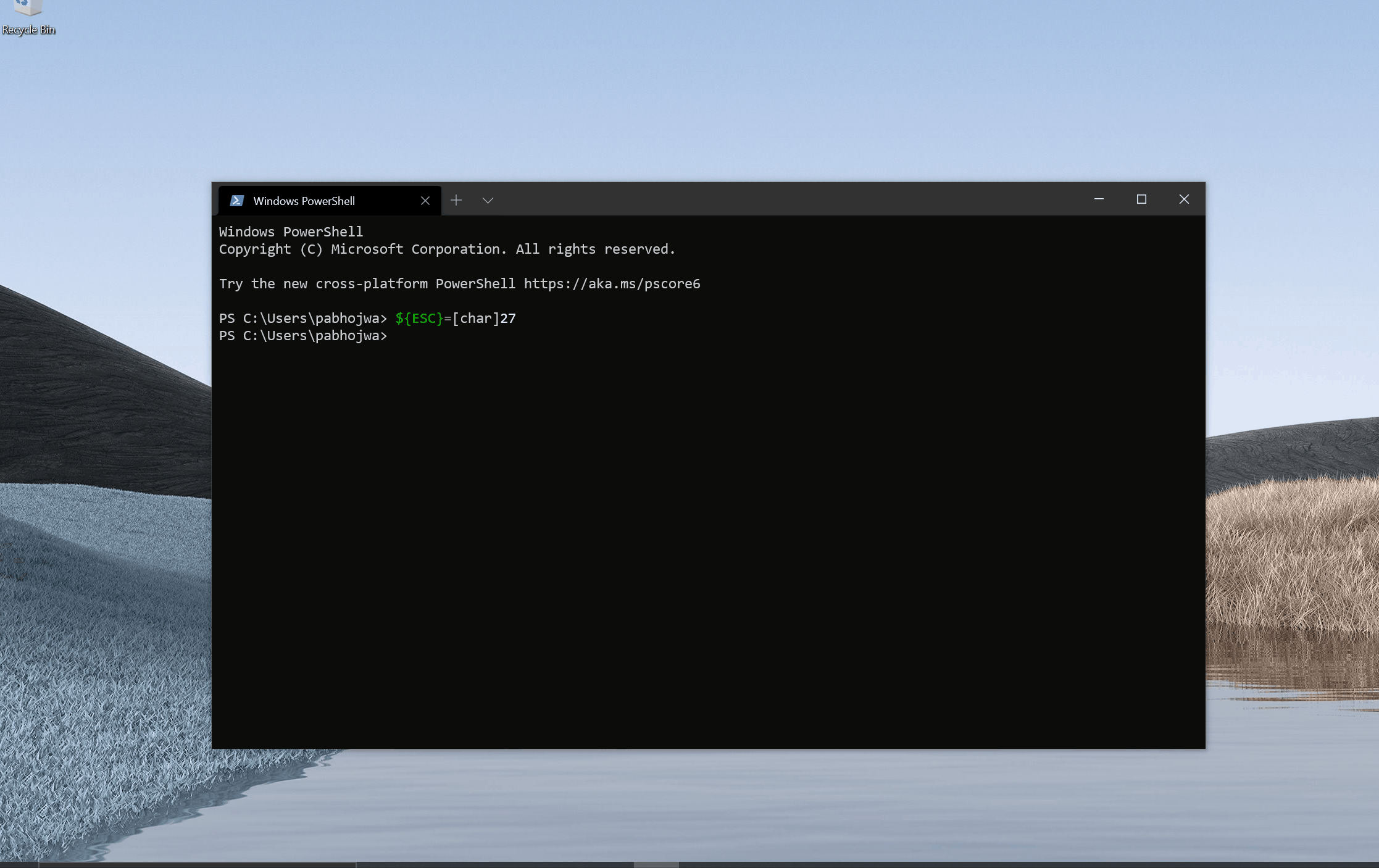
GlobalAppSettings is now a WinRT object in the TerminalApp project.
## References
#7141 - GlobalAppSettings is a settings object
#885 - this new settings object will be moved to a new TerminalSettingsModel project
## PR Checklist
* [x] Tests passed
## Detailed Description of the Pull Request / Additional comments
This one was probably the easiest thus far.
The only weird thing is how we handle InitialPosition. Today, we lose a
little bit of fidelity when we convert from LaunchPosition (int) -->
Point (float) --> RECT (long). The current change converts
LaunchPosition (optional<long>) --> InitialPosition (long) --> RECT
(long).
NOTE: Though I could use LaunchPosition to go directly from TermApp to
AppHost, I decided to introduce InitialPosition because LaunchPosition
will be a part of TerminalSettingsModel soon.
## Validation Steps Performed
- [x] Tests passed
- [x] Deployment succeeded
Profile is now a WinRT object in the TerminalApp project.
As with ColorScheme, all of the serialization logic is not exposed via
the idl. TerminalSetingsModel will handle it when it's all moved over.
I removed the "Get" and "Set" prefixes from all of the Profile
functions. It just makes more sense to use the `GETSET_PROPERTY` macro
to do most of the work for us.
`CloseOnExitMode` is now an enum off of the Profile.idl.
`std::optional<wstring>` got converted to `hstring` (as opposed to
`IReference<hstring>`). `IReference<hstring>` is not valid to MIDL.
## References
#7141 - Profile is a settings object
#885 - this new settings object will be moved to a new TerminalSettingsModel project
## Validation Steps Performed
- [x] Tests passed
- [x] Deployment succeeded
Closes#7435
## Summary of the Pull Request
The `index` action argument is now optional for `closeOtherTabs` and `closeTabsAfter`. When `index` is not defined, `index` is set to the focused tab's index.
Also, adds the non-index version of these actions to defaults.json.
## PR Checklist
* [X] Closes#7181
* [X] CLA signed
* [X] Tests passed
* [ ] Documentation updated. If checked, please file a pull request on [our docs repo](https://github.com/MicrosoftDocs/terminal) and link it here: #xxx
* [X] Schema updated.
## Validation Steps Performed
Opened 4 tabs and ran closeOtherTabs/closeTabsAfter from command palette.
## Summary of the Pull Request
Previously, if `altGrAliasing` was disabled, all `Ctrl+Alt` combinations were considered to be aliases of `AltGr` including `AltGr` itself and thus considered as key and not character events. But `AltGr` should not be treated as an alias of itself of course, as that prevents one from entering `AltGr` combinations entirely.
## PR Checklist
* [x] Closes#7372
* [x] CLA signed. If not, go over [here](https://cla.opensource.microsoft.com/microsoft/Terminal) and sign the CLA
* [x] Tests added/passed
* [ ] Documentation updated. If checked, please file a pull request on [our docs repo](https://github.com/MicrosoftDocs/terminal) and link it here: #xxx
* [ ] Schema updated.
* [ ] I've discussed this with core contributors already. If not checked, I'm ready to accept this work might be rejected in favor of a different grand plan. Issue number where discussion took place: #xxx
## Validation Steps Performed
* Activate a German keyboard layout
* Run `showkey -a` in WSL
* **Ensure** that `AltGr+Q` produces `@`
* **Ensure** that `Ctrl+Alt+Q` produces `@`
* Disable `altGrAliasing`
* **Ensure** that `AltGr+Q` produces `@`
* **Ensure** that `Ctrl+Alt+Q` produces `^[^Q`
This commit removes our local copy of clang-format 8 and replaces it
with a newly-built nuget package containing clang-format 10.
This resolves the inconsistency between our version of clang-format and
the one shipped in Visual Studio.
A couple minor format changes were either required or erroneously forced
upon us--chief among them is a redistribution of `*`s around SAL
annotations in inline class members of COM classes. Don't ask why; I
couldn't figure it out.
We had some aspirational goals for our formatting, which were left in
but commented out. Enabling them changes our format a little more than
I'm comfortable with, so I uncommented them and locked them to the
format style we've been using for the past year. We may not love it, but
our aspirations may not matter here any longer. Consistent formatting is
better than perfect formatting.
Most applications with scrollable content seem to define the "large
jump" distance as about a screenful of content. You can see this in long
pages in Settings and documents in Notepad.
We just weren't configuring ScrollBar here.
Fixes#7367
## Summary of the Pull Request
Adds support for "commandline mode" to the command palette.
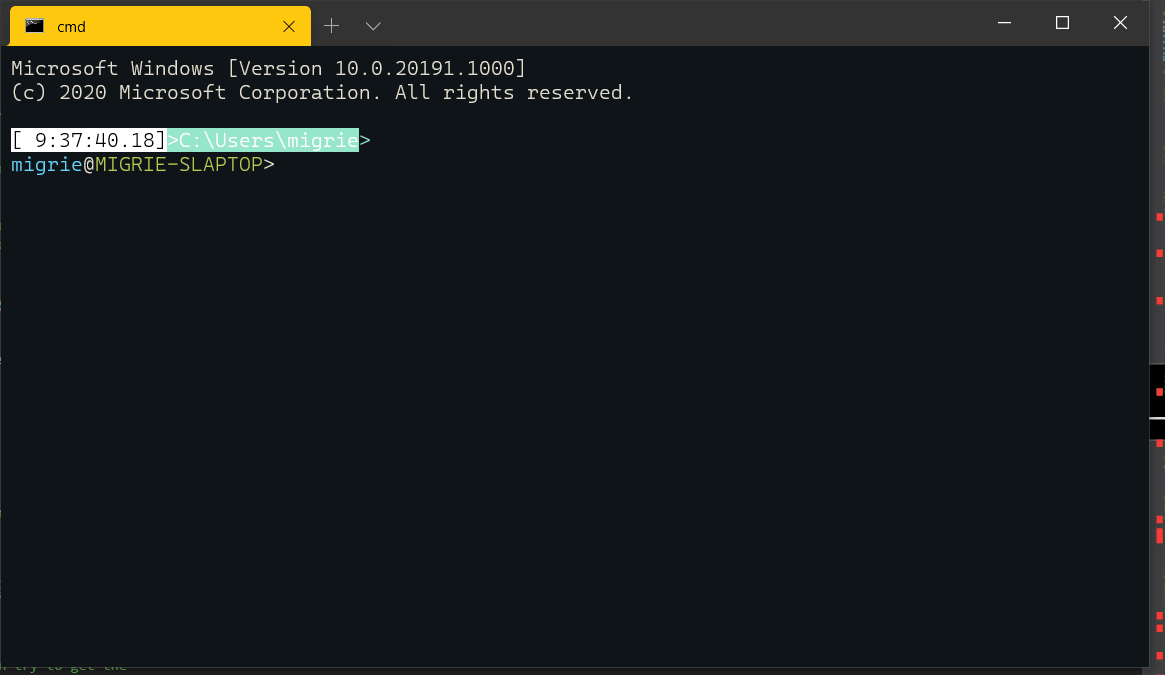
This allows the user to start typing a `wt.exe` commandline directly in the command palette, to run that commandline directly in the current window. This allows the user input something like `> nt -p Ubuntu ; sp -p ssh` and open up a new tab and split it _in the current window_.
## References
* cmdpal megathread: #5400
* Kinda related to #4472
* built with the `wt` action from #6537
## PR Checklist
* [x] Closes#6677
* [x] I work here
* [ ] Tests added/passed
* [ ] Requires documentation to be updated - sure does, when the cmdpal docs are written in the first place :P
## Validation Steps Performed
Tested manually
## Summary of the Pull Request

Adds support for setting a command's `icon`. This supports a couple different scenarios:
* setting a path to an image
* on `"iterateOn": "profiles"` commands, setting the icon to `${profile.icon}` (to use the profile's icon)
* setting the icon to a symbol from [Segoe MDL2 Assets](https://docs.microsoft.com/en-us/windows/uwp/design/style/segoe-ui-symbol-font)
* setting the icon to an emoji
* setting the icon to a character (what is an emoji other than a character, after all?)
## References
* Big s/o to @leonMSFT in #6732, who really did all the hard work here.
## PR Checklist
* [x] Closes#6644
* [x] I work here
* [ ] Tests added/passed
* [n/a] Requires documentation to be updated
## Detailed Description of the Pull Request / Additional comments
Importantly, the creation of these icons must occur on the UI thread. That's why it's done in a "load the path from json", then "get the actual IconSource" structure.
## Validation Steps Performed
see the gif
<!-- Enter a brief description/summary of your PR here. What does it fix/what does it change/how was it tested (even manually, if necessary)? -->
## Summary of the Pull Request
This PR splits the anchored and unanchored tab switcher into two. The anchored tab switcher is now baked into `nextTab`/`prevTab`, and the unanchored tab switcher command is just named `tabSearch`. `tabSearch` takes no arguments. To reflect this distinction, `CommandPalette.cpp` now refers to one as `TabSwitchMode` and the other as `TabSearchMode`.
I've added a global setting named `useTabSwitcher` (name up for debate) that makes the Terminal use the anchored tab switcher experience for `nextTab` and `prevTab`.
I've also given the control the ability to detect <kbd>Alt</kbd> KeyUp events and to dispatch keybinding events. By listening for keybindings, the ATS can react to `nextTab`/`prevTab` invocations for navigation in addition to listening for <kbd>tab</kbd> and the arrow keys.
Closes#7178
<!-- Please review the items on the PR checklist before submitting-->
## PR Checklist
* [x] CLA signed.
* [x] Documentation updates: microsoftdocs/terminal#107
* [x] Schema updated.
## Summary of the Pull Request

Adds a pair of top-level commands that both have nested, iterable sub-commands. The "New Tab..." command has one child for each profile, and will open a new tab for that profile. The "Split Pane..." command similarly has a nested command for each profile, and also has a nested command for split auto/horizontal/vertical.
## References
* megathread: #5400
* Would look better with icons from #6644
## PR Checklist
* [x] Closes#7174
* [x] I work here
* [ ] Tests added/passed
* [n/a] Requires documentation to be updated
The easiest fix was actually just moving all the source files from
`TerminalApp` to `TerminalApp/lib`, where the appropriate `pch.h`
actually resides.
Closes#6866
In #6532, we thought it would be a good idea to add "bindings" as an
overload for "keybindings", as we were no longer going to use the
keybindings array for just keybindings. We were going to add commands.
So we started secretly treating `"bindings"` the same as
`"keybindings"`.
Then, in #7175, we discussed using "actions" as the key for the list of
commands/keybindings/global actions, instead of using "bindings". We're
going to be using this array as the global list of all actions, so it
makes sense to just call it `"actions"`.
This PR renames "bindings" to "actions". Fortunately, we never
documented the "bindings" overload in the first place, so we can get
away with this safely, and preferably before we ship "bindings" for too
long.
References #6899
#6989 forgot to add `togglePaneZoom` to the schema, so this does that.
WHILE I'M HERE:
* The action names in the schema and the actual source were both in _random_ order, so I sorted them alphabetically.
* I also added an unbound `togglePaneZoom` command to defaults.json, so users can use that command from the cmdpal w/o binding it manually.
## Summary of the Pull Request
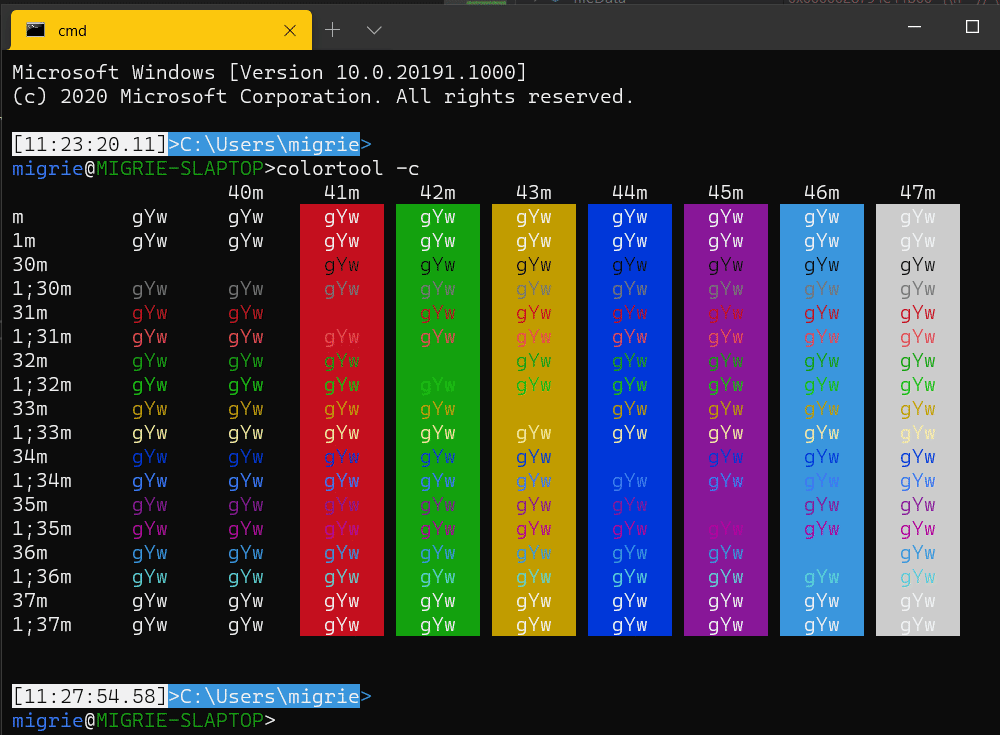
Allows for creating commands that iterate over the user's color schemes. Also adds a top-level nested command to `defaults.json` that allows the user to select a color scheme (pictured above). I'm not sure there are really any other use cases that make sense, but it _really_ makes sense for this one.
## References
* #5400 - cmdpal megathread
* made possible by #6856, _and support from viewers like you._
* All this is being done in pursuit of #6689
## PR Checklist
* [x] Closes wait what? I could have swore there was an issue for this one...
* [x] I work here
* [x] Tests added/passed
* [ ] Requires documentation to be updated - okay maybe now I'll write some docs
## Detailed Description of the Pull Request / Additional comments
Most of the hard work for this was already done in #6856. This is just another thing to iterate over.
## Validation Steps Performed
* Played with this default command. It works great.
* Added tests.
Adds the ability to set the selection background opacity when setting the
selection background. This also exposes the selection background and alpha
through the terminal WPF container.
## Summary of the Pull Request
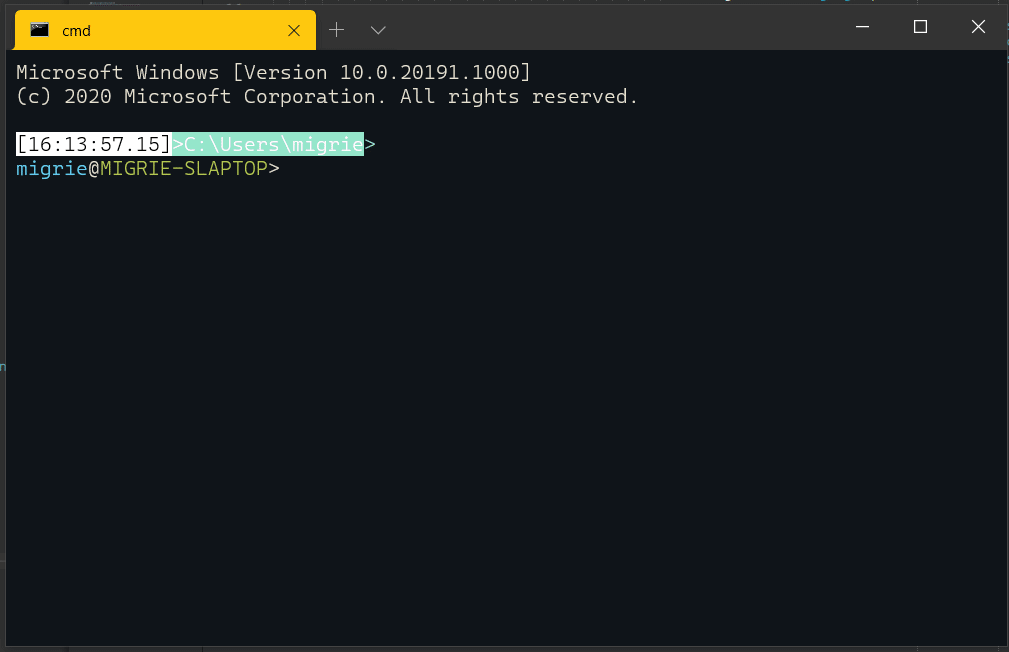
* Add a chevron for nested commands
* Add the text of the parent command when entering a child command
## References
## PR Checklist
* [x] Closes#7265
* [x] I work here
* [n/a] Tests added/passed
* [n/a] Requires documentation to be updated
## Validation Steps Performed
_look at that gif_
Use the Helix testing orchestration framework to run our Terminal LocalTests and Console Host UIA tests.
## References
#### Creates the following new issues:
- #7281 - re-enable local tests that were disabled to turn on Helix
- #7282 - re-enable UIA tests that were disabled to turn on Helix
- #7286 - investigate and implement appropriate compromise solution to how Skipped is handled by MUX Helix scripts
#### Consumes from:
- #7164 - The update to TAEF includes wttlog.dll. The WTT logs are what MUX's Helix scripts use to track the run state, convert to XUnit format, and notify both Helix and AzDO of what's going on.
#### Produces for:
- #671 - Making Terminal UIA tests is now possible
- #6963 - MUX's Helix scripts are already ready to capture PGO data on the Helix machines as certain tests run. Presuming we can author some reasonable scenarios, turning on the Helix environment gets us a good way toward automated PGO.
#### Related:
- #4490 - We lost the AzDO integration of our test data when I moved from the TAEF/VSTest adapter directly back to TE. Thanks to the WTTLog + Helix conversion scripts to XUnit + new upload phase, we have it back!
## PR Checklist
* [x] Closes#3838
* [x] I work here.
* [x] Literally adds tests.
* [ ] Should I update a testing doc in this repo?
* [x] Am core contributor. Hear me roar.
* [ ] Correct spell-checking the right way before merge.
## Detailed Description of the Pull Request / Additional comments
We have had two classes of tests that don't work in our usual build-machine testing environment:
1. Tests that require interactive UI automation or input injection (a.k.a. require a logged in user)
2. Tests that require the entire Windows Terminal to stand up (because our Xaml Islands dependency requires 1903 or later and the Windows Server instance for the build is based on 1809.)
The Helix testing environment solves both of these and is brought to us by our friends over in https://github.com/microsoft/microsoft-ui-xaml.
This PR takes a large portion of scripts and pipeline configuration steps from the Microsoft-UI-XAML repository and adjusts them for Terminal needs.
You can see the source of most of the files in either https://github.com/microsoft/microsoft-ui-xaml/tree/master/build/Helix or https://github.com/microsoft/microsoft-ui-xaml/tree/master/build/AzurePipelinesTemplates
Some of the modifications in the files include (but are not limited to) reasons like:
- Our test binaries are named differently than MUX's test binaries
- We don't need certain types of testing that MUX does.
- We use C++ and C# tests while MUX was using only C# tests (so the naming pattern and some of the parsing of those names is different e.g. :: separators in C++ and . separators in C#)
- Our pipeline phases work a bit differently than MUX and/or we need significantly fewer pieces to the testing matrix (like we don't test a wide variety of OS versions).
The build now runs in a few stages:
1. The usual build and run of unit tests/feature tests, packaging verification, and whatnot. This phase now also picks up and packs anything required for running tests in Helix into an artifact. (It also unifies the artifact name between the things Helix needs and the existing build outputs into the single `drop` artifact to make life a little easier.)
2. The Helix preparation build runs that picks up those artifacts, generates all the scripts required for Helix to understand the test modules/functions from our existing TAEF tests, packs it all up, and queues it on the Helix pool.
3. Helix generates a VM for our testing environment and runs all the TAEF tests that require it. The orchestrator at helix.dot.net watches over this and tracks the success/fail and progress of each module and function. The scripts from our MUX friends handle installing dependencies, making the system quiet for better reliability, detecting flaky tests and rerunning them, and coordinating all the log uploads (including for the subruns of tests that are re-run.)
4. A final build phase is run to look through the results with the Helix API and clean up the marking of tests that are flaky, link all the screenshots and console output logs into the AzDO tests panel, and other such niceities.
We are set to run Helix tests on the Feature test policy of only x64 for now.
Additionally, because the set up of the Helix VMs takes so long, we are *NOT* running these in PR trigger right now as I believe we all very much value our 15ish minute PR turnaround (and the VM takes another 15 minutes to just get going for whatever reason.) For now, they will only run as a rolling build on master after PRs are merged. We should still know when there's an issue within about an hour of something merging and multiple PRs merging fast will be done on the rolling build as a batch run (not one per).
In addition to setting up the entire Helix testing pipeline for the tests that require it, I've preserved our classic way of running unit and feature tests (that don't require an elaborate environment) directly on the build machines. But with one bonus feature... They now use some of the scripts from MUX to transform their log data and report it to AzDO so it shows up beautifully in the build report. (We used to have this before I removed the MStest/VStest wrapper for performance reasons, but now we can have reporting AND performance!) See https://dev.azure.com/ms/terminal/_build/results?buildId=101654&view=ms.vss-test-web.build-test-results-tab for an example.
I explored running all of the tests on Helix but.... the Helix setup time is long and the resources are more expensive. I felt it was better to preserve the "quick signal" by continuing to run these directly on the build machine (and skipping the more expensive/slow Helix setup if they fail.) It also works well with the split between PR builds not running Helix and the rolling build running Helix. PR builds will get a good chunk of tests for a quick turn around and the rolling build will finish the more thorough job a bit more slowly.
## Validation Steps Performed
- [x] Ran the updated pipelines with Pull Request configuration ensuring that Helix tests don't run in the usual CI
- [x] Ran with simulation of the rolling build to ensure that the tests now running in Helix will pass. All failures marked for follow on in reference issues.
- Add MENU key with "menu" "app" as key bindings.
- Updated profiles.schema.json and documentation.
## Validation Steps Performed
Ran tests locally.
Tested out the new key binding.
```{ "command": "openNewTabDropdown", "keys": "app" }```
Closes#7144
New warnings were added in VS 16.7 and `std::map::erase` is now `noexcept`.
Update our code to be compatible with the new enforcement.
## PR Checklist
* [x] Closes broken audit in main after Agents updated over the weekend.
* [x] I work here.
* [x] Audit mode passes now
* [x] Am core contributor.
## Validation Steps Performed
* [x] Ran audit mode locally
Adds array support for the existing `copyFormatting` global setting.
This allows users to define which formats they would specifically like
to be copied.
A boolean value is still accepted and is translated to the following:
- `false` --> `"none"` or `[]`
- `true` --> `"all"` or `["html", "rtf"]`
This also adds `copyFormatting` as a keybinding arg for `copy`. As with
the global setting, a boolean value and array value is accepted.
CopyFormat is a WinRT enum where each accepted format is a flag.
Currently accepted formats include `html`, and `rtf`. A boolean value is
accepted and converted. `true` is a conjunction of all the formats.
`false` only includes plain text.
For the global setting, `null` is not accepted. We already have a
default value from before so no worries there.
For the keybinding arg, `null` (the default value) means that we just do
what the global arg says to do. Overall, the `copyFormatting` keybinding
arg is an override of the global setting **when using that keybinding**.
References #5212 - Spec for formatted copying
References #2690 - disable html copy
Validated behavior with every combination of values below:
- `copyFormatting` global: { `true`, `false`, `[]`, `["html"]` }
- `copyFormatting` copy arg:
{ `null`, `true`, `false`, `[]`, `[, "html"]`}
Closes#4191Closes#5262
ColorScheme is now a WinRT object.
All of the JSON stuff can't be exposed via the idl. So the plan here is
that we'll have the TerminalSettingsModel project handle all of the
serialization when it's moved over. These functions will be exposed off
of the `implementation` namespace, not projected namespace.
References #7141 - ColorScheme is a settings object
References #885 - this new settings object will be moved to a new
TerminalSettingsModel project
## Validation Steps Performed
- [x] Tests passed
- [x] Deployment succeeded
#7145 introduced a check so that we wouldn't dispatch keys unless they
actually had a scancode. Our synthetic events actually _didn't_ have
scancodes. Not because they couldn't--just because they didn't.
Fixes#7297
## Summary of the Pull Request
This PR adds support for both _nested_ and _iterable_ commands in the Command palette.
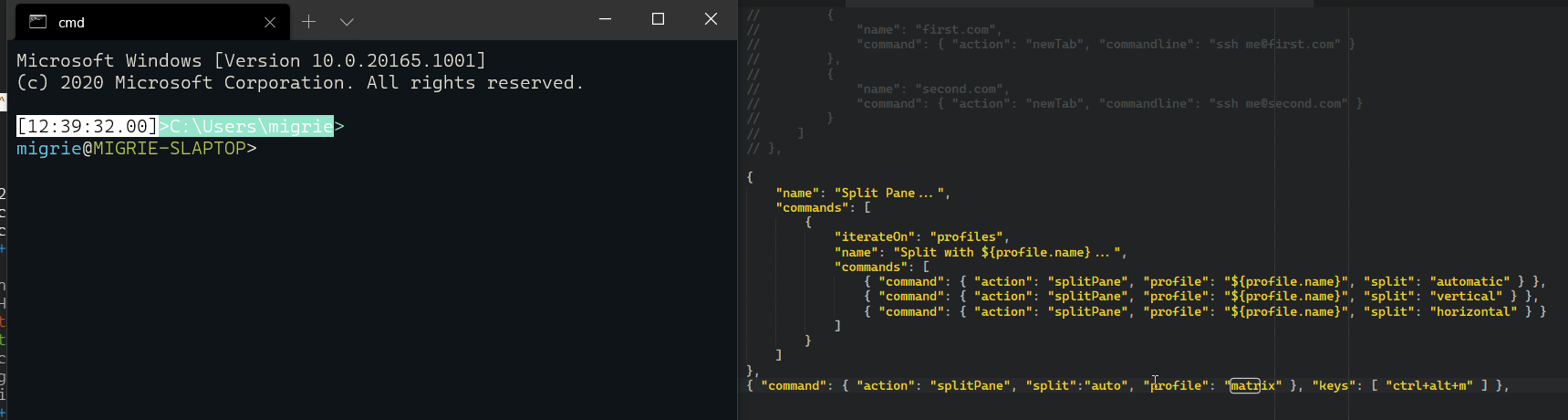
* **Nested commands**: These are commands that include additional sub-commands. When the user selects on of these, the palette will update to only show the nested commands.
* **Iterable commands**: These are commands what allow the user to define only a single command, which is repeated once for every profile. (in the future, also repeated for color schemes, themes, etc.)
The above gif uses the following json:
```json
{
"name": "Split Pane...",
"commands": [
{
"iterateOn": "profiles",
"name": "Split with ${profile.name}...",
"commands": [
{ "command": { "action": "splitPane", "profile": "${profile.name}", "split": "automatic" } },
{ "command": { "action": "splitPane", "profile": "${profile.name}", "split": "vertical" } },
{ "command": { "action": "splitPane", "profile": "${profile.name}", "split": "horizontal" } }
]
}
]
},
```
## References
## PR Checklist
* [x] Closes#3994
* [x] I work here
* [x] Tests added/passed
* [ ] Requires documentation to be updated - Sure does, but we'll finish polishing this first.
## Detailed Description of the Pull Request / Additional comments
We've now gotta keep the original json for a command around, so that once we know what all the profiles will be, we can expand the commands that need it.
We've also got to parse commands recursively, because they might have any number of child commands.
These together made the command parsing a _lot_ more complicated, but it feels good so far.
## Validation Steps Performed
* wrote a bunch of tests
* Played with it a bunch
Removes the if-statement in `UpdateTabIndices` that blocks all scenarios where you delete the second to last tab. This fixes the issue where the ATS gets confused about which item in the ListView is associated with which tab.
Closes#7278
This is a minor fix from #6989. If there's only one pane in the
Terminal, then we'd still "zoom" it and give it a border, but all the
borders would be black.
A single pane is already "zoomed", so it doesn't really make sense to
try and zoom if there's only one.
Whoops, members are zero initialized in Debug builds but most likely not
in Release builds So, this PR adds a couple of default values to
`_currentMode` and its associated XAML strings to make cmdpal/ats work
deterministically on first use. I also added a default value to
`_anchorKey` just to be safe.
Closes#7254
## Summary of the Pull Request
This PR enables users to send arbitrary text input to the shell via a keybinding.
## PR Checklist
* [x] Closes#3799
* [x] CLA signed. If not, go over [here](https://cla.opensource.microsoft.com/microsoft/Terminal) and sign the CLA
* [ ] Tests added/passed
* [ ] Documentation updated. If checked, please file a pull request on [our docs repo](https://github.com/MicrosoftDocs/terminal) and link it here: #xxx
* [x] Schema updated.
* [x] I've discussed this with core contributors already. If not checked, I'm ready to accept this work might be rejected in favor of a different grand plan. Issue number where discussion took place: #3799
## Detailed Description of the Pull Request / Additional comments
## Validation Steps Performed
Added the following keybindings:
```json
{ "keys": "p", "command": { "action": "sendInput", "input": "foobar" } },
{ "keys": "q", "command": { "action": "sendInput", "input": "\u001b[A" } },
```
Ensured that when pressing <kbd>P</kbd> "foobar" is echoed to the shell and when pressing <kbd>Q</kbd> the shell history is being navigated backwards.
This commit ensures that we always furnish a new process with the
cleanest, most up-to-date environment variables we can. There is a minor
cost here in that WT will no longer pass environment variables that it
itself inherited to its child processes.
This could be considered a reasonable sacrifice. It will also remove
somebody else's TERM, TERM_PROGRAM and TERM_PROGRAM_VERSION from the
environment, which could be considered a win.
I validated that GetCurrentProcessToken returns a token we're
_technically able_ to use with this API; it is roughly equivalent to
OpenProcessToken(GetCurrentProcess) in that it returns the current
active _access token_ (which is what CreateEnvironmentBlock wants.)
There's been discussion about doing a 3-way merge between WT's
environment and the new one. This will be complicated and I'd like to
scream test the 0-way merge first ;P
Related to #1125 (but it does not close it or resolve any of the other
issues it calls out.)
Fixes#7239Fixes#7204 ("App Paths" value creeping into wt's environment)
This regressed around the #7163 timeframe.
We're discussing this on chat currently. It might break the intellisense
on the `#include <winrt/Microsoft.Terminal.TerminalControl.h>` line in
VS 16.7, but we're not _really_ sure? Intellisense has been notoriously
flaky for us.
I'm running 16.6.5, and it works for me. @lhecker is running 16.7 and
confirmed it worked there. If the CI build passes, then this definitely
will work for 16.7.
If you scroll up to view the scrollback, then we want the viewport to
"stay in place", as new output comes in (see #6062). This works fine up
until the buffer circles. In this case, the mutable viewport isn't
actually moving, so we never set `updatedViewport` to true.
This regressed in #6062Closes#7222
This pull request completes (and somewhat rewrites) the JsonUtils error
handling arc. Deserialization errors, no longer represented by trees of
exceptions that must be rethrown and caught, are now transformed at
catch time into a message explaining what we expected and where we
expected it.
Instead of exception trees, a deserialization failure will result in a
single type of exception with the originating JSON object from which we
can determine the contents and location of the failure.
Because most of the error message actually comes from the JSON schema
or the actual supported types, and the other jsoncpp errors are not
localized I've made the decision to **not** localize these messages.

## Summary of the Pull Request
This PR adds the Advanced Tab Switcher (ATS) to Terminal. It'll work
similarly to VSCode's tab switcher. Because this implementation rides
off a lot of the Command Palette's XAML code, it'll look just like the
Command Palette, and also have support for tab title search.
## References
#3753 - ATS Spec
Closes#1502
The "default profile as name" feature in 1.1 broke the loading of
default settings, as we would never get to the validation phase where
the default profile string was transformed into a guid.
I moved knowledge of the "unparsed default profile" optional to the
consumer so that we could make sure we only attempted to deserialize it
once (and only if it was present.)
Fixes#7236.
## PR Checklist
* [x] Closes#7236
## Summary of the Pull Request
We're expecting that people have treated `padding` as an integer, and the type-based converter is too strict for that. This PR widens its scope and explicitly allows for it in the schema.
## PR Checklist
* [x] Closes#7234
This PR adds support for the ANSI _doubly underlined_ graphic rendition
attribute, which is enabled by the `SGR 21` escape sequence.
There was already an `ExtendedAttributes::DoublyUnderlined` flag in the
`TextAttribute` class, but I needed to add `SetDoublyUnderlined` and
`IsDoublyUnderlined` methods to access that flag, and update the
`SetGraphicsRendition` methods of the two dispatchers to set the
attribute on receipt of the `SGR 21` sequence. I also had to update the
existing `SGR 24` handler to reset _DoublyUnderlined_ in addition to
_Underlined_, since they share the same reset sequence.
For the rendering, I've added a new grid line type, which essentially
just draws an additional line with the same thickness as the regular
underline, but slightly below it - I found a gap of around 0.05 "em"
between the lines looked best. If there isn't enough space in the cell
for that gap, the second line will be clamped to overlap the first, so
you then just get a thicker line. If there isn't even enough space below
for a thicker line, we move the offset _above_ the first line, but just
enough to make it thicker.
The only other complication was the update of the `Xterm256Engine` in
the VT renderer. As mentioned above, the two underline attributes share
the same reset sequence, so to forward that state over conpty we require
a slightly more complicated process than with most other attributes
(similar to _Bold_ and _Faint_). We first check whether either underline
attribute needs to be turned off to send the reset sequence, and then
check individually if each of them needs to be turned back on again.
## Validation Steps Performed
For testing, I've extended the existing attribute tests in
`AdapterTest`, `VTRendererTest`, and `ScreenBufferTests`, to make sure
we're covering both the _Underlined_ and _DoublyUnderlined_ attributes.
I've also manually tested the `SGR 21` sequence in conhost and Windows
Terminal, with a variety of fonts and font sizes, to make sure the
rendering was reasonably distinguishable from a single underline.
Closes#2916
## Summary of the Pull Request
Adds the `setColorScheme` action, to change the color scheme of the active control to one given by the `name` parameter. `name` is required. If `name` is not the name of a color scheme, the action does nothing.
## References
* Being done as a stepping stone to #6689
## PR Checklist
* [x] Closes#5401
* [x] I work here
* [ ] Tests added/passed
* [n/a] Requires documentation to be updated
## Detailed Description of the Pull Request / Additional comments
Technically, the action is being done by changing the settings of the current `TerminalSettings` of the `TermControl`. Frankly, it should be operating on a copy of the `TermControl`'s `IControlSettings`, then updating the control's settings, or the Control should just listen for changes to it's setting's properties, and update in real time (without a manual call to `UpdateSettings`. However, both those paths are somewhere unknowable beyond #6904, so we'll just do this for now.
## Validation Steps Performed
* tested manually with a scheme that exists
* tested manually with a scheme that doesn't exist
MouseInput was directly asking user32 about the state of the mouse buttons,
which was somewhat of a layering violation. This commit makes all callers
have to pass the mouse state in themselves.
Closes#4869
This PR adds the `togglePaneZoom` action, which can be used to make a
pane expand to fill the entire contents of the window. A tab that
contains a zoomed pane will have a magnifying glass icon prepended
to its title. Any attempts to manage panes with one zoomed will force
the zoomed pane back to normal size.
VALIDATION
Zoomed in and out a bunch. Tried closing panes while zoomed. Tried
splitting panes while zoomed. Etc.
Closes#996
This PR adds support for per-profile tab colors, in accordance with
#7134. This adds a single `tabColor` property, that when set, specifies
the background color for profile's tab. This color can be overridden by
the color picker, and clearing the color with the color picker will
revert to this default color set for the tab.
* Full theming is covered in #3327 & #5772
Validation: Played with setting this color, both on launch and via
hot-reload
Specified in #7134Closes#1337
## Summary of the Pull Request
Move `ICoreSettings` and `IControlSettings` from the TerminalSettings project to the TerminalCore and TerminalControl projects respectively. Also entirely removes the TerminalSettings project.
The purpose of these interfaces is unchanged. `ICoreSettings` is used to instantiate a terminal. `IControlSettings` (which requires an `ICoreSettings`) is used to instantiate a UWP terminal control.
## References
Closes#7140
Related Epic: #885
Related Spec: #6904
## PR Checklist
* [X] Closes#7140
* [X] CLA signed
* [X] Tests ~added~/passed (no additional tests necessary)
* [X] ~Documentation updated~
* [X] ~Schema updated~
## Detailed Description of the Pull Request / Additional comments
A lot of the work here was having to deal with winmd files across all of these projects. The TerminalCore project now outputs a Microsoft.Terminal.TerminalControl.winmd. Some magic happens in TerminalControl.vcxproj to get this to work properly.
## Validation Steps Performed
Deployed Windows Terminal and opened a few new tabs.
## Summary of the Pull Request
Adds support for two actions, `closeOtherTabs` and `closeTabsAfter`. Both these actions accept an `index` parameter.
* `closeOtherTabs`: Close tabs other than `index`
* `closeTabsAfter`: Close tabs after `index` (This is also "Close tabs to the right")
## References
* This PR is being made to unblock @RahulRavishankar in #1912
## PR Checklist
* [x] I work here
* [ ] Tests added/passed
* [x] Requires documentation to be updated
* [ ] We should file an issue for "add an `index` param to `closeTab`" to add similar support to the close tab action
* [ ] We should file an issue for "make the `index` param to `closeOtherTabs`, `closeTabsAfter` optional" to make them both work on the _active_ tab when there's no `index` provided
## Validation Steps Performed
* _Verified that_ closing all tabs when I have the `index`'th tab selected _works as expected_
* _Verified that_ closing all tabs when I have a tab other than the `index`'th tab selected _works as expected_
* _Verified that_ closing tabs to the right when I have the `index`'th tab selected _works as expected_
* _Verified that_ closing tabs to the right when I have a tab other than the `index`'th tab selected _works as expected_
- This one has one caveat: for whatever reason, if you run this action when the tab that's currently focused is _before_ the `index` param, then the tabs will expand to fill the entire width of the tab row, until you mouse over them. Probably has something to do with tabs not resizing down until there's a mouse exit event.
Up until #4999 we deferred all key events to the character event handler
for which `ToUnicodeEx` returned a valid character and alternatively
those who aren't a special key combination as listed in
`TerminalInput`'s implementation.
Since #4999 we started acknowledging/handling all key events no matter
whether they're actually a known key combination. Given non-ASCII inputs
the Win32 `SendInput()` method generates certain sequences that aren't
recognizable combinations though and if they're handled by the key event
handler no follow up character event is sent containing the unicode
character.
This PR adds another condition and defers all key events without scan
code (i.e. those not representable by the current keyboard layout) to
the character event handler.
I'm absolutely not certain that this PR doesn't have a negative effect
on other kinds of inputs.
Is it common for key events to not contain a scan code? I personally
haven't seen it happen before AutoHotKey/SendInput.
Before this PR is merged it'd be nice to have a good testing plan in
place in order to ensure nothing breaks.
## Validation Steps Performed
Remapped `AltGr+8` to `»` using AutoHotKey using `<^>!8::SendInput {Raw}»`.
Ensured `»` is printed if `AltGr+8` is pressed.
Closes#7064Closes#7120
I found this while crawling through conhost's WindowIo. Mouse wheel
events come in in screen coordinates, unlike literally every other mouse
event.
The WPF control was doing it wrong.
This pull request fixes capture and event generation in VT mouse mode
for both conhost and terminal.
Fixes#6401.
[1/3] Terminal: clamp mouse events to the viewport, don't throw them away
gnome-terminal (at least) sends mouse events whose x/y are at the
extreme ends of the buffer when a drag starts inside the terminal and
then exits it.
We would previously discard any mouse events that exited the borders of
the viewport. Now we will keep emitting events where X/Y=0/w/h.
[2/3] conhost: clamp VT mouse to viewport, capture pointer
This is the same as (1), but for conhost. conhost wasn't already
capturing the pointer when VT mouse mode was in use. By capturing, we
ensure that events that happen outside the screen still result in events
sent to an application (like a release after a drag)
[3/3] wpf: capture the pointer when VT mouse is enabled
This is the same as (2), but for the WPF control. Clamping is handled
in TerminalCore in (1), so we didn't need to do it in WPF.
Move TerminalSettings object from TerminalSettings project
(Microsoft.Terminal.Settings) to TerminalApp project. `TerminalSettings`
specifically operates as a bridge that exposes any necessary information
to a TerminalControl.
Closes#7139
Related Epic: #885
Related Spec: #6904
## PR Checklist
* [X] Closes#7139
* [X] CLA signed
* [X] Tests ~added~/passed (no additional tests necessary)
* [X] ~Documentation updated~
* [X] ~Schema updated~
## Validation Steps Performed
Deployed Windows Terminal and opened a few new tabs.
Add some user research to determine what the average number of characters a user types before executing a cmdpal action.
This might need to be modified when it merges with #6732
Updates TAEF to 10.57.200731005-develop
## PR Checklist
* [x] Helps #6992 by bringing `wttlog.dll` along with the rest of TAEF.
* [x] I work here.
* [x] Automated tests in CI
* [x] No doc/schema update necessary (checked for docs in this repo)
* [x] Am core contributor.
When we added support for win32 input mode, we neglected to pass
`ENHANCED_KEY` through the two surfaces that would generate events. This
broke arrow keys in much the same way was #2397, but in a different
layer.
While I was working on the WPF control, I took a moment to refactor the
message cracking out into a helper. It's a lot easier on the eyes than
four lines of bit shifting repeated three times.
Fixes#7074
Allows splitting pane (with default settings) by holding down ALT and pressing the new tab button ('+')
## PR Checklist
* [X] Closes#6757
* [X] Works here.
* [X] Manual test (below)
* [X] Is core contributor.
## More detailed description
Pretty much exactly the code added in #5928 (all credit to @carlos-zamora), but put at the new tab button event binding
## Validation steps
Seems to work - holding ALT while pressing '+' opens a pane instead of a tab. Holding ALT while starting up terminal for the first time does not seem to affect the behaviour.
We've been trying to improve the copy/paste experience with the terminal
in Visual Studio. Once of our problematic scenarios is when the terminal
is connected to a remote environment and the user attempts to
copy/paste. This gets forwarded to the remote shell that copy/paste into
the remote clipboard instead of the local one.
So we opted to add ctrl+shift+c/v to the terminal and need access to the
selected text via the terminal control
VALIDATION
Tested with Visual Studio integrated terminal
* send alt/F10 through the control
We were not listening for WM_SYSKEY{UP,DOWN}
* extract the actual scancode during WM_CHAR, not the bitfield
We were accidentally sending some of the additional keypress data in with
the character event in Win32 Input Mode
* set default fg/bg to campbell
The WPF control starts up in PowerShell blue even though it's not typically used
in PowerShell blue.
* don't rely on the font to determine wideness
This is a cross-port of #2928 to the WPF control
* deterministic shutdown
In testing, I saw a handful of crashes on teardown because we were not shutting
down the render thread properly.
* don't pass 10 for the font weight ...
When Cascadia Code is set, it just looks silly.
* trigger render when selection is cleared, do it under lock
Fixes#6966.
Original notes from @M-Pixel:
> Console applications assume that backgrounds are black, and that
> `lightBlack`/`DarkGrey` are lighter than `black`/`Black`. This
> assumption is accounted for by all color schemes in `defaults.json`,
> except for the Solarized themes.
>
> The Solarized Dark theme, in particular, makes `-Parameters` invisible
> against the background in PowerShell, which is obviously an unacceptable
> usability flaw.
>
> This change makes `black` and `background` to the same (which is common
> throughout the color schemes), and makes `brightBlack` (`DarkGray` in
> .NET) lighter than black (which is obviously more correct given the
> meanings of those words).
Out of the box, we ship a pretty bad behavior.
If I look at all of the existing shipped color schemes--and that
includes things like Tango and One Half--we are universally following a
`background` == `black` rule.
If I consult gnome-terminal or xterm, they do the same thing; Xterm by
default, gnome-terminal for solarized. The background generally matches
color index `0` across all their **dark** schemes. Konsole and
lxterminal disagree and map background to `0 intense` for Solarized.
I want to put our Solarized schemes on a deprecation path, but
unfortunately we still need to ship _something_ for users who we're
going to strand on them.
I'm going to have to swallow my bitter and say that yes, we should
probably just change the index mapping and go with something that works
right out of the box while we figure out how to do perceptual color
nudging and eventually remove bad defaults (like Solarized).
From #6618.
Fixes#4047.
Closes#6618.
## Summary of the Pull Request
Adds a execute commandline action (`wt`), which lets a user bind a key to a specific `wt` commandline. This commandline will get parsed and run _in the current window_.
## References
* Related to #4472
* Related to #5400 - I need this for the commandline mode of the Command Palette
* Related to #5970
## PR Checklist
* [x] Closes oh, there's not actually an issue for this.
* [x] I work here
* [x] Tests added/passed
* [ ] Requires documentation to be updated - yes it does
## Detailed Description of the Pull Request / Additional comments
One important part of this change concerns how panes are initialized at runtime. We've had some persistent trouble with initializing multiple panes, because they rely on knowing how big they'll actually be, to be able to determine if they can split again.
We previously worked around this by ignoring the size check when we were in "startup", processing an initial commandline. This PR however requires us to be able to know the initial size of a pane at runtime, but before the parents have necessarily been added to the tree, or had their renderer's set up.
This led to the development of `Pane::PreCalculateCanSplit`, which is very highly similar to `Pane::PreCalculateAutoSplit`. This method attempts to figure out how big a pane _will_ take, before the parent has necessarily laid out.
This also involves a small change to `TermControl`, because if its renderer hasn't been set up yet, it'll always think the font is `{0, fontHeight}`, which will let the Terminal keep splitting in the x direction. This change also makes the TermControl set up a renderer to get the real font size when it hasn't yet been initialized.
## Validation Steps Performed
This was what the json blob I was using for testing evolved into
```json
{
"command": {
"action":"wt",
"commandline": "new-tab cmd.exe /k #work 15 ; split-pane cmd.exe /k #work 15 ; split-pane cmd.exe /k media-commandline ; new-tab powershell dev\\symbols.ps1 ; new-tab -p \"Ubuntu\" ; new-tab -p \"haunter.gif\" ; focus-tab -t 0",
},
"keys": ["ctrl+shift+n"]
}
```
I also added some tests.
# TODO
* [x] Creating a `{ "command": "wt" }` action without a commandline will spawn a new `wt.exe` process?
- Probably should just do nothing for the empty string
By default, the memory order on atomics is `seq_cst`. This is a relatively expensive ordering and it shows in situations where we're rapidly signaling a consumer to pick up something from a producer. I've instead attempted to switch these to `release` (producer) and `acquire` (consumer) to improve the performance of these signals.
## Validation Steps Performed
- Run `time cat big.txt` and `time cat ls.txt` under VS Performance Profiler.
## PR Checklist
* [x] Closes perf itch
* [x] I work here
* [x] Manual test
* [x] Documentation irrelevant.
* [x] Schema irrelevant.
* [x] Am core contributor.
## Summary of the Pull Request
Text can have various attributes, such as "bold", "italic", "underlined", etc. The TextAttribute class embodies this. It has methods to set/query these attributes.
This change tweaks a few of the method names to make them match. I.e. for an imaginary text property "Foo", we should have methods along the lines of:
```
IsFoo
SetFoo(bool isFoo)
```
And variations should match: we should have "Foo" and "OverFoo", not "Fooey" and "OverFoo".
I chose to standardize on the adjective form, since that's what we are closest to already. The attributes I attacked here are:
SetItalic**s** --> SetItalic
SetUnderline --> SetUnderline**d**
SetOverline --> SetOverline**d**
("italic" is an adjective; "italics" is a plural noun, representing letters or words in an italic typeface)
And I also added methods for "DoublyUnderlined" for good measure.
I stopped short of renaming the GraphicsOptions enum values to match, too; but I'd be willing to do that in a follow-up change if people wanted it.
## Validation Steps Performed
It builds, and tests still pass.
This pull request converts the following JSON deserializers to use the
new JSON deserializer pattern:
* Profile
* Command
* ColorScheme
* Action/Args
* GlobalSettings
* CascadiaSettingsSerialization
This is the completion of a long-term JSON refactoring that makes our
parser and deserializer more type-safe and robust. We're finally able to
get rid of all our manual enum conversion code and unify JSON conversion
around _types_ instead of around _keys_.
I've introduced another file filled with template specializations,
TerminalSettingsSerializationHelpers.h, which comprises a single unit
that holds all of the JSON deserializers (and eventually serializers)
for every type that comes from TerminalApp or TerminalSettings.
I've also moved some types out of Profile and GlobalAppSettings into a
new SettingsTypes.h to improve settings locality.
This does to some extent constitute a breaking change for already-broken
settings. Instead of parsing "successfully" (where invalid values are
null or 0 or unknown or unset), deserialization will now fail when
there's a type mismatch. Because of that, some tests had to be removed.
While I was on a refactoring spree, I removed a number of helpless
helpers, like GetWstringFromJson (which converted a u8 string to an
hstring to make a wstring out of its data pointer :|) and
_ConvertJsonToBool.
In the future, we can make the error types more robust and give them
position and type information such that a conformant application can
display rich error information ("line 3 column 3, I expected a string,
you gave me an integer").
Closes#2550.
The command palette is a ListView of commands. As you type into the
search box, commands are added or removed from the ListView. Currently,
each update is done by completely clearing the backing list, then adding
back any items that should be displayed. However, this defeats the
ListView's built-in animations: upon every keystroke, ListView displays
its list-clearing animation, then animates the insertion of every item
that wasn't deleted. This results in noticeable flickering.
This PR changes the update logic so that it updates the list using
(roughly) the minimum number of Insert and Remove calls, so the ListView
makes smoother transitions as you type.
I implemented it by keeping the existing code that builds the filtered
list, but I changed it to build into a scratch list. Then I grafted on
a generic delta algorithm to make the real list look like the scratch
list.
To verify the delta algorithm, I tested all 360,000 permutations of
pairs of up to 5 element lists in a toy C# app.
## Validation
I'm not sure if my screen capture tool really caught all the flickering
here, but the screencasts below should give a rough idea of the
difference. (All the flickering was becoming a nuisance while I was
testing out the HC changes.)
See the images in #6939 for more info.
Co-authored-by: Jeffrey Tippet <jtippet@microsoft.com>
We were using std::basic_string_view as a stand-in for std::span so that
we could change over all at once when C++20 dropped with full span
support. That day's not here yet, but as of 54a7fce3e we're using GSL 3,
whose span is C++20-compliant.
This commit replaces every instance of basic_string_view that was not
referring to an actual string with a span of the appropriate type.
I moved the `const` qualifier into span's `T` because while
`basic_string_view.at()` returns `const T&`, `span.at()` returns `T&`
(without the const). I wanted to maintain the invariant that members of
the span were immutable.
* Mechanical Changes
* `sv.at(x)` -> `gsl::at(sp, x)`
* `sv.c{begin,end}` -> `sp.{begin,end}` (span's iterators are const)
I had to replace a `std::basic_string<>` with a `std::vector<>` in
ConImeInfo, and I chose to replace a manual array walk in
ScreenInfoUiaProviderBase with a ranged-for. Please review those
specifically.
This will almost certainly cause a code size regression in Windows
because I'm blowing out all the PGO counts. Whoops.
Related: #3956, #975.
This PR adds support for always on top mode, via two mechanisms:
* The global setting `alwaysOnTop`. When set to true, the window will be
created in the "topmost" group of windows. Changing this value will
hot-reload whether the window is in the topmost group.
* The action `toggleAlwaysOnTop`, which will toggle the `alwaysOnTop`
property at runtime.
## Detailed Description of the Pull Request / Additional comments
All "topmost" windows maintain an internal z-ordering relative to one
another, but they're all always above all other "non-topmost" windows.
So multiple Windows Terminal windows which are both `alwaysOnTop` will
maintain a z-order relative to one another, but they'll all be on top of
all other windows.
## Validation Steps Performed
Toggled always on top mode, both in the settings and also at runtime,
and verified that it largely did what I expected.
Closes#3038
This adds `nt`, `sp`, and `ft` as aliases for `new-tab`, `split-pane`,
and `focus-tab`, respectively. These do exactly the same thing as their
long for counterparts, but are just shorter, for those of us who type
slower than a fifth grader 👀
Now you can do
```
wt nt cmd.exe /k #work 15 ; sp cmd.exe /k #work 15 ; sp cmd.exe /k
media-commandline ; nt powershell dev\\symbols.ps1 ; nt -p \"Ubuntu\" ;
nt -p \"Ubuntu\" ; ft -t 0
```
instead of
```
new-tab cmd.exe /k #work 15 ; split-pane cmd.exe /k #work 15 ;
split-pane cmd.exe /k media-commandline ; new-tab powershell
dev\\symbols.ps1 ; new-tab -p \"Ubuntu\" ; new-tab -p \"Ubuntu\" ;
focus-tab -t 0
```
The pattern I'm using here is that each of these subcommands now has a
little helper lambda that actually sets up the subcommand with the
required arguments, and we just call that lambda twice, once for the
long-form of the command, and again for the short.
I imagine that in the future, we won't necessarily have short-forms for
every subcommands, so if there are future conflicts we'd have to figure
that out pre-emptively, but these all seem like they'll need a short
form.
Closes#5466
GSL 3, the next major version of GSL after the one we're using, replaced
their local implementation of `span` with one that more closely mimics
C++20's span. Unfortunately, that is a breaking change for all of GSL's
consumers.
This commit updates our use of span to comply with the new changes in
GSL 3.
Chief among those breaking changes is:
* `span::at` no longer exists; I replaced many instances of `span::at`
with `gsl::at(x)`
* `span::size_type` has finally given up on `ptrdiff_t` and become
`size_t` like all other containers
While I was here, I also made the following mechanical replacements:
* In some of our "early standardized" code, we used std::optional's
`has_value` and `value` back-to-back. Each `value` incurs an
additional presence test.
* Change: `x.value().member` -> `x->member` (`optional::operator->`
skips the presence test)
* Change: `x.value()` -> `*x` (as above)
* GSL 3 uses `size_t` for `size_type`.
* Change: `gsl::narrow<size_t>(x.size())` -> `x.size()`
* Change: `gsl::narrow<ptrdiff_t>(nonSpan.size())` -> `nonSpan.size()`
during span construction
I also replaced two instances of `x[x.size() - 1]` with `x.back()` and
one instance of a manual array walk (for comparison) with a direct
comparison.
NOTE: Span comparison and `make_span` are not part of the C++20 span
library.
Fixes#6251
This parameter was added as a workaround for our fast trackpad
scrolling. Since that was fixed before 1.0 shipped, in #4554, it has
been largely vestigial. There is no reason for us to keep it around any
longer.
It was also the only "logic" in TerminalSettings, which is otherwise a
library that only transits data between two other libraries.
I have not removed it from the schema, as I do not want to mark folks'
settings files invalid to a strict schema parser.
While I was in the area, I added support for "scroll one screen at a
time" (which is represented by the API returning WHEEL_PAGESCROLL),
fixing #5610. We were also storing it in an int (whoops) instead of a
uint.
Fixes#5610
## Summary of the Pull Request
This PR adds support for the `SGR 2` escape sequence, which enables the
ANSI _faint_ graphic rendition attribute. When a character is output
with this attribute set, it uses a dimmer version of the active
foreground color.
## PR Checklist
* [x] Closes#6703
* [x] CLA signed.
* [x] Tests added/passed
* [ ] Documentation updated.
* [ ] Schema updated.
* [x] I've discussed this with core contributors already. Issue number where discussion took place: #6703
## Detailed Description of the Pull Request / Additional comments
There was already an `ExtendedAttributes::Faint` flag in the
`TextAttribute` class, but I needed to add `SetFaint` and `IsFaint`
methods to access that flag, and update the `SetGraphicsRendition`
methods of the two dispatchers to set the attribute on receipt of the
`SGR 2` sequence. I also had to update the existing `SGR 22` handler to
reset _Faint_ in addition to _Bold_, since they share the same reset
sequence. For that reason, I thought it a good idea to change the name
of the `SGR 22` enum to `NotBoldOrFaint`.
For the purpose of rendering, I've updated the
`TextAttribute::CalculateRgbColors` method to return a dimmer version of
the foreground color when the _Faint_ attribute is set. This is simply
achieved by dividing each color component by two, which produces a
reasonable effect without being too complicated. Note that the _Faint_
effect is applied before _Reverse Video_, so if the output it reversed,
it's the background that will be faint.
The only other complication was the update of the `Xterm256Engine` in
the VT renderer. As mentioned above, _Bold_ and _Faint_ share the same
reset sequence, so to forward that state over conpty we have to go
through a slightly more complicated process than with other attributes.
We first check whether either attribute needs to be turned off to send
the reset sequence, and then check if the individual attributes need to
be turned on again.
## Validation
I've extended the existing SGR unit tests to cover the new attribute in
the `AdapterTest`, the `ScreenBufferTests`, and the `VtRendererTest`,
and added a test to confirm the color calculations when _Faint_ is set
in the `TextAttributeTests`.
I've also done a bunch of manual testing with all the different VT color
types and confirmed that our output is comparable to most other
terminals.
## Summary of the Pull Request
Add support for "focus" mode, which only displays the actual terminal content, no tabs or titlebar. The edges of the window are draggable to resize, but the window can't be moved in borderless mode.
The window looks _slightly_ different bewteen different values for `showTabsInTitlebar`, because switching between the `NonClientIslandWindow` and the `IslandWindow` is _hard_.
`showTabsInTitlebar` | Preview
-- | --
`true` | 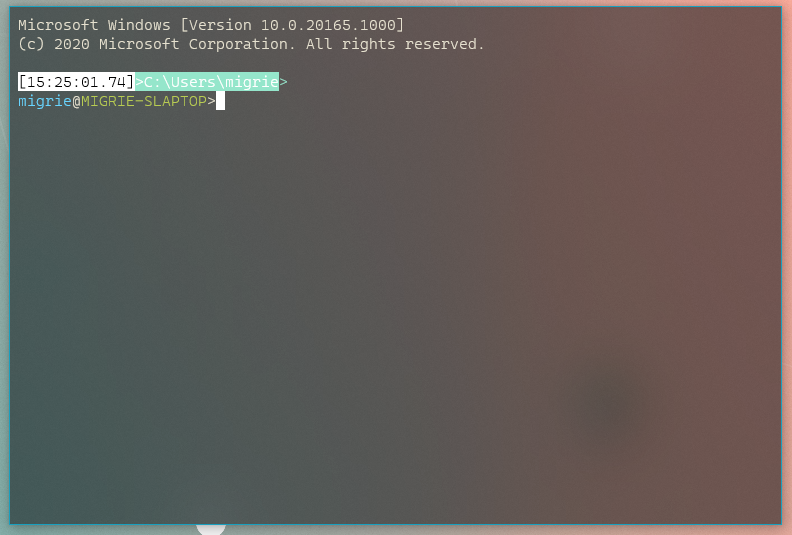
`false` | 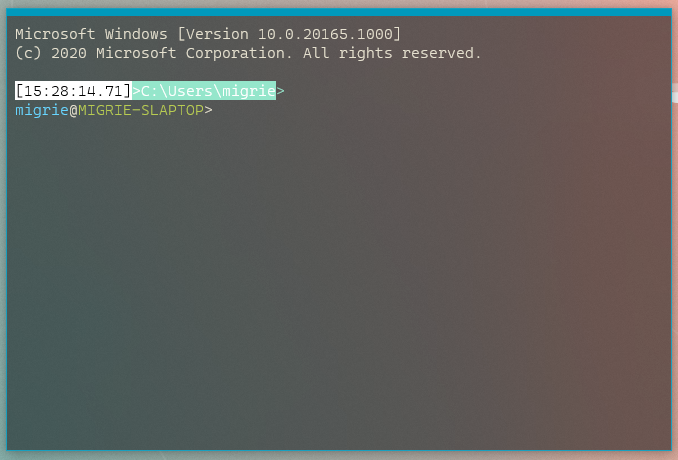
## PR Checklist
* [x] Closes#2238
* [x] I work here
* [ ] Tests added/passed
* [ ] Requires documentation to be updated
## Detailed Description of the Pull Request / Additional comments
* **KNOWN ISSUE**: Upon resizing the NCIW, the top frame margin disappears, making that border disappear entirely. 6356aaf has a bunch of WIP work for me trying to fix that, but I couldn't get it quite right.
## Validation Steps Performed
* Toggled between focus and fullscreen a _bunch_ in both modes.
This commit updates JsonUtilsNew to support winrt
`Windows::Foundation::IReference<T>` as an option type, and cleans up the
optional support code by removing the optional overload on
`GetValue(...)`. Instead of using an overload with a partial
specialization, we're using a constexpr if with a type trait to
determine option-type-ness.
In addition, Carlos reported an issue with deriving from `FlagMapper`
(itself templated) and referring to the base type's members without
fully qualifying them. To make derivation easier, `EnumMapper` and
`FlagMapper` now provide `BaseEnumMapper` and `BaseFlagMapper` type
aliases.
I've taken the opportunity to add a `winrt::hstring` conversion
trait.
Lastly, in casual use, I found out that I'd written the til::color
converter wrong: it supports color strings of length 7 (`#rrggbb`) and
length 4 (`#rgb`). I mistyped (and failed to test) support for 4-length
color strings by pretending they were only 3 characters long.
## References
Merged JsonUtils changes from #6004 and #6590.
## PR Checklist
* [x] Unblocks aforementioned PRs
* [x] cla
* [x] Tests added/passed
* [x] Documentation N/A
* [x] Schema N/A
* [x] Kid tested, mother approved.
Due to a shell limitation, Ctrl+Shift+Enter will not launch Windows
Terminal as Administrator. This is caused by the app execution alias and
the actual targeted executable not having the same name.
In addition, PowerShell has an issue detecting app execution aliases as
GUI/TUI applications. When you run wt from PowerShell, the shell will
wait for WT to exit before returning to the prompt. Having a shim that
immediately re-executes WindowsTerminal and then returns handily knocks
this issue out (as the process that PS was waiting for exits
immediately.)
This could cause a regression for anybody who tries to capture the PID
of wt.exe. Our process tree is not an API, and we have offered no
consistency guarantee on it.
VALIDATION
----------
Tested manual launch in a number of different scenarios:
* [x] start menu "wtd"
* [x] start menu tile
* [x] powertoys run
* [x] powertoys run ctrl+shift (admin)
* [x] powershell inbox, "core"
* [x] cmd
* [x] run dialog
* [x] run dialog ctrl+shift (admin)
* [x] run from a lnk with window mode=maximized
Fixes#4645 (PowerShell waits for wt)
Fixes#6625 (Can't launch as admin using C-S-enter)
This is a refactoring of the renderer color calculations to simplify the
implementation, and to make it easier to support additional
color-altering rendition attributes in the future (e.g. _faint_ and
_conceal_).
## References
* This is a followup to PRs #3817 and #6809, which introduced additional
complexity in the color calculations, and which suggested the need for
refactoring.
## Detailed Description of the Pull Request / Additional comments
When we added support for `DECSCNM`, that required the foreground and
background color lookup methods to be able to return the opposite of
what was requested when the reversed mode was set. That made those
methods unnecessarily complicated, and I thought we could simplify them
considerably just by combining the calculations into a single method
that derived both colors at the same time.
And since both conhost and Windows Terminal needed to perform the same
calculations, it also made sense to move that functionality into the
`TextAttribute` class, where it could easily be shared.
In general this way of doing things is a bit more efficient. However, it
does result in some unnecessary work when only one of the colors is
required, as is the case for the gridline painter. So to make that less
of an issue, I've reordered the gridline code a bit so it at least
avoids looking up the colors when no gridlines are needed.
## Validation Steps Performed
Because of the API changes, quite a lot of the unit tests had to be
updated. For example instead of verifying colors with two separate calls
to `LookupForegroundColor` and `LookupBackgroundColor`, that's now
achieved with a single `LookupAttributeColors` call, comparing against a
pair of values. The specifics of the tests haven't changed though, and
they're all still working as expected.
I've also manually confirmed that the various color sequences and
rendition attributes are rendering correctly with the new refactoring.
## Summary of the Pull Request
This PR adds full support for the `DECSCNM` reverse screen mode in the Windows Terminal to align with the implementation in conhost.
## References
* The conhost implementation of `DECSCNM` was in PR #3817.
* WT originally inherited that functionality via the colors being passed through, but that behaviour was lost in PR #6506.
## PR Checklist
* [x] Closes#6622
* [x] CLA signed.
* [ ] Tests added/passed
* [ ] Documentation updated. If checked, please file a pull request on [our docs repo](https://github.com/MicrosoftDocs/terminal) and link it here: #xxx
* [ ] Schema updated.
* [x] I've discussed this with core contributors already. If not checked, I'm ready to accept this work might be rejected in favor of a different grand plan. Issue number where discussion took place: #6622
## Detailed Description of the Pull Request / Additional comments
The `AdaptDispatch::SetScreenMode` now checks if it's in conpty mode and simply returns false to force a pass-through of the mode change. And the `TerminalDispatch` now has its own `SetScreenMode` implementation that tracks any changes to the reversed state, and triggers a redraw in the renderer.
To make the renderer work, we just needed to update the `GetForegroundColor` and `GetBackgroundColor` methods of the terminal's `IRenderData` implementation to check the reversed state, and switch the colors being calculated, the same way the `LookupForegroundColor` and `LookupBackgroundColor` methods work in the conhost `Settings` class.
## Validation Steps Performed
I've manually tested the `DECSCNM` functionality for Windows Terminal in Vttest, and also with some of my own test scripts.
## Summary of the Pull Request
Updates the Terminal's scroll response to new output. The Terminal will not automatically scroll if...
- a selection is active, or
- the viewport is at the bottom of the scroll history
## References
#2529 - Spec
#3863 - Implementation
## PR Checklist
* [X] Closes#980
* [X] Closes#3863
* [ ] Tests added/passed
* [ ] Requires documentation to be updated
## Detailed Description of the Pull Request / Additional comments
Updates the `_scrollOffset` value properly in TerminalCore when the cursor moves. We calculate a new `_scrollOffset` based on if we are circling the buffer and how far below the mutable bottom is.
We specifically check for if a selection is active and if the viewport is at the bottom, then use that as a condition for deciding if we should update `_scrollOffset` to the new calculated value or 0 (the bottom of the scroll history).
## Validation Steps Performed
Manual testing. Though I should add automated tests.
- [X] new output
- [X] new output when circling
- [X] new output when circling and viewport is at the top
The main change in 16.7 is the separation of `AppContainerApplication`
into `WindowsStoreApp` and `WindowsAppContainer`. There's been a bit of
interest in splitting packaging away from containment, and this is the
first step in that direction.
We're a somewhat unique application, but as WinUI3 becomes more
prevalent we will become _less_ unique.
Some of these things, I've looked at and wondered how they ever worked.
## PR Checklist
* [x] Closes nothing
## Validation Steps Performed
Built locally and in CI. Tested the generated package with the package tester. Built on 16.6 and seen that it still seems to work.
This PR enables `ApplicationHighContrastAdjustment::None`. Doing this
disables a set of mitigations in XAML designed to band-aid apps that
were never explicitly designed for High Contrast (HC) modes. Terminal
now has full control of and responsibility for its appearance in HC
mode. This allows Terminal to look a lot better.
On paper, we should be able to set `HighContrastAdjustment="None"` on
the `<Application>` element. But that doesn't have any effect. I don't
know if this is a bug in `<Toolkit:XamlApplication>` or somewhere else.
So instead I set the property in codebehind, which is not as ideal, but
does at least work. I'd love to a way to move this into App.xaml.
The Find box had a couple stray styles to override the ToggleButton's
foreground color. With backplating removed, these styles became
actively harmful (white foreground on highlight color background), so I
just removed them. The built-in style for ToggleButton is perfect
as-is.
Closes#5360
WinUI's `Margin` and `Padding` work very similarly. `Margin` distances
ourselves from our parent. Whereas `Padding` distances our children from
ourselves.
Terminal's `padding` setting is actually implemented by defining
`Margin` on the SwapChainPanel. This means that the "padding" that is
created is actually belongs to SwapChainPanel's parent: Grid (not to be
confused with its parent, "RootGrid").
When a user clicks on the padded area, input goes to Grid. But there's a
twist: you can't actually hit Grid. To be able to hit Grid, you can't
just set IsHitTestVisible. You need to set it's Visibility to Visible,
and it's Background to Transparent (not null) [2].
## Validation Steps Performed
- [X] Start a selection from the padding area
- [X] Click on a SearchBox if one is available
- The SearchBox gets first dibs on the hit test so none gets through
to the SwapChainPanel
## References
[1] https://docs.microsoft.com/en-us/uwp/api/windows.ui.xaml.uielement.ishittestvisible
[2] https://docs.microsoft.com/en-us/windows/uwp/xaml-platform/events-and-routed-events-overview#hit-testing-and-input-eventsCloses#5626
## Summary of the Pull Request
Pretty straightforward. Logs three scenarios:
* The user opened the command palette (and which mode it was opened in)
* The user ran a command from the palette
* The user dismissed the palette without running an action.
We discussed this in team sync yesterday.
## PR Checklist
* [x] I work here
* [n/a] Requires documentation to be updated
See: https://github.com/microsoft/microsoft-ui-xaml/releases/tag/v2.5.0-prerelease.200609001
> ### Notable Changes:
>
> Resize tab view items only once the pointer has left the TabViewItem strip (microsoft/microsoft-ui-xaml#2569)
> Align TabView visuals with Edge (microsoft/microsoft-ui-xaml#2201)
> Fix background of MenuFlyout in white high contrast (microsoft/microsoft-ui-xaml#2446)
> TabView: Make TabViewItem consume the TabViewItemHeaderForeground theme resource (microsoft/microsoft-ui-xaml#2348)
> TabView: Add tooltips to its scrolling buttons. (microsoft/microsoft-ui-xaml#2369)
* [x] Related to #5360 (@jtippet confirms that this alone does not close it.)
* [x] I work here
## Summary of the Pull Request
In the wake of #6635, a couple things got missed in merges:
* `toggleRetroEffect` didn't get into the schema, nor did `renameTab` or
`commandPalette`.
* `toggleRetroEffect` also didn't get a name
Furthermore, I thought it might be a good idea to start sticking
commands into `bindings` even without `keys`. So I tried doing that for
`opentabColorPicker` and `toggleRetroEffect`, and found immediately that
the labels for the key chord still appear even when the text is empty.
So I added some XAML magic to hide those when the text is empty.
## References
* #6762
* #6691
* #6557
* #6635
## PR Checklist
* [x] Closes#6762
* [x] I work here
* [x] Tests added/passed
* [n/a] Requires documentation to be updated
## Detailed Description of the Pull Request / Additional comments
* See also: https://docs.microsoft.com/en-us/windows/uwp/data-binding/data-binding-quickstart#formatting-or-converting-data-values-for-display
- make sure to switch to C++/WinRT at the top!
## Validation Steps Performed
Removed all my manual actions, ran the Terminal:

Update colors of our custom NewTab button to match MUX's TabView button
MUX has a NewTab button, but Terminal uses a homemade lookalike. The
version in Terminal doesn't use the same brush color resources as MUX's
button, so it looks very slightly different. This PR updates Terminal's
button to use the exact same colors that MUX uses. I literally copied
these brush names out of MUX source code.
## References
This is the color version of the layout fix#6766
This is a prerequisite for fixing #5360
## Detailed Description of the Pull Request / Additional comments
The real reason that this matters is that once you flip on
`ApplicationHighContrastAdjustment::None`, the existing colors will not
work at all. The existing brushes are themed to black foreground on a
black background when High Contrast (HC) Black theme is enabled. The
only thing that's saving you is
`ApplicationHighContrastAdjustment::Auto` is automatically backplating
the glyphs on the buttons, which (by design) hides the fact that the
colors are poor. The backplates are those ugly squares inside the
buttons on the HC themes.
Before I can push a PR that disables automatic backplating (set
`ApplicationHighContrastAdjustment` to `None`), we'll need to select
better brushes that work in HC mode. MUX has already selected brushes
that work great in all modes, so it just makes sense to use their
brushes.
The one very subtle difference here is that, for non-HC themes, the
glyph's foreground has a bit more contrast when the button is in
hovered/pressed states. Again this slight difference hardly matters
now, but using the correct brushes will become critical when we try to
remove the HC backplating.
Closes#6812
## Summary of the Pull Request
Let's try and figure out just how many people are actually using Solarized. I emailed @DHowett about this a week ago, but otherwise we don't really have any other tasks for this.
## PR Checklist
* [x] I work here
* [n/a] Requires documentation to be updated
The MUX TabView control has a uniquely-shaped [+] button. TerminalApp
doesn't use it: instead, it has a SplitView button that is styled to
look like MUX's official button. However, it doesn't get the button's
shape right. This PR updates TerminalApp's custom button to look more
like MUX's.
The difference is that MUX only rounds the top two corners, and it uses
a bigger radius. Without matching MUX's radius, the upper-left corner
of the button makes an awkward asymmetric divot with the abutting tab.
There's also a spot in the lower-left corner that just looks like
someone accidentally spilled a few pixels on the floor.
Current appearance before this PR:

New appearance with this PR:
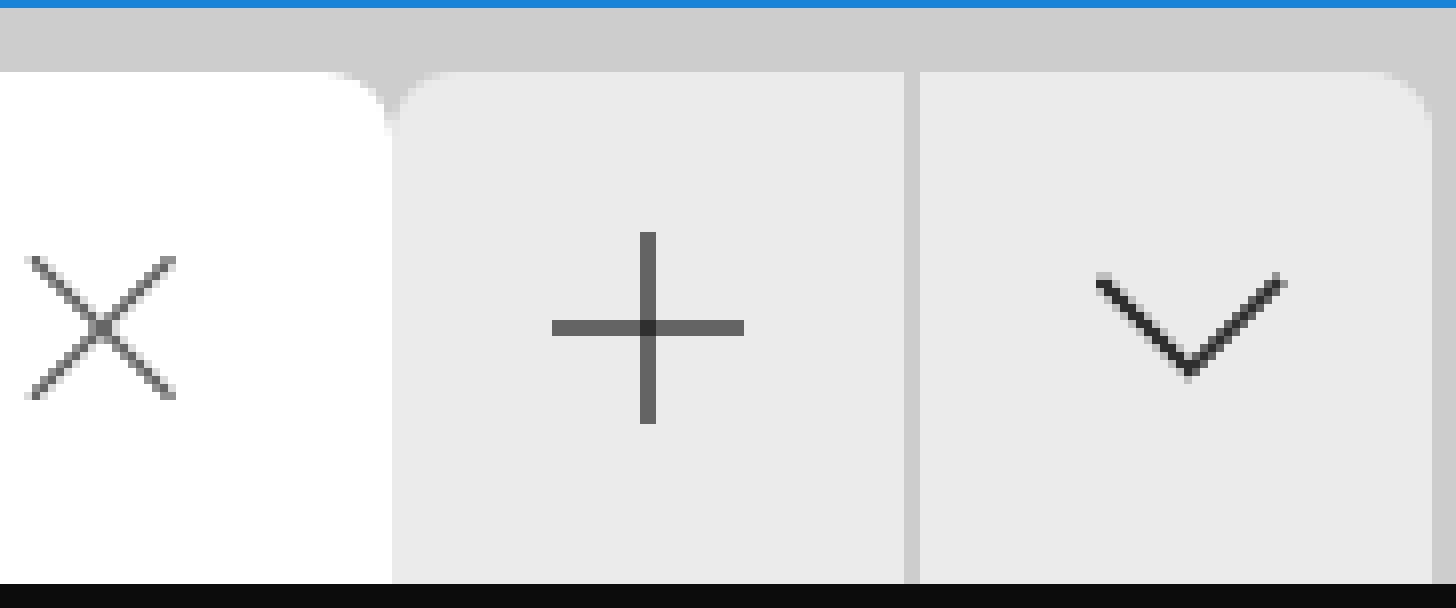
Most important deltas highlighted with red circles:

Note that this PR does *not* attempt to fix the colors. The colors are
also just slightly different from what MUX uses. I'll save that for a
separate PR, since all those screenshots would clutter this up this PR.
## Summary of the Pull Request
This PR adds support for the `SGR 53` and `SGR 55` escapes sequences,
which enable and disable the ANSI _overline_ graphic rendition
attribute, the equivalent of the console character attribute
`COMMON_LVB_GRID_HORIZONTAL`. When a character is output with this
attribute set, a horizontal line is rendered at the top of the character
cell.
## PR Checklist
* [x] Closes#6000
* [x] CLA signed.
* [x] Tests added/passed
* [ ] Documentation updated.
* [ ] Schema updated.
* [x] I've discussed this with core contributors already.
## Detailed Description of the Pull Request / Additional comments
To start with, I added `SetOverline` and `IsOverlined` methods to the
`TextAttribute` class, to set and get the legacy
`COMMON_LVB_GRID_HORIZONTAL` attribute. Technically there was already an
`IsTopHorizontalDisplayed` method, but I thought it more readable to add
a separate `IsOverlined` as an alias for that.
Then it was just a matter of adding calls to set and reset the attribute
in response to the `SGR 53` and `SGR 55` sequences in the
`SetGraphicsRendition` methods of the two dispatchers. The actual
rendering was already taken care of by the `PaintBufferGridLines` method
in the rendering engines.
The only other change required was to update the `_UpdateExtendedAttrs`
method in the `Xterm256Engine` of the VT renderer, to ensure the
attribute state would be forwarded to the Windows Terminal over conpty.
## Validation Steps Performed
I've extended the existing SGR unit tests to cover the new attribute in
the `AdapterTest`, the `OutputEngineTest`, and the `VtRendererTest`.
I've also manually tested the `SGR 53` and `SGR 55` sequences to confirm
that they do actually render (or remove) an overline on the characters
being output.
The VT reset operations `RIS` and `DECSTR` are implemented as a series
of steps, each of which could potentially fail. Currently these
operations abort as soon as an error is detected, which is particularly
problematic in conpty mode, where some steps deliberately "fail" to
indicate that they need to be "passed through" to the conpty client. As
a result, the reset won't be fully executed. This PR changes that
behaviour, so the error state is recorded for any failures, but the
subsequent steps are still run.
Originally the structure of these operations was of the form:
bool success = DoSomething();
if (success)
{
success = DoSomethingElse();
}
But I've now changed the code so it looks more like this:
bool success = DoSomething();
success = DoSomethingElse() && success;
This means that every one of the steps should execute, regardless of
whether previous steps were successful, but the final _success_ state
will only be true if none of the steps has failed.
While this is only really an issue in the conhost code, I've updated
both the `AdaptDispatch` and `TerminalDispatch` classes, since I thought
it would be best to have them in sync, and in general this seems like a
better way to handle multi-step operations anyway.
VALIDATION
I've manually tested the `RIS` escape sequence (`\ec`) in the Windows
Terminal, and confirmed that it now correctly resets the cursor
position, which it wasn't doing before.
Closes#6545
Pretty straightforward. `toggleRetroEffect` will work to toggle the
retro terminal effect on/off.
* Made possible by contributions from #6551, _and viewers like you_
Before sending calling the `HandleClipboardData` member function on
the `PasteFromClipboardEventArgs` object when we receive a request
from the `TermControl` to send it the clipboard's text content, we
now display a warning to let the user choose whether to continue or
not if the text is larger than 5 KiB or contains the _new line_
character, which can be a security issue if the user is pasting the
text in a shell.
These warnings can be disabled with the `largePasteWarning` and
`multiLinePasteWarning` global settings respectively.
Closes#2349
This is essentially a rewrite of the
`TerminalDispatch::SetGraphicsRendition` method, bringing it into closer
alignment with the `AdaptDispatch` implementation, simplifying the
`ITerminalApi` interface, and making the code easier to extend. It adds
support for a number of attributes which weren't previously implemented.
REFERENCES
* This is a mirror of the `AdaptDispatch` refactoring in PR #5758.
* The closer alignment with `AdaptDispatch` is a small step towards
solving issue #3849.
* The newly supported attributes should help a little with issues #5461
(italics) and #6205 (strike-through).
DETAILS
I've literally copied and pasted the `SetGraphicsRendition`
implementation from `AdaptDispatch` into `TerminalDispatch`, with only
few minor changes:
* The `SetTextAttribute` and `GetTextAttribute` calls are slightly
different in the `TerminalDispatch` version, since they don't return a
pointless `success` value, and in the case of the getter, the
`TextAttribute` is returned directly instead of by reference.
Ultimately I'd like to move the `AdaptDispatch` code towards that way
of doing things too, but I'd like to deal with that later as part of a
wider refactoring of the `ConGetSet` interface.
* The `SetIndexedForeground256` and `SetIndexedBackground256` calls
required the color indices to be remapped in the `AdaptDispatch`
implementation, because the conhost color table is in a different
order to the XTerm standard. `TerminalDispatch` doesn't have that
problem, so doesn't require the mapping.
* The index color constants used in the 16-color `SetIndexedForeground`
and `SetIndexedBackground` calls are also slightly different for the
same reason.
VALIDATION
I cherry-picked this code on top of the #6506 and #6698 PRs, since
that's only way to really get the different color formats passed-through
to the terminal. I then ran a bunch of manual tests with various color
coverage scripts that I have, and confirmed that all the different color
formats were being rendered as expected.
Closes#6725
This PR reimplements the VT rendering engines to do a better job of
preserving the original color types when propagating attributes over
ConPTY. For the 16-color renderers it provides better support for
default colors and improves the efficiency of the color narrowing
conversions. It also fixes problems with the ordering of character
renditions that could result in attributes being dropped.
Originally the base renderer would calculate the RGB color values and
legacy/extended attributes up front, passing that data on to the active
engine's `UpdateDrawingBrushes` method. With this new implementation,
the renderer now just passes through the original `TextAttribute` along
with an `IRenderData` interface, and leaves it to the engines to extract
the information they need.
The GDI and DirectX engines now have to lookup the RGB colors themselves
(via simple `IRenderData` calls), but have no need for the other
attributes. The VT engines extract the information that they need from
the `TextAttribute`, instead of having to reverse engineer it from
`COLORREF`s.
The process for the 256-color Xterm engine starts with a check for
default colors. If both foreground and background are default, it
outputs a SGR 0 reset, and clears the `_lastTextAttribute` completely to
make sure any reset state is reapplied. With that out the way, the
foreground and background are updated (if changed) in one of 4 ways.
They can either be a default value (SGR 39 and 49), a 16-color index
(using ANSI or AIX sequences), a 256-color index, or a 24-bit RGB value
(both using SGR 38 and 48 sequences).
Then once the colors are accounted for, there is a separate step that
handles the character rendition attributes (bold, italics, underline,
etc.) This step must come _after_ the color sequences, in case a SGR
reset is required, which would otherwise have cleared any character
rendition attributes if it came last (which is what happened in the
original implementation).
The process for the 16-color engines is a little different. The target
client in this case (Windows telnet) is incapable of setting default
colors individually, so we need to output an SGR 0 reset if _either_
color has changed to default. With that out the way, we use the
`TextColor::GetLegacyIndex` method to obtain an approximate 16-color
index for each color, and apply the bold attribute by brightening the
foreground index (setting bit 8) if the color type permits that.
However, since Windows telnet only supports the 8 basic ANSI colors, the
best we can do for bright colors is to output an SGR 1 attribute to get
a bright foreground. There is nothing we can do about a bright
background, so after that we just have to drop the high bit from the
colors. If the resulting index values have changed from what they were
before, we then output ANSI 8-color SGR sequences to update them.
As with the 256-color engine, there is also a final step to handle the
character rendition attributes. But in this case, the only supported
attributes are underline and reversed video.
Since the VT engines no longer depend on the active color table and
default color values, there was quite a lot of code that could now be
removed. This included the `IDefaultColorProvider` interface and
implementations, the `Find(Nearest)TableIndex` functions, and also the
associated HLS conversion and difference calculations.
VALIDATION
Other than simple API parameter changes, the majority of updates
required in the unit tests were to correct assumptions about the way the
colors should be rendered, which were the source of the narrowing bugs
this PR was trying to fix. Like passing white on black to the
`UpdateDrawingBrushes` API, and expecting it to output the default `SGR
0` sequence, or passing an RGB color and expecting an indexed SGR
sequence.
In addition to that, I've added some VT renderer tests to make sure the
rendition attributes (bold, underline, etc) are correctly retained when
a default color update causes an `SGR 0` sequence to be generated (the
source of bug #3076). And I've extended the VT renderer color tests
(both 256-color and 16-color) to make sure we're covering all of the
different color types (default, RGB, and both forms of indexed colors).
I've also tried to manually verify that all of the test cases in the
linked bug reports (and their associated duplicates) are now fixed when
this PR is applied.
Closes#2661Closes#3076Closes#3717Closes#5384Closes#5864
This is only a partial fix for #293, but I suspect the remaining cases
are unfixable.
With this commit, terminal will be able to copy text to the system
clipboard by using OSC 52 MANIPULATE SELECTION DAATA.
We chose not to implement the clipboard querying functionality offered
by OSC 52, as sending the clipboard text to an application without the
user's knowledge or consent is an immense security hole.
We do not currently support the clipboard specifier Pc to specify which
clipboard buffer should be filled
# Base64 encoded `foo`
$ echo -en "\e]52;;Zm9v\a"
# Multiple lines
# Base64 encoded `foo\r\nbar`
$ echo -en "\e]52;;Zm9vDQpiYXI=\a"
Closes#2946.
## Summary of the Pull Request
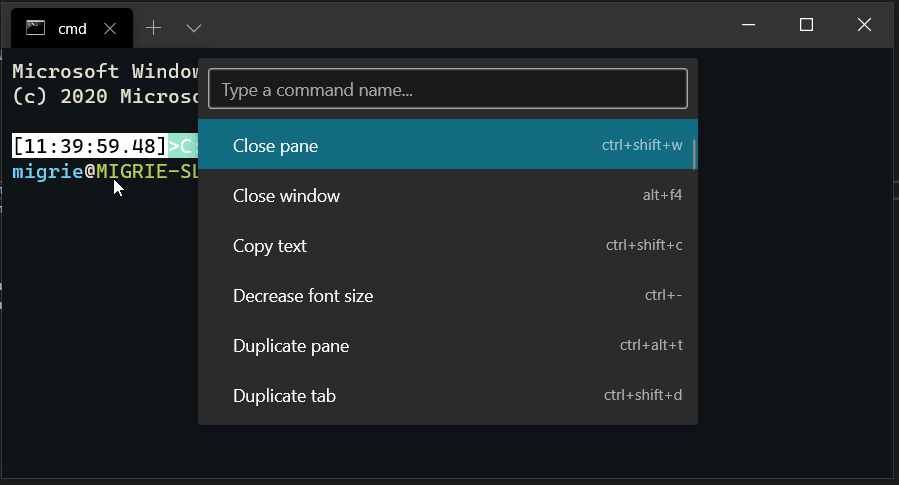
This adds a first iteration on the command palette. Notable missing features are:
* Commandline mode: This will be a follow-up PR, following the merge of #6537
* nested and iterable commands: These will additionally be a follow-up PR.
This is also additionally based off the addenda in #6532.
This does not bind a key for the palette by default. That will be done when the above follow-ups are completed.
## References
* #2046 - The original command palette thread
* #5400 - This is the megathread for all command palette issues, which is tracking a bunch of additional follow up work
* #5674 and #6532 - specs
* #6537 - related
## PR Checklist
* [x] Closes#2046
- incidentally also closes#6645
* [x] I work here
* [x] Tests added/passed
* [ ] Requires documentation to be updated - delaying this until it's more polished.
## Detailed Description of the Pull Request / Additional comments
* There's a lot of code for autogenerating command names. That's all in `ActionArgs.cpp`, because each case is so _not_ boilerplate, unlike the rest of the code in `ActionArgs.h`.
## Validation Steps Performed
* I've been playing with this for months.
* Tests
* Selfhost with the team
Occasionally, we get users with corrupt PATH environment variables: they
can't lauch PowerShell, because for some reason it's dropped off their
PATH. We also get users who have stray applications named
`powershell.exe` just lying around in random system directories.
We can combat both of these issues by simply hardcoding where we expect
PowerShell and CMD to live. %SystemRoot% was chosen over %WINDIR%
because apparently (according to Stack Overflow), SystemPath is
read-only and WINDIR isn't.
Refs #6039, #4390, #4228 (powershell was not found)
Refs #4682, Fixes#6082 (stray powershell.exe)
## Summary of the Pull Request
Adds a pair of `ShortcutAction`s for setting the tab color.
* `setTabColor`: This changes the color of the current tab to the provided color, or can be used to clear the color.
* `openTabColorPicker`: This keybinding immediately activates the tab color picker for the currently focused tab.
## References
## PR Checklist
* [x] scratches my own itch
* [x] I work here
* [x] Tests added/passed
* [x] https://github.com/MicrosoftDocs/terminal/pull/69
## Detailed Description of the Pull Request / Additional comments
## Validation Steps Performed
* hey look there are tests
* Tested with the following:
```json
// { "command": "setTabColor", "keys": [ "alt+c" ] },
{ "keys": "ctrl+alt+c", "command": { "action": "setTabColor", "color": "#123456" } },
{ "keys": "alt+shift+c", "command": { "action": "setTabColor", "color": null} },
{ "keys": "alt+c", "command": "openTabColorPicker" },
```
This pull request implements shift+double/triple click. Proper behavior
(as described in #4557) is to only expand one selection point, not both.
Adding the `bool targetStart` was a bit weird. I decided on this being
the cleanest approach though because I still want `PivotSelection` to be
its own helper function. Otherwise, the concept of "pivoting" gets kinda
messy.
## Validation Steps Performed
Manual testing as described on attached issue.
Tests were added for Shift+Click and pivoting the selection too.
Closes#4557
<!-- Enter a brief description/summary of your PR here. What does it fix/what does it change/how was it tested (even manually, if necessary)? -->
## Summary of the Pull Request
Add keybinding for renaming a tab
<!-- Other than the issue solved, is this relevant to any other issues/existing PRs? -->
## References
<!-- Please review the items on the PR checklist before submitting-->
## PR Checklist
* [X] Fulfills format requirements set by #6567
* [x] CLA signed. If not, go over [here](https://cla.opensource.microsoft.com/microsoft/Terminal) and sign the CLA
* [X] Tests passed
* [X] Requires documentation to be updated
* [X] I've discussed this with core contributors already. If not checked, I'm ready to accept this work might be rejected in favor of a different grand plan. Issue number where discussion took place: #6567 and here (#6557)
This no longer c loses #6256, as the spec changed.
<!-- Provide a more detailed description of the PR, other things fixed or any additional comments/features here -->
## Detailed Description of the Pull Request / Additional comments
<!-- Describe how you validated the behavior. Add automated tests wherever possible, but list manual validation steps taken as well -->
## Validation Steps Performed
* Update _TerminalCursorPositionChanged to use ThrottledFunc.
* Rename previous ThrottledFunc to ThrottledArgFunc because now
ThrottledFunc is for functions that do not take an argument.
* Update ThrottledFunc and ThrottledArgFunc to accept a CoreDispatcher
on which the function should be called for convenience.
* Don't use coroutines/winrt::fire_and_forget in
ThrottledFunc/ThrottledArgFunc because they are too slow (see PR).
_AdjustCursorPosition went from 17% of samples to 3% in performance
testing.
Replace std::map with std::unordered_map when the order doesn't matter
and hash functions are provided. Simple optimizations, but I expect the
performance should be strictly better, especially for
CodepointWidthDetector.hpp.