- Whenever we add a new profile setting from now on we have to update
`Profile::CopySettings` _and_ `CascadiaSettings::DuplicateProfile` 👎
Notes from bug bash (checked bugs have been resolved):
- [ ] The duplicate list can be very long if you have profiles
- [x] DH: "Create new" seems too vague. "New empty profile" or something
seems a little clearer to me.
- [x] There is no deduplication counter for name
- [x] Crash when your settings file is corrupt and we had to fall back
to the defaults and you duplicate a profile
- [x] Crash due to #10003
## PR Checklist
* [x] Closes#9121
## PR Checklist
* [x] Closes https://github.com/microsoft/terminal/issues/9941
* [x] CLA signed.
## Detailed Description of the Pull Request / Additional comments
The bug is due to us using std::tolower, while the default locale is not user's locale.
The fix here is to use the same approach as upon sorting: lstrcmpi.
While there are additional methods to do locale aware comparison,
here we convert chars to string and call lstrcmpi.
While this approach seems somewhat inefficient it ensures consistency
(with the order of locales that lstrcmi tries to apply internally).
## Summary of the Pull Request
This PR encompasses the first three bugs we found post-#9820.
### A: Mousedown, select, SCROLL does a weird thing with endpoints that doesn't happen in stable
We were using the terminal position to set the selection anchor, when we should have used the pixel position.
This is fixed in 4f4df01.
### B: Trackpad scrolling down with small increments seems buggy
This one's the most complicated. The touchpad sends very many small scroll deltas, less than one row at a time. The control scrollbar can store a `double`, so small deltas can accumulate. Originally, these would accumulate in the scrollbar, and we'd only read that out as an `int` in the scrollbar updater, which is throttled.
In the interactivity split, there's no place for us to store that double. We immediately narrow to an `int` for `ControlInteractivity::_updateScrollbar`.
So this introduces a double inside `ControlInteractivity` as a fake scrollbar, with which to accumulate to.
This is fixed in 33d29fa...0fefc5b
### C: Looks like there's a selection issue when you click and drag too quickly.
The diff for this one is:
<table>
<tr><td>1.8</td><td>main</td></tr>
<tr>
<td>
```c++
if (_singleClickTouchdownPos)
{
// Figure out if the user's moved a quarter of a cell's smaller axis away from the clickdown point
auto& touchdownPoint{ *_singleClickTouchdownPos };
auto distance{ std::sqrtf(std::powf(cursorPosition.X - touchdownPoint.X, 2) + std::powf(cursorPosition.Y - touchdownPoint.Y, 2)) };
const til::size fontSize{ _actualFont.GetSize() };
const auto fontSizeInDips = fontSize.scale(til::math::rounding, 1.0f / _renderEngine->GetScaling());
if (distance >= (std::min(fontSizeInDips.width(), fontSizeInDips.height()) / 4.f))
{
_terminal->SetSelectionAnchor(_GetTerminalPosition(touchdownPoint));
// stop tracking the touchdown point
_singleClickTouchdownPos = std::nullopt;
}
}
```
</td>
<td>
```c++
if (_singleClickTouchdownPos)
{
// Figure out if the user's moved a quarter of a cell's smaller axis away from the clickdown point
auto& touchdownPoint{ *_singleClickTouchdownPos };
float dx = ::base::saturated_cast<float>(pixelPosition.x() - touchdownPoint.x());
float dy = ::base::saturated_cast<float>(pixelPosition.y() - touchdownPoint.y());
auto distance{ std::sqrtf(std::powf(dx, 2) +
std::powf(dy, 2)) };
const auto fontSizeInDips{ _core->FontSizeInDips() };
if (distance >= (std::min(fontSizeInDips.width(), fontSizeInDips.height()) / 4.f))
{
_core->SetSelectionAnchor(terminalPosition);
// stop tracking the touchdown point
_singleClickTouchdownPos = std::nullopt;
}
}
```
</td>
</tr>
</table>
```c++
_terminal->SetSelectionAnchor(_GetTerminalPosition(touchdownPoint));
```
vs
```c++
_core->SetSelectionAnchor(terminalPosition);
```
We're now using the location of the drag event as the selection anchor, instead of the location that the user initially clicked. Oops.
## PR Checklist
* [x] Checks three boxes, though I'll be shocked if they're the last.
* [x] I work here
* [x] Tests added/passed 🎉🎉🎉
* [n/a] Requires documentation to be updated
## Detailed Description of the Pull Request / Additional comments
All three have tests, 🙌🙌🙌🙌
## Validation Steps Performed
Manual, and automated via tests
## Summary of the Pull Request
Let the dropdown menu open downwards if there's enough space, when clicking on the down arrow.
## PR Checklist
* [X] Closes#8924
* [X] CLA signed.
## Detailed Description of the Pull Request / Additional comments
Set the placement of the flyout to BottomEdgeAlignedLeft, as was done when opening the menu from the key binding.
## Validation Steps Performed
Manual tests
## Summary of the Pull Request
This is to mitigate MSFT:33035972. If you call `MoveWindowToDesktop` while an app is set to "Show windows from this app on all desktops", the OS will clear that "Show windows from this app on all desktops" state. But it _won't_ clear that state from the task view, so it'll just plain look broken.
We can mitigate this just by checking if we're already on the current desktop first. "Show windows from this app on all desktops" windows will _always_ be on every desktop, so that API will return true, and we can avoid tearing the state.
## References
* added in #9954
## PR Checklist
* [x] Closes https://github.com/microsoft/terminal/projects/5#card-60325102
* [x] I work here
* [ ] Tests aren't possible
* [n/a] Requires documentation to be updated
## Validation Steps Performed
* it works again
When syncing terminals across users (i.e. Liveshare shared terminals),
the terminal size is synced. This leads to having unused space around
the terminal which is the same color as the terminal's background
causing confusion as to what space is usable within the terminal.
Instead this change allows consumers to set the background color of the
control, separate from the terminal renderer's background, which makes
it easier to identify the edges of the terminal.
## Summary of the Pull Request
ControlCore's _renderer (IRenderTarget) is allocated as std::unique_ptr,
but is given to Terminal::CreateFromSettings as a reference.
ControlCore::Close deallocates the _renderer, but if ThrottledFuncs
are still scheduled to call ControlCore::UpdatePatternLocations
it'll cause Terminal::UpdatePatterns to be called, which in turn ends up
accessing the deallocated IRenderTarget reference and lead to a crash.
A proper solution with shared pointers is nontrivial and should be
attempted at a later point in time. This solution moves the teardown of
the _renderer into ControlCore::~ControlCore, where we can be certain
that no further strong references are held by ThrottledFuncs.
## PR Checklist
* [x] Closes#9910
* [x] I work here
* [x] Tests added/passed
## Validation Steps Performed
The crash is a race condition and inherently hard to reproduce.
During validation this PR didn't appear to introduce new crashes.
This adds a `toggleVisibility` parameter to `globalSummon`.
* When `true` (default): when you press the global summon keybinding, and the window is currently the foreground window, we'll minimize the window.
* When `false`, we'll just do nothing.
## References
* Original thread: #653
* Spec: #9274
* megathread: #8888
## PR Checklist
* [x] Checks a box in #8888
* [x] closes https://github.com/microsoft/terminal/projects/5#card-59030814
* [x] I work here
* [ ] No tests for this one.
* [ ] yes yes eventually I'll come back on the docs
## Detailed Description of the Pull Request / Additional comments
I've got nothing extra to add here. This one's pretty simple. I'm only targeting #9954 since that one laid so much foundation to build on, with the `SummonBehavior`
## Validation Steps Performed
Played with this for a while, and it's amazing.
This adds support for the `desktop` param to the `globalSummon` action. It accepts 3 values:
* `toCurrent` (default): The window moves to the current desktop when it's summoned
* `any`: We don't care what desktop the window is on. We'll go to the desktop the window is on when we summon it.
* `onCurrent`: We'll only try to summon the MRU window on this desktop when summoning a window.
* When combined with `name`, if there's a window matching `name`, we'll move it to this desktop.
* If there's not a window on this desktop, and `name` is omitted, then we'll make a new window.
`quakeMode` was also updated to use `toCurrent` behavior by default.
## References
* Original thread: #653
* Spec: #9274
* megathread: #8888
## PR Checklist
* [x] Checks some boxes in #8888
* [x] closes https://github.com/microsoft/terminal/projects/5#card-59030845
* [x] I work here
* [x] Tests added
* [n/a] Requires documentation to be updated
## Detailed Description of the Pull Request / Additional comments
S/O to https://github.com/microsoft/PowerToys, who graciously let us use `VirtualDesktopUtils` for figuring out what desktop is the current desktop. Yea, that's all we needed that entire file for. No, there isn't an API for this (_surprised-pikachu.png_)
## Validation Steps Performed
Played with this for a while, and it's amazing.
Adds support for two new actions:
* `globalSummon`, which can be used to activate a window using a _global_ (READ: OS-level) hotkey.
- accepts an optional `name` argument. When provided, this will attempt to summon with the given name. When omitted, we'll try to summon the most recent window.
* `quakeMode` which is `globalSummon` for the `_quake` window.
These actions are stored in the actions array, but are read by the `WindowsTerminal` level and bound to the OS in `IslandWindow`. The monarch registers for these keybindings with the OS. When one is pressed, the monarch will recieve a `WM_HOTKEY` message. It'll use that to look up the corresponding action args. It'll use those to try and summon the right window.
## References
* #8888: Quake mode megathread
* #9274: Spec (**guys seriously i just need one more ✔️**)
* #9785: The start of granting "\_quake" super powers
## PR Checklist
* [x] Closes#653 - I'm gonna say this closes it for now, though we have _many_ follow-ups in #8888
* [x] I work here
* [x] Tests added/passed
## Validation Steps Performed
* Validated that it works with `win` keys
* Validated that it works without `win` keys
* Validated that it hot-reloads
* Validated that it moves to the new monarch
* Validated that you can bind both `globalSummon` and `quakeMode` at the same time and do different things
* Validated that you can bind `globalSummon` with a name and it creates that name if it doesn't already exist
#9962 was caused by a serialization bug. _Technically_, `ToJson` works
as intended: if the current layer has any values set, write them out to
the json. However, on first load, the dynamic profile `Profile` objects
are actually empty (because they inherit from base layer, then the
dynamic profile generator). This means that `ToJson` writes the dynamic
profiles as empty objects `{}`. Then, on reload, we see that the dynamic
profiles aren't in the JSON, and we write them again.
To get around this issue, we added a simple check to `Profile::ToJson`:
if we have a source, make sure we write out the name, guid, hidden, and
source. This is intended to align with `Profile::GenerateStub`.
Closes#9962
Implement dropdown menu for choosing a default terminal application from inside the Windows Terminal Settings UI
## PR Checklist
* [x] Closes#9463
* [x] I work here.
* [x] Manual tests passed
* [x] https://github.com/MicrosoftDocs/terminal/issues/314 (and cross reference #9462)
## Detailed Description of the Pull Request / Additional comments
- Adds dropdown menu and a template card for displaying the available default applications (using the same lookup code as the console property sheet `console.dll`)
- Adds model to TSM for adapting the data for display and binding on XAML
- Lookup occurs on every page reload. Persistence only happens on Save Changes.
- Manifest changed for Terminal to add capability to opt-out of registry redirection so we can edit this setting
## Validation Steps Performed
- [x] Flipped the menu and pressed Save Changes and launched cmd from run box... it moved between the two.
- [x] Flipped system theme from light to dark and ensured secondary color looked good
- [x] Flipped the status with a different mechanism (conhost propsheet) and then reopened settings page and confirmed it loaded the updated status
## Summary of the Pull Request
I came across a few build system bug fixes, which served their purpose now that VS 16.9 has been released.
## PR Checklist
* [x] I work here
* [x] Project still compiles
## Summary of the Pull Request
We don't want it acting as the "most recent window" for windowing behavior.
The most recent window should always be some other window.
This is being made as an atomic commit because we're probably 50% sure on this
one. Maybe people do want new tabs to open up in the quake window! If they're
running from the commandline, that's easy. If they're running from the shell
context menu, that's **H**ard / impossible currently. $20 someone asks for
that if we ship this. That of course might just fall into "explorer context
menu settings" though.
## References
* Original thread: #653
* Spec: #9274
* megathread: #8888
## PR Checklist
* [x] Checks a box in #8888
* [x] closes https://github.com/microsoft/terminal/projects/5#card-59030791
* [x] I work here
* [x] Tests added
* [n/a] Requires documentation to be updated
## Detailed Description of the Pull Request / Additional comments
I mean, this one's super straightforward, not sure what else there is to add.
## Validation Steps Performed
Played with this, it works exactly as you'd think.
## Summary of the Pull Request
Brace yourselves, it's finally here. This PR does the dirty work of splitting the monolithic `TermControl` into three components. These components are:
* `ControlCore`: This encapsulates the `Terminal` instance, the `DxEngine` and `Renderer`, and the `Connection`. This is intended to everything that someone might need to stand up a terminal instance in a control, but without any regard for how the UX works.
* `ControlInteractivity`: This is a wrapper for the `ControlCore`, which holds the logic for things like double-click, right click copy/paste, selection, etc. This is intended to be a UI framework-independent abstraction. The methods this layer exposes can be called the same from both the WinUI TermControl and the WPF control.
* `TermControl`: This is the UWP control. It's got a Core and Interactivity inside it, which it uses for the actual logic of the terminal itself. TermControl's main responsibility is now
By splitting into smaller pieces, it will enable us to
* write unit tests for the `Core` and `Interactivity` bits, which we desparately need
* Combine `ControlCore` and `ControlInteractivity` in an out-of-proc core process in the future, to enable tab tearout.
However, we're not doing that work quite yet. There's still lots of work to be done to enable that, thought this is likely the biggest portion.
Ideally, this would just be methods moved wholesale from one file to another. Unfortunately, there are a bunch of cases where that didn't work as well as expected. Especially when trying to better enforce the boundary between the classes.
We've got a couple tests here that I've added. These are partially examples, and partially things I ran into while implementing this. A bunch of things from #7001 can go in now that we have this.
This PR is gonna be a huge pain to review - 38 files with 3,730 additions and 1,661 deletions is nothing to scoff at. It will also conflict 100% with anything that's targeting `TermControl`. I'm hoping we can review this over the course of the next week and just be done with it, and leave plenty of runway for 1.9 bugs in post.
## References
* In pursuit of #1256
* Proc Model: #5000
* https://github.com/microsoft/terminal/projects/5
## PR Checklist
* [x] Closes#6842
* [x] Closes https://github.com/microsoft/terminal/projects/5#card-50760249
* [x] Closes https://github.com/microsoft/terminal/projects/5#card-50760258
* [x] I work here
* [x] Tests added/passed
* [n/a] Requires documentation to be updated
## Detailed Description of the Pull Request / Additional comments
* I don't love the names `ControlCore` and `ControlInteractivity`. Open to other names.
* I added a `ICoreState` interface for "properties that come from the `ControlCore`, but consumers of the `TermControl` need to know". In the future, these will all need to be handled specially, because they might involve an RPC call to retrieve the info from the core (or cache it) in the window process.
* I've added more `EventArgs` to make more events proper `TypedEvent`s.
* I've changed how the TerminalApp layer requests updated TaskbarProgress state. It doesn't need to pump TermControl to raise a new event anymore.
* ~~Something that snuck into this branch in the very long history is the switch to `DCompositionCreateSurfaceHandle` for the `DxEngine`. @miniksa wrote this originally in 30b8335, I'm just finally committing it here. We'll need that in the future for the out-of-proc stuff.~~
* I reverted this in c113b65d9. We can revert _that_ commit when we want to come back to it.
* I've changed the acrylic handler a decent amount. But added tests!
* All the `ThrottledFunc` things are left in `TermControl`. Some might be able to move down into core/interactivity, but once we figure out how to use a different kind of Dispatcher (because a UI thread won't necessarily exist for those components).
* I've undoubtably messed up the merging of the locking around the appearance config stuff recently
## Validation Steps Performed
I've got a rolling list in https://github.com/microsoft/terminal/issues/6842#issuecomment-810990460 that I'm updating as I go.
## Summary of the Pull Request
This PR adds some special behavior to the window named "\_quake".
* When creating the quake window, it ignores "initialRows" and "initialCols" and opens on the top half of the monitor.
- It uses `initialPosition` to determine which monitor this is
* It cannot be moved
* It can only be vertically resized on the bottom border.
* It's always in focus mode.
- We should probably have an issue tracking "Allow showing tabs in focus mode"? Maybe?
- This one element is maybe the one I'm least attached to
When renaming a window to "\_quake", it adopts all those behaviors as well. It does not exit focus mode when leaving QM, nor does it resize back. That seemed unnecessary.
## References
* As spec'ed in #9274
* See also #8888
## PR Checklist
* [x] In the pursuit of #653
* [x] I work here
* [ ] Tests added/passed
* [ ] Requires documentation to be updated, but I'm not gonna do any of that till quake mode is totally done.
## Detailed Description of the Pull Request / Additional comments
Note that this doesn't do things like:
* dropdown
* global hotkey summon
* summon to the current monitor
* summon to the current desktop
I'm doing #653 _very_ piecemeal, to try and make the PRs less egregious.
## Validation Steps Performed
* validated that center on launch still works
* validated that QM works on different monitors based on `initialPosition`
* validated entering/exiting QM behaves as expected
## TODO!
* [ ] When snapping the quake window between desktops with <kbd>win+shift+arrow</kbd>, the window doesn't horizontally re-size to the new monitor dimensions. It should.
## PR Checklist
* [x] Closes https://github.com/microsoft/terminal/issues/9706
* [x] CLA signed.
* [ ] Tests added/passed
* [x] Documentation updated here: https://github.com/MicrosoftDocs/terminal/pull/313
* [x] Schema updated.
* [ ] I've discussed this with core contributors already.
## Detailed Description of the Pull Request / Additional comments
Added global flag named `trimBlockSelection` set to `false` by default.
The setting was added to Interactions menu of the SUI.
## PR Checklist
* [x] Closes https://github.com/microsoft/terminal/issues/8374
* [x] CLA signed.
* [x] Tests added/passed
* [ ] Documentation updated.
* [ ] Schema updated.
* [ ] I've discussed this with core contributors already.
## Detailed Description of the Pull Request / Additional comments
The majority of the work was already done earlier.
The fix is only in _SetFocusedTab, that runs asynchronously
and thus might result in a race or even overflow.
All other changes are decorative.
## Validation Steps Performed
UT and manual tests
I added a `RenameSucceededText` property to the `TerminalPage` which returns the
formatted message `Successfully renamed window to "{WindowNameForDisplay()}"`
This _doesn't_ pop the dialog when you `wt -w foo` for the first time. Only
_subsequent_ renames.
## References
* Added in #9662
* Closes#9804
When we resize the text buffer, initialize the buffer with the
_default_¹ attributes, not the _current_ ones. If we use the current
attributes, then we can get into scenarios where something like `vim` is
running, and left the attributes set to something other than the
defaults, and when we resized the buffer, we'd fill it up with color, as
opposed to whatever the default would be.
This PR instead initializes the buffers with the default colors. It also
makes sure to set the active attributes of the newly created buffers
back to whatever the current attributes of the old buffer were.
[1]: For the Terminal, the default attributes are "default on default".
For conhost, the default attributes are whatever the result of
`Settings::GetDefaultAttributes` is, which could be any combo of the
legacy indices and the default color.
## PR Checklist
* [x] Closes#3848
* [x] I work here
* [x] Tests added/passed
* [n/a] Requires documentation to be updated
## Validation Steps Performed
* ran tests
## Summary of the Pull Request
Allow schemes to be previewed as the user hovers over them in the Command Palette.

## References
* Branched off of #8392, which is why the commit history is so polluted. 330a8e8 : 544b2fd has the interesting commits
* #5400: cmdpal megathread
### Potential follow-ups
* changing the font size
* changing the font face
* changing the opacity of acrylic
## PR Checklist
* [x] Closes#6689, a last straggling FHL PR
* [x] I work here
* [ ] Tests added/passed
* [n/a] Requires documentation to be updated - I don't think so
## Detailed Description of the Pull Request / Additional comments
This works by inserting a "preview" `TerminalSettings` into the settings hierarchy, before the `TermControl`'s runtime settings, and after the ones from the actual `CascadiaSettings`. This allows us to modify that preview settings object, then discard it when we're done with the preview.
This could also be used for other settings in the future - I built it to be extensible to other `ShortcutAction`s, though I haven't implemented those yet.
## Validation Steps Performed
* Select a colorscheme - it becomes the active one
* `colortool -x <scheme>` after selecting a scheme - colortool overrides the selected scheme
* Select a colorscheme after a `colortool -x <scheme>` after selecting a scheme - the scheme in the palette becomes the active one
* Pressing <kbd>esc</kbd> at any point to dismiss the command palette - scheme returns to the previous one
* reloading the settings - returns to the scheme in the settings
## Summary of the Pull Request
Remove an unnecessary check in `Profiles.cpp` that was preventing us from enabling the text box and browse button when the user unchecks 'use parent process directory'
## PR Checklist
* [x] Closes#9847
* [x] CLA signed. If not, go over [here](https://cla.opensource.microsoft.com/microsoft/Terminal) and sign the CLA
* [ ] Tests added/passed
* [ ] Documentation updated. If checked, please file a pull request on [our docs repo](https://github.com/MicrosoftDocs/terminal) and link it here: #xxx
* [ ] Schema updated.
* [x] I work here
## Validation Steps Performed
Played around with it and it works.
## Summary of the Pull Request
Add the "Close other tabs"/"Close tabs to the right" menu items straight to the tab context menu to work around #8238.
We can't add them into a dedicated sub-menu until the upstream crash is fixed.
## References
#8238
## PR Checklist
* [X] Closes#8238
* [X] CLA signed. If not, go over [here](https://cla.opensource.microsoft.com/microsoft/Terminal) and sign the CLA
* [ ] Tests added/passed
* [ ] Documentation updated
* [ ] Schema updated.
* [ ] I've discussed this with core contributors already. If not checked, I'm ready to accept this work might be rejected in favor of a different grand plan.
## Detailed Description of the Pull Request / Additional comments
Moved the creation of the close menu items to a single function. Once the originating crash is fixed, the sub-menu can be restored by just replacing a few lines of code.
## Validation Steps Performed

There is a bug in the compiler that we trip over when we handle the
exception generated by Package::Current inside a coroutine. It appears
to destruct an invalid instance of winrt::factory_guard_count.
Learned from the compiler folks: "coroutine frame pointer wasn't being
stored ... properly".
Fixes#9821
## PR Checklist
* [x] Closes https://github.com/microsoft/terminal/issues/9836
* [x] CLA signed.
* [ ] Tests added/passed
* [ ] Documentation updated.
* [ ] Schema updated.
* [ ] I've discussed this with core contributors already.
Not sure what is the reason for handling right button.
But delaying it to PointerReleased seems not to regress anything.
## Summary of the Pull Request
Does what it says on the can. People can now use `win` in a keybinding to
indicate that the chord needs <kbd>win</kbd>.
## References
* Done for #653
* See also #8888
## PR Checklist
* [x] Closes#3184
* [x] I work here
* [ ] Tests added/passed
* [ ] Requires documentation to be updated
## Detailed Description of the Pull Request / Additional comments
For the record, I hate this. But it's great for quake mode, so _meh_. There's
shockingly more win keys claimed then you think - many more than the shortcut
guide even shows.
* `win+b`: Focus the tray?
* `win+t`: Focus the taskbar
* `win+p`: Project...
* `win+c`: The powertoys color picker
* `win+v`: cloud clipboard
So the list of valid combos is vanishingly small. It's all about that <kbd>win+~</kbd>
## Validation Steps Performed
Bound
```json
{ "keys": [ "win+`" ], "command": "commandPalette" },
```
and yea, it works as expected
## PR Checklist
* [x] Closes https://github.com/microsoft/terminal/issues/9714
* [x] CLA signed.
* [ ] Tests added/passed
* [ ] Documentation updated.
* [ ] Schema updated.
* [ ] I've discussed this with core contributors already.
## Detailed Description of the Pull Request / Additional comments
Attempts to generate a name Profile X, where X is the index of the new profile (1-based).
As long as name is already taken, generates new name by incrementing X by 1
## Summary of the Pull Request
Clearly, I didn't run these tests on my last commit where I made the toasts lazy-load.
## References
* broken in in #9662
*
## PR Checklist
* [x] Closes#9769
* [x] I work here
* [x] Tests added/passed
* [n/a] Requires documentation to be updated
## Detailed Description of the Pull Request / Additional comments
For whatever reason, these tests are unhappy running back to back, but are just fine running isolated.
<!-- Please review the items on the PR checklist before submitting-->
## PR Checklist
* [x] Closes https://github.com/microsoft/terminal/issues/9776
* [x] CLA signed.
* [ ] Tests added/passed
* [ ] Documentation updated.
* [ ] Schema updated.
* [ ] I've discussed this with core contributors already.
## Detailed Description of the Pull Request / Additional comments
Use `ThrottledFunc` in `TermControl` to limit bell emission callback to one per second.
Add names to threads to make debugging a slight bit easier.
## PR Checklist
* [x] Closes personal todo item.
* [x] I work here.
* [x] Tested manually.
## Detailed Description of the Pull Request / Additional comments
Thread descriptions show up as names in both the Visual Studio debugger, WinDBG debugger, and Windows Performance Analyzer. This makes it faster and easier to identify threads of interest in our processes.
## Validation Steps Performed
* [x] Checked threads were named in OpenConsole.exe running in classic conhost window mode under VS debug
* [x] Checked threads were named in OpenConsole.exe running in conpty mode under VS debug
* [x] Checked threads were named in WindowsTerminal.exe (for a few of the threads around connections)
* [x] Checked that we could also see it in WinDBG
<!-- Enter a brief description/summary of your PR here. What does it fix/what does it change/how was it tested (even manually, if necessary)? -->
## Summary of the Pull Request
This change cleans up the Fullscreen implementation for both conhost and Terminal, improving the restore position (where the window goes when exiting fullscreen).
Prior to this change the window wasn't guaranteed to restore somewhere on the window's current monitor when exiting fullscreen. With this change the window will restore always to its current monitor, at a reasonable location (and will 'double restore' (to fullscreen->maximize->restore) after monitor changes while fullscreen, which is the expected user behavior.
<!-- Other than the issue solved, is this relevant to any other issues/existing PRs? -->
## References
<!-- Please review the items on the PR checklist before submitting-->
## PR Checklist
* [x] Closes#9746
* [x] CLA signed. If not, go over [here](https://cla.opensource.microsoft.com/microsoft/Terminal) and sign the CLA
* [ ] Tests added/passed
* [ ] Documentation updated. If checked, please file a pull request on [our docs repo](https://github.com/MicrosoftDocs/terminal) and link it here: #xxx
* [ ] Schema updated.
* [ ] I've discussed this with core contributors already. If not checked, I'm ready to accept this work might be rejected in favor of a different grand plan. Issue number where discussion took place: #xxx
<!-- Provide a more detailed description of the PR, other things fixed or any additional comments/features here -->
## Detailed Description of the Pull Request / Additional comments
A fullscreen window's monitor can change.
- Win+Shift+left/right migrates a window between monitors.
- User could open settings, display, and move the monitor or change its DPI.
- The monitor could be unplugged.
- The session could be remote and be disconnected.
A fullscreen window stores a 'restore position' when entering fullscreen, used to move the window back 'where it was'. BUT, its unexpected for the window to exit fullscreen and jump to another monitor. This means its previous position must be migrated from the old monitor's work area to the new monitor's work area.
If a window is maximized, it is sized to the work area. Like with fullscreen, a maximized window has a 'restore position', though unlike with fullscreen the restore position for maximized is stored by the system itself. Migration in cases where a maximized (or fullscreen) window's monitor changes is also taken care of by the system. To restore 'safely' to maximized (after changing window styles) a window must only `SetWindowPos(SWP_FRAMECHANGED)`. While technically a maximized window that becomes fullscreen 'is still maximized' (from Win32's perspective), its prudent to also `ShowWindow(SW_MAXIMIZED)` prior to `SWP_FRAMECHANGED` (to explicitly make the window maximized).
If not restoring to maximized, the restore position is adjusted by the new/ old work area. Additionally, the new/ old window DPI is used to adjust the size of the window by the DPI change (keeping the window's logical size the same).
- The work area origin is checked first (shifting window rect by the change in origin)
- The DPI is checked next, changing right/ bottom (size only)
- Each edge of the window is compared against the corresponding edge of the work area, nudging the window back on-screen if hanging offscreen. By shifting right before left, bottom before top, the top-left is guaranteed on-screen.
<!-- Describe how you validated the behavior. Add automated tests wherever possible, but list manual validation steps taken as well -->
## Validation Steps Performed
Tried it out. Seemed to work on my machine.
Jk, ran conhost/ terminal on mixed DPI system, max (or not), fullscreen, win+shift+left/ exit fullscreen/ maximize. Monitor unplug, etc.
## PR Checklist
* [x] Closes https://github.com/microsoft/terminal/issues/9787
* [x] CLA signed.
* [ ] Tests added/passed
* [ ] Documentation updated.
* [ ] Schema updated.
* [ ] I've discussed this with core contributors already.
## Validation Steps Performed
* [x] single click = no selection
* [x] single click and drag = selection starting from first point
* [x] single click in unfocused pane and drag = focus pane, selection starting from first point
* [x] double-click = selects a whole word
* [x] triple-click = selects a whole line
* [x] double-click and drag = selects a whole word, drag selects whole words
* [x] triple-click and drag = selects a whole line, drag selects whole lines
* [x] Shift single-click = defines start point
* [x] second Shift single-click = defines end point
* [x] Shift double-click = selects entire word
* [x] Shift triple-click = selects entire line
* [x] Shift double-click and drag = selects entire word, drag selects whole words
* [x] Mouse mode: Shift single-click = defines start point
* [x] Mouse mode: second Shift single-click = defines end point
* [x] Mouse mode: Shift double-click = selects entire word
* [x] Mouse mode: Shift triple-click = selects entire line
* [x] Mouse mode: Shift double-click and drag = selects entire word, drag selects whole words
* [x] With existing selection: single-click outside the selection and drag = establishes a new selection starting from the click point
* [x] Click-drag to set selection, shift-click-drag outside of selection = extend selection while dragging
This is required to maintain the modality of the dialogs, which we lost
when we moved from Pickers to IFileDialog. The HWND hosting Window API
we dreamed up is incompatible with IModalDialog, because IModalDialog
requires the HWND immediately upon `Show`. We're smuggling it in a
uint64, as is tradition.
zadjii-msft noticed this in #9760.
"ctrl+numpad_plus" command now increases font size and
"ctrl+numpad_minus" command now decreases font size.
Before this only "ctrl+=" and "ctrl+-" controlled font size. Increase in
font size follows previous convention where zooms in arbitrarily large,
but decrease in font size is capped.
## Validation Steps Performed
I first ran "ctrl+=" and "ctrl+-" in my terminal to verify its behavior,
then compared that against "ctrl+numpad_plus" and "ctrl+"numpad_minus".
Both increased and decreased the font size by the same amount, and both
appeared to have a cap for how small they could get, but did not appear
to have a cap for how big they could get.
Closes#7518
The red close button animation fades to gray then to transparent, when
standard behavior skips the gray part. I manually tested in light/dark/high
contrast mode.
Closes#9762
Using Pickers from an elevated application yields an
ERROR_ACCESS_DENIED. Of course it does: it was designed for the modern
app platform.
Using the common dialog infrastructure has some downsides¹, but it
doesn't crash and is just as flexible.
I've added some fun templated functions that help us with the
complexity.
Fixes#8957
¹You've got to use raw COM, and it runs in-proc instead of out-of-proc.
## Validation Steps Performed
I tested every picker.
It will be a different color than the background, so it will look less
weird when it's unfocused. It also fixes the bug where the navigation
menu is transparent when acrylic is disabled systemwide.
Fixes#9337
This pull request adds an appearance configuration object to our
settings model and app lib, allowing the control to be rendered
differently depending on its state, and then uses it to add support for
an "unfocused" appearance that the terminal will use when it's not in
focus.
To accomplish this, we isolated the appearance-related settings from
Profile (into AppearanceConfig) and TerminalSettings (into the
IControlAppearance and ICoreAppearance interfaces). A bunch of work was
done to make inheritance work.
The unfocused appearance inherits from the focused one _for that
profile_. This is important: If you define a
defaults.unfocusedAppearance, it will apply all of defaults' settings to
any leaf profile when a terminal in that profile is out of focus.
Specified in #8345Closes#3062Closes#2316
Reduce instances of font fallback dialog through package font loading,
basic name trimming, and revised fallback test
- Adjusts the font dialog to only show when we attempt last-chance
resolution from our hardcoded list of font names with a flag instead
of with a string comparison by name
- Adds a resolution step to trim the font name by word from the end and
retry to attempt to resolve a proper font that just has a weight
suffix
- Adds a second font collection to font loading that will attempt to
locate all TTF files sitting next to our binary, like in our package
- [x] Wrote my font preference in the JSON as `Cascadia Code Heavy` and
watched it quietly resolve to just `Cascadia Code` without the dialog.
- [x] Put a font that isn't registered with the system into the layout
directory for the package, set it as my desired font in Terminal, and
watched it load just fine.
- [x] Try a font name with different casing and see if dialog doesn't
pop anymore
- [x] Try a font with different (localized) names like MS ゴシック and
see if dialog doesn't pop anymore
- [x] Check Win7 with WPF target
Closes#9375
## Summary of the Pull Request
Make sure that the window renamer and other toasts follow the requested app theme. We accomplish this by doing something similar to what we do with ContentDialogs. Since TeachingTips aren't in the same XAML root, we have to traverse the entire tree upwards setting RequestedTheme. If we don't, then we'll update the background color of the TeachingTip, but not the text inside it.
## References
* Added in #9662 and #9523
## PR Checklist
* [x] Closes#9717
* [x] I work here
* [n/a] Tests added/passed
* [n/a] Requires documentation to be updated
## Validation Steps Performed
Tested with system theme light & dark, and `theme` set to `light, dark, and unset, and verified that they worked as expected.
## Summary of the Pull Request
Huh, I guess I missed making the window renamer light-dismissable. This is a oneline fix for that.
Light dismissing is treated as a _cancel_, not as a commit.
## References
* Added in #9662
## PR Checklist
* [x] Closes#9718
* [x] I work here
* [n/a] Tests added/passed
* [n/a] Requires documentation to be updated
## Validation Steps Performed
This feels right.
## PR Checklist
* [x] Closes https://github.com/microsoft/terminal/issues/9725
* [x] CLA signed.
* [ ] Tests added/passed
* [ ] Documentation updated.
* [ ] Schema updated.
* [ ] I've discussed this with core contributors already.
## Validation Steps Performed
* [x] single click = no selection
* [x] single click and drag = selection starting from first point
* [x] single click in unfocused pane and drag = focus pane, selection starting from first point
* [x] double-click = selects a whole word
* [x] triple-click = selects a whole line
* [x] double-click and drag = selects a whole word, drag selects whole words
* [x] triple-click and drag = selects a whole line, drag selects whole lines
* [x] Shift single-click = defines start point
* [x] second Shift single-click = defines end point
* [x] Shift double-click = selects entire word
* [x] Shift triple-click = selects entire line
* [x] Shift double-click and drag = selects entire word, drag selects whole words
* [x] Mouse mode: Shift single-click = defines start point
* [x] Mouse mode: second Shift single-click = defines end point
* [x] Mouse mode: Shift double-click = selects entire word
* [x] Mouse mode: Shift triple-click = selects entire line
* [x] Mouse mode: Shift double-click and drag = selects entire word, drag selects whole words
* [x] With existing selection: single-click outside the selection and drag = establishes a new selection starting from the click point
## Summary of the Pull Request
In exactly the same fashion as the tab renamer, handle <kbd>Enter</kbd> for committing the rename, and <kbd>Escape</kbd> for dismissing the rename.
## References
* Added in #9662
## PR Checklist
* [x] Closes#9720
* [x] I work here
* [n/a] Tests added/passed
* [n/a] Requires documentation to be updated
## Validation Steps Performed
Played with it - this feels good.
## Summary of the Pull Request
ThrottledFunc previously created a DispatcherTimer whose Tick callback holds a strong reference to the DispatcherTimer itself.
This causes a reference cycle, inadvertently leaking timer instances.
## PR Checklist
* [x] Closes#7710
* [x] I work here
## Detailed Description of the Pull Request / Additional comments
I've initially wanted to remove the `ThrottledFunc<>` optimization, but it turns out that this causes a 3% slowdown. That's definitely not a lot, but enough that we can just keep the optimization for the time being.
I've moved the implementation from the .cpp file into the header regardless since the two implementations are extremely similar and it's easier that way to keep them in line.
## Validation Steps Performed
I've ensured that the scrollbar still updates its length when I add new lines to a newly created tab.
Does what it says on the can.
This is a follow up to #9472. Now that we have a control .lib, we can add tests for it.
Unfortunately, the `TermControl` itself is a horrible mess. So this new unittest lib is empty for now. I'm working on actual tests as a part of #6842, but this PR is here to keep the diffs smaller.
Also, apparently `server.vcxproj` had the wrong GUID in it.
* [x] I work here
* [x] Adds tests
## Summary of the Pull Request
This PR adds support for renaming windows.


It does so through two new actions:
* `renameWindow` takes a `name` parameter, and attempts to set the window's name
to the provided name. This is useful if you always want to hit <kbd>F3</kbd>
and rename a window to "foo" (READ: probably not that useful)
* `openWindowRenamer` is more interesting: it opens a `TeachingTip` with a
`TextBox`. When the user hits Ok, it'll request a rename for the provided
value. This lets the user pick a new name for the window at runtime.
In both cases, if there's already a window with that name, then the monarch will
reject the rename, and pop a `Toast` in the window informing the user that the
rename failed. Nifty!
## References
* Builds on the toasts from #9523
* #5000 - process model megathread
## PR Checklist
* [x] Closes https://github.com/microsoft/terminal/projects/5#card-50771747
* [x] I work here
* [x] Tests addded (and pass with the help of #9660)
* [ ] Requires documentation to be updated
## Detailed Description of the Pull Request / Additional comments
I'm sending this PR while finishing up the tests. I figured I'll have time to sneak them in before I get the necessary reviews.
> PAIN: We can't immediately focus the textbox in the TeachingTip. It's
> not technically focusable until it is opened. However, it doesn't
> provide an even tto tell us when it is opened. That's tracked in
> microsoft/microsoft-ui-xaml#1607. So for now, the user _needs_ to
> click on the text box manually.
> We're also not using a ContentDialog for this, because in Xaml
> Islands a text box in a ContentDialog won't recieve _any_ keypresses.
> Fun!
## Validation Steps Performed
I've been playing with
```json
{ "keys": "f1", "command": "identifyWindow" },
{ "keys": "f2", "command": "identifyWindows" },
{ "keys": "f3", "command": "openWindowRenamer" },
{ "keys": "f4", "command": { "action": "renameWindow", "name": "foo" } },
{ "keys": "f5", "command": { "action": "renameWindow", "name": "bar" } },
```
and they seem to work as expected
**Summary of the Pull Request**
This PR adds an X Macro for defining our ShortcutActions. This means that you can add the action in one place, and have the macro synthesize all sorts of boilerplate for you!
From the `AllShortcutActions.h` file:
> For a clearer explanation of how this file should be used, see:
> https://en.wikipedia.org/wiki/X_Macro
>
> Include this file to be able to quickly define some code in the exact same
> way for _every single shortcut action_. To use:
>
> 1. Include this file
> 2. Define the ON_ALL_ACTIONS macro with what you want each action to show up
> as. Ex:
>
> #define ON_ALL_ACTIONS(action) void action##Handler();
>
> 3. Then, use the ALL_SHORTCUT_ACTIONS macro to get the ON_ALL_ACTIONS marcro
> repeated once for every ShortcutAction
>
> This is used in KeyMapping.idl, ShortcutAction.*, TerminalPage.*, etc. to
> reduce the number of places where we must copy-paste boiler-plate code for
> each action. This is _NOT_ something that should be used when any individual
> case should be customized.
**PR Checklist**
* [x] Scratches an itch
* [x] I work here
* [x] Tests passed
* [n/a] Requires documentation to be updated
**Detailed Description of the Pull Request / Additional comments**
Originally I had this blocked as a follow up to #9662. However, I've grown tired after a month of merging main into this branch, and I'm just shipping it separately. It will inevitably conflict with anyone who has actions in flight currently.
**Validation Steps Performed**
The code still builds exactly as before!
Broadly, the tests were broken by #7489 because there were no `_startupActions`. They relied on the removed codepath that assumed `wt.exe` always set actions, or `AppCommandlineArgs::ValidateStartupCommands` created one by default.
* [x] fixes#9659
* [x] I work here
* [x] the tests pass again
This pull request introduces Microsoft.Terminal.Core.Color as an
alternative to both Windows.UI.Color and uint32_t/COLORREF in the
TerminalCore, ...Control, ...SettingsModel and ...SettingsEditor layers.
M.T.C.Color is trivially convertible to/from til::color and therefore
to/from COLORREF, W.U.Color, and any other color representation we might
need².
I've replaced almost every use of W.U.Color and uint32_t-as-color in the
above layers, with minor exception¹.
The need for this work is twofold.
First: We cannot bear a dependency from TerminalCore (which should,
on paper, be Windows 7 compatible) on Windows.UI or any other WinRT
namespace.
This work removes one big dependency on Windows.UI, but it does not go
all the way.
Second: TerminalCore chose to communicate mostly in packed uint32s
(COLORREF), which was inherently lossy and dangerous.
¹ The UI layers (TerminalControl, TerminalApp) still use
Windows.UI.Color as they are intimately connected to the UWP XAML UI.
² In the future, we might even be able to *use* the alpha channel...
## PR Checklist
* [x] I ran into the need for this when I introduced cursor inversion
* [X] Fixes a longstanding itch
## Validation Steps Performed
Built and ran all tests for the impacted layers, even the local ones!
## Summary of the Pull Request
This is a follow up to #9300. Now that we have names on our windows, it would be nice to see who is named what. So this adds two actions:
* `identifyWindow`: This action will pop up a little toast (#8592) displaying the name and ID of the window, and is bound by default.
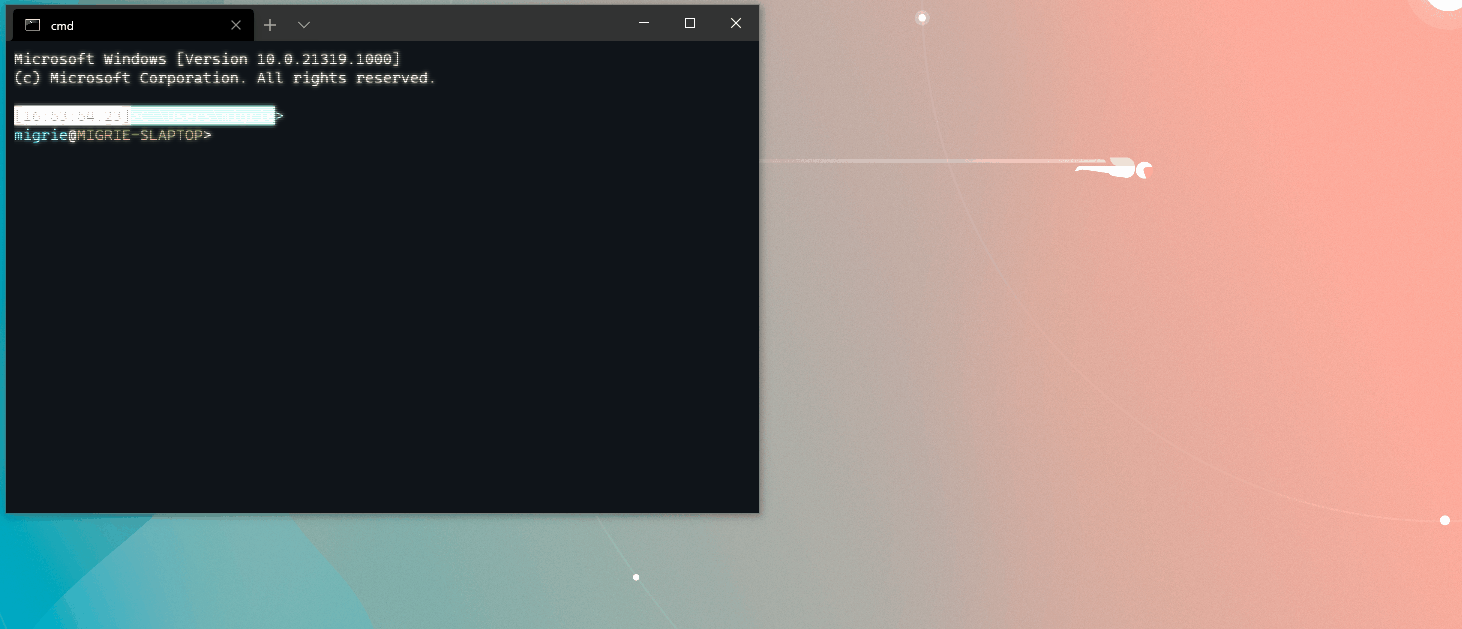
* `identifyWindows`: This action will request that ALL windows pop up that toast. This is meant to feel like the "Identify" button on the Windows display settings. However, sometimes, it's wonky.
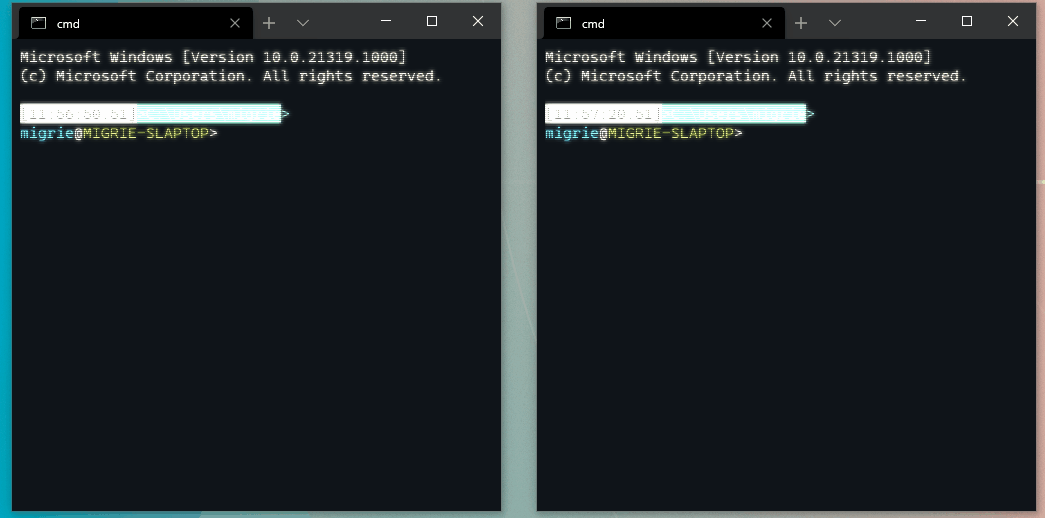
That's being tracked upstream on https://github.com/microsoft/microsoft-ui-xaml/issues/4382
Because it's so wonky, we won't bind that by default. Maybe if we get that fixed, then we'll change the default binding from `identifyWindow` to `identifyWindows`
## References
## PR Checklist
* [x] Closes https://github.com/microsoft/terminal/projects/5#card-51431492
* [x] I work here
* [x] Tests added/passed
* [ ] Requires documentation to be updated
## Detailed Description of the Pull Request / Additional comments
You may note that there are some macros to make interacting with lots and lots of actions easier. There's a lot of boilerplate whenever you need to make a new action, so I thought: "Can we make that easier?"
Turns out you can make it a _LOT_ easier, but that work is still behind another PR after this one. Get excited
## Summary of the Pull Request
Currently, both when the tab is already closed, and when there is a
request to close a tab (might be rejected), we go through the same flow
in TerminalPage.
This might leave the system in inconsistent state, as the side-effects
of closing will persist even if the closing was aborted.
This PR separates between the two flows, by introducing a CloseRequested
event to the TabBase.
This event is used to inform the upper tier (the terminal page) about
the request and to trigger the same logic that happens when the tab is
closed directly from the terminal page (e.g., by clicking close on the
tab view).
The Closed event will be used only to handle the actual closing of the
tab. It will ensure that the tab gets removed from the terminal page if
required.
As a result, it a read-only pane will be closed non-interactively (aka
connection exits), the tab closed flow will be invoked, and no user
prompt will be shown.
## References
<!-- Please review the items on the PR checklist before submitting-->
## PR Checklist
* [x] Closes https://github.com/microsoft/terminal/issues/9572
* [x] CLA signed. If not, go over [here](https://cla.opensource.microsoft.com/microsoft/Terminal) and sign the CLA
* [ ] Tests added/passed
* [ ] Documentation updated.
* [ ] Schema updated.
* [ ] I've discussed this with core contributors already.
Removes base layer (aka profiles.defaults) from the Settings UI. `SettingContainer` was also updated to not present a revert arrow when overriding a base layer value.
The new experience is now as follows:
- The revert arrow will only appear if you are overriding a value from a fragment extension.
- Users are still able to fully interact with `profiles.defaults` in their settings.json. Doing so still propagates those changes to their profiles as normal. In this case, the Settings UI presents the base layer value as the one that you selected.
#6800 - Settings UI Epic
Closes#9539
Change TAEF nuget package to use new Microsoft.Taef name; Update to 10.58 release build version.
## PR Checklist
* [x] Closes email from Phil letting us know TAEF has a new release build and a rename.
* [x] Closes annoying duplicate TAEF import warning in `Parser.UnitTests.vcxproj`
* [x] I work here.
* [ ] Need to see the tests run off CI to confirm this is fine for those environments and Helix
## Validation Steps Performed
* [x] Build/run tests locally
* [ ] Build/run unit and feature tests in CI
* [ ] Build/run Helix-lab tests in CI
This adds [`XamlStyler.Console`] to our solution, and calls it when we
format the code, to also format
our .xaml files.
* `XamlStyler.Console` is a dotnet tool so it needs to be restored with
`dotnet tool restore`
* I've added a set of rules to approximately follow [@cmaneu's XAML guidelines].
Those guidelines also recommend things based on the code-behind, which
this tool can't figure out, but also _don't matter that much_.
* There's an extra step to strip BOMs from the output, since Xaml Styler
adds a BOM by default. Some had them before and others didn't. BOMs
have been nothing but trouble though.
[`XamlStyler.Console`]: https://github.com/Xavalon/XamlStyler
[@cmaneu's XAML guidelines]: https://github.com/cmaneu/xaml-coding-guidelines
This is entirely self-serving. In my go-to config, I like having some of
the panes for a given profile in a different color scheme. This will let
a user pass `--colorScheme <scheme name>` to manually override the
scheme for that profile. Neat!
I think we can all agree that `TerminalPage.cpp` is an unruly beast of a
file. It's got everything. It does everything. It can sometimes be a bit
hard to work with, because of simply how big it is. This PR tries to
alleviate this by making `TerminalPage.cpp` just a little smaller. It
does so by moving pretty much everything related to tab management into
its own file, `TabManagement.cpp`. These methods that have moved are all
the same as they were before, and they're still members of
`TerminalPage`. But now they're all in one place.
I tried to move all the references to `_tabs` in `TerminalPage.cpp`, but
there's still a few that I left behind. Mostly because I felt that
moving those would be too gnarly a code change for an otherwise simple
cut&paste PR.
There are a few new methods I introduced:
* `_TabDragStarted` and `_TabDragCompleted`: These were lambdas before,
promoted to full methods.
* `_DismissTabContextMenus`: Remove all the right-click context menus
from the tabs
* `_FocusCurrentTab`: This one's a bit trickier, we were actually doing
this in a few different places, so I tried consolidating.
* `_HasMultipleTabs`: This doesn't need explaining.
* `_RemoveAllTabs`: Really, just encapsulation for the sake of removing
a `_tabs` from `TerminalPage.cpp`
* `_ResizeTabContent`: Really, just encapsulation for the sake of
removing a `_tabs` from `TerminalPage.cpp`
In the future, some enterprising young soul could try promoting that
file to its own class, and hiding `_tabs` (and `_mruTabs`) inside it.
Probably would need to take a reference to TerminalPage's `_tabView` and
`_newTabButton`. I'm not doing that right now, because I already hate
the idea of the ...
> 920 additions and 847 deletions.
... I'm making you look at already.
## Other thoughts
Some of the calls might be a little arbitrary - `_OpenNewTab` and
`_CreateNewTabFromSettings` probably should stay in `TerminalPage`? Or
at least elements of those might need to get split up better. Similarly
`TerminalPage::_OpenSettingsUI` stayed in `TerminalPage.cpp`, but it
does a lot of the same work as `_CreateNewTabFromSettings`. I'm not
saying this is the definitive places for these methods - it's code we're
working with, not stone ☺️
We have been seeing some crashes (#9410) originating from a
use-after-free or a double-free in the renderer. The renderer is
iterating over the dirty rects from the render engine¹ and the rect list
is being freed out from under it.
Things like this are usually the result of somebody manipulating the
renderer's state outside of lock.
Therefore, this pull request introduces some targeted locking fixes
around manipulation of the pattern buffer (which, in turn, changes the
renderer state.)
¹ This was not a problem until #8621, which made the renderer return a
span instead of a copy for the list of dirty rects.
## Validation
I ran Terminal under App Verifier, and introduced a manul delay (under
lock) in the renderer such that the invalid map would definitely have
been invalidated between the renderer taking the lock and the renderer
handling the frame. AppVerif failed us without these locking changes,
and did not do so once they were introduced.
Closes#9410.
- Implements the default application behavior and handoff mechanisms
between console and terminal. The inbox portion is done already. This
adds the ability for our OpenConsole.exe to accept the incoming server
connection from the Windows OS, stand up a PTY session, start the
Windows Terminal as a listener for an incoming connection, and then
send it the incoming PTY connection for it to launch a tab.
- The tab is launched with default settings at the moment.
- You must configure the default application using the `conhost.exe`
propsheet or with the registry keys. Finishing the setting inside
Windows Terminal will be a todo after this is complete. The OS
Settings panel work to surface this setting is a dependency delivered
by another team and you will not see it here.
## Validation Steps Performed
- [x] Manual adjust of registry keys to the delegation conhost/terminal
behavior
- [x] Adjustment of the delegation options with the propsheet
- [x] Launching things from the run box manually and watching them show
in Terminal
- [x] Launching things from shortcuts and watching them show in the
Terminal
Documentation on how it works will be a TODO post completion in #9462
References #7414 - Default Terminal spec
Closes#492
The PlaySound functions were removed from OneCoreUAP_apiset.Lib in Windows 10 SDK 19041 because they did not actually belong there. Link to WinMM.Lib for PlaySoundW.
### Validation Steps Performed
* Built for x64 from repository root with: `MSBuild.exe -property:TargetPlatformVersion=10.0.19041.0`
* Installed CascadiaPackage_0.0.1.0_x64_Debug.msix and launched on 19042.867
There seems to be a bug in WinUI (see microsoft/microsoft-ui-xaml#2121)
that results in heterogeneous `ModernCollectionBasePanel` configured
with `DataTemplateSelector` and virtualization enabled to recycle a
container even if its `ContentTemplate` is wrong.
I considered few options of handling this:
* Disabling virtualization (by replacing item container template with
some non-virtualizing panel (e.g., `StackPanel`,
`VirtualizingStackPanel` with `VirtualizationMode`=`Standard`)
* Replacing `DataTemplateSelector` approach with `ChoosingItemContainer`
event handling approach, which allows you to manage the item container
(`ListViewItem`) allocation process.
I have chosen the last one, as it should limit the amount of
allocations, and might allow optimizations in the future.
The solution introduces:
* A container for `ListViewItem`s in the form of a map of sets:
* The key of this map is a data template (e.g., `TabItemDataTemplate`)
* The value in the set is the container
* `ChoosingItemContainer` event handler that looks for available item in
the container or creates a new one
* `ContainerContentChanging` event handler that returns the recycled
item to the container
Closes#9288
## Summary of the Pull Request
Currently, when the MRU is enabled we lose the keybinding allowing us to
go forward/backward (aka right/left in LTR) in the tab view.
To fix that, this PR introduces "tabSwitcherMode" optional parameter to
the prevTab / nextTab commands.
If it is not provided the global setting will be used.
So if you want to go to adjacent tabs, even if MRU is enabled on the
system level you can use:
```
{ "command": { "action": "prevTab", "tabSwitcherMode": "inOrder" }, "keys": "ctrl+f1"}
{ "command": { "action": "nextTab", "tabSwitcherMode": "inOrder" }, "keys": "ctrl+f2"}
```
or even
```
{"command": { "action": "prevTab", "tabSwitcherMode": "disabled" }, "keys": "ctrl+f1"}
{ "command": { "action": "nextTab", "tabSwitcherMode": "disabled" }, "keys": "ctrl+f2"}
```
if you don't want tab switcher to show up
<!-- Please review the items on the PR checklist before submitting-->
## PR Checklist
* [x] Closes https://github.com/microsoft/terminal/issues/9330
* [x] CLA signed.
* [x] Tests added/passed
* [ ] Documentation updated - not yet. Waiting for approval.
* [x] Schema updated.
* [ ] I've discussed this with core contributors already.
This commit introduces a few different announcements to the command
palette.
When you delete the `>`, it will announce that you have entered
"command-line mode". When you reintroduce the `>`, it will announce that
you are in "action search mode."
When you enter a nested command, it will announce that you are looking
at "more options for new tab..." or "more options for select color
scheme...".
When you search and find nothing, it will announce that there were no
matching commands (or tabs!)
Related to #7907.
## Summary of the Pull Request
Currently a repeated attempt to close a read-only tab from context menu,
will bring the terminal into invalid state if user dismisses close action.
There are two root causes for this:
1. The tab close menu triggers the closing of the root pane
(rather than invoking close tab flow in the Terminal Page).
2. Currently panes are not aware that the closing was canceled,
and thus they trigger the Closed event, putting the system in a weird state,
where the Closed handlers were invoked, but the Pane remains.
This PR mitigates #9502, by addressing the first root cause
(the fix is trivial and hopefully can be serviced).
Moreover, it addresses the only existing UI flow that can trigger the issue.
The remaining problematic flow will occur when the connection is closed.
I have created a separate Issue to track it:
https://github.com/microsoft/terminal/issues/9572
as I guess the PR for it might be more complex.
<!-- Please review the items on the PR checklist before submitting-->
## PR Checklist
* [x] Closes https://github.com/microsoft/terminal/issues/9502
* [x] CLA signed.
* [ ] Tests added/passed
* [ ] Documentation updated.
* [ ] Schema updated.
* [ ] I've discussed this with core contributors already.
Currently dismissing "are you sure you wish to close read-only tab or pane"
dialog by pressing `ESC` will not abort tab closing
(aka the tab will be closed!)
The reason for this, is that we cancel, only if the "Cancel" is pressed
(aka result=PrimaryButton, while ESC returns result=None).
This PR fixes this, by doing what we usually do:
* Putting Cancel in the CloseButton (which is also triggered by ESC)
* Aborting the action if the result is not a Primary Button
However, since we want Cancel to be a default action,
we set CloseButton to be the DefaultButton in XAML
This is a small refactor on my way to much bigger, more painful refactors. This PR does five things:
* `TermControl.*` has historically had all the control-relevant EventArgs defined in the same file as TermControl. That's just added clutter to the files, clutter that could have been in it's own place. We'll move all those event arg to their own files.
* We'll also move `IDirectKeyListener` to its own file while we're at it.
* We'll update some of `TermControl`'s old `DEFINE`/`DECLARE_TYPED_EVENT` macros to the newer `TYPED_EVENT` macro, which is a bit nicer.
* We'll change `TermControl.TitleChanged` to a typed event. I needed that for a future PR, so let's just do it here
* While we're updating `TYPED_EVENT` macros, let's do `TerminalPage` too.
### checklist
* [x] I work here
* [x] This is work for #1256, but we've got a long way to go before that works.
TIL that the `<None Include="Foo.def" />` line in our projects is
actually totally meaningless. The important line is the one that's in
`cppwinrt.build.pre.props`, where we declare
```xml
<ModuleDefinitionFile Condition="Exists('$(ProjectName).def')">$(ProjectName).def</ModuleDefinitionFile>
```
So if you change a project's name, and not the `.def` file, then the
linker will just _not use the `.def` file at all_.
More importantly, this seemingly doesn't matter in debug builds. In a
Debug build, the linker will happily still include `WINRT_CanUnloadNow`
and `WINRT_GetActivationFactory` in the exports from the dll, even
without the `.def`. But in a Release build, the linker is much more
agressive about pruning symbols that aren't referenced, and without
those two, NONE of the symbols are eventually referenced.
This PR fixes `Microsoft.Terminal.Control` by renaming the `.def`, and
makes it marginally harder for someone to make the same mistake in the
future.
## References
* Regressed in #9472
## PR Checklist
* [x] Closes#9529
* [x] I work here
We don't need to use C++/WinRT's component authoring capabilities to be
a COM component. It's easier for us if we're not (and it makes the build
slightly faster!)
Binary size savings (x64 Release):
Note | WindowsTerminalShellExt.dll
------ | ---------------------------
Before | 136192
After | 130048
Delta | 6144
%Delta | 4.5%
**BE NOT AFRAID**. I know that there's 107 files in this PR, but almost
all of it is just find/replacing `TerminalControl` with `Control`.
This is the start of the work to move TermControl into multiple pieces,
for #5000. The PR starts this work by:
* Splits `TerminalControl` into separate lib and dll projects. We'll
want control tests in the future, and for that, we'll need a lib.
* Moves `ICoreSettings` back into the `Microsoft.Terminal.Core`
namespace. We'll have other types in there soon too.
* I could not tell you why this works suddenly. New VS versions? New
cppwinrt version? Maybe we're just better at dealing with mdmerge
bugs these days.
* RENAMES `Microsoft.Terminal.TerminalControl` to
`Microsoft.Terminal.Control`. This touches pretty much every file in
the sln. Sorry about that (not sorry).
An upcoming PR will move much of the logic in TermControl into a new
`ControlCore` class that we'll add in `Microsoft.Terminal.Core`.
`ControlCore` will then be unittest-able in the
`UnitTests_TerminalCore`, which will help prevent regressions like #9455
## Detailed Description of the Pull Request / Additional comments
You're really gonna want to clean the sln first, then merge this into
your branch, then rebuild. It's very likely that old winmds will get
left behind. If you see something like
```
Error MDM2007 Cannot create type
Microsoft.Terminal.TerminalControl.KeyModifiers in read-only metadata
file Microsoft.Terminal.TerminalControl.
```
then that's what happened to you.
This finishes the implementation of `--window` to also accept a string
as the "name" of the window. So you can say
```sh
wt -w foo new-tab
wt -w foo split-pane
```
and have both those commands execute in the same window, the one named
"foo". This is just slightly more ergonomic than manually using the IDs
of windows. In the future, I'll be working on renaming windows, and
displaying these names.
> #### `--window,-w <window-id>`
> Run these commands in the given Windows Terminal session. This enables opening
> new tabs, splits, etc. in already running Windows Terminal windows.
> * If `window-id` is `0`, run the given commands in _the current window_.
> * If `window-id` is a negative number, or the reserved name `new`, run the
> commands in a _new_ Terminal window.
> * If `window-id` is the ID or name of an existing window, then run the
> commandline in that window.
> * If `window-id` is _not_ the ID or name of an existing window, create a new
> window. That window will be assigned the ID or name provided in the
> commandline. The provided subcommands will be run in that new window.
> * If `window-id` is omitted, then obey the value of `windowingBehavior` when
> determining which window to run the command in.
Before this PR, I think we didn't actually properly support assigning
the id with `wt -w 12345`. If `12345` didn't exist, it would make a new
window, but just assign it the next id, not assign it 12345.
## References
* #4472, #8135
* https://github.com/microsoft/terminal/projects/5
## Validation Steps Performed
Ran tests
Messed with naming windows, working as expected.
Closes https://github.com/microsoft/terminal/projects/5#card-51431478
This accomplishes the first step towards embedding a preview on the Profiles/ColorSchemes page, by moving the `TerminalSettings` object over to the Terminal Settings Model project. We'll leverage this in a later PR to construct an embedded terminal in the settings UI.
`TerminalSettings` had to see a few more functions exposed in the IDL
(including some inheritance stuff).
Refresh the JSON to make TerminalSettings do it's thing across all the
open terminals.
References #9122 - Terminal Preview
References #6800 - SUI Epic
Currently, when loading command with sub-commands that fail to parse,
we result with command that:
* Is not considered nested (has no sub-commands)
* Has no action of its own
The commit contains a few changes:
1. Protection in the dispatch that will prevent NPE
2. Change in the command parsing that will no load
a command if all its sub-commands failed to parse
3. We will add a warning in this case (the solution is somewhat
hacky, due to the hack that was there previously)
When such command is passed to a dispatch we crash with NPE.
Closes#9448
Since #8602 merged, we need to pass a child of the settings object to
the TermControl upon initializing it. Since this happens in a few places
in `TerminalPage`, its probably best to use a helper.
Closes#9292
When working on #9403 I completely forgot that
double-click and triple-click should work even without shift.
Fixed it by allowing multi-selection even if not shift is pressed.
Closes#9453
## Validation Steps Performed
* [x] single click = no selection
* [x] single click and drag = selection starting from first point
* [x] single click in unfocused pane and drag = focus pane, selection starting from first point
* [x] double-click = selects a whole word
* [x] triple-click = selects a whole line
* [x] double-click and drag = selects a whole word, drag selects whole words
* [x] triple-click and drag = selects a whole line, drag selects whole lines
* [x] Shift single-click = defines start point
* [x] second Shift single-click = defines end point
* [x] Shift double-click = selects entire word
* [x] Shift triple-click = selects entire line
* [x] Shift double-click and drag = selects entire word, drag selects whole words
* [x] Mouse mode: Shift single-click = defines start point
* [x] Mouse mode: second Shift single-click = defines end point
* [x] Mouse mode: Shift double-click = selects entire word
* [x] Mouse mode: Shift triple-click = selects entire line
* [x] Mouse mode: Shift double-click and drag = selects entire word, drag selects whole words
<!-- Enter a brief description/summary of your PR here. What does it fix/what does it change/how was it tested (even manually, if necessary)? -->
## Summary of the Pull Request
Shift+click on a profile to open a new wt window with that profile. Or, shift+click on the '+' button to open a new wt window with the default profile.
<!-- Please review the items on the PR checklist before submitting-->
## PR Checklist
* [x] Closes#9395
* [x] CLA signed. If not, go over [here](https://cla.opensource.microsoft.com/microsoft/Terminal) and sign the CLA
* [ ] Tests added/passed
* [ ] Documentation updated. If checked, please file a pull request on [our docs repo](https://github.com/MicrosoftDocs/terminal) and link it here: #xxx
* [ ] Schema updated.
* [x] I work here
<!-- Describe how you validated the behavior. Add automated tests wherever possible, but list manual validation steps taken as well -->
## Validation Steps Performed
Manual testing
## Summary of the Pull Request
Instead of displaying "Maximize" in the tooltip for the maximize/restore button even when the window is maximized, it now displays "Restore Down".
## References
Fixes#5693
## PR Checklist
* [X] Closes#5693
* [X] CLA signed. If not, go over [here](https://cla.opensource.microsoft.com/microsoft/Terminal) and sign the CLA
* [X] Tests added/passed
## Validation Steps Performed
Tested manually.
Change the vintage cursor height number box to a slider.
## References
Related: #9370
## PR Checklist
* [x] Closes#9377
* [x] zadjii-msft edit: Now _this one_ closes#9175
* [x] CLA signed. If not, go over [here](https://cla.opensource.microsoft.com/microsoft/Terminal) and sign the CLA
* [x] Schema updated.
* [ ]
## Detailed Description of the Pull Request / Additional comments
It seems like the cursor height couldn't be lower than 25 percent regardless of the given value, so I've changed the `MinCursorHeightPercent` in CustomTextRenderer header file.
## Validation Steps Performed
Manual validation

## PR Checklist
* [x] Closes https://github.com/microsoft/terminal/issues/9382
* [x] CLA signed.
* [ ] Tests added/passed
* [ ] Documentation updated.
* [ ] Schema updated.
* [ ] I've discussed this with core contributors already.
## Detailed Description of the Pull Request / Additional comments
The selection with shift is quite broken in 1.6.
It started with #8611 that introduces cell selection on `shift+click`.
This change resulted in the following defect:
`shift+double-click`, `shift+triple-click` select only parts of the word.
The reason for this is that the first `shift+click` establishes the selection,
while the consequent clicks simply extend it to the relevant boundary
(aka word / line boundary)
However, the logic was broken even before #8611.
For instance, `shift+triple-click` had exactly the same handicap:
`shift+double-click` was establishing the selection and the
third click was simply extending it to the line boundary.
This PR addresses the both defects in the following manner:
upon multi-click that starts new selection we establish
a new selection on every consequent click using appropriate mode
(cell/word/line) rather than trying to extend one.
For this purpose we remember the position that started the selection.
## Summary of the Pull Request
This replaces the Profiles > Font Face text box with a combo box.
## References
#6800 - Settings UI Epic
## Detailed Description of the Pull Request / Additional comments
- Enumerating the fonts
- [This doc](https://docs.microsoft.com/en-us/windows/win32/directwrite/font-enumeration) was the main reference used to enumerate the fonts. It was mildly adapted to use WinRT instead of WRL.
- Updating the UI
- Similar to other combo box settings, `Profiles` keeps a reference to the current value. We use that as a way to update the settings model. If an invalid value is used, we fallback to `Cascadia Mono`.
- A checkbox was added to let the user select from all of the installed fonts, or just the monospace ones.
## Demo

## PR Checklist
* [x] Closes https://github.com/microsoft/terminal/issues/9345
* [x] CLA signed.
* [ ] Tests added/passed
* [ ] Documentation updated - not yet, will be once conceptually approved
* [x] Schema updated.
* [ ] I've discussed this with core contributors already.
## Detailed Description of the Pull Request / Additional comments
Introduce optional `suppressApplicationTitle` in to `NewTerminalArgs`.
When set (either to true or false) overrides profile configuration.
Introduce `--suppressApplicationTitle` flag to command line arguments.
When provided for sub=command,
sets the value in the relevant `NewTerminalArgs` to `true`
## PR Checklist
* [x] Closes https://github.com/microsoft/terminal/issues/8969
* [x] CLA signed.
* [ ] Tests added/passed
* [ ] Documentation updated.
* [ ] Schema updated.
* [ ] I've discussed this with core contributors already.
<!-- Provide a more detailed description of the PR, other things fixed or any additional comments/features here -->
## Detailed Description of the Pull Request / Additional comments
<!-- Describe how you validated the behavior. Add automated tests wherever possible, but list manual validation steps taken as well -->
## Validation Steps Performed
We were using the wrong close icon for the settings tab. This is a side effect of `TerminalTab` overriding `TabBase`'s implementation.
#6800 - Settings UI Epic
Closes#9317
As mentioned in https://github.com/microsoft/terminal/issues/9354#issuecomment-790034728
`GETSET_SETTING` is too visually similar to `GETSET_PROPERTY`, but with a _VERY_ different meaning. I think that merely changing the name of the macro would make it harder for us to make this mistake again.
## Summary of the Pull Request
Add `Minimum` and `Maximum` for the cursor height numberbox in the SUI.
Add `Minimum` for the history size numberbox in the SUI.
## PR Checklist
* [x] Closes#9357, Closes#9175
* [x] CLA signed. If not, go over [here](https://cla.opensource.microsoft.com/microsoft/Terminal) and sign the CLA
## Validation Steps Performed
Manual validation
<!-- Enter a brief description/summary of your PR here. What does it fix/what does it change/how was it tested (even manually, if necessary)? -->
## Summary of the Pull Request
Fix for #9354
<!-- Please review the items on the PR checklist before submitting-->
## PR Checklist
* [x] Closes#9354
* [x] CLA signed. If not, go over [here](https://cla.opensource.microsoft.com/microsoft/Terminal) and sign the CLA
* [ ] Tests added/passed
* [ ] Documentation updated. If checked, please file a pull request on [our docs repo](https://github.com/MicrosoftDocs/terminal) and link it here: #xxx
* [ ] Schema updated.
* [x] I work here
Turns out we were adding the fragment source to profiles we update. This
PR fixes it so we keep the original source.
## Validation Steps Performed
Existing profile settings are maintained
Closes#9290
Fixes a bug introduced by #9224 where the wrong keyboard accelerator
would appear in the new tab dropdown. We were looking for the "settings
file" version of the action, as opposed to the "settings UI" version.
## References
#9224 - Settings UI as default
#6800 - Settings UI Epic
In #8602, we started passing a child of the `TerminalSettings` to the
control upon tab initialization, but forgot to do the same when new
controls get created on a pane split.
## Validation Steps Performed
Settings reload with multiple panes works
Closes#9280
Similar to #9262. This creates another data template specifically for
command palette items that open up more options. We leverage the
localization key from #9262 to apply help text to this template
automatically.
Using the data template approach, we now have no need for the
`HasNestedComandsVisibilityConverter`, so that set of files is now
deleted. The logic to detect nested commands was moved to the template
selector.
## Validation Steps Performed
Tested using NVDA.
Addresses #7908 better
This makes the settings UI the default settings experience.
As shown below, the following bindings are now default:
- <kbd>ctrl+,</kbd> --> settings ui
- <kbd>ctrl+shift+,</kbd> --> settings.json
- <kbd>ctrl+alt+,</kbd> --> defaults.json
The dropdown settings button aligns with this heuristic:
- click --> settings ui
- shift+click --> settings.json
- alt+click --> defaults.json
- if alt and shift both pressed, open settings.json
#6800 - Settings UI Epic
This sets the automation property (name) on the tab view item we expose in XAML.
## PR Checklist
* [x] Closes#9254
## Validation Steps Performed
Tested under NVDA and Accessibility Insights
This was the only thing blocking me from signing off on #9224 in 1.7.
! CHANGE WARNING !
If we bind to `T.S.M.Command`s in XAML, then the compiler gets _very
angry_ at us. It generates two different versions of
`GetReferenceTypeMember_Icon` in `XamlTypeInfo.g.cpp`. Presumably
because there's an Icon on a NavViewItem and an Icon on a Command. We
don't really know why. Fortunately, the fix is "rename Command::Icon" to
"Command::IconPath". It's dumb, but it works. Thanks for the help with
that one Carlos ☺️
Unblocks #9224
It appears as though the optimizer is generating a sequence of
instructions on x64 that results in a nonsense std::wstring_view being
passed to SetPixelShaderPath when it's converted from a winrt::hstring.
Initially, I suspected that the issue was in us caching `_settings`
before we broke off the coroutine to update settings on the UI thread. I
implemented a quick fix for this (applying values off the new settings
object while also storing it in the control instance), but it didn't
actually lead anywhere. I do think it's the right thing to do for code
health's sake. Pankaj already changed how this works in 1.7: we no
longer (ever) re-seat the `_settings` reference... we only ever change
its parentage. Whether this is right or wrong is not for this paragraph
to discuss.
Eventually, I started looking more closely at the time travel traces. It
seriously looks like the wstring_view is generated wrong to begin with.
The debugger points directly at `return { L"", 0 };` (which is correct),
but the values we get immediately on the other side of the call are
something like `{ 0x7FFFFFFF, 0 }` or `{ 0x0, 0x48454C4C }`.
I moved _just_ the call to SetPixelShaderPath into a separate function.
The bug miraculously disappeared when I marked it **noinline**. It
reappeared when the function was fully inlined.
To avoid any future issues, I moved the whole UI thread body of
UpdateSettings out into its own function, to be called only while on the
UI thread. This fixes the bug.
Closes#8723.
Closes#9064.
I found a repro (update the settings file every 0.5 seconds and resize
the terminal wildly while it's doing so) that would trigger the bug
within ~10 seconds. It stopped doing so.
(cherry picked from commit 91b867102c)
Add a setting to turn off the warning if 'Touch Keyboard and
Handwriting Panel Service' is disabled.
The service might not start in some case, and it doesn't affect the
input in some computer. This PR turn off the warning even if the
service is disabled. The setting name is "inputServiceWarning".
## Validation Steps Performed
I manually set the service to "Disabled", restarted the Terminal,
verified the warning up, then set "inputServiceWarning" to false and
restarted the Terminal, and the warning didn't appear.
References #8095
References https://github.com/microsoft/terminal/issues/7886#issuecomment-729350169
When the user executes `--help`, make sure we force the creation of a new window, so that the `MessageBox` will actually appear.
Add tests too.
* [x] I work here
* [x] Fixes#9230
* [x] Tests added
I'm gonna have to immediately rewrite those tests for https://github.com/microsoft/terminal/projects/5#card-51431478, but this issue is ship-blocking so I don't care
The command palette's list items explicitly specify the "AcceleratorKey"
property (for UIA) and set it to the key binding. Putting it in a label
inside the list item makes Narrator read it out twice ("New Tab ...
ctrl+shift+t ... ctrl+shift+t").
Addresses #7913 (to be closed when a11y re-evaluates)
Finally implements the `newWindow` action. It does so by
`ShellExecute`ing `wt.exe` with commandline args corresponding to the
ones that would create the same `NewTerminalArgs`. This works with #8898
and #9118 to allow new windows (even with `windowingBehavior:
useExisting`)
This is taken from my auto-elevate branch, hence the references to
elevation
References #5000
References projects/5
References #8898
References #9118Closes#1051
This PR adds improved override message generation for inheritance in
SUI. The settings model now has an `OriginTag` to be able to denote
where a `Profile` came from. This tag is used in the `SettingContainer`
to generate a more specific override message.
## References
#6800 - SUI Epic
#8919 - SUI Inheritance PR
#8804 - SUI Inheritance (old issue)
## Detailed Description of the Pull Request / Additional comments
- **Terminal Settings Model**
- Introduced `PROJECTED_SETTING` as a macro to more easily declare the
functions for each setting
- Introduced `<setting>OverrideSource` which finds the `Profile` that
has \<setting\> defined
- Introduced `OriginTag Profile::Origin {Custom, InBox, Generated}` to
trace where a profile came from
- `DefaultProfileUtils` creates profiles for profile generators. So
that now sets the `Origin` tag to `Generated`
- `CascadiaSettings::LoadDefaults()` tags all profiles created as
`InBox`.
- The view model had to ingest the API change to be able to interact
with `<setting>OverrideSource`
- **Override Message Generation**
- The reset button now has a more specific tooltip
- The reset button now only appears if base layer is being overridden
- We use the settings model changes to determine the message to
display for the target
## Validation Steps Performed
Tested the following cases:
- overrides nothing (inherited setting)
- overrides value inherited from...
- base layer
- a profile generator
- in-box profile
- global settings should not have this feature
This PR is a resurrection of #8414. @Hegunumo has apparently deleted
their account, but the contribution was still valuable. I'm just here to
get it across the finish line.
This PR adds new global setting `centerOnLaunch`. When set to `true`,
the Terminal window will be centered on the display it opens on.
So the interactions are like:
* `initialPos: x,y`, `centered: true`, `launchMode: default`
center on the monitor that x,y is on
* `initialPos: x,y`, `centered: true`, `launchMode: maximized`
maximized on the monitor that x,y is on (centered adds nothing)
* `initialPos: <omitted>`, `centered: true`, `launchMode: default`
center on the default monitor
* `initialPos: <omitted>`, `centered: true`, `launchMode: focus`
center, focus mode on the default monitor
* `initialPos: <omitted>`, `centered: true`, `launchMode: maximized`
maximized on the default monitor (centered adds nothing)
## Validation Steps Performed
I've played with it on multiple different monitors, and it seems to work
on all of them.
Closes#8414 (original PR)
Closes#7722
Co-authored-by: Kiminori Kaburagi <yukawa_hidenori@icloud.com>
Updates the following text in the settings UI
- focus follow mouse mode is introduced to be more instructional
- focus follow mouse mode tooltip removed
- avoid double negative in "disable pane animation"
Closes#8900
Updates #6459 Settings UI text
Adds support for the `windowingBehavior` global setting. This setting
controls how mutiple instances of `wt` behave in the absence of the `-w`
parameter. This setting has three values:
* `"useNew"`: (default) Multiple `wt` invocations (without the `-w`
param) always create new windows.
* `"useAnyExisting"`: When starting a new `wt`, we'll instead default to
any existing windows. `wt -w -1` will still create new windows.
* `"useExisting"`: Similar to `useAnyExisting`, but limits to
windows on the current desktop.
The IVirtualDesktopManager interface is _very_ limited. Hence why we
have to track the HWNDs manually, and ask if they're on the current
desktop.
## Validation Steps Performed
I've been playing with it for a week now.
References #5000
References projects/5
References #8898
Spec'd in #8135Closes#2227
Closes https://github.com/microsoft/terminal/projects/5#card-51431448
Closes https://github.com/microsoft/terminal/projects/5#card-51431433
Fixes exception in FilteredCommandTests, caused due to
an attempt to instantiate PropertyChangedEventArgs on non-UI thread.
Though the diff might look scary it is just wrapping with `RunOnUIThread`
This PR performs a large overall polish of the color schemes page:
- Ensures keyboard navigation is holistically improved (i.e. fully
accessible, no lost focus, etc...)
- Adds tooltips and automation properties to all controls
- Redesigns the page according to @mdtauk's approved design
([link](https://github.com/microsoft/terminal/pull/8997#issuecomment-771623842)).
Note, there are some minor modifications to the design that were
approved by @cinnamon-msft.
- Automatically reflow's the color buttons when they do not fit in
horizontal mode
## Detailed Description of the Pull Request / Additional comments
- Redesign
- a data template was introduced to make color representation
consistent and straightforward
- `ContentControl` is used to hold a reference to the
`ColorTableEntry` and represent it properly using the aforementioned
data template.
- The design is mainly a StackPanel holding two grids: color table &
functional colors.
- The color table is populated via code. After much thought, this
seems to be the easiest way to correctly bind 16 controls that are
very similar.
- The functional colors are populated via XAML manually.
- We need a grid to separate the text and the buttons. This allows for
scenarios like "selection background is the longest string" to force
the buttons and text to be aligned.
- Reflow
- A `VisualStateManager` uses an `AdaptiveTrigger` to change the
orientation of the color tables' stack panel. The adaptive trigger
was carefully calculated to align with the navigation view's
breakpoint.
- Keyboard Navigation
- (a lesson from `SettingContainer`) `ContentControl` can be focused
as opposed to the content inside of it. We don't want that, so we
set `IsTabStop` to false on it. That basically fixes all of our
keyboard navigation issues in this new design.
- Automation Properties and ToolTips
- As in my previous PRs, I can't seem to figure out how to bind to a
control's automation property to its own tooltip. So I had to do
this in the code and add a few `x:Name` around.
## Validation Steps Performed
- Manually tested...
- tab navigation
- accessibility insights
- NVDA
- changing color schemes updates color table
- specific scenario:
- change a color table color and a functional color
- navigate to a different color scheme
- navigate back to the first color scheme
- if the colors persist, the changes were propagated to the settings model
References #8997 - Based on the work from @Chips1234
References #6800 - Settings UI Epic
Closes#8765 - Polish Color Schemes page
Closes#8899 - Automation Properties
Closes#8768 - Keyboard Navigation
`ComboBox` has a text search function that allows users to type letters, and the `ComboBoxItem` starting with those letters is shown. In order to enable this functionality, the underlying items must be `IStringable`. This exposes a `ToString()` function and fixes all of our issues.
This PR adds the `IStringable` interface to `ColorScheme`, `Profile`, and `EnumEntry`.
## References
#6800 - Settings UI Epic
#8768 - Keyboard Navigation
https://github.com/microsoft/microsoft-ui-xaml/issues/4182 - discussion with WinUI about how to overcome this issue
## Validation Steps Performed
Tested...
- Launch > Default Profile
- Color Schemes > Name
- Profile > Appearance > Color scheme
- Profile > Appearance > Font weight
Also tested radio buttons, but those still don't work, unfortunately. Looks like they don't have the same underlying mechanism.
Support for fragment extensions, according to the implementation
outlined in #7584 (which calls them proto extensions.)
See #7584 for more information.
## Validation Steps Performed
Self-testing by creating the folder
`%LOCALAPPDATA%\Microsoft\Windows Terminal\Fragments`
and adding a json file into it to modify and add profiles
Also self-tested with an app extension
Closes#1690
A bunch of our local tests regressed recently. I'm unsure as to when
this happened. Clearly, we all do a super good job of running these
tests 😄.
* I had to make sure the call to `AppLogic::CurrentAppSettings` was
try/caught, because that doesn't work in the tests
* I had to make the `Pointer*` events take a weak pointer to the
`TerminalPage` because for whatever reason, they'd be called at a
weird point in the test init, causing the tests to fail. It was weird.
Almost as if the TerminalPage had been released, but the test logs
showed it hadn't barely been set up yet? Whatever, this fixes it.
* The `VerifyCommandPaletteTabSwitcherOrder` test needed to take a time
out, for reasons that are not totally clear to me. That one was flakey
and I hate it.
### Checklist:
* [x] Doesn't close anything, this is just something I noticed.
* [x] Doesn't require docs to be updated, it's test fixes
* [x] Yea, I ran the tests
/cc @Don-Vito: The `FilteredCommandTests` all crashed immediately for
me. I'm not sure what's causing that - I _think_ everything we need for
those tests is set up right? The generated `AppxManifest.xml` had all
the right classes listed in it, I really can't be sure what was wrong
there. These tests aren't run in CI so it's not a super big deal, but I
thought I'd let you know.
(cherry picked from commit ccda434f69)
This PR is a resurrection of #8522. @Hegunumo has apparently deleted
their account, but the contribution was still valuable. I'm just here to
get it across the finish line.
This PR adds new action for navigating to the next & previous search
results. These actions are unbound by default. These actions can be used
from directly within the search dialog also, to immediately navigate the
results.
Furthermore, if you have a search started, and close the search box,
then press this keybinding, _it will still perform the search_. So you
can just hit <kbd>F3</kbd> repeatedly with the dialog closed to keep
searching new results. Neat!
If you dispatch the action on the key down, then dismiss a selection on
a key up, we'll end up immediately destroying the selection when you
release the bound key. That's annoying. It also bothers @carlos-zamora
in #3758. However, I _think_ we can just only dismiss the selection on a
key up. I _think_ that's fine. It _seems_ fine so far. We've got an
entire release cycle to futz with it.
## Validation Steps Performed
I've played with it all day and it seems _crisp_.
Closes#7695
Co-authored-by: Kiminori Kaburagi <yukawa_hidenori@icloud.com>
In the FFM mode, hovering on the pane might dismiss renamer.
To address this we want to make sure that FFM is applied
only if the Terminal Tab is focused.
This PR adds support for the VT line rendition attributes, which allow
for double-width and double-height line renditions. These renditions are
enabled with the `DECDWL` (double-width line) and `DECDHL`
(double-height line) escape sequences. Both reset to the default
rendition with the `DECSWL` (single-width line) escape sequence. For now
this functionality is only supported by the GDI renderer in conhost.
There are a lot of changes, so this is just a general overview of the
main areas affected.
Previously it was safe to assume that the screen had a fixed width, at
least for a given point in time. But now we need to deal with the
possibility of different lines have different widths, so all the
functions that are constrained by the right border (text wrapping,
cursor movement operations, and sequences like `EL` and `ICH`) now need
to lookup the width of the active line in order to behave correctly.
Similarly it used to be safe to assume that buffer and screen
coordinates were the same thing, but that is no longer true. Lots of
places now need to translate back and forth between coordinate systems
dependent on the line rendition. This includes clipboard handling, the
conhost color selection and search, accessibility location tracking and
screen reading, IME editor positioning, "snapping" the viewport, and of
course all the rendering calculations.
For the rendering itself, I've had to introduce a new
`PrepareLineTransform` method that the render engines can use to setup
the necessary transform matrix for a given line rendition. This is also
now used to handle the horizontal viewport offset, since that could no
longer be achieved just by changing the target coordinates (on a double
width line, the viewport offset may be halfway through a character).
I've also had to change the renderer's existing `InvalidateCursor`
method to take a `SMALL_RECT` rather than a `COORD`, to allow for the
cursor being a variable width. Technically this was already a problem,
because the cursor could occupy two screen cells when over a
double-width character, but now it can be anything between one and four
screen cells (e.g. a double-width character on the double-width line).
In terms of architectural changes, there is now a new `lineRendition`
field in the `ROW` class that keeps track of the line rendition for each
row, and several new methods in the `ROW` and `TextBuffer` classes for
manipulating that state. This includes a few helper methods for handling
the various issues discussed above, e.g. position clamping and
translating between coordinate systems.
## Validation Steps Performed
I've manually confirmed all the double-width and double-height tests in
_Vttest_ are now working as expected, and the _VT100 Torture Test_ now
renders correctly (at least the line rendition aspects). I've also got
my own test scripts that check many of the line rendition boundary cases
and have confirmed that those are now passing.
I've manually tested as many areas of the conhost UI that I could think
of, that might be affected by line rendition, including things like
searching, selection, copying, and color highlighting. For
accessibility, I've confirmed that the _Magnifier_ and _Narrator_
correctly handle double-width lines. And I've also tested the Japanese
IME, which while not perfect, is at least useable.
Closes#7865
Implement the `XTPUSHSGR` and `XTPOPSGR` control sequences (see #1796).
This change adds a new pair of methods to `ITermDispatch`:
`PushGraphicsRendition` and `PopGraphicsRendition`, and then plumbs the
change through `AdaptDispatch`, `TerminalDispatch`, `ITerminalApi` and
`TerminalApi`.
The stack logic is encapsulated in the `SgrStack` class, to allow it to
be reused between the two APIs (`AdaptDispatch` and `TerminalDispatch`).
Like xterm, only ten levels of nesting are supported.
The stack is implemented as a "ring stack": if you push when the stack
is full, the bottom of the stack will be dropped to make room.
Partial pushes (see the description of `XTPUSHSGR` in Issue #1796) are
implemented per xterm spec.
## Validation Steps Performed
Tests added, plus manual verification of the feature.
Closes#1796
This will make sure to summon the terminal window when running a
commandline in it.
* If the window is on another desktop, the OS will switch to the desktop
the window is on.
* If the window is minimized, it will restore it.
This is taken from my quake mode branch. It works aggressively. 848682a,
fee6473, 342d3f2, 5052d31 all had other attempts at doing this, but they
didn't work reliably. Part of the trick is that I don't _think_ Windows
wants one process to be able to move another process into the
foreground. In this case though, we _do_ want to move ourself into the
foreground, and this `AttachThreadInput` hack seems to be the only way
to do it reliably.
References #5000
Uses code authored for #653
Closes https://github.com/microsoft/terminal/projects/5#card-54636373
Fixes a regression of command palette accessibility. The regression was
introduced in #8377 by setting `IsTabStop` to false. Though the commands
would light up, the focus didn't technically get on the command, so the
screen reader would just read the text box.
## Validation Steps Performed
Opened the command palette while NVDA is active. It now reads the
commands as focus moves on them.
The terminal WPF container might have a (0,0) render size when VS
eagerly attempts to initialize the terminal tool window when it is
pinned during startup, but no actual UI is shown due to the VS welcome
dialog that shows up before VS can build the terminal tool window.
We've fixed this issue previously in other areas but only recently did
we get a complete enough dump to find the corner cases for this issue.
This should patch all the gaps that cause this bug.
## Validation Steps Performed
I've manually validated the scenarios shown in the user dumps.
## Summary of the Pull Request
After rename ends (either by enter or escape) the rename box
gets collapsed and the focus moves to the next tab stop
in the TabView (e.g., new tab button).
To overcome this:
* Added RenameEnded event to TabHeaderControl
* Forwarded it as RenamerDeactivated from TerminalTab
* Registered in the TerminalPage to focus the active control upon
RenamerDeactivated if focus didn't move to tab menu.
This means, no matter how you close the renamer,
the current terminal gains the focus.
## PR Checklist
* [x] Closes https://github.com/microsoft/terminal/issues/9160
* [x] CLA signed.
* [ ] Tests added/passed
* [ ] Documentation updated.
* [ ] Schema updated.
* [ ] I've discussed this with core contributors already.
- 0b0dbdf Makes the browse buttons center vertically aligned
- This is now made possible by #8919. The "center" used to include the height of the header. Now that it's separated, the center is solely calculated to be the text box.
- Closes#8764
- 0288f06 Fix keyboard navigation focus for color schemes rename button
- Enter/Esc when in the scheme renamer now focuses the combo box
- Keyboard-invoking accept/cancel button focuses the rename button
- References #8765 and #8768
- d5ef552 Cyclical tab navigation
- now, if you try to tab past the save button, you cycle back to the beginning of the navigation view
- this is consistent with the xaml controls gallery
- References #8768
- a613b08 AutomationProperties for Save, Reset, and open json buttons
- References #8899
Aims to fix#8791.
<!-- Enter a brief description/summary of your PR here. What does it fix/what does it change/how was it tested (even manually, if necessary)? -->
## Summary of the Pull Request
Prior to this PR, if the Windows key was pressed as a part of a key combination, then selection was being dismissed. For example, when a user pressed `Windows` + `Shift` + `S` keys to invoke the _Capture & Annotate_ tool.
This PR adds an exception for not clearing selection when either of the two Windows keys are pressed as part of a key combination.
It was tested manually by trying to reproduce the issue.
<!-- Please review the items on the PR checklist before submitting-->
## PR Checklist
* [ ] Closes#8791
* [x ] CLA signed.
* [x ] I've discussed this with core contributors already. If not checked, I'm ready to accept this work might be rejected in favor of a different grand plan. Issue number where discussion took place: #8791
<!-- Describe how you validated the behavior. Add automated tests wherever possible, but list manual validation steps taken as well -->
## Validation Steps Performed
1. Build Terminal.
2. Write anything & make a selection.
3. Press `Windows`+ `Shift` + `S` keys.
4. The _Capture & Annotate_ tool appears but the selection made in step 2 isn't dismissed (doesn't disappear).
## References
* See also #8617
## PR Checklist
* [x] Supports #3075
* [x] I work here.
* [x] Manual test.
## Detailed Description of the Pull Request / Additional comments
### Window Title Generation
Every time the renderer checks the title, it's doing two bad things that
I've fixed:
1. It's assembling the prefix to the full title doing a concatenation.
No one ever gets just the prefix ever after it is set besides the
concat. So instead of storing prefix and the title, I store the
assembled prefix + title and the bare title.
2. A copy must be made because it was returning `std::wstring` instead
of `std::wstring&`. Now it returns the ref.
### Dirty Area Return
Every time the renderer checks the dirty area, which is sometimes
multiple times per pass (regular text printing, again for selection,
etc.), a vector is created off the heap to return the rectangles. The
consumers only ever iterate this data. Now we return a span over a
rectangle or rectangles that the engine must store itself.
1. For some renderers, it's always a constant 1 element. They update
that 1 element when dirty is queried and return it in the span with a
span size of 1.
2. For other renderers with more complex behavior, they're already
holding a cached vector of rectangles. Now it's effectively giving
out the ref to those in the span for iteration.
### Bitmap Runs
The `til::bitmap` used a `std::optional<std::vector<til::rectangle>>`
inside itself to cache its runs and would clear the optional when the
runs became invalidated. Unfortunately doing `.reset()` to clear the
optional will destroy the underlying vector and have it release its
memory. We know it's about to get reallocated again, so we're just going
to make it a `std::pmr::vector` and give it a memory pool.
The alternative solution here was to use a `bool` and
`std::vector<til::rectangle>` and just flag when the vector was invalid,
but that was honestly more code changes and I love excuses to try out
PMR now.
Also, instead of returning the ref to the vector... I'm just returning a
span now. Everyone just iterates it anyway, may as well not share the
implementation detail.
### UTF-8 conversions
When testing with Terminal and looking at the `conhost.exe`'s PTY
renderer, it spends a TON of allocation time on converting all the
UTF-16 stuff inside to UTF-8 before it sends it out the PTY. This was
because `ConvertToA` was allocating a string inside itself and returning
it just to have it freed after printing and looping back around again...
as a PTY does.
The change here is to use `til::u16u8` that accepts a buffer out
parameter so the caller can just hold onto it.
## Validation Steps Performed
- [x] `big.txt` in conhost.exe (GDI renderer)
- [x] `big.txt` in Terminal (DX, PTY renderer)
- [x] Ensure WDDM and BGFX build under Razzle with this change.
<!-- Enter a brief description/summary of your PR here. What does it fix/what does it change/how was it tested (even manually, if necessary)? -->
## Summary of the Pull Request
Add the keyboard navigation to the color picker.
Test manually.
<!-- Other than the issue solved, is this relevant to any other issues/existing PRs? -->
## References
<!-- Please review the items on the PR checklist before submitting-->
## PR Checklist
* [x] Closes#6675
* [x] CLA signed. If not, go over [here](https://cla.opensource.microsoft.com/microsoft/Terminal) and sign the CLA
* [ ] Tests added/passed
* [ ] Documentation updated. If checked, please file a pull request on [our docs repo](https://github.com/MicrosoftDocs/terminal) and link it here: #xxx
* [ ] Schema updated.
* [ ] I've discussed this with core contributors already. If not checked, I'm ready to accept this work might be rejected in favor of a different grand plan. Issue number where discussion took place: #xxx
<!-- Provide a more detailed description of the PR, other things fixed or any additional comments/features here -->
## Detailed Description of the Pull Request / Additional comments
<!-- Describe how you validated the behavior. Add automated tests wherever possible, but list manual validation steps taken as well -->
## Validation Steps Performed
Tested manually
A bug in VS 16.8 makes the WAP packaging project copy System.Core.dll
from the CLR into all WAP packages. We don't need it, and it adds 300kb
to our package (670kb uncompressed).
VS 16.9 sets the AddAdditionalExplicitAssemblyReferences to suppress
this assembly. If we do the same, we can avoid the reference *and* be
eady for VS 16.9.
Avoid sending mouse move / wheel / release to Terminal in the first place.
This kind of short-circuiting will prevent us reaching the
attempt to send input to connection
(that could result in the warning dialog in the read-only mode)
Closes#9074
`CascadiaSettings::UpdateColorSchemeReferences` had two bugs in it:
1. we would never check/update the base layer
2. we would explicitly set the color scheme on a profile referencing the
old name
This PR fixes both of those issues by checking/updating the base layer,
and ensuring that we check if a profile has an explicit reference before
updating it.
Since the affected code is in TSM, I also created an automated local
test.
## Validation Steps Performed
Bug repro steps.
Specifically tested [DHowett's scenario] too.
Test added.
Closes#9094
[DHowett's scenario]: https://github.com/microsoft/terminal/issues/9094#issuecomment-776412781
* Currently TerminalPage registers on CmdPal key events:
* To invoke bindings when the palette is open
* Since some key combinations are not triggered by KeyDown
it registers for PreviewKeyDown
* As a result bindings might be preferred over navigation
(e.g., ctrl+v will paste into Terminal rather than into search box)
* To fix this, I moved all interactions inside the CmdPal into
PreviewKeyDown as well
* In addition, added specific handling for copy/paste
which now allow to interact with search box even if not focused
Closes#9044
## Summary of the Pull Request
**If you're reading this PR and haven't signed off on #8135, go there first.**

This provides the basic parts of the implementation of #4472. Namely:
* We add support for the `--window,-w <window-id>` argument to `wt.exe`, to allow a commandline to be given to another window.
* If `window-id` is `0`, run the given commands in _the current window_.
* If `window-id` is a negative number, run the commands in a _new_ Terminal window.
* If `window-id` is the ID of an existing window, then run the commandline in that window.
* If `window-id` is _not_ the ID of an existing window, create a new window. That window will be assigned the ID provided in the commandline. The provided subcommands will be run in that new window.
* If `window-id` is omitted, then create a new window.
## References
* Spec: #8135
* Megathread: #5000
* Project: projects/5
## PR Checklist
* [x] Closes#4472
* [x] I work here
* [x] Tests added/passed
* [ ] Requires documentation to be updated - **sure does**
## Detailed Description of the Pull Request / Additional comments
Note that `wt -w 1 -d c:\foo cmd.exe` does work, by causing window 1 to change
There are limitations, and there are plenty of things to work on in the future:
* [ ] We don't support names for windows yet
* [ ] We don't support window glomming by default, or a setting to configure what happens when `-w` is omitted. I thought it best to lay the groundwork first, then come back to that.
* [ ] `-w 0` currently just uses the "last activated" window, not "the current". There's more follow-up work to try and smartly find the actual window we're being called from.
* [ ] Basically anything else that's listed in projects/5.
I'm cutting this PR where it currently is, because this is already a huge PR. I believe the remaining tasks will all be easier to land, once this is in.
## Validation Steps Performed
I've been creating windows, and closing them, and running cmdlines for a while now. I'm gonna keep doing that while the PR is open, till no bugs remain.
# TODOs
* [x] There are a bunch of `GetID`, `GetPID` calls that aren't try/caught 😬
- [x] `Monarch.cpp`
- [x] `Peasant.cpp`
- [x] `WindowManager.cpp`
- [x] `AppHost.cpp`
* [x] If the monarch gets hung, then _you can't launch any Terminals_ 😨 We should handle this gracefully.
- Proposed idea: give the Monarch some time to respond to a proposal for a commandline. If there's no response in that timeframe, this window is now a _hermit_, outside of society entirely. It can't be elected Monarch. It can't receive command lines. It has no ID.
- Could we gracefully recover from such a state? maybe, probably not though.
- Same deal if a peasant hangs, it could end up hanging the monarch, right? Like if you do `wt -w 2`, and `2` is hung, then does the monarch get hung waiting on the hung peasant?
- After talking with @miniksa, **we're gonna punt this from the initial implementation**. If people legit hit this in the wild, we'll fix it then.
1. Fix progress value not updated
2. Introduce TabStatus object and bind both TabHeaderControl and CommandPalette to it
3. Add support for read-only mode indicator
<!-- Enter a brief description/summary of your PR here. What does it fix/what does it change/how was it tested (even manually, if necessary)? -->
## Summary of the Pull Request
The TerminalSettings object we create from profiles no longer gets passed into the control, instead, a child of that object gets passed into the control. Any overrides the control makes to the settings then live in the child. So, when we do a settings reload, we simply update the child's parent and the overrides will remain.
<!-- Please review the items on the PR checklist before submitting-->
## PR Checklist
* [ ] Closes #xxx
* [x] CLA signed. If not, go over [here](https://cla.opensource.microsoft.com/microsoft/Terminal) and sign the CLA
* [ ] Tests added/passed
* [ ] Documentation updated. If checked, please file a pull request on [our docs repo](https://github.com/MicrosoftDocs/terminal) and link it here: #xxx
* [ ] Schema updated.
* [x] I work here
<!-- Describe how you validated the behavior. Add automated tests wherever possible, but list manual validation steps taken as well -->
## Validation Steps Performed
Manual testing
## Summary of the Pull Request
Introduces the `SettingContainer`. `SettingContainer` is used to wrap a setting in the settings UI and provide the following functionality:
- a reset button next to the header
- tooltips and automation properties for the setting being wrapped
- a comment stating if you are currently overriding a setting
## References
[Spec - Inheritance in Settings UI](https://github.com/microsoft/terminal/blob/main/doc/specs/%231564%20-%20Settings%20UI/cascading-settings.md)
#8804 - removes the ambiguity of leaving a setting blank
#6800 - Settings UI Epic
#8899 - Automation properties for Settings UI
#8768 - Keyboard Navigation
## PR Checklist
* [X] Closes#8804
## Detailed Description of the Pull Request / Additional comments
A few highlights in this PR:
- CommonResources.xaml:
- we need to merge the SettingContainerStyle.xaml in there. Otherwise, XAML doesn't merge these files properly and can't apply the template.
- Profiles.cpp:
- view model checks if the starting directory and background image were reset, to determine which value to show when unchecking the special value
- `Profiles::OnNavigatedTo()` needs a property changed handler to update its own "Current<Setting>" and update the UI properly
- Profiles.xaml:
- basically wrapped all of the settings we want to be inheritable in there
- `Binding` is used instead of `x:Bind` in some places because `x:Bind` can't find the parent `SettingContainer` and gives you a compiler error.
- Resources.resw:
- had to set the "HeaderText" and "HelpText" on each setting container. Does a decent localization burden, unfortunately.
- `SettingContainer` files
- This operates by creating a template and applying that template over other settings. This allows you to inject the existing controls inside of this. This means that we need to provide our UIElements names and access/modify them via `OnApplyTemplate`
- We had to remove the header from each individual control, and have `SettingContainer` be in charge of it. This allows us to add the reset button in there.
- Due to the problem mentioned earlier about CommonResources.xaml, we can't reference anything from CommonResources.xaml.
- Using `DependencyProperty` to let us set a few properties in the XML files. Particularly, `Has<Setting>` and `Clear<Setting>` are what do all the heavy lifting of interacting with the inheritance model.
## Demo

## Validation Steps Performed
- Verified correct binding behavior with the following generic setting controls:
- radio buttons
- toggle switch
- text block
- slider
- settings with browse buttons
- the background image alignment control
- controls with special check boxes (starting directory and background image)
## Next Steps
- The automation properties have been verified using NVDA. This is a part of resolving #8899.
- The override text is currently "Overrides a setting". According to #8269, we actually want to add a hyperlink in there that navigates to the parent profile object. This will be a follow-up task as it requires settings model changes.
## Summary of the Pull Request
Introduces read-only panes.
When pane is marked as read-only:
1. Attempt to provide user input results in a warning
2. Attempt to close pane - shows dialog
3. Attempt to close hosting tab shows dialog
4. The hosting tab has no close button
## PR Checklist
* [x] Closes#6981
* [x] CLA signed.
* [ ] Tests added/passed
* [ ] Documentation updated - not yet.
* [x] Schema updated.
* [ ] I've discussed this with core contributors already.
## Detailed Description of the Pull Request / Additional comments
1. The readonly logic implemented in `TermControl`
(and prevents any send input)
2. Special handling is required to allow key-bindings
3. The "close-readonly" protections are in TerminalPage.
4. The indication that the pane is readonly is done using lock glyph
5. The indication that the tab contains readonly pane
is done by hiding the close button of the tab
6. The readonly mode is enabled by keyboard shortcut
(the followup might add this to the context menu)
## Validation Steps Performed
This adds "paste filtering" & "bracketed paste mode" to the Windows
Terminal.
I've moved the paste handling code in `TerminalControl` to
`Microsoft::Console::Util` to be able to easily test it, and the paste
transformer from `TerminalControl` to `TerminalCore`.
Supersedes #7508
References #395 (overall bracketed paste support request)
Tests added. Manually tested.
The command palette is ephemeral and is dismissed if the focus
moves to an element which is not the palette's descendant.
Unfortunately, this breaks the (right-click) context menu,
as it is not a child of the palette
(popups are hosted on a separate root element).
- Fixes empty app title when `showTerminalTitleInTitlebar` is false
- Fixes Tab title propagation to Window title when
`showTerminalTitleInTitlebar` is false
- Fixes Tab title propagation to Window - title doesn't update when
Window is unfocused
1. There were a missing
`_settings.GlobalSettings().ShowTitleInTitlebar()` check. Because of
this Title update event was being fired even when
`showTerminalTitleInTitlebar` is false. This results in empty tab
title to propagate to Window title. Also then after switching tabs
back and forth, tab title propagates to window title. These shouldn't
propagate when `showTerminalTitleInTitlebar` is false. I added the
`showTerminalTitleInTitlebar` check in relevant logic to fix the
behavior.
2. Code was checking `tab.FocusState() != FocusState::Unfocused` , but
when the whole terminal window is not in focus, the active tab is
also in Unfocused state. This was preventing tab title to propagate
to window title when application is unfocused. I added the logic of
checking matching selected tabs' index. This fixes the issue.
## Validation Steps Performed
I did the reproduce steps descripted in the issue to reproduce the bugs.
After applying the fixes, the bugs don't appear anymore while doing the
reproduce steps.
Closes#8704
"disabledProfileSources" is saved to `CascadiaSettings` _not_
`GlobalAppSettings` (and, even then, it's only read when it's used,
never saved). This PR specifically detects if it was defined in
settings.json, and copies it over when the settings are serialized.
## Validation Steps Performed
1. Added "disabledProfileSources" to settings.json, then serialized. -->
"disabledProfileSources" is now maintained.
2. Updated `CascadiaSettings` serialization test
Closes#9032
## Summary of the Pull Request
Fix for #9021
Turns out that what was happening is that the _parent_ pane's `Closed` event was being caught by the tab, and parent panes always have `nullopt` as their id. So now the `Pane::Id()` call always returns an optional, allowing us to check if it has a value before we access it.
## PR Checklist
* [x] Closes#9021
## Validation Steps Performed
No more crash
This PR fixes the parsing of OSC 9;9 sequences with path surrounded by
quotation marks.
Original OSC 9;9 PR: #8330
Unit test added. Manually tested with oh-my-posh.
Closes#8930
### Plurals and paste tenses
In the past, plurals `foo`+`s` and past tenses `foo`+`ed` were
automatically tolerated. This turned out to be a bad design choice on my
part.
The basic example is that `potatos` would sometimes be treated as a
mistake and sometimes not (depending on the presence of `potato`).
You can see in this PR, that this logic resulted in `Applys` being
accepted as a word along with `AppContainered` -- there's nothing
intrinsically wrong w/ the latter, but unfortunately in order to screen
out the former, my shortcut just couldn't stick around. This means that
the `dictionary`/`expect` files will grow perhaps by a tiny bit, but as
you can see, not really by much.
This is also why `thereses` (a user) was accepted as a word in the past
(therese is in the base dictionary, so `therese` + `s` was acceptable).
### Pull requests
When GitHub initially introduced GitHub Actions, the event for
`pull_request` was created without enough permission for a tool like
this to work properly. I worked around that by using the `schedule`
event. In 2020, they introduced a replacement event
`pull_request_target` which has enough permission. This means that I can
stop relying on the `schedule` event.
### Miscellaneous
* I've folded together some `expect/` files since now is as good a time
as any.
* I've included a hint about `excludes.txt` (I added a similar one for
our primary repo recently, and it came up this week in
`microsoft/terminal` -- @zadjii-msft)
* I've standardized on a default of `.github/actions/spelling` to make
the out of the box experience easier for new adopters, so I'm applying
that change here -- if you're attached to the old directory name,
specifying it is still supported. -- note the directory rename may
cause a merge conflict for people with open PRs and changes to the
contents, this shouldn't be a big problem.
The settings.json was not regenerated if WT was already open. This resulted in the `ShellExecute` from trying to open the settings to pop up Notepad and say that this file didn't exist. We now detect if the settings.json was deleted to kick off loading the settings.
Closes#8955
## Summary of the Pull Request
Oops, winrt `IVector`s need to be manually initialized, when default-constructed `std::vector`s didn't. Simple oversight.
## PR Checklist
* [x] Closes#8986
* [x] I work here
* [x] A test would be great but ain't nobody got time for that.
* [n/a] Requires documentation to be updated
## Validation Steps Performed
Ran the terminal with
```json
"schemes" :
[ {} ]
```
First the crash repro'd, now it doesn't.
If there is data being output when a tab is closed, that can sometimes
result in the application crashing, because the renderer may still be in
use at the time is it destroyed. This PR attempts to prevent that from
happening by adding a lock in the `TermControl::Close` method.
What we're trying to prevent is the connection thread still being
active, and potentially accessing the renderer, after it has been
destroyed. So by acquiring the terminal lock in `TermControl::Close`,
after we've stopped accepting new output, we can be sure that the
connection thread is no longer active (it holds the lock while it is
processing output). So once we've acquired and released the lock, it
should be safe to tear down and destroy the renderer.
## Validation Steps Performed
While this crash is difficult to reproduce in general usage, it occurred
quite frequently when testing my `DECPS` implementation (there is some
tricky thread synchronisation, which seems more likely to trigger the
issue). With this patch applied, though, those crashes have stopped
occurring.
I've also stepped through the shutdown code in the debugger, manually
freezing threads to get them aligned in the right way to trigger the
crash (as explained in issue #8734). Again with the patch applied, I can
no longer get the crash to occur.
Closes#8734
Fix a bug brought in with PR: #8638
see,
#8936#8638
* [x] Closes#8936
* [x] CLA signed
* [x] Tests passed
With the help from @nc-x, the issue is reproduced and fixed by this patch.
CLSCTX_IN_PROCESS is not good enough for all cases to create IShellWindows interface.
Put a CLSCTX_ALL fixes the issue.
Another debugging warning dialogs for reusing not null com_ptr in the loop is fixed too.
(This was shown in debug builds only)
## Summary of the Pull Request
Properly binds `CurrentLaunchMode` and `CurrentTabSwitcherMode` in the Settings UI. The default mode is `OneTime`, resulting in the setting never being set.
I performed a regex search of all "SelectedItem" bindings and these were the only two that were not properly bound.
## References
#6800 - Settings UI Epic
## Validation Steps Performed
Modified tab switcher mode and launch mode via the settings UI. Then saved. Before, the settings would revert back and not get applied. Now they got applied.
Closes#8947
## PR Checklist
* [x] Closes https://github.com/microsoft/terminal/issues/8975
* [x] CLA signed.
* [ ] Tests added/passed
* [ ] Documentation updated.
* [ ] Schema updated.
* [ ] I've discussed this with core contributors already.
## Detailed Description of the Pull Request / Additional comments
* We dismiss the edit each time `HeaderRenamerTextBox` loses focus
* Unfortunately, this applies also to scenario where the context menu
(copy, paste, select, etc.) is open with the right-click
* The fix is to ignore focus loss if `HeaderRenamerTextBox().ContextFlyout()` is open.
* We can do it as upon the fly-out dismiss the text box regains the focus.

Watson reports show that an "ArgumentException" is being thrown due to `renderSize`
not being valid. Added a check for renderSize before attempting to resize.
This is an extension of #8885. A lot of users have grown accustomed to
using `closePane` to close a tab. This adds `closePane` to the list of
keybindings accepted by #8885, and modifies the `closePane` code to
close the Settings UI if we are in a `SettingsTab`.
## References
#6800: Settings UI Epic
#8885: PR - Settings UI should respect key bindings (temporary solution)
#8882: Issue - Settings UI should respect key bindings
## Summary of the Pull Request
Apparently, we don't need this `TargetRuntime`. That's what was causing VS to think that we were a C# project, and give us that warning. This is the solution we got from the owner of the `.wapproj` plugin.
## References
* Introduced in c33883d852, in PR #8062
## PR Checklist
* [x] Closes#8301
* [x] I work here
Build and ran it fine. Changed TermControl, built and ran it fine. Now let's hope CI likes it.
This reverts the revert in #8838.
The problem was that the `Profile` in the singleton nav state would be
updated before the binding fired, so we'd end up modifying the _new_
profile, because both the old page and the new page would be pointing at
the _new_ profile already.
Instead of using a singleton instance of the profile nav state, we'll
create a new one each time. The new nav state attempt to steal the
selected pivot from the last instance of the nav state, if the profiles
are the same. This means that
This means that we won't end up modifying the new profile. The old
page's nav state will still have the old profile, so it'll still end up
modifying the old `ProfileViewModel`.
## PR Checklist
* [x] I work here
* [x] Tested manually
* [x] Fixes the first point in #8769, again
When we emit a BEL (visual or audible), show an indicator in the tab
header
If the tab the BEL is coming from is not focused when the BEL is raised,
the indicator in its header will be removed when the tab gains focus. If
the tab was already focused when the BEL was emitted, then the indicator
goes away after 2 seconds.
Closes#8106
Make the "use parent process directory" checkbox rely on a computed
property in the ProfileViewModel. It will be enabled when the starting
directory is empty and disabled when it's not. When it's unchecked, the
last-used value will be restored. If there is no last-used value, it
will be set to %USERPROFILE%.
Closes#8805
This adds a "Name" text box to the Profile page in the Settings UI.
Any changes to the name/icon are propagated to the relevant
NavigationViewItem.
Base Layer does not have a "Name".
## References
#6800 - Settings UI Epic
## Summary of the Pull Request
This fixes a bug where renaming/deleting a color scheme would not update profiles that referenced it.
This also adds detection for renaming a color scheme to a name that is already in use, and adds appropriate UI for that.
## References
#6800 - Settings UI Epic
## PR Checklist
* [X] Closes#8756
## Detailed Description of the Pull Request / Additional comments
`Model::CascadiaSettings` was updated to have a `UpdateColorSchemeReferences()` function that updates all profiles referencing the newly renamed color scheme.
`Editor::ColorSchemesPageNavigationState` now takes and exposes a `Model::CascadiaSettings`.
When a color scheme is renamed or deleted, we use `CascadiaSettings` to update our list of color schemes appropriately, then call `UpdateColorSchemeReferences()` to update the profiles.
The tricky part is that `Profile` does not store a direct reference to `ColorScheme`, but rather the name of the color scheme. See [this tread](https://github.com/microsoft/terminal/issues/8756#issuecomment-760375027) for a discussion on this topic.
## Validation Steps Performed
Repro steps from #8756 when renaming/deleting a referenced color scheme.
## Demo

This adds the skeleton code for "bracketed paste mode" to the Windows
Terminal. No actual functionality is implemented yet, just the wiring
for handling DECSET/DECRST 2004.
References #395
Supersedes #7508
This reverts commit a7d7362b95 introduced by #8803.
Reverting this commit fixes#8836 at the expense of the profile page
remembering the last Pivot selection. The
## References
#6800 - Settings UI Epic
#8803 maintained a `ProfilePageNavigationState` in `MainPage` to remember
the pivot position. However, the two-way binding on the TextBoxes
now seem to happen too late (after the navigation occurs),
resulting in the text being applied to the wrong profile. In other
words, the sequence of events probably looks something like this:
1. user types text (_state.profile = old profile)
2. user moves to new profile
3. navigation completes (_state.profile = new profile)
4. textbox two-way binding fires, setting _state.profile.WHATEVER = value
## Validation Steps Performed
Performed repro sets from #8836. Bug no longer occurs.
Reopens#8769Closes#8836
Upon a settings reload, we would select the correct navigation item for
a profile, but navigate to the old one. As a result, you would navigate
to the old page that points to a dead profile object. This would make it
appear like you did not discard/save the changes.
This bugfix navigates to the newly created profile, ensuring that your
changes are actually applied to the settings model's clone in use.
## References
#8773 - Introduced the bug
#6800 - Settings UI Epic
## Validation Steps Performed
- Navigate to "powershell" profile
- edit "tab title" value
- discard changes
Before: changes would persist unless you discarded changes again
Now: changes are discarded
Also verified expected behavior occurs when you click "save" instead of
"discard"
Moving things out of CharRow into ROW helps us hide it as an implementation detail.
This is part one of many.
### CharRow: Hide ClearCell, use ROW::ClearColumn
### CharRow: Hide GetText, use ROW::GetText
### CharRowBaseTests: remove dead file (never used!)
### CharRow: Move DoubleBytePadded into ROW
### CharRow: Move WrapForced into ROW
### Char/AttrRow: Hide Reset, use ROW::Reset
### Remove RowCellIterator (dead code)
RCI was unused; it was replaced by TextBufferCellIterator shortly after its creation
### Move AttrRowTests to ut_textbuffer from ut_host
It had no reliance on the host.
A part of the #8415.
Includes:
* Moving `TabSwitcherMode` related decisions into `CommandPalette`
(simplifying the logic of `TerminalPage::SelectNextTab`)
* Fix a bug where the index of first tab switch is incorrect
(since bindings are not updated)
* Removing redundant `CommandPalette` updates
* Preparations for tabs binding